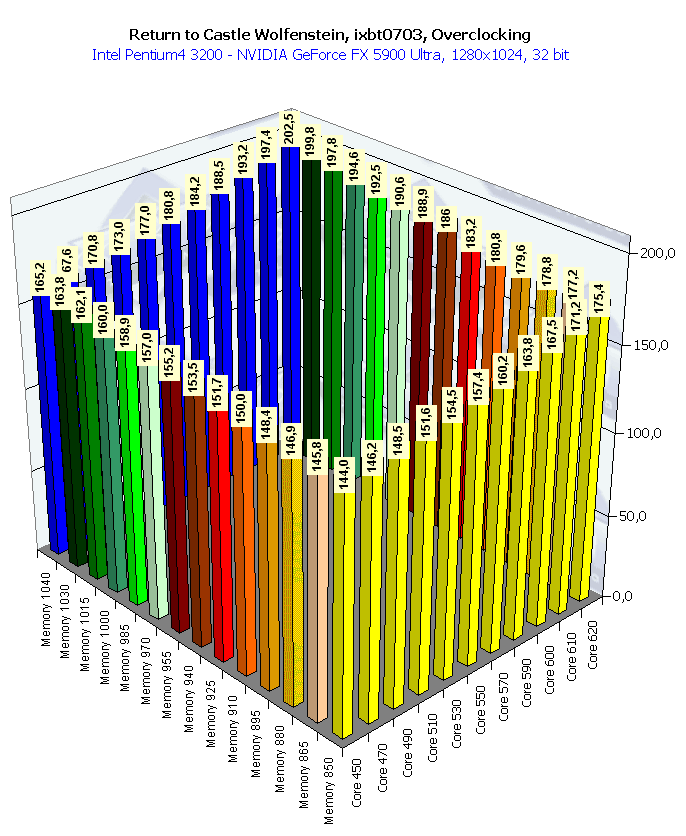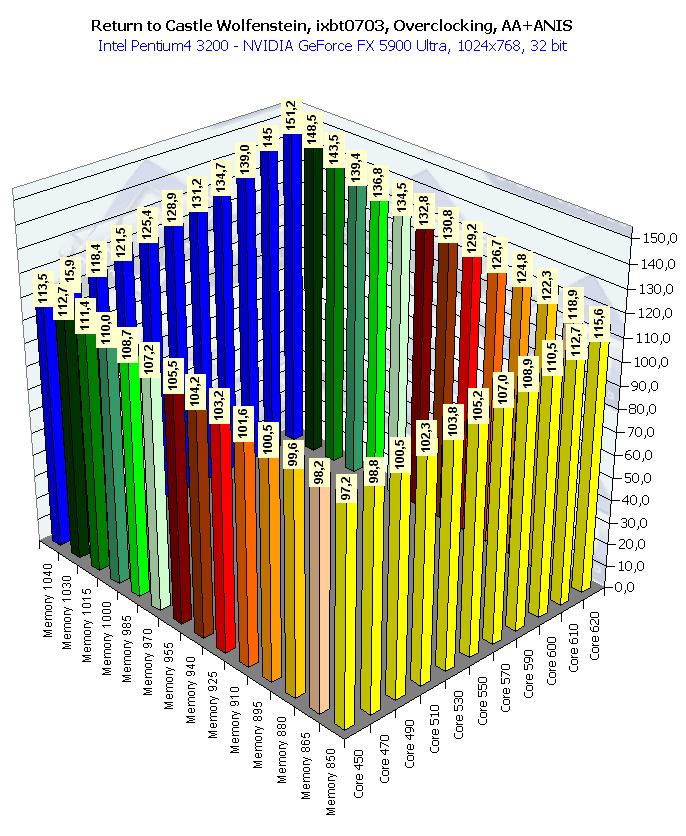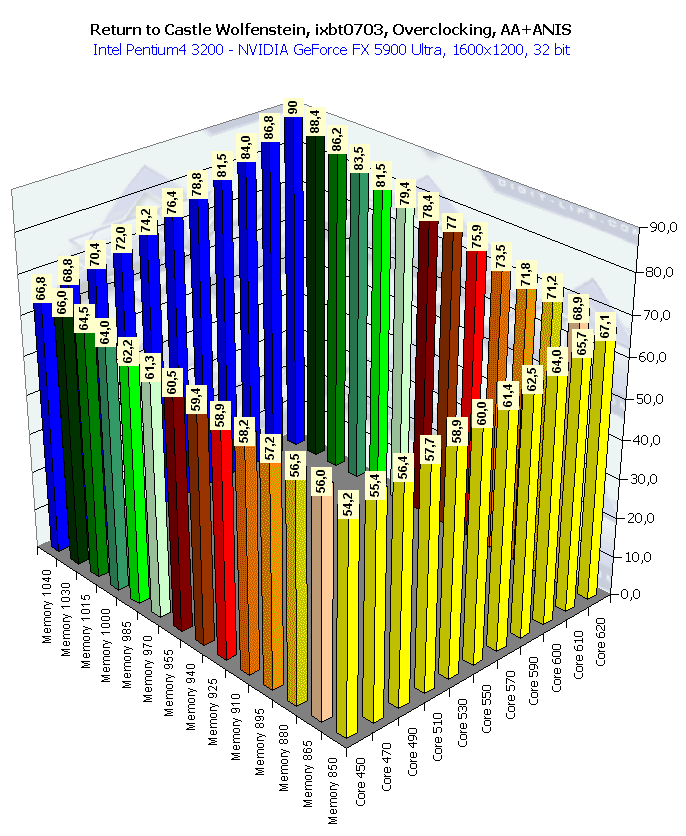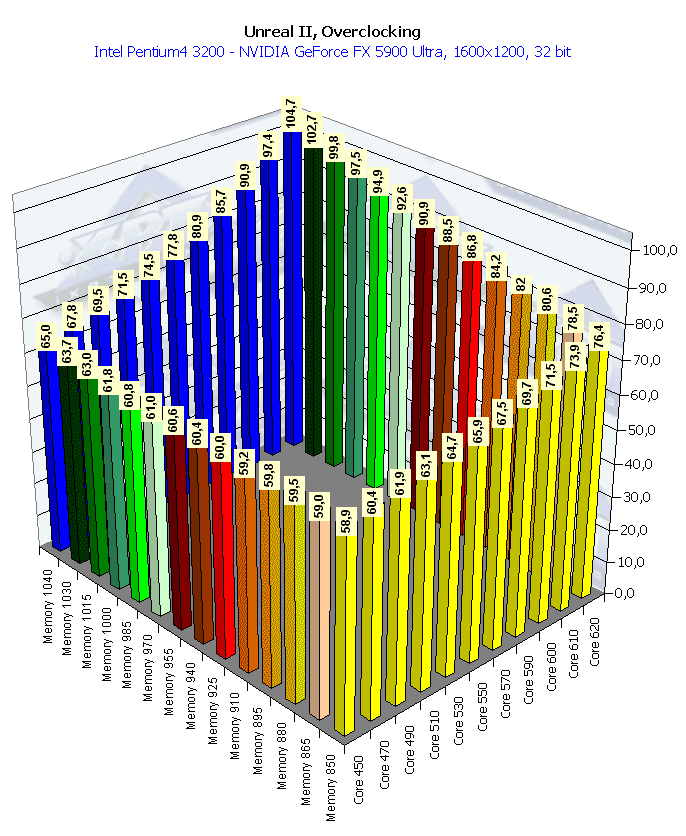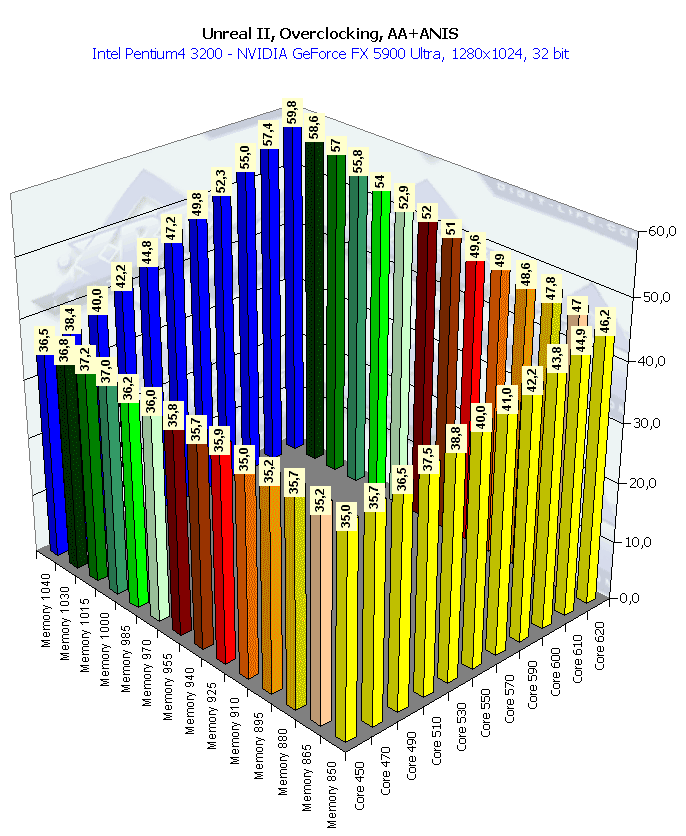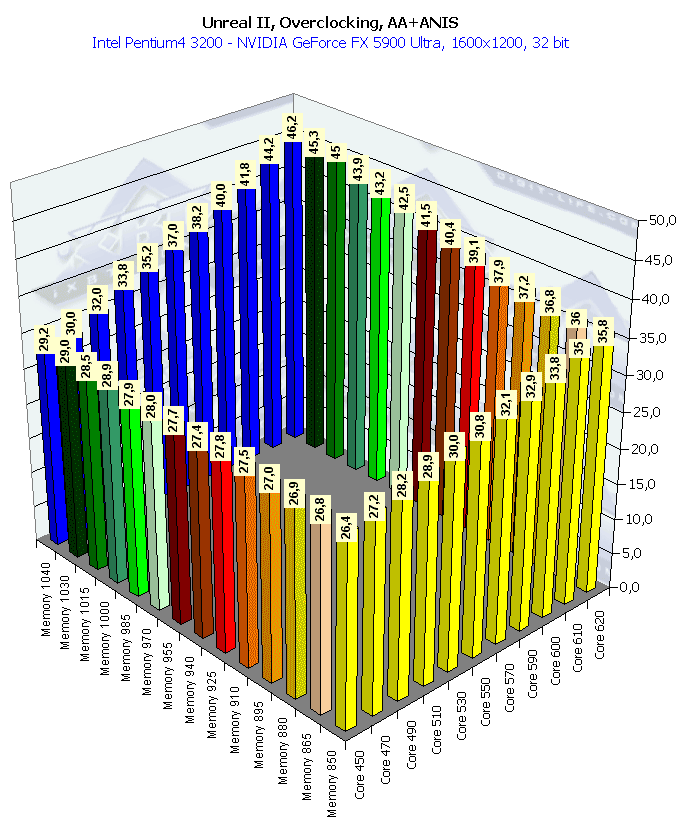CONTENTS
-
Video
card's features
-
Testbed configuration,
test tools, 2D quality
-
Test results:
extremal overclocking at -15C
-
Conclusion
Have you noticed that up to the year 2000 inclusive NVIDIA liked using
suffixes. They had Pro and Ultra. Although ATI also used "Pro" earlier
for its RAGE 128 PRO, NVIDIA didn't avoid these three letter and used it
to give names to such products as TNT2 Pro, GeForce2 Pro.
The marketers at NVIDIA says that Pro is an intermediate link between
an ordinary version and Ultra.
Their colleagues from ATI consider Pro to be the premium reward and
stick this suffix to the leaders in every group (High-, Middle-, Low- end).
NVIDIA thus lost any interest to this suffix, and now the supreme title
in every group of 3D accelerators is Ultra.
This is how suffixes are divided between two companies :-). So, RADEON
9800 PRO vs. GeForce FX 5900 Ultra. This struggles has started long ago.
By the way, ATI hates "Ultra" (obviously because of its popularity in NVIDIA's
cards) and doesn't even distinguish its most powerful 256MB accelerator
based on the RADEON 9800 PRO, though they should have added something apart
from the memory size.
But the struggle between the companies and our investigation show that
the reality is not that simple.
Theoretical materials and reviews of video cards which concern functional
properties of the GPU NVIDIA GeForce FX
There is no GPU we would unconditionally give the performance crown. The
competitors go on a par, both having their weak and strong points. It's
difficult to make a choice. Besides, this "Ultra" costs a fortune. The
difference is just 50 MHz of the core clock, but it costs $100-120. The
256MB version of the RADEON 9800 PRO requires the overpay of $100-120,
but even in this case the memory clock grows up only by 10 MHz.
The previous reviews were negative in certain degree towards the FX5900
because of the cheats and flickers in games and 2D (with the 2D clock equal
to 3D), a low shader speed etc. Nevertheless, such cards have a lot of
advantages as well.
The most important fact is pricecuts. Unfortunately for fans of ATI,
the RADEON 9800 PRO is getting cheaper slower than the FX 5900/Ultra. If
the rate keeps the same, the latter will look more advantages in spite
of all downsides.
But the FX 5900 Ultra is not widely available on our market yet because
such cards come only from three companies at the moment (ASUSTeK, MSI and
Leadtek). I'm looking forward to seeing cards from Chaintech, Albatron,
Gainward and others.
Today we are dealing with NVIDIA's flagship - GeForce FX 5900 Ultra
- incarnated into ASUSTeK's card. Plus we will test its endurance at a
very low temperature for the overclocking purpose.
Card
| ASUS V9950 Ultra |
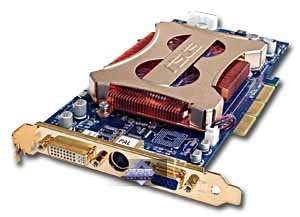
|
| AGP x8/x4/x2 interface, 256 MB DDR SDRAM in 16 chips on
both PCB sides. |
| ASUS V9950 Ultra |
Hynix memory chips of 2.2ns access time, which corresponds to 454 (908)
MHz. The memory works at 425 (850) MHz, the GPU runs at 450 MHz. 256bit
memory interface.
|

|
| Comparison with the reference design, front view |
| ASUS V9950 Ultra |
Reference card NVIDIA GeForce FX 5900 Ultra |

|

|

|
| Comparison with the reference design, back view |
| ASUS V9950 Ultra |
Reference card NVIDIA GeForce FX 5900 Ultra |

|

|

|
|
This is actually a copy of the reference design with just another color of
the PCB, as well as with an original cooling system.
| ASUS V9950 Ultra |
| Obviously, the main cooler remains the same as on
the ASUS V9950. This is a two-fan system with a copper heatsink and effective
air blowing through multiple plates located on the edges.
The cooler is pretty quiet in spite of a high fan rotational speed.
Another sink placed on the back cools down the memory chips. Noteworthy is
the fact that this time the blades are not covered with the dye that shines UV
rays.
|

|
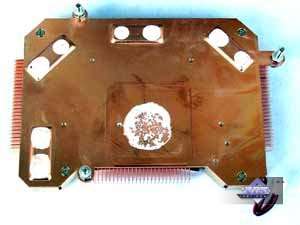
|
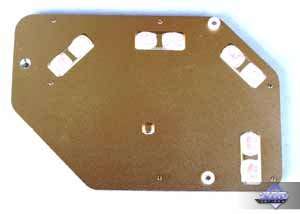
|
The card has no TV codec though the TV-out is realized right in the NV35 (as mentioned
in Aleksei Samsonov's review).
The GPU itself is made on the 22nd week this year (in May). It differs from
the ordinary FX 5900 in the letter U on the right.
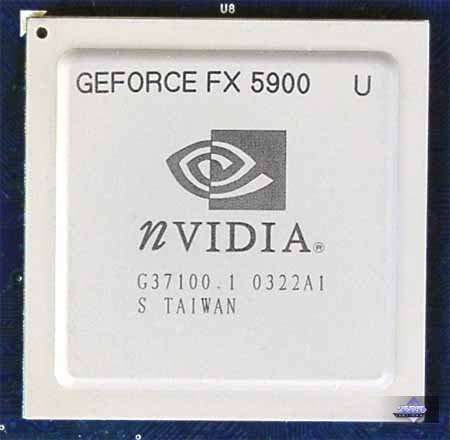
The box contains the following stuff.
|
| ASUS V9950 Ultra |
| User Guide, CD with drivers and utilities, games (see the
photo below), S-Video-to-RCA and DVI-to-d-Sub adapters. |

|

|
| ASUS V9950 Ultra |
| All the stuff ships in a stylish box made in the style
of the latest cards. |

|

|
Testbed and drivers
Testbed:
-
Pentium 4 3200 MHz based computer:
-
Intel Pentium 4 3200 MHz CPU;
-
DFI LANParty Pro875 (i875P) mainboard;
-
1024 MB DDR SDRAM;
-
Seagate Barracuda IV 40GB HDD;
-
Windows XP SP1; DirectX 9.0a;
-
ViewSonic P810 (21") and ViewSonic P817 (21")
monitors.
-
NVIDIA drivers v45.23.
VSync off, S3TC off in applications.
Overclocking
|
| ASUS V9950 Ultra (without extremal cooling!) |
450/850 -> 510/960 MHz (excellent score!) |
|
Note that:
-
during the overclocking you should provide additional cooling, in particular,
for the card (first of all, for its memory):

-
overclocking depends on a sample, and you shouldn't generalize the results
of one card to all video cards of this trade mark or series. The overclocking
results are not the obligatory characteristics of video cards.
Test results
Before we start examining 2D quality, I should say there are no complete
techniques for objective 2D quality estimation because:
-
2D quality much depends on certain samples for almost all modern 3D accelerators;
-
Besides videocards, 2D quality depends on monitors and cables;
-
Moreover, certain monitors might not work properly with certain video cards.
With the ViewSonic P817 monitor and BNC Bargo cable the card showed excellent
quality at the following resolutions and clock speeds: |
| ASUS V9950 Ultra |
1600x1200x85Hz, 1280x1024x120Hz, 1024x768x160Hz |
Unfortunately, the problem of flickering isn't solved yet by NVIDIA.
Test results: Extremal overclocking
Test applications:
Today, instead of traditional testing cards in seven benchmarks we analyzed
performance growth of the video card, with its core and memory being separately
overclocked at the temperature of -15 C.
The video card with the other PC components but without PC case were
placed into the freezer of the OKA fridge (described in the previous reviews
of video cards that went through such experiments).
The card worked stably at 610/1040 MHz at -15 C. I ran just two tests
as I was afraid that the hard drive and other components with mechanical
parts might be get damaged because of such frost. But the card was also
tested in the heavy modes with AA and anisotropy 8x Quality.
Return to Castle Wolfenstein (Multiplayer)
|

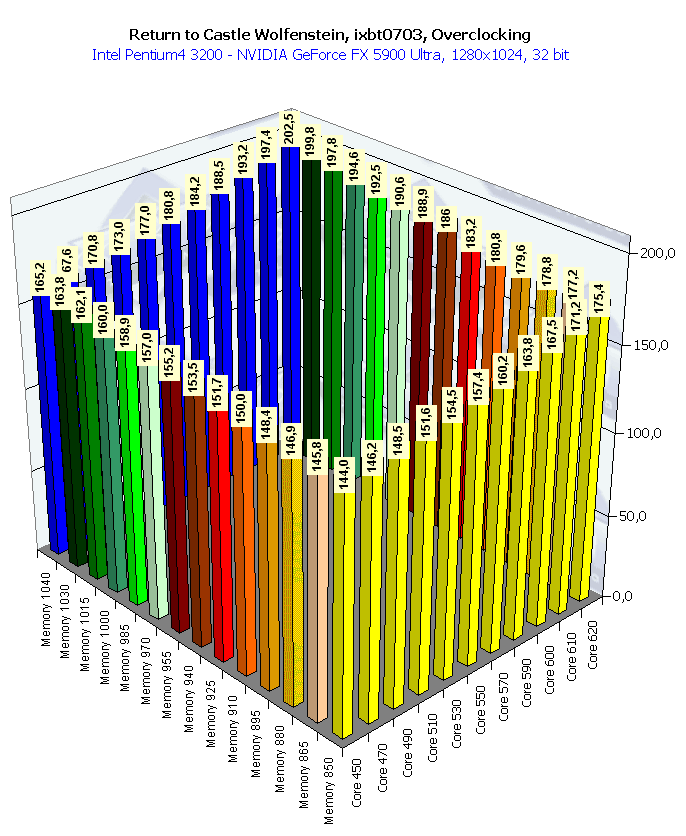

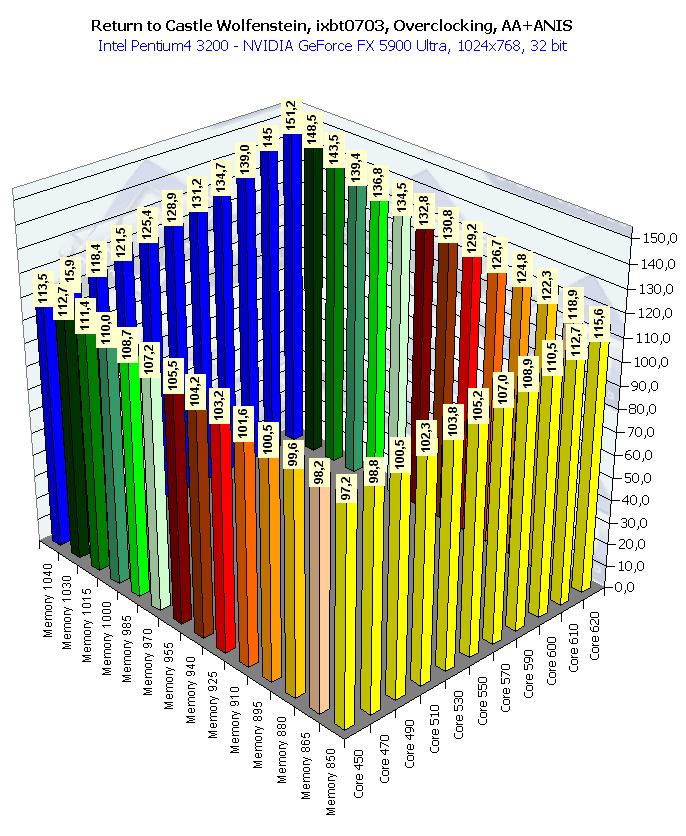

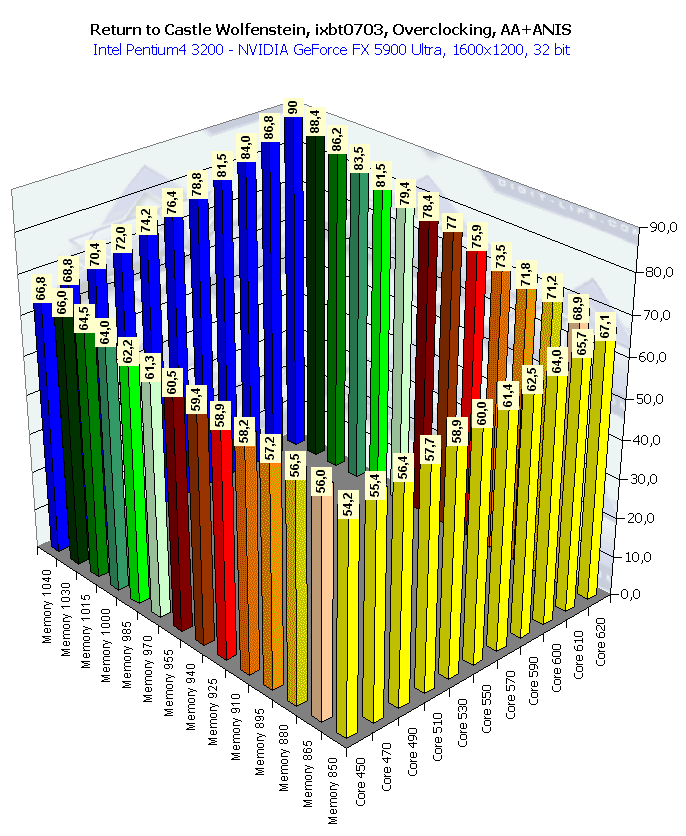
The performance gain is not proportional to the clock speed.
In 1024x768 the growth makes 22.4%, in 1280x1024 it's 40.6%, and in
1600x1200 it's 53.2% without AA and anisotropy. In these modes the gain
is 55.5, 56.2 and 66.1% respectively.
Unreal II: The Awakening


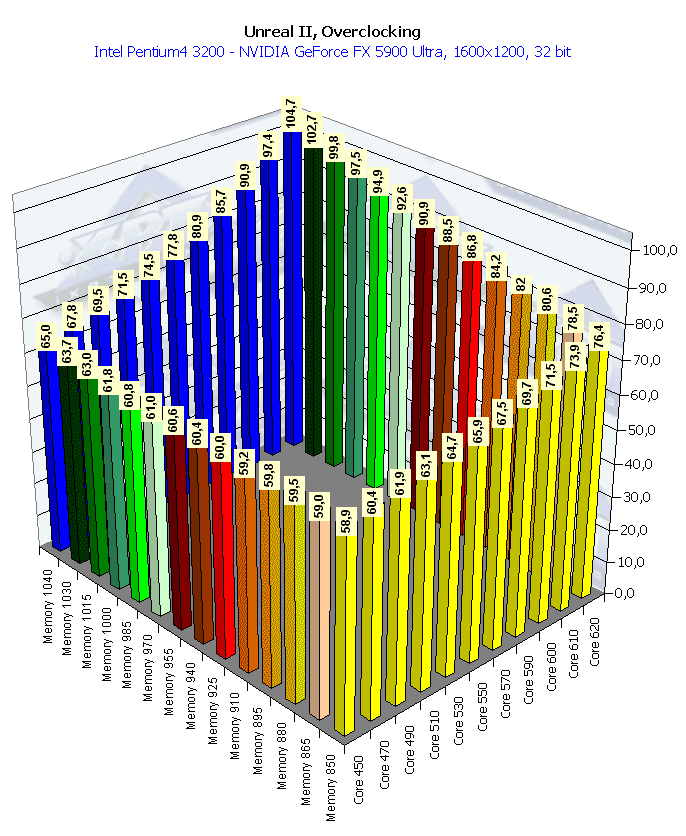

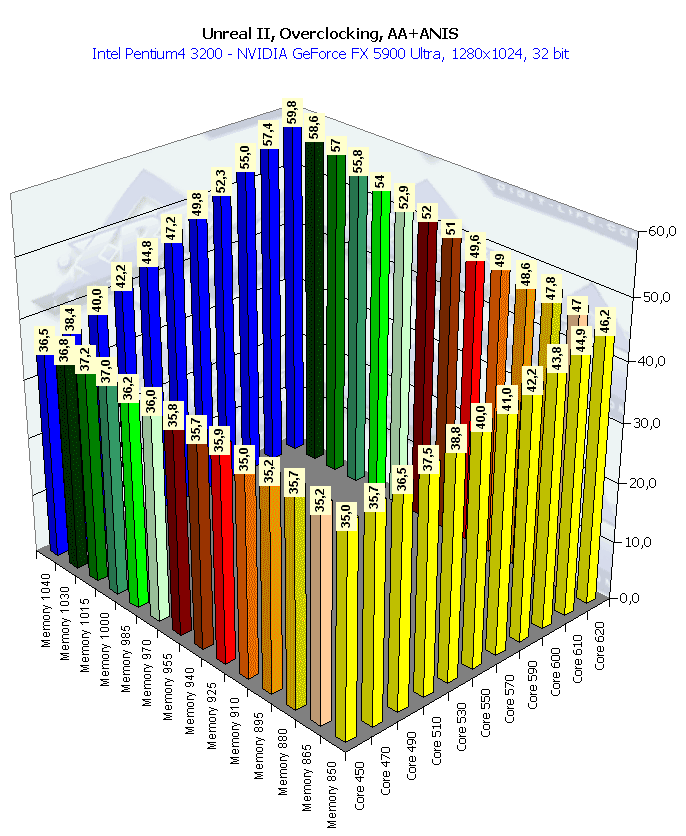
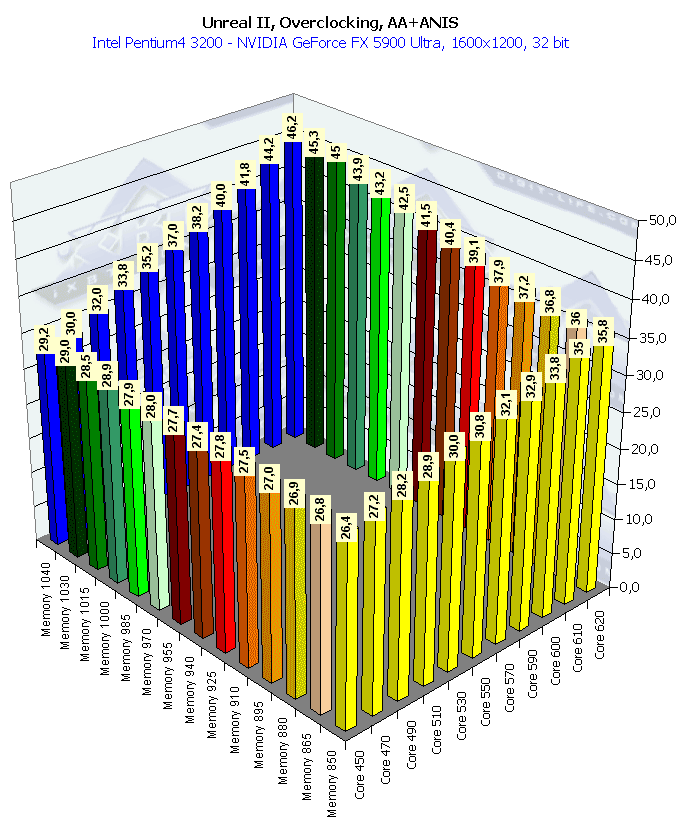
The dependence is again nonlinear.
Without AA and anisotropy the growth is 33.3% in, 43.7% in 1280x1024
and 77.7%(!) in 1600x1200. With AA and anisotropy it makes 63.8, 70.9(!)
and 75%(!) respectively.
In general, such tests were carried out to estimate performance of the
would-be NV38 (actually, an overclocked version of the GeForce FX 5900
Ultra). Of course, we remember that an actual performance of one or another
product depends on drivers (optimization for one or another DeviceID),
even if the core and memory work at increased clock speeds.
Conclusion
This is a strong, powerful, reliable, high-quality and well overclockable
solution (at least, this sample). Such accelerator can offer you high 3D
performance, DX9 support and good cooling. But remember that such cards
nearly lock the first PCI slot (although the cooler is not that thick).
Such cards are actually identical as they use the reference design.
The companies can attract users with coolers, packages and accessories.
But the price is the most vital.
In our 3Digest
you can find full comparison characteristics for video cards of this and
other classes.
Write a comment below. No registration needed!