 |
||
|
||
| ||
Part 3: Game Benchmarking ResultsTABLE OF CONTENTS
I guess all our readers understand that as 3D accelerators grow more powerful, it will be increasingly difficult to compare them in usual low resolutions. Even 1600x1200 is now considered a BASIC resolution, that is one of the lowest resolutions for such cards as GeForce 8800 GTX, to say nothing of SLI. We'll publish test results in lower resolutions so far. But it will be done for our readers to make sure one more time that there is nothing to compare - everything is limited by system resources. Of course, having installed one of the fastest Conroe processors, we raised the plank of our system resources. But it's still insufficient to compare ultimate accelerators in 1024x768 and 1280x1024. Even with AA and AF. Traditionally, we analyze cards already in 2048x1536. Indeed, this resolution offers an adequate picture even for the 8800 SLI. But now we've got a 30" monitor and can test video cards in 2560x1600. Unfortunately, the monitor was delivered too late to publish results in this resolution in this article. That's why, there will be the second part, where we're going to analyze performance of accelerators in 2560x1600 and to test the new AA from NVIDIA - CSAA.
Remember that many games have already reached the limits of CPU and system capacities on the whole, so we don't see the potential of top video cards even in AA 4x and AF 16x modes. That's why we introduced a new mode HQ (High Quality):
Note that this AA mode was not selected at random. It's a compromise: on one hand, it's not that much different from ATI AA6x; on the other hand, GF 7xxx does not support AA above 8x. Besides, I think that this AA mode is visually sufficient - you will not notice any differences with the naked eye, considering that we'll compare the 8800 in high resolutions.
And one more thing: we just won't compare the cards and analyze their performance WITHOUT AA+AF, these results are published just for your information. You must all understand that such cards should be loaded at least with AA4x+AF16x! Test results: performance comparisonYou can look up our testbed configuration here We used the following test applications:
RESULTS OF A SINGLE GeForce 8800 GTXFarCry, Research (No HDR)
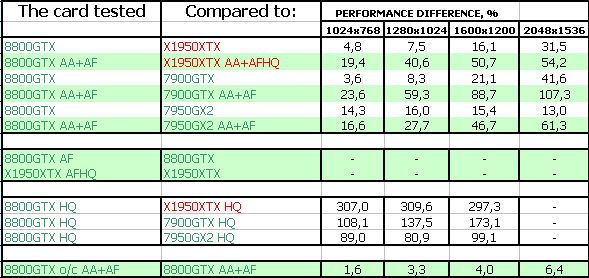 We can see that the 8800 puts up a great performance, having outperformed its competitors by 50%-100% in the highest resolutions. HQ mode demonstrates PHENOMENAL break-offs!
FarCry, Research (HDR)
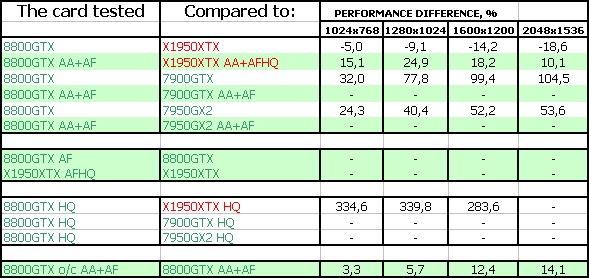 Enabled HDR shifted accents in this game. For example, victory over the X1950 is not that significant here. But if we take the HQ mode (such a card as the 8800 is "heaven-born" for all settings set to maximum), the X1950 lags behind. It's impossible to analyze the comparison with the 79xx cards in AA modes, because these cards do not support HDR+AA.
F.E.A.R.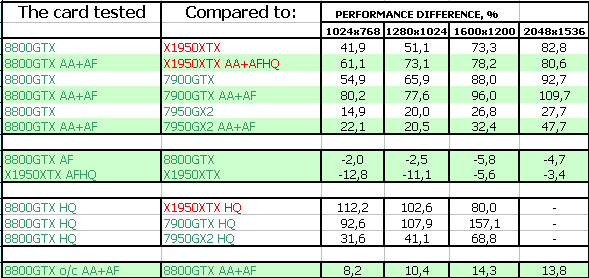 It's a very complex game, stuffed with Shaders 2.0. These tests used to be a reference point to see whether cards pass the minimum gameplay level. And now we can see that sometimes the FPS value exceeds 300. However, we are not interested in low resolutions and modes without AA+AF. It's real easy to analyze this situation: the 8800 card demonstrates excellent results! Super! Especially in the HQ mode. We used this game to analyze performance drops caused by anisotropic filtering. We already know that the 8800 card has a new mode, which is no worse than high quality mode in the X1950. We can see that anisotropic filtering does not drop much the performance, while the same function in the X1950 requires much more resources.
Splinter Cell Chaos Theory (No HDR)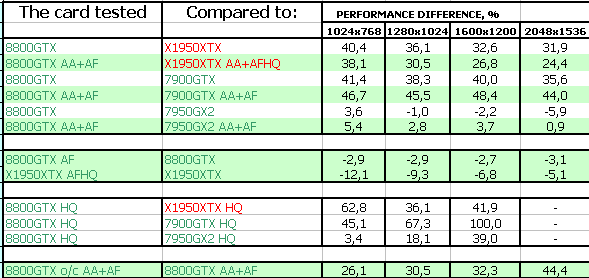 This game also allows to enable/disable HDR, so we run two tests again. Even AA4x+AF16x in high resolutions without HDR cannot load the new accelerator completely. Performance gains are impressive, but not much. But the HQ mode reveals the true power of the 8800. We can see excellent results at a decent game speed. We also used this game to evaluate the effect of anisotropy on performance, we came to the same conclusion: the 8800 does not lose much of its performance, performance drops in its competitor are much higher. But the quality is nearly identical. That's another advantage of the 8800.
Splinter Cell Chaos Theory (HDR)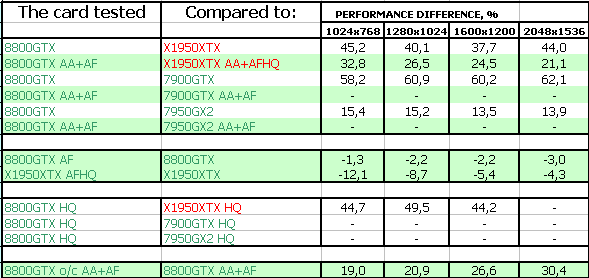 And again HDR comes to the new accelerator at a greater cost than to the X1950. That's why performance gains are not as high relative to the X1950 as in the previous test. However, the card is still victorious. I repeat that the 79xx series does not support HDR+AA, so you won't see AA4x or HQ modes here.
Call Of Duty 2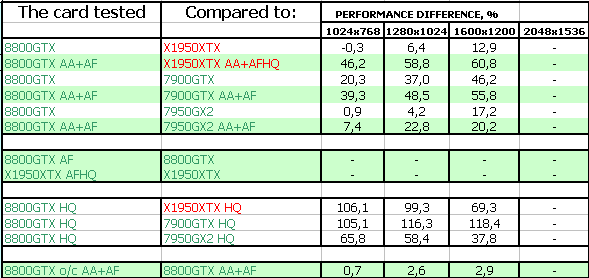 The new card demonstrates good performance gains! We should take into account that although absolute FPS values are not very high in this game (they even used to be on the brink of playability), upgrade of the testbed and the 8800 card make the game playable in HQ mode! In this very mode, the new card "knocks down" its competitors!
Half-Life2: ixbt01 demo
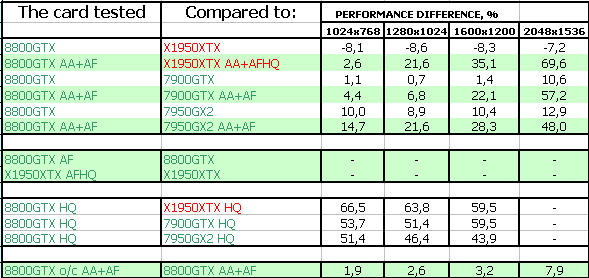 This game should have been analyzed only in HQ mode long ago. So let's do it. The 8800 performs very well here, competitors are defeated (performance gain in the 8800 card varies from 53% to 60%). Even though the game is rather old, it shows well who is who, if the cards are heavily loaded.
DOOM III High mode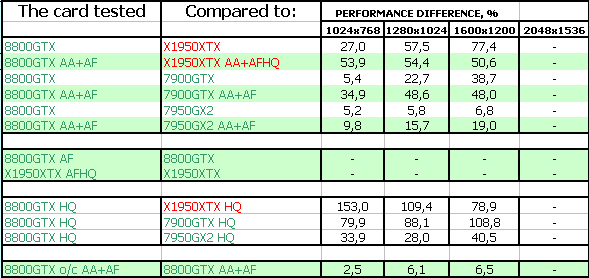 Chronicles of Riddick, demo 44
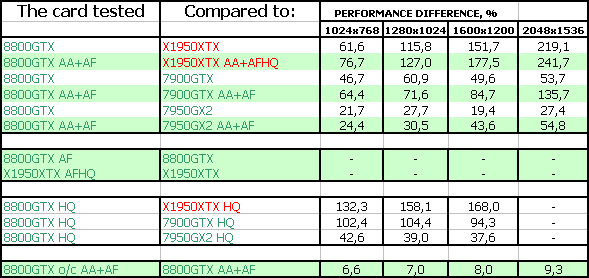 Experienced readers already know that openGL games are a hobby horse of all NVIDIA cards. According to test results, they shouldn't be based only on engines from id Software. The 8800 just buried its competitors in the last test. It killed them. No other game demonstrated such performance gains! The card demonstrates N-FOLD gains even in HQ mode.
3DMark05: MARKS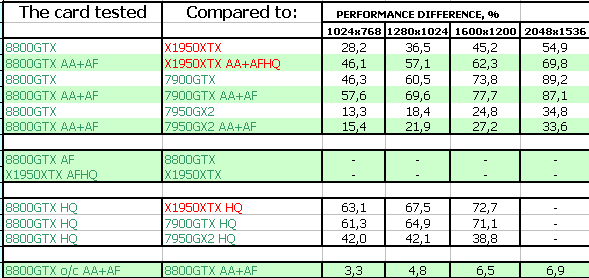 Everything is logical here: performance gains relative to competitors illustrate the advantage of the new architecture and again back up our results in synthetic tests.
3DMark06: SHADER 2.0 MARKS
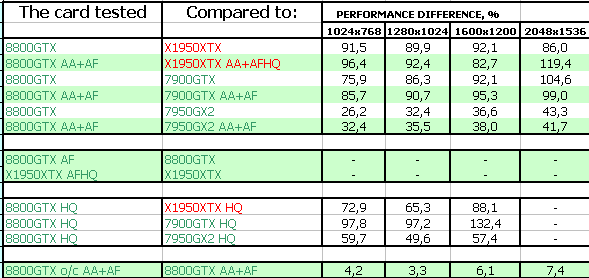 We have the same conclusion here. Besides, this test is easier even for the 8800.
3DMark06: SHADER 3.0 MARKS
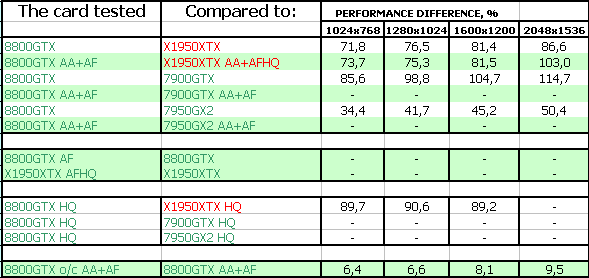 The new accelerator did not fail this test either. However, I repeat that 3DMark results illustrate well architectural advantages or disadvantages, and they almost always back up our analyses of synthetics tests, such as Rightmark3D. RESULTS of GeForce 8800 GTX SLISLI mode will evidently demonstrate maximum of its capacities only in 2048x1536 in HQ mode, not always at that. I think our next tests in 2560x1600 will demonstrate higher potential of such a super tandem. That's why we are not going to analyze each test in this article. Our readers can see the situation well on diagrams and tables. FarCry, Research (No HDR)
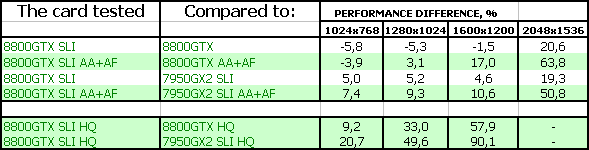
FarCry, Research (HDR)
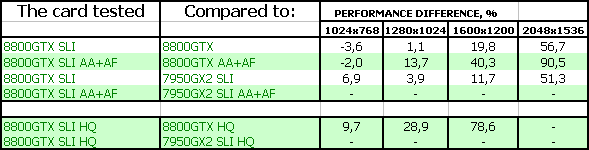
F.E.A.R.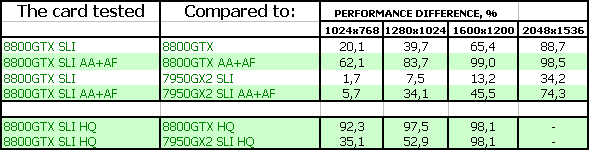
Splinter Cell Chaos Theory (No HDR)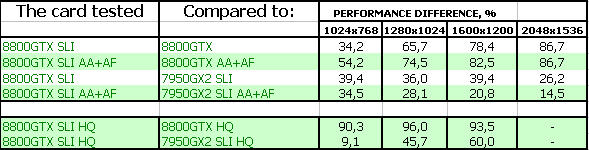
Splinter Cell Chaos Theory (HDR)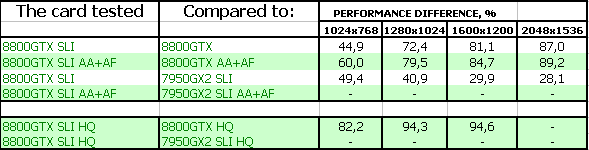
Call Of Duty 2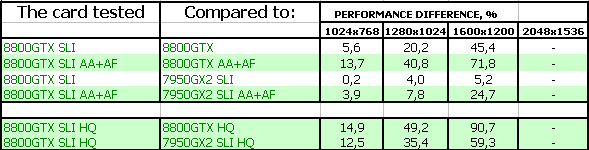
Half-Life2: ixbt01 demo
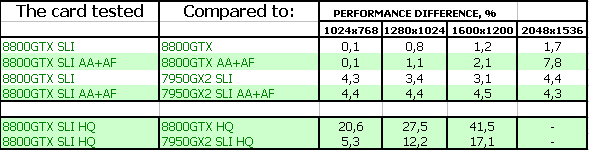
DOOM III High mode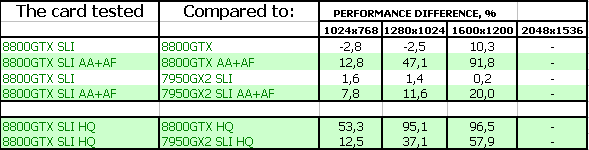 Chronicles of Riddick, demo 44
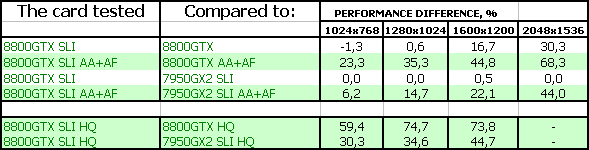
3DMark05: MARKS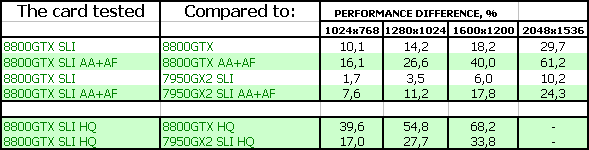
3DMark06: SHADER 2.0 MARKS
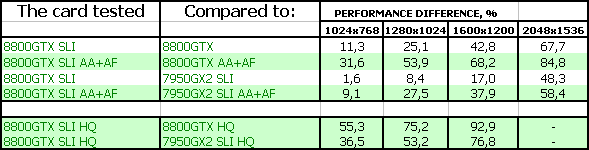
3DMark06: SHADER 3.0 MARKS
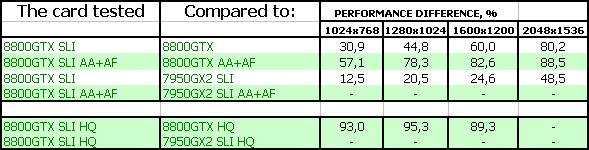
ANISOTROPIC FILTERING - QUALITYWe already wrote that GeForce 8800 cards got a new anisotropic filtering mode of much higher quality. It practically matches what we saw in the X1xxx cards from ATI in High Quality mode. We have analyzed performance drops caused by this function above and come to the conclusion that the 8800 does not suffer that much from them, while HQ anisotropy significantly slows down the competitor. And now let's have a look at the screenshots taken in Rightmark3D that demonstrate AF quality at different angles. There is no point in publishing data for 60 and 90 degrees, of course, as they will repeat the results for 30 and 0 degrees. The top line in each grade stands for no AF, bottom line - AF16x.
Which was to be proved. The 8800 shows good AF quality.
It should be mentioned here: DISABLE TRILINEAR OPTIMIZATION in drivers, if you work with the 8800:
It won't drop the performance much. But in return you'll avoid such overemphasized MIP levels:
But I repeat that it's a sin to use the 8800GTX without anisotropy! You will see the same picture differently:
ConclusionsNVIDIA GeForce 8800 GTX (G80) 768MB PCI-E - we can safely call it the new king in 3D gaming! All tests demonstrated that NVIDIA created a monster, a very powerful accelerator that features all modern innovations. We didn't test it with DirectX 10, of course. And it was designed for it. But these tests will appear in future only, as there are currently no such games or MS Windows Vista. We'll certainly correct our conclusions after these tests. As for now, it's a very interesting accelerator of the top level. Its price will certainly correspond to Hi-End, but there is nothing new here for us. We can note the following issues:
We should mention the new AA type, of course - CSAA. But we'll get back to it in the second article about the 8800. The video card is equipped with an additional chip that incorporates all display logic. We can even say that the old architecture with an external RAMDAC is back. It will not deteriorate 2D quality. On the contrary, it will be better. However, it's getting less relevant, because digital interfaces are getting increasingly popular, and the influence of analog sections is waning. Now what concerns drawbacks. First of all we should mention high power consumption (over 150W under load) and high requirements to PSUs - they must support 20A at 12V lines. On the whole, your PSU shouldn't be below 450W. The card grows rather hot, if your PC case is not ventilated. Even though the core does not get overheated and the cooler does not speed up (remaining quiet), you had still better use external cooling for the card. And the last thing - dimensions. It's 27cm long and may force some users to upgrade their PC cases. However, these are drawbacks of all top accelerators rather than of this card alone. They consume more power, they grow in size, overheating has become a usual thing... So, before you spend $700 for a Hi-End video card, you should make sure that it will fit inside you PC case, that your PSU is powerful enough, and that your PC case is ventilated. And the most important thing: OWNERS OF WEAK COMPUTERS! DON'T WASTE YOUR MONEY! SUCH A CARD WILL BE LIMITED BY YOUR WEAK PROCESSOR OR OTHER SYSTEM RESOURCES ANYWAY! To say nothing about owners of old computers with old monitors that certainly don't support 2048x1536 or at least 1920x1200. So first of all you should upgrade your processor to at least Athlon64 4200+/Intel Core2 Duo 6600, add memory to 2 GB or more. And your chipset should not be older than nForce 4 SLI/i9xx. Then you may think about this accelerator. Otherwise, such apologies for users complain about these cards in forums - they are too slow or they cannot yield as many points in benchmarks as other testers described.
BFG GeForce 8800 GTX 768MB PCI-E is almost a copy of the previous product, the same reference card with a different sticker. A very good bundle, the price is promised to be not too high. NVIDIA GeForce 8800 GTX SLI 2x768MB PCI-E is a real monster! Such a Godzilla needs a proper PSU, at least 700W, four PCI-E cables with 6-pin connectors, and a very powerful system unit. Full potential of this product is revealed in very high resolutions, when the cards are loaded to the brim (AA and AF). The second article will be devoted to SLI tests in 2560x1600. In conclusion I want to say that GeForce 8800 GTX SLI plus a new motherboard on nForce 680i demonstrated very good results. It's actually the fastest solution for a super fast gaming computer. There is no need to explain that system drivers and video drivers, written by the same company, agree well and work together perfectly. The fourth part of the article will contain Alexander Vorobiev's report about his visit to NVIDIA Editor's Day.
NVIDIA GeForce 8800 GTX (G80) - Part 4: NVIDIA Editor's Day
You can find more detailed comparisons of various video cards in our 3Digest.
BFG GeForce 8800 GTX 768MB PCI-E gets the Excellent Package award (November).
 
ATI RADEON X1300-1600-1800-1900 ReferenceNVIDIA GeForce 7300-7600-7800-7900 Reference
Write a comment below. No registration needed!
|
Platform · Video · Multimedia · Mobile · Other || About us & Privacy policy · Twitter · Facebook Copyright © Byrds Research & Publishing, Ltd., 1997–2011. All rights reserved. |