 |
||
|
||
| ||
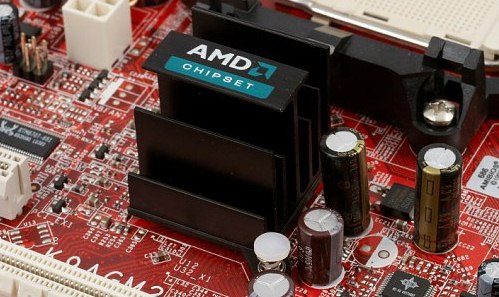 When the AMD 690G chipset was released by AMD and ATI together after their merger, AMD representatives claimed that the strategic objective of integrated chipsets from AMD was not to compete with NVIDIA products for the AMD platform, but to launch an offensive on the global competitor Intel in the segment of office solutions, entry-level multimedia computers, and media centers. Strictly speaking, there have been no technical contraindications to this attack for a long time. An interesting combination of prices and characteristics in this segment was typical of the AMD platform even at that time, when there was almost no competition in the segment of expensive desktops, and especially servers. When AMD managed to enter the top segment (owing to Athlon 64 and Opteron), it couldn't attract system integrators of mainstream computers probably because of insignificant production volumes of processors (as is well known, if there is a shortage of products, they should be sold at higher prices, or they should be sold without advertising). At the time the AMD 690G chipset was launched, it was high time to reduce the lower-end matters to order. It was hard to win over the server segment from Intel before the launch of K10 processors. In return, expanded manufacturing capacity of AMD allowed to manipulate CPU prices more liberally, to increase desktop CPU competitiveness, and hence to expect higher sales in the budget segment. Besides, the 690G had to compete with the objectively weak Intel 965G with worse functionality (we don't even mean HDMI, it's mere DVI we're talking about), four times as high heat release, problems with IDE devices in some motherboards, because this support was implemented with external controllers. And it's hard to take seriously announcements about future support for DirectX 10 in the 965G, considering actual 3D performance in VIA chipsets of the previous generation. We should note that the G33 chipset eliminated the most serious problems of the 965G. But prices for similar motherboards differ much. To be more exact, the cheapest G33 motherboard costs just like the top motherboard on AMD 690G, even in full-size ATX format. So AMD successfully solved the problem of competition with Intel. However, consumers are interested not only in comparative characteristics of chipsets, but also in availability of motherboards with needed functions. For example, if you need FireWire, but you have to order and wait for such a product on a given chipset, you may decide to buy another motherboard with less optimal properties, but which is already available in a store. Fortunately, AMD managed to convince manufacturers to announce products on its chipsets and to launch them on a mass scale. In particular, our testlab have already tested over a dozen motherboards on AMD 690G/690V, and they have become wide-spread in stores. It's high time for our roundup! Motherboards:
Brief characteristics of motherboards that took part in our roundup are published in two tables. The first table contains motherboards for multimedia computers and media centers (they support HDMI, FireWire, and other characteristic features).  Owners of monitors with DVI connectors shouldn't be scared off by the lack of a corresponding on-board connector. As a rule, an HDMI-DVI adapter is included into the bundle (although it's optional for the Gigabyte MA69VM-S2). You can also buy it. Unlike DVI-HDMI, you won't have to take any nuances into account.
On the whole, these motherboards produce an impression of being well-rigged with peripheral interfaces even for motherboards without integrated video (they look expensive compared to average motherboards with integrated graphics). Full ATX motherboards from MSI and Gigabyte stand slightly apart from the main group - they compete with motherboards on inexpensive discrete chipsets, as they have a noticeable advantage (integrated video outs). We are just slightly disappointed that these motherboards use too many PCI Express x1 slots, so that only the MSI product can boast of three PCI slots. The Gigabyte's motherboard uses the most progressive HDA codec Realtek ALC889A (however, we didn't test it, because our sample was equipped with old ALC888), as well as PCI Express x4, which can accommodate the second graphics card to set up a multi-monitor configuration with up to six monitors. MSI K9AG Neo2-Digital cannot boast of just as interesting functionality. However, it's still on a par with microATX competitors. 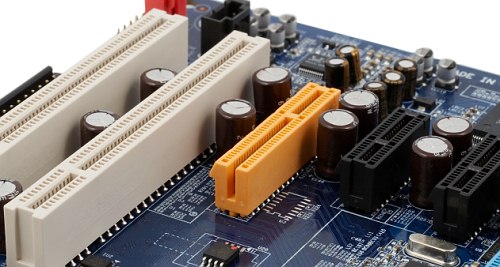 However, functionality of compact motherboards is not much lower. For example, the Biostar product offers a variety of video outs on the rear panel. The ASUS M2A-VM HDMI features even more outputs, but they are on a separate card to be installed into the graphics slot - you should keep it in mind, if you want to install this motherboard into a low-profile PC case. The most inexpensive motherboard with HDMI support is the JetWay M2A692-GHG from Formoza. Interestingly, it can also boast of a rare element - POST indicator. Besides, it can load a backup BIOS copy and offers excellent overclocking options.
 All the motherboards support dual-monitor configurations (including extended Windows desktop). But what concerns motherboards with more than two video outputs, only the ASUS M2A-VM HDMI allows to use digital outputs simultaneously (HDMI and DVI). Other motherboards allow to use only one digital (HDMI or DVI) and one analog (VGA or TV-Out) outputs concurrently. The fact is, simultaneous usage of two digital channels is limited (even though they are supported by the chipset) because it requires some PCI Express lanes, which usually go to the graphics port. ASUS engineers solved the problem by installing the second digital port on a separate card to be inserted into the graphics port. This very card also houses additional analog video outputs and S/PDIF-Out. Other manufacturers probably decided that only few users will connect two monitors with digital inputs to integrated graphics, so they combined lanes for digital ports (MSI K9AG Neo2-Digital uses jumpers, Biostar does it automatically). If your argument against the MSI K9AGM2-FIH is only two memory slots, MSI recommends the K9AGM3 motherboard with four slots, which was launched two months after the K9AGM2. This urgent need to update the product line shows that the demand for motherboards with enough memory slots is evidently higher than for cut-down products. Even in the segment of inexpensive motherboards.  All motherboards come with passive cooling systems. They use standard heatsinks in most cases, the heatsink recommended by AMD for North Bridges prevails. What concerns minimalist technical solutions, we can mention a low-profile heatsink on the North Bridge of the Biostar motherboard and the lack of a heatsink on the South Bridge of the MSI K9AGM2. Both motherboards are quite stable and reliable even under lasting load with stock CPU cooling (and adequate ventilation in a PC case, if it contains hot components - a graphics card and high-speed hard drives). Motherboard flaws are sometimes treated as the problem with chipset overheating (for example, in a CPU voltage regulator; in this case, additional cooling for the chipset sometimes improves the situation with motherboard failures and produces an impression that it's a chipset problem). But it will be a good decision to try and replace the motherboard under the warranty, because it will hardly last long.
The second table contains motherboards for system integrators and users who want an inexpensive computer with basic multimedia features. The AMD 690G motherboards usually use DVI and VGA (AMD 690V-based products use VGA, because this chipset does not have digital outputs - that's the only difference of the value modification).
 The DVI connector is compatible only with digital input (DVI-D). You cannot use an adapter to connect the second monitor with a VGA output or the rare analog DVI-I. However, this limitation is hardly relevant. In practice, multi-monitor configurations based on inexpensive computers appear when users decide to buy new larger monitors, and they don't want to sell old ones for trifling sum. They are right to assume that many windows can be opened on the old monitors using the extended Windows desktop. And they will use the new large monitors for the main tasks, which almost always significantly raises productivity and comfort. The fact that all AMD 690G motherboards, including the cheapest products, allow to connect two monitors is no less important from the practical point of view than integrated support for HDMI and HDCP, because this feature used to be available only in few products. As the most typical configuration for such motherboards includes inexpensive processors with low clock rates and power consumption, and other components don't have high power requirements either, motherboards with integrated chipsets usually save on voltage regulators. However, in case of these motherboards, most manufacturers use brand capacitors and address power issues without petty economy. That may explain high overclocking capacities of most motherboards.
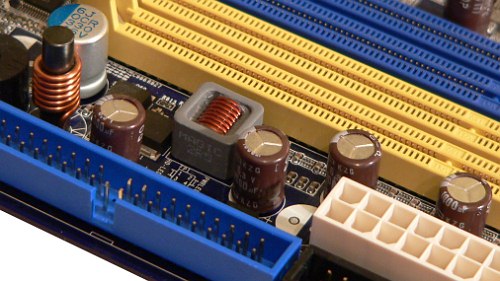 We should mention a thorough selection of power circuit components in the Foxconn product. Shielded chokes allow to avoid high-pitched noise in modes with variable load.
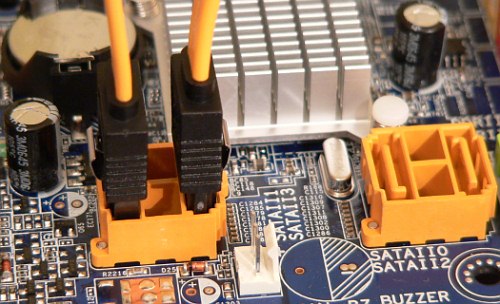 Gigabyte took care of mechanical reliability and convenience of SATA cables. These bundled cables have metal latches, and corresponding ports are placed so that you could unplug necessary cables without interfering with the neighboring ones. Performance testsRead the detailed performance analysis of the AMD 690G chipset in two articles compared to previous chipsets and the present-day competitor (NVIDIA GeForce 7050). Testbed configuration:
Software:
Test results
The highest result is demonstrated by the MSI K9AG Neo2-Digital. Gigabyte MA69VM-S2 is outperformed in computing tasks (nevertheless, its results in tasks that use integrated graphics are quite good). The integrated graphics core demonstrates similar performance results on all motherboards, indicating the identical clock rate (400 MHz) and other characteristics. Even though many motherboards allow to specify a graphics clock rate in BIOS, in practice it can be overclocked only together with FSB. That may be the reason why none of the manufacturers risked overclocking the graphics core in order to break away from competitors. OverclockingIn order to evaluate motherboards and their BIOSes, we overclock our testbed processor to a maximum stable level. We use all features of the motherboard in this test, including raising CPU voltage and adjusting multipliers and frequencies of system and peripheral buses, if necessary. But if, for example, reducing Hyper-Transport frequency does not improve overclocking, we leave the default multiplier. Memory is set to the standard frequency for a given memory module (multiplier correction), if a manufacturer does not publish any ways to improve memory overclocking. Otherwise, we analyze their efficiency as well. In order to evaluate stability of the overclocked system, we load Windows XP and run WinRAR performance test for 10 minutes (tools: benchmark and hardware test). As overclocking potential is an individual property of a given motherboard sample to some degree, we don't set the task to determine overclocking potential to within a single MHz. In practice, we are to find out whether CPU overclocking will be limited by a motherboard as well as to evaluate its behavior in non-standard modes, including automatic restoration of a correct frequency after a failed overclocking attempt, etc.
These motherboards divided into three groups in our tests. Leaders with rich BIOS settings for overclocking managed to overclock the testbed processor to about 2800 MHz. This is a very good result for motherboards with integrated graphics, because only products on expensive discrete chipsets (and not all of them) can overclock this processor to 2900 MHz and higher. The second group with the average result of 2600 MHz includes the ASUS M2A-VM and the Gigabyte MA69VM-S2. The ECS product and other motherboards with cut-down BIOS settings demonstrate worse results, including no overclocking in the MSI K9AGM2-F and K9AGM2-FIH. On the whole, AMD 690G-based motherboards show a very good situation with overclocking. Most products offer appropriate BIOS settings and corresponding hardware capacities to support increased clock rates of a processor with a good overclocking potential. What's important, overclocking is practically not affected by the integrated graphics core (and the Formoza product demonstrates an interesting phenomenon - record-breaking overclocking results are obtained exactly with the integrated graphics core, a graphics card makes these results worse). None of the motherboards required additional chipset cooling, provided the CPU cooling was intensified proportionally to overclocking. Testing the integrated audio qualityThe integrated audio quality of each solution was tested in 16bit, 44 kHz using RightMark Audio Analyzer 5.5 and the ESI Juli@ sound card:
The manufacturers unanimously chose full-features 8-channel HDA codecs from Realtek for these cards (with an additional stereo channel for audio jacks on the front panel). Hence decent audio quality in most motherboards. There are two exceptions - Biostar TA690G-AM2 (it probably has engineering errors in the audio section, which result in a higher noise level than in the other motherboards) and Sapphire Pure Element with a cheaper codec. ConclusionsWe'll give a recap of each motherboard in conclusion. ASUS M2A-VM and ASUS M2A-VM HDMI
 The only difference between them is FireWire in the latter product. The HDMI modification significantly differs from the regular product in its positioning owing to the additional card with video outputs. The M2A-VM can be used in an inexpensive general-purpose computer, which can still use two monitors connected to its video outputs and up to four monitors with an external graphic card. The M2A-VM HDMI is intended for media centers, it can service two monitors via two digital channels (DVI and HDMI). Besides, it offers a maximum bundle as far as video outputs are concerned, which is always welcome by HTPC designers. We should do justice to ASUS engineers - this is quite an original and practical technical solution. There is only one limitation - you can assemble a computer with this motherboard in a low-profile PC case only with a riser card. Gigabyte MA69G-S3 is also an interesting motherboard. It's less interesting for a media center. It's designed for active users, who want a full ATX solution with integrated graphics.  This motherboard unveils the chipset potential (HDMI output, DVI support is implemented without any limitations using a bundled adapter), but there are not as many video outputs (in particular, a useful bracket with TV-Out and S/PDIF In-Out is an optional accessory according to User's Manual). Along with the standard graphics port, there is also a PCI Express x4 port, which can be used with any graphics card - a removed jumper in the rear part of the port hint at it. Thus, the number of connected monitors can be increased to six. We are only concerned about the reduction of PCI ports compared to the previous motherboard from Gigabyte - Gigabyte M55plus-S3G. The expansion of PCI Express x1 slots (this motherboard breaks all records here) is not justified by real needs. On one hand, the
MSI K9AG Neo2-Digital is designed for users who will plug various video devices to this motherboard, because it has two digital outputs (you cannot use them simultaneously though).
 On the other hand, it can be a good choice for a general-purpose computer with components "inherited" from an old computer, because it has three PCI slots, which won't be blocked even by a graphics card with a bulky cooling system. In some cases, however, housing of a cooling system may block the IDE connector, which is not placed very well. But in practice, the motherboard allows to use rich configurations at the cost of microATX motherboards on this chipset. Biostar TA690G-AM2 takes the second place after the ASUS M2A-VM HDMI in the number of multimedia interfaces. It only lacks FireWire, and S/PDIF-In/Out is available on a bracket to be bought separately. At the same time, this motherboard demonstrates better overclocking results and a tad higher performance in the stock mode. Unfortunately, there were some gripes with the quality of some batches (unstable operation under load). So it makes sense to buy this motherboard only from official batches and in reliable stores, where there will be no problems with replacements. It's not reasonable to fix the defect by installing additional cooling on the chipset and cooling the voltage regulator, because this step does not guarantee a long-term effect - good samples of this motherboard demonstrate no problems with overheating. MSI K9AGM2-FIH appeared before its competitors. But it's not the only reason why it's considered a reference AMD 690G product. Its cut-down modification MSI K9AGM2-F acts the same role for AMD 690V. Both motherboards are designed in the best reference traditions. That is they don't have any noticeable brand peculiarities and functional additions (except for FireWire in the top product), but they offer a good implementation of basic functions. Unfortunately, both motherboards do not support overclocking, they have only two memory slots. As we have already mentioned, MSI promptly launched the updated K9AGM3 with the number of memory slots increased to four. The K9AGM2-F is presently almost driven out of the market by the K9AGM2-L (with a Fast Ethernet controller instead of Gigabit one) and the K9AGM3-F (four memory slots instead of two). Formoza FM2A692-GHG is a copy of the JetWay M2A692-GHG manufactured by Formoza, a Moscow company. So everything we said concerns both motherboards, including the fact that they are the cheapest products with HDMI support on the market. If you want a motherboard to be used with two monitors (a DVI adapter is included into the bundle, JetWay also has a GDG modification, where the DVI port is installed on the rear panel instead of HDMI), you may also pay attention to these motherboards because of their minimal prices. Interestingly, despite the prices, the motherboards have interesting features. Frankly speaking, they don't produce an impression of budget solutions. The POST indicator is a nice option in the very least. And a wide choice of BIOS settings leads to record-breaking overclocking results among motherboards with integrated graphics in our roundup. Both brands are not associated with expensive products in the minds of consumers. But judging by real tests, this is the main reason for low prices, technical characteristics are evidently high. By the way, the Formoza product has an advantage over the JetWay one - it enjoys a three-year warranty (reliability issues are very important for inexpensive products). Sapphire Pure Element (PE-AM2RS690MH) traditionally demonstrates excellent manufacturing quality. However, Sapphire's motherboard policy still focuses on PC manufacturers, these motherboards can be rarely found in retail stores. However, we don't see any special reasons to hunt for this Sapphire motherboard this time. Fortunately, the choice of decent products on AMD chipsets is definitely wider than that on ATI. Besides, this product does not have any proprietary features, except for the POST indicator and a backup BIOS chip. The motherboard does produce an impression of a produce for system integrators. ECS AMD690GM-M2 is also intended for system integrators. However, it's also wide spread in retail stores. It's not expensive, which agrees well with its ascetic features. The motherboard has two memory slots (its maximum memory size is quite big, up to 16 GB, however 8 GB DDR2 modules will be too expensive, when they appear), it does not overclock well, and offers the simplest combination of video outputs - DVI and VGA. Foxconn A690GM2MA-8KRS2H looks similar to the ECS product. It will also be a good choice for an office computer with two monitors. Interestingly, these motherboards demonstrate similar performance even in overclocked modes. But Foxconn raises the cost for another two memory slots as well as a model voltage regulator with the above-mentioned shielded chokes. Gigabyte MA69VM-S2 is a rare example of a motherboard, which produces a nice impression when you start using it. It offers no outstanding features. Its functionality is based on the cheaper modification of the chipset. As a result, its rear panel houses only a VGA port and TV-Out (you will have to buy a proper bracket). We shall not enumerate our positive impressions, you can always read our review of the motherboard. However, users of motherboards based on junior modifications of chipsets with integrated graphics usually don't appreciate technical nuances, so competitiveness of this motherboard is mostly determined by its price. If we also take into account that the choice of motherboards with a single VGA port is quite large, a roundup may include many motherboards on GeForce 6100 and several products on VIA K8M890, and sometimes even on SiS chipsets. In this case, AMD 690V will have an advantage of higher 3D performance and support for Windows Vista, because this chipset is similar to the 690G in processing power (the number of pipelines and clock rates). So it looks definitely better than its competitors here. Dmitry Laptev (lpt@ixbt.com)
October 17, 2007 Write a comment below. No registration needed!
|
Platform · Video · Multimedia · Mobile · Other || About us & Privacy policy · Twitter · Facebook Copyright © Byrds Research & Publishing, Ltd., 1997–2011. All rights reserved. | |||||||||||||||||||||||||||||||||||||||||||||||||||||||||||||||||||||||||||||||||||||||||||||||||||||||||||||||||||||||||||||||||||||||||||||||||||||||||||||||||||||||||||||||||||||||||||||||||||||||||||||||||||||||||||||||||||||||||||||||||||||||||||||||||||||||||||||||||||||||||||||||||||||||||||||||||||||||||||||||||||||||||||||||||||||||||||||||||||||||||||||||||||||||||||||||||||||||||||||||||||||||||||||||||||||||||||||||||||||||||||||||||||||||||||||||||||||||||||||||||||||||||