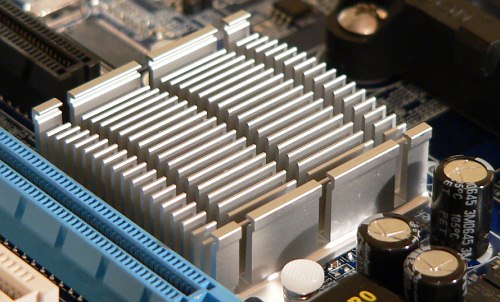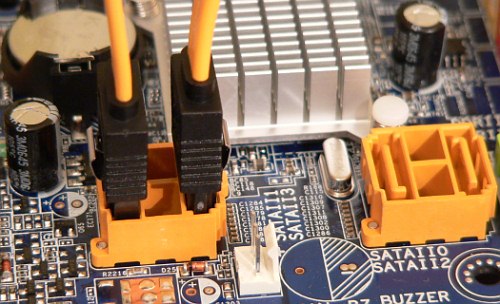Gigabyte MA69VM-S2
Motherboard on AMD 690V (Socket AM2) Chipset
|
We have already examined quite a few motherboards based on the high-end members of the 690-series of AMD chipsets, while the only one based on 690V chipset that has been tested in our lab is the MSI K9AGM2-F. Meanwhile, the fact that the clock rate, number of pipelines and other computational characteristics of its graphics core are equivalent to those of a high-end model make AMD 690V an interesting chipset to examine. This particular quality also gives it an advantage over the competitor-chipsets, which are positioned similarly on the market and inevitably have sometimes serious functionality cut-downs. There is one "but" though. Situation is not quite clear as far as HD-video decoding is concerned. The latest versions of drivers for the Radeon Xpress 1200 graphics core, which is the video adapter used in AMD 690V chipset, do not ensure support of all formats. Since the chipset, evidently, has no functional cut-downs in this regard, it is possible that this limitation is built into the software. We plan to continue investigating this issue, but for now recommend the owners of such motherboards to use Catalyst 7.2 or 7.4 versions. And to all those, who are really interested in fully fledged HTPC-functionality, we suggest to consider the high-end version of AMD 690G chipset first.
Since 690V doesn't support HDMI (and displaying onto two monitors), motherboards that are based on it have just a simple analog out-port and are geared towards makers of inexpensive "general purpose" computers. Gigabyte recommends this model exactly for such low-demand systems. For those, who want to get more than that, another very interesting model that we have analyzed earlier has been released - a full-sized MA69G-S3H.

Board's design is excellent and there is nothing to pick on at all. It is peculiar how instead of the PCIEx1 port, standard for such boards, a PCIEx4 is used as the second PCI Express port. However, in contrast to the aforementioned Gigabyte MA69G-S3H, it isn't possible to install a second standard PCI Express x16 video card in it. Even removing the jumper strap in the rear part (which often becomes a successful solution for those who want an "ultra-multimonitor" configuration) will not help, because the chipset heat sink will still be in the way.
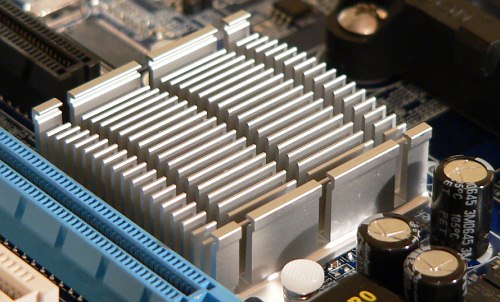
Similarly to the high-end board, the heat sink has a convex aesthetic shape. Considering the thin-membrane fins, this heat sink probably costs more than the standard one, recommended by the chipset manufacturer and used on majority of motherboards. Cooling is effective and beyond reproach. We ran the full set of tests with the automatic CPU cooler control on, maintaining low rotation frequency and CPU temperature at 55-60 degrees C. Chipset northbridge that inevitably absorbs part of the heat from the CPU through the motherboard has barely heated up to 45 degrees C, which is far from the critical value.
In the "office" mode the heat sink stays barely warm.
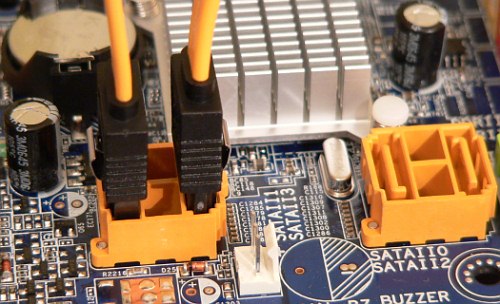
The design of SATA-strap latches deserves a positive mark. Besides the metal latches, placement of the ports themselves is handy. Hence, even the users with not-so-nimble fingers will easily be able to detach the right connector without affecting the rest.
Three-channel impulse CPU voltage stabilizer uses 3 field transistors per channel, 5 nichicon capacitors of 3300 microfarad each and 3 Sanyo capacitors of 1500 microfarad each. Memory voltage stabilizer is enhanced by using high-quality chokes and equipped with Rubycon capacitors. This choice is more than good. It is excellent for such an inexpensive motherboard. Board's form factor is 245x245 mm (standard microATX). It is mounted using 8 screws, while two corners are left "hanging". However, one can secure them from flexure using jack screws and remaining holes.
System monitoring (ITE IT8716F-S, from BIOS Setup data)
- Voltage of processor core, memory (1.8 V), +3.3, +12 V (indicator of value correctness only);
- Rotation frequency of the 2 fans;
- Temperature of CPU (by built-in CPU sensor) and board (by on-board sensor);
- CPU Smart Fan - fully-automatic control of CPU fan's rotation frequency. Regulation mechanism allows gradual decrease and increase of rotation rate, maximum frequency is reached at 55-60 degrees C. Compatibility with both 3- and 4-pin connectors is provided.
Ports, connectors and sockets on board surface
- Processor socket (Socket AM2, declared support of all AMD Athlon 64/X2/FX/Sempron processors produced for this socket)
- 4 DDR2 SDRAM DIMM slots (up to 16 GB DDR2-400/533/667/800, dual-channel mode);
- 1 PCIEx16 graphics accelerator slot;
- 1 PCIEx4 slot (using 4 PCI Express lines);
- 2 PCI slots;
- Power supply connectors: standard ATX 2.2 (24 pins), 4-pin ATX12V for CPU supply;
- FDD slot;
- 1 IDE (Parallel ATA) slot for 2 ATA133 (chipset) devices;
- 4 SATA-II (Serial ATA II) slots for 4 SATA300 (chipset) devices, disks can be combined into a RAID-array of level 0, 1 and 0+1;
- 3 expansion slots for 6 additional USB ports;
- Expansion slot for a second COM-port ;
- TV-out header;
- CD/DVD-drive audio-out header;
- Block of analog audio-in/out connectors for the computer's front panel;
- S/PDIF-In/Out header;
- Computer case intrusion detector socket;
- 2 fan sockets with rotation frequency control, the 4-pin CPU fan socket supports "intelligent" rotation frequency regulation through BIOS, 3-pin connector compatibility is provided.
Board's rear panel (left to right, blockwise)

click to view the board in 3/4 perspective from the rear-panel side
- PS/2 mouse and keyboard ports;
- 1 VGA, 1 LPT, 1 COM;
- 2 USB ports;
- 2 USB and 1 RJ-45 (Gigabit Ethernet) ports;
- 6 analog audio sockets (Center/Sub, Rear-Out, Side-Out, Line-In, Front-Out, Mic-In).
Package contents

- Packing: box style is common to all S-series models, box is smaller than boxes for expensive models;
- Documentation: user's guide and a multilingual assembly instruction sheet (including instructions in Russian);
- 2 SATA cables, 1 ATA66 cable and a floppy-drive strap;
- Rear panel plug for corresponding connectors;
- Compact-disk with drivers and brand Gigabyte utilities.
The utility set includes standard tools for rewriting BIOS through Windows interface with ability to search and download the latest version from the manufacturer's web-site (@BIOS), Web-oriented C.O.M. (Corporate Online Manager) program for remote computer configuration monitoring, EasyTune5 for local system parameters monitoring and setting SmartFan modes (ability to choose rotation frequency range from 0 to 100 % and temperature corresponding to boundary values) and FaceWizard for BIOS logo editing. In addition, one can set up power-saving modes and noise levels using I-COOL utility. Also included is Norton Internet Security 2006 suite for defense against viruses and network attacks.
Integrated controllers
- Audio controller based on chipset HD Audio support and Realtek ALC888 codec provides ability to connect 7.1 audio systems via front audio-in/out connectors, S/PDIF-In/Out and CD-In;
- Gigabit Ethernet network controller based on Realtek RTL8110SC PCIE-controller supports 10/100/1000 Mbps.
We have evaluated quality of the integrated audio in 16-bit 44-KHz mode using RightMark Audio Analyzer 5.5 testing suite and ESI Juli@ sound card:
| Frequency response (40 Hz to 15 KHz), dB: |
+0.02, -0.04 | Excellent |
| Noise level, dB (A): |
-84.5 | Good |
| Dynamic range, dB (A): |
84.7 | Good |
| THD, %: |
0.0036 | Very good |
| IMD + N, %: |
0.014 | Very good |
| Channel crosstalk, dB: |
-87.5 | Excellent |
| IMD at 10 KHz, %: |
0.011 | Very good |
Overall rating: Very good. The high quality of integrated audio controller deserves praise.
Brand technologies and features
- Q-Flash - BIOS rewrite ability through a menu launched by pressing F8 during initial boot-up (requires a BIOS image on a floppy disk, thus eliminating the need to load the OS and any associated trouble in cases when boot sector is damaged);
- Xpress Recovery 2 - recovery of a previously saved hard disk partition image using a BIOS-integrated utility. This method is different from using traditional utilities (like Acronis True Image) only in that it doesn't require booting from a CD. However, its capabilities and interface are definitely more modest: in particular, only one recovery image can be stored.
Settings
| Based on jumpers and switches | CMOS reset jumper | To be exact, the motherboard has two contacts that one needs to short with a metal object, for example, a screwdriver or a spare jumper. |
| Through BIOS based on Award BIOS v6.00PG |
Ability to turn special CPU functions off | + | K8 Cool'n'Quiet
AMD Live! (Away Mode) |
| Setting memory timings |
+ |
1T/2T Memory Timing, CAS Latency, Write Recovery Time, Recharge Time, Row Cycle Time, RAS to CAS Delay, RAS To RAS Delay, Row Precharge Time, Min RAS Active Time |
| Memory clock rate selection | + | Auto, 400, 533, 667, 800 MHz (actually sets multiplier relative to HTT frequency) |
| HT bus operational settings | + | Frequency (200, 400, 600, 800, 1000 MHz) |
| Ability to set frequencies of peripheral buses |
- |
|
| Manual distribution of interrupts by slots |
+ |
|
| Adjusting FSB frequency | + |
200-500 MHz in 1 MHz increments |
| Adjusting CPU multiplier |
+ |
from x5, in integer increments |
| Adjusting CPU core voltage | - | |
| Adjusting memory voltage | - | |
For testing we used BIOS F4 05/22/2007 version, which was the latest released and available on manufacturer's web-site. The aforementioned BIOS capabilities are available in the specified version of the BIOS. Nonstandard settings were not tested for operability.
As usual with Gigabyte, all of the settings are accessed by pressing Ctrl + F1 in the main BIOS menu. In contrast to the model based on AMD 690G chipset, overclocking options are limited. In particular, supply voltage settings are not available.
Overclocking
In order to evaluate the overclocking capabilities of the board and its BIOS, we overclock our testbed CPU to the highest frequency possible that also allows for stable operation. Applying this test procedure, we are able to effectively use all of the test board's supported abilities, including increasing processor core voltage, and if necessary, correcting multipliers and adjusting system and peripheral bus frequencies. However, if lowering Hyper-Transport frequency, for example, doesn't improve overclocking performance, the default multiplier is used instead. RAM is set (by using multiplier correction) to the standard frequency for the modules being used, unless the manufacturer specifies methods for improving memory overclocking, in which case their effectiveness is also explored. In order to evaluate the overclocked system's stability, we load Windows XP and run performance tests built into WinRAR (Tools menu - Benchmark and hardware test) for 10 minutes. It is important to realize that overclocking performance varies by motherboard and is, to some extent, an individual characteristic of each specific unit. For this reason, it is impossible for us, and any other review, to determine the overclocking potential of any board with megahertz precision. The practical goal of our test is to find out if the CPU's high overclocking potential is hindered by the board and to evaluate the board's behavior in non-standard BIOS modes. This test also assesses the board's ability to automatically revert to correct frequencies in the case of system hang-ups, excessive overclocking, etc.
| |
Clock rate, MHz |
FSB frequency, MHz |
Core voltage (according to BIOS system monitoring), V |
HT bus frequency (multiplier), MHz |
| Athlon 64 X2 4000+ (Windsor, 2.0 GHz) |
2650 |
265 |
1.34 |
795 (x3) |
The result is not bad at all, given that overclocking was performed without raising CPU core voltage.
Performance
Testbed configuration:
- Processor: AMD Athlon 64 X2 4000+
- RAM: 2 Kingston KHX7200D2K2/1G (DDR2-800, 5-5-5-15-2T) modules
- Hard drive: Seagate Barracuda 7200.7 (SATA, 7200 rpm)
- Video adapter: ATI Radeon X1900XTX, 512 MB GDDR3
- PSU: Chieftec CFT-560-A12C
- OS: Windows XP SP2, Catalyst 7.4 integrated graphics driver
It seems logical to use the previously mentioned Gigabyte MA69G-S3H motherboard based on AMD 690G chipset for comparison.
| Test |
Integrated graphics |
Discreet graphics |
| Gigabyte MA690G-S3H |
Gigabyte MA69VM-S2 |
Gigabyte MA690G-S3H |
Gigabyte MA69VM-S2 |
| Data compression using 7-Zip, min:sec |
6:45 |
6:55 |
6:28 |
6:27 |
| MPEG4 (XviD) encoding, min:sec |
6:07 |
6:20 |
6:03 |
6:00 |
| Unreal Tournament 2004 (Low@640x480), fps |
32.5 |
32.9 |
60.7 |
59.9 |
| Unreal Tournament 2004 (High@1024x768), fps |
27.5 |
25.3 |
60.6 |
56.9 |
| FarCry (Medium@800x600), fps |
33.8 |
36.8 |
122.2 |
118.4 |
| DOOM III (Medium@800x600), fps |
14.5 |
14.9 |
135.5 |
141.9 |
Motherboard based on the more expensive chipset demonstrates less of a performance drop in computational tests using integrated graphics core. Still, it is evident (based on game tests) that the cores themselves have, in fact, identical characteristics.
Conclusions
The motherboard meets the needs of its target audience and has all the functionality necessary for both office and inexpensive household computers. From the technical standpoint its quality is very good. Expensive components are used in power circuits. A gigabit network adapter, RAID support for 4 SATA-disks, and a chipset graphics core with decent performance and full support of DirectX 9.0 functionality make this motherboard a good choice that doesn't cost much.
Motherboard was provided for testing by the vendor.
Write a comment below. No registration needed!
|
|
 |
|
|
|