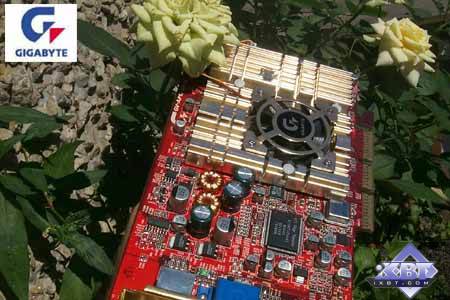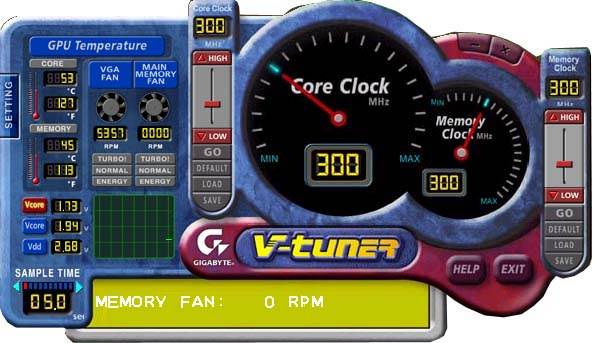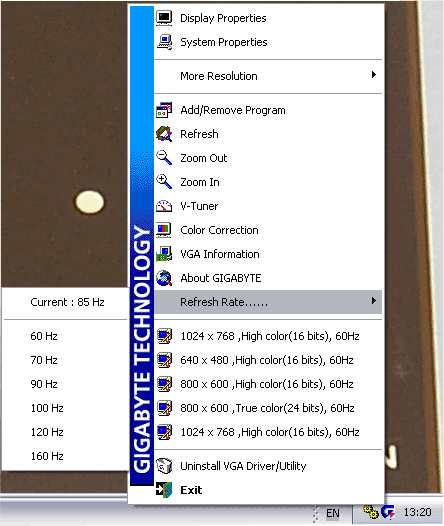Gigabyte
MAYA AP128D-H3 RADEON 8500 Deluxe Video Card Review
|
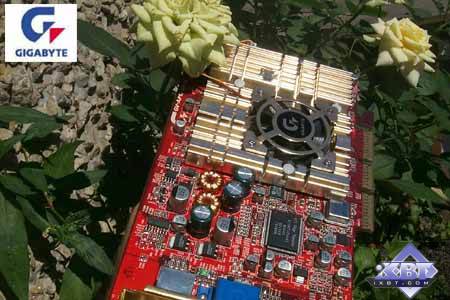
CONTENTS
- Peculiarities of the video
card
- Test conditions and drivers,
2D estimation
- Performance results of such
cards taken from the 3Digest
- Conclusion
No sooner had we finished studying the RADEON 8500 based cards
waiting for new solutions from ATI than... Of course, the MAYA tribes were always
unpredictable, that is why they vanished completely, though one of the descendants
intruded into Gigabyte which is currently heading to bringing together North Canada
and South America, though it is located on Taiwan. Certainly, the continents won't
move, the point is that the Canadian company ATI Technologies almost a year after
the release of the RADEON 8500 reached the level of 300 MHz on the GPU. Such chips
were immediately taken by the Taiwanese firm Gigabyte for production of Hign-End
solutions named MAYA. The 3Digest
shows that the ATI's High-End solution is less speedier than the NVIDIA's one
(GeForce4 Ti 4600), but we should account for anisotropy and its speed (and its
lower quality from ATI). It's time to give you a list of reviews where you can
get detailed information on all aspects of operation of the RADEON 8500.
Theoretical materials and reviews of video cards which concern
functional properties of the ATI RADEON 8500/7500 GPU
So, Gigabyte is the only one among ATI's partners that released
the most powerful for today RADEON 8500 based card. Some 275 MHz cards could also
be overclocked up to such speeds (300/300 (600)), but there is only 5% of those
who are fond of overclocking; the rest are interested in the rated frequencies
or just want to have an efficient 3D card.
So, today we will examine such card - Gigabyte MAYA AP128D-H3
RADEON 8500 Deluxe 300/600 MHz,128 MBytes. The H3 suffix mean the increased frequencies.
Card
The card has an AGP x2/x4
interface, 128 MBytes DDR SGRAM located in 8 chips on both sides of the PCB.
| Gigabyte MAYA AP128D-H3 RADEON 8500 Deluxe 300/600
MHz,128 MBytes |

|

|
| Gigabyte MAYA AP128D-H3 RADEON 8500 Deluxe 300/600
MHz,128 MBytes |
| The card comes with Hynix memory modules of 3.3ns access time
which corresponds to 300 (600) MHz, at which the memory works. The GPU is also
clocked at 300 MHz. |
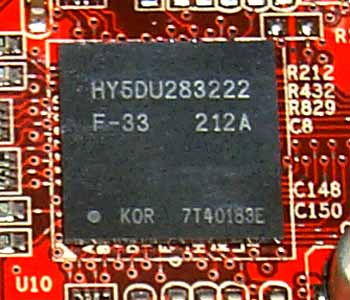
|
| Comparison with the reference design, front view |
| Gigabyte MAYA AP128D-H3 RADEON 8500 Deluxe 300/600 MHz,128 MBytes |
Reference card ATI RADEON 8500 128 MBytes |

|

|

|
| Comparison with the reference design, back view |
| Gigabyte MAYA AP128D-H3 RADEON 8500 Deluxe 300/600 MHz,128 MBytes |
Reference card ATI RADEON 8500 128 MBytes |

|

|

|
The Gigabyte's solution differs considerably from the reference
design. First of all, it's connected with the hardware monitoring of the card's
status. Besides, it supports VIVO (Video In, Video Out), but it is backed by the
well-known RAGE Theater.
| Gigabyte MAYA AP128D-H3 RADEON 8500 Deluxe 300/600 MHz,128 MBytes |
Gigabyte MAYA AP128DG-H RADEON 8500 Deluxe 275/550 MHz,128 MBytes |

|

|
We compared these coprocessors which are delivered with the
cards without VIVO (on the right) and with VIVO (on the left) and saw there was
no difference between them. That is why I'm sure lack of the VIVO on the RADEON
8500 is just a marketing trick of ATI that does not want to spoil sales of the
AiW R8500DV series. And if the engineers from Gigabyte managed to realize the
VIVO easily, others will be able to do the same. It's also considered that with
a new BIOS version and an adapter-splitter the VIVO will be able to work on most
RADEON 8500 based cards (but this is only an assumption because the PCB of this
card differs much from the reference one, and maybe the VIVO is partially guilty
of such redesigning).
The card comes with two adapters-slitters. The first one is
meant right for VIVO:

The second is for TV-out

The VIVO is backed by the WDM capture drivers from ATI and
CyberLink PowerDirector. I must say such new shape of the Video In is recognized
only by the latest version of the ATI Multimedia Center.
Look at the cooling system the card comes with.
Here is the source of 3D power - GPU RADEON 8500:

This is an ordinary chip without any indication that it is
able to work at 300 MHz.
Such high frequencies make the card too hot. That is why the
V-Tuner utility for Hardware Monitoring plays an important role:
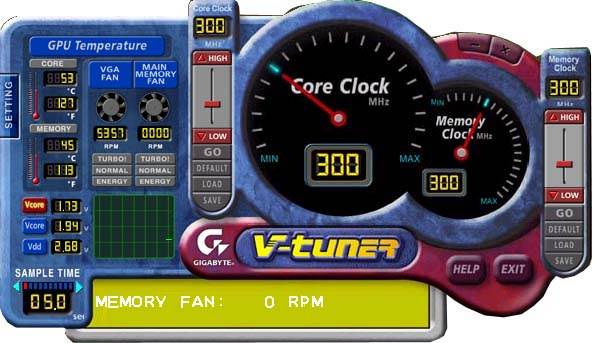
After installation of this program you will notice an icon
which activates the settings manager.
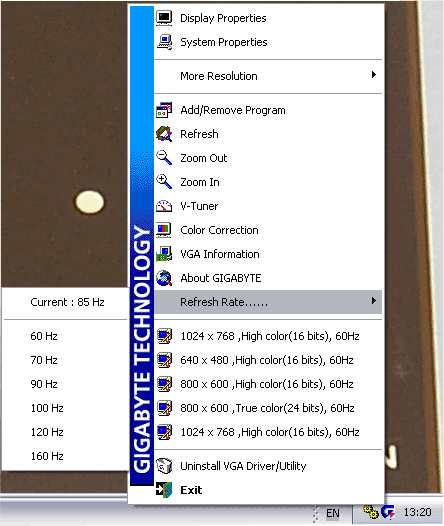
The card has DVI and d-Sub connectors and an S-Video one for
TV-out/VIVO.
Now let's pop into the box and see what's here.
| Gigabyte MAYA AP128D-H3 RADEON 8500 Deluxe 300/600
MHz,128 MBytes |
| This is a real casket with treasure :-). We have here a lot of
CDs with games, CDs with VIVO's software and drivers, souvenirs, adapters-splitters,
DVI-to-d-Sub adapter. |

|
And what about the box?
| Gigabyte MAYA AP128D-H3 RADEON 8500 Deluxe 300/600
MHz,128 MBytes |
| The box is of the traditional design (we have already seen it
in case of the card working at 275 MHz) - it is made in the Gothic style with
mysterious beings of the Maya's times. |

|
That's all about peculiarities of the card.
Overclocking
| Gigabyte MAYA AP128D-H3 RADEON 8500 Deluxe 300/600 MHz,128 MBytes |
300/600 -> 308/610 MHz
|
The strong heat-up of the card doesn't allow for any decent
overclocking, however, the chip is already overclocked. The memory overheats because
of such solid heatsink.
Note:
- in course of overclocking you must provide additional cooling, in particular,
for the card (first of all, for its memory):

- overclocking depends on a definite sample, and you shouldn't generalize the
results of one card to all video cards of this mark or series. The overclocking
results are not the obligatory characteristics of a video card.
The "Note" above is brought into each article so that you understand
that overclocking is not a rated mode, and you should protect your card from early
damages.
Test system and drivers
Taking into consideration that we have studied almost all aspects
of operation of such cards in 3D it's unnecessary to "load" you with the same
measurement results. Besides, our 3Digest
gives a complete idea on performance of such cards in comparison to many others.
That is why I recommend that you read the above material, and certain links will
be given below. Testbeds:
- Pentium 4 2200 MHz based computer:
- Intel Pentium 4 2200 (L2=512K);
- ASUS P4T-E (i850) mainboard;
- 512 MBytes RDRAM PC800;
- Quantum FB AS 20 GBytes;
- Windows XP.
- Athlon XP 1666 MHz (2000+) based computer:
- AMD Athlon XP 2000+
- EPoX 8KHA+ (VIA KT266A) mainboard;
- 512 MBytes DDR SDRAM PC2100;
- Fujitsu 20 GBytes;
- Windows XP.
The test systems were coupled with ViewSonic P810 (21") and
ViewSonic P817 (21") monitors.
In the tests we used ATI Catalyst drivers 6.094. VSync was
off, S3TC was off.
Test results
Before we start examining 2D quality I should say that there
is no a complete technique of objective estimation of this parameter because:
- Almost all modern 3D accelerators can have 2D quality much dependent on a
certain sample, and it's impossible to trace all cards;
- 2D quality depends not only on a video card, but also on a monitor and a
cable;
- Besides, certain monitors do not get along with certain video cards.
As for the tested samples, together with the ViewSonic P817
monitor and BNC Bargo cable the cards showed excellent quality at the
following resolutions and frequencies:
| Gigabyte MAYA AP128D-H3 RADEON 8500 Deluxe 300/600 MHz,128 MBytes
DDR |
1600x1200x85 Hz, 1280x1024x100 Hz, 1024x768x120 Hz
|
For estimation of 3D performance
we used:
- Return to Castle Wolfenstein (MultiPlayer) (id Software/Activision) - OpenGL,
multitexturing, Checkpoint-demo,
test settings - maximum, S3TC OFF, the configurations can be downloaded
from here
Testing order: enable the console with the '~' button and type:
timedemo 1 (press Enter)
demo checkpoint (press Enter)
- 3DMark2001 SE Pro (MadOnion/Remedy), Game2 "Dragothic" - DirectX 8.0, Hardware
TCL, multitexturing, LOW Details, DXTC OFF, double buffering, 24-bit Z-buffer
Testing order:
through the 3DMark2001 menu of settings using the Batch
mode
- Serious Sam: The Second Encounter v.1.05 (Croteam/GodGames) - OpenGL, multitexturing,
Grand Cathedral demo, test settings: quality, S3TC OFF
Testing order: enable the console with the '~' button and type:
dem_bProfile=1 (press Enter)
start up Grand Cathedral demo from the menu
- Quake3 Arena v.1.17 (id Software/Activision) - OpenGL, multitexturing, Quaver,
test settings are maximum: detail level - High, texture detailing level - #4,
S3TC OFF, smoothness of curved surfaces is greatly increased with variables
r_subdivisions "1" and r_lodCurveError "30000" (at default r_lodCurveError
is 250 !), the configurations can be downloaded from here
- 3DMark2001 Pro (MadOnion/Remedy) - DirectX 8.0, Hardware TCL, Game1, Game2,
Game3, Game4, Low, High detail levels
- Comanche4 Benchmark Demo (NovaLogic) - Direct3D, Shaders, Hardware T&L,
Dot3, cube texturing, highest quality
Testing order: start up the game the following way:
c4demo.exe /advbench fps.txt 1024 32 noaudio nct dx7
(press Enter)
- Unreal Tournament 2003 Demo v.927 (Digital Extreme/Epic Games) - Direct3D,
Vertex Shaders, Hardware T&L, Dot3, cube texturing, default quality
Testing order: run benchmark.bat from the folder System of
the game changing only the resolution.
- RightMark Video Analyzer v.0.4 (Philip
Gerasimov) - DirectX 8.1, Dot3, cube texturing, shadow buffers, vertex and
pixel shaders (1.1, 1.4).
Test settings: pixel shaders 1.1, shadow buffers OFF.
The overclocked cards are marked with red color, the sign
o/c (overclocked) is followed by the frequencies reached.
- 1. Return to Castle Wolfenstein - maximum quality settings
- 2. Quake3, QUAVER, - maximum settings
- 3. Unreal Tournament 2003 DEMO b.927 - standard settings
- 4. Comanche4
- 5. 3DMark2001, Game2 Low Details (Dragothic)
- Windows
ME
- Tests
on Athlon XP 2000+ (1666 MHz), 1024x768
- Tests
on Athlon XP 2000+ (1666 MHz), 1280x1024
- Tests
on Athlon XP 2000+ (1666 MHz), 1600x1200
- Tests
on Pentium 4 2200 MHz, 1024x768
- Tests
on Pentium 4 2200 MHz, 1280x1024
- Tests
on Pentium 4 2200 MHz, 1600x1200
- Tests
on Pentium 4 2200 MHz, 800x600, Anti-aliasing
- Tests
on Pentium 4 2200 MHz, 1024x768, Anti-aliasing
- Tests
on Pentium 4 2200 MHz, 1280x1024, Anti-aliasing
- Windows
XP
- Tests
on Athlon XP 2000+ (1666 MHz), 1024x768
- Tests
on Athlon XP 2000+ (1666 MHz), 1280x1024
- Tests
on Athlon XP 2000+ (1666 MHz), 1600x1200
- Tests
on Athlon XP 2000+ (1666 MHz), 800x600, Anti-aliasing
- Tests
on Athlon XP 2000+ (1666 MHz), 1024x768, Anti-aliasing
- Tests
on Athlon XP 2000+ (1666 MHz), 1280x1024, Anti-aliasing
- Tests
on Pentium 4 2200 MHz, 1024x768
- Tests
on Pentium 4 2200 MHz, 1280x1024
- Tests
on Pentium 4 2200 MHz, 1600x1200
- 6. Serious Sam: The Second Encounter
- Windows
ME
- Tests
on Athlon XP 2000+ (1666 MHz), 1024x768
- Tests
on Athlon XP 2000+ (1666 MHz), 1280x1024
- Tests
on Athlon XP 2000+ (1666 MHz), 1600x1200
- Tests
on Pentium 4 2200 MHz, 1024x768
- Tests
on Pentium 4 2200 MHz, 1280x1024
- Tests
on Pentium 4 2200 MHz, 1600x1200
- Tests
on Pentium 4 2200 MHz, 800x600, Anti-aliasing
- Tests
on Pentium 4 2200 MHz, 1024x768, Anti-aliasing
- Tests
on Pentium 4 2200 MHz, 1280x1024, Anti-aliasing
- Windows
XP
- Tests
on Athlon XP 2000+ (1666 MHz), 1024x768
- Tests
on Athlon XP 2000+ (1666 MHz), 1280x1024
- Tests
on Athlon XP 2000+ (1666 MHz), 1600x1200
- Tests
on Athlon XP 2000+ (1666 MHz), 800x600, Anti-aliasing
- Tests
on Athlon XP 2000+ (1666 MHz), 1024x768, Anti-aliasing
- Tests
on Athlon XP 2000+ (1666 MHz), 1280x1024, Anti-aliasing
- Tests
on Pentium 4 2200 MHz, 1024x768
- Tests
on Pentium 4 2200 MHz, 1280x1024
- Tests
on Pentium 4 2200 MHz, 1600x1200
- 7. 3DMark2001
- 7.1. 3DMark2001 standard testing
- Windows
ME
- Tests
on Athlon XP 2000+, 1024x768, 3D Marks
- Tests
on Athlon XP 2000+, 1024x768, Game1 Low
- Tests
on Athlon XP 2000+, 1024x768, Game1 High
- Tests
on Athlon XP 2000+, 1024x768, Game2 Low
- Tests
on Athlon XP 2000+, 1024x768, Game2 High
- Tests
on Athlon XP 2000+, 1024x768, Game3 Low
- Tests
on Athlon XP 2000+, 1024x768, Game3 High
- Tests
on Athlon XP 2000+, 1024x768, Game4
- Tests
on Athlon XP 2000+, 1280x1024, 3D Marks
- Tests
on Athlon XP 2000+, 1280x1024, Game1 Low
- Tests
on Athlon XP 2000+, 1280x1024, Game1 High
- Tests
on Athlon XP 2000+, 1280x1024, Game2 Low
- Tests
on Athlon XP 2000+, 1280x1024, Game2 High
- Tests
on Athlon XP 2000+, 1280x1024, Game3 Low
- Tests
on Athlon XP 2000+, 1280x1024, Game3 High
- Tests
on Athlon XP 2000+, 1280x1024, Game4
- Tests
on Athlon XP 2000+, 1600x1200, 3D Marks
- Tests
on Athlon XP 2000+, 1600x1200, Game1 Low
- Tests
on Athlon XP 2000+, 1600x1200, Game1 High
- Tests
on Athlon XP 2000+, 1600x1200, Game2 Low
- Tests
on Athlon XP 2000+, 1600x1200, Game2 High
- Tests
on Athlon XP 2000+, 1600x1200, Game3 Low
- Tests
on Athlon XP 2000+, 1600x1200, Game3 High
- Tests
on Athlon XP 2000+, 1600x1200, Game4
- Windows
XP
- Tests
on Pentium 4 2200 MHz, 1024x768, 3D Marks
- Tests
on Pentium 4 2200 MHz, 1024x768, Game1 Low
- Tests
on Pentium 4 2200 MHz, 1024x768, Game1 High
- Tests
on Pentium 4 2200 MHz, 1024x768, Game2 Low
- Tests
on Pentium 4 2200 MHz, 1024x768, Game2 High
- Tests
on Pentium 4 2200 MHz, 1024x768, Game3 Low
- Tests
on Pentium 4 2200 MHz, 1024x768, Game3 High
- Tests
on Pentium 4 2200 MHz, 1024x768, Game4
- Tests
on Pentium 4 2200 MHz, 1280x1024, 3D Marks
- Tests
on Pentium 4 2200 MHz, 1280x1024, Game1 Low
- Tests
on Pentium 4 2200 MHz, 1280x1024, Game1 High
- Tests
on Pentium 4 2200 MHz, 1280x1024, Game2 Low
- Tests
on Pentium 4 2200 MHz, 1280x1024, Game2 High
- Tests
on Pentium 4 2200 MHz, 1280x1024, Game3 Low
- Tests
on Pentium 4 2200 MHz, 1280x1024, Game3 High
- Tests
on Pentium 4 2200 MHz, 1280x1024, Game4
- Tests
on Pentium 4 2200 MHz, 1600x1200, 3D Marks
- Tests
on Pentium 4 2200 MHz, 1600x1200, Game1 Low
- Tests
on Pentium 4 2200 MHz, 1600x1200, Game1 High
- Tests
on Pentium 4 2200 MHz, 1600x1200, Game2 Low
- Tests
on Pentium 4 2200 MHz, 1600x1200, Game2 High
- Tests
on Pentium 4 2200 MHz, 1600x1200, Game3 Low
- Tests
on Pentium 4 2200 MHz, 1600x1200, Game3 High
- Tests
on Pentium 4 2200 MHz, 1600x1200, Game4
- 7.2. Comparison of the results obtained with Software T&L and with
Hardware T&L
- Windows
ME
- Tests
on Athlon XP 2000+, 1024x768, Game1 Low
- Tests
on Athlon XP 2000+, 1024x768, Game1 High
- Tests
on Athlon XP 2000+, 1024x768, Game2 Low
- Tests
on Athlon XP 2000+, 1024x768, Game2 High
- Tests
on Athlon XP 2000+, 1024x768, Game3 Low
- Tests
on Athlon XP 2000+, 1024x768, Game3 High
- Tests
on Athlon XP 2000+, 1024x768, Game4
- Tests
on Athlon XP 2000+, 1280x1024, Game1 Low
- Tests
on Athlon XP 2000+, 1280x1024, Game1 High
- Tests
on Athlon XP 2000+, 1280x1024, Game2 Low
- Tests
on Athlon XP 2000+, 1280x1024, Game2 High
- Tests
on Athlon XP 2000+, 1280x1024, Game3 Low
- Tests
on Athlon XP 2000+, 1280x1024, Game3 High
- Tests
on Athlon XP 2000+, 1280x1024, Game4
- Tests
on Athlon XP 2000+, 1600x1200, Game1 Low
- Tests
on Athlon XP 2000+, 1600x1200, Game1 High
- Tests
on Athlon XP 2000+, 1600x1200, Game2 Low
- Tests
on Athlon XP 2000+, 1600x1200, Game2 High
- Tests
on Athlon XP 2000+, 1600x1200, Game3 Low
- Tests
on Athlon XP 2000+, 1600x1200, Game3 High
- Tests
on Athlon XP 2000+, 1600x1200, Game4
- Windows
XP
- Tests
on Pentium 4 2200 MHz, 1024x768, Game1 Low
- Tests
on Pentium 4 2200 MHz, 1024x768, Game1 High
- Tests
on Pentium 4 2200 MHz, 1024x768, Game2 Low
- Tests
on Pentium 4 2200 MHz, 1024x768, Game2 High
- Tests
on Pentium 4 2200 MHz, 1024x768, Game3 Low
- Tests
on Pentium 4 2200 MHz, 1024x768, Game3 High
- Tests
on Pentium 4 2200 MHz, 1024x768, Game4
- Tests
on Pentium 4 2200 MHz, 1280x1024, Game1 Low
- Tests
on Pentium 4 2200 MHz, 1280x1024, Game1 High
- Tests
on Pentium 4 2200 MHz, 1280x1024, Game2 Low
- Tests
on Pentium 4 2200 MHz, 1280x1024, Game2 High
- Tests
on Pentium 4 2200 MHz, 1280x1024, Game3 Low
- Tests
on Pentium 4 2200 MHz, 1280x1024, Game3 High
- Tests
on Pentium 4 2200 MHz, 1280x1024, Game4
- Tests
on Pentium 4 2200 MHz, 1600x1200, Game1 Low
- Tests
on Pentium 4 2200 MHz, 1600x1200, Game1 High
- Tests
on Pentium 4 2200 MHz, 1600x1200, Game2 Low
- Tests
on Pentium 4 2200 MHz, 1600x1200, Game2 High
- Tests
on Pentium 4 2200 MHz, 1600x1200, Game3 Low
- Tests
on Pentium 4 2200 MHz, 1600x1200, Game3 High
- Tests
on Pentium 4 2200 MHz, 1600x1200, Game4
- 8. iXBT RightMark Video Analyzer
Conclusion
So, we have examined the fastest card for today based on the
ATI RADEON 8500. Soon it will fade out on the background of the shining R300,
but cards on this processor will appear on the market not sooner than October.
That is why the flagship of the graphics processors from ATI will have enough
time to hold the steering wheel.
Still, Gigabyte made an ambiguous step releasing such product
on the threshold of the new GPU. Such card is expected at about $250, and does
it make sense to pay such sum for a card power of which is lower than the average
GeForce4 Ti - Ti 4400 - which is cheaper than $250? I think it does. Why? The
anisotropy speed of the RADEON 8500 is still much higher despite some problems
with quality of this function (and who is going to play today without this filtering
enabled?). Secondly, the card has VIVO realized with the RAGE Theater which provides
the best quality among similar functions of the non-professional class, and the
Hardware Monitoring. Thirdly,... just because this is a rarity. I think such cards
will be in short supply.
In our 3Digest
you can find complete comparison characteristics of video cards of this and other
classes.
Highs:
- Very good performance of the Gigabyte MAYA AP128D-H3 RADEON 8500 Deluxe 300/600
MHz,128 MBytes in modern 3D games;
- High quality of the tested sample and the highest frequencies among such
cards;
- Unique design and Hardware Monitoring support;
- Excellent set of accessories with all necessary adapters (I just wish the
games were newer);
- Second RAMDAC provides a normal dual-monitor support;
- Nice 2D quality;
Lows:
- Too high temperature mode of the card because of the shared heatsink for
the chip and memory;
- Unavailable on the market (for July 2002).
Write a comment below. No registration needed!
|
|
 |
|
|
|