 |
||
|
||
| ||
 Today we are going to examine several cards from SuperGrace and the TRUFORM technology from ATI which is incorporated into the RADEON 8500. In our last review we studied not only video cards from ATI in various Chinese packages but also some aspects of their quality in 3D games. As you remember, each new top product is studied in our lab for a long time so that none of its functions and capabilities was omitted. It is impossible to study all its fine points in one review as it becomes out-dated as soon as new drivers are released. That is why, like the GeForce 3, the RADEON 7500/8500 will be investigated deeply over many reviews. The results show that so far the RADEON 8500 based video cards didn't differ from each other. Theoretical materials and reviews of video cards which concern functional properties of the GPU ATI RADEON 8500/7500
Lately such a large RADEON river got a new brook - SuperGrace released its cards on the RADEON 7500/8500. As you remember, a lot of cards marked as SG or SUPER had too low frequencies because of awful memory and a lot of OEM samples had some bugs. But you should know that OEM samples are the best field for fraudulent activities. It is much easier to cheat selling cards in small packets as it's as easy as pie to relabel a video card. But it is more difficult to counterfeit a Retail package. SuperGrace is an official ATI's partner. And its video cards on the RADEON 7500/8500 do not differ from the Canadian ones (except the frequencies). And now we are going to check it, and then we will have a look at the TRUFORM technology. CardsSuperGrace RADEON 8500The SuperGrace RADEON 8500 card has an AGP x2/x4 interface, 64 MBytes DDR SDRAM located in 8 chips on the right and back sides of the PCB.    Hynix produces memory chips with 4 ns access time which corresponds to 250 (500) MHz. It is not the same memory we saw in the ATI RADEON 8500 and other reviews. But both the chip and the memory are clocked at 250/250 (500) MHz. We actually have a RADEON 8500 LE recently announced by ATI. But nothing on the card indicates it. Chinese manufacturers do not inform about it honestly. Nevertheless, you should know that if a retail sample is from ATI it will work at 275 MHz, and if it is from its partner, the frequency will be 250 MHz. The memory works at its rated frequency. As you remember, even 3.6 ns memory on the RADEON 8500LE didn't want to overclock much. I think it is not pleasant for overclockers... But let's see whether it is true this time. This card not just follows the reference sample, but this card is from ATI, i.e. THE SAME: (below there are photos of the Manli's card): SuperGrace RADEON 8500  Manli RADEON 8500  The SuperGrace RADEON 8500 is equipped with VGA and DVI connectors, and with a TV-out. But we have already written about this.   The card ships in a Retail package. Accessories:
It should be noted that inside the box the card was fastened with the help of special cardboard holders, and it looks very attractive. OverclockingAs you know, such cards from ATI's partners are somehow protected from overclocking, but it is also possible that a memory controller in the chip doesn't allow overclocking the 3.6 ns memory much. This card has a slower memory. But it works flawlessly at 280 (560) MHz. Moreover, the chip has reached 300 MHz! Note:
SuperGrace RADEON 7500The SuperGrace RADEON 7500 card has an AGP x2/x4 interface, 64 MBytes DDR SDRAM located in 8 chips on the right and back sides of the PCB.    Hynix produces memory chips with 4 ns access time which corresponds to 250 (500) MHz. The memory works at a standard (for RADEON 7500) frequency of 230 (460) MHz. The chip operates at 270 MHz (the ATI's card worked at 290 MHz). Again, the partners have slower chips than ATI has. It is the only difference from the ATI's card. SuperGrace RADEON 7500  Manli RADEON 7500  No comments.   The card ships in a Retail package. Accessories:
This card is also fastened with special holders inside the box. OverclockingThe SuperGrace RADEON 7500 shows a quite good overclocking potential of the core (330 MHz) and a record one of the memory (275 (550) MHz). Note:
Testbed and driversTest system:
In the tests we used the ATI's drivers of the ver.7.206. VSync was off, S3TC was on. The cards come with the ATI drivers of the v7.189. For the comparative analyses we used the following cards:
Test results2D quality is excellent: at 1600X1200@85 Hz you can work comfortably. The dual-monitor support was already studied here. Keep in mind that RADEON 8500 cards can be equipped with the RAGE Theater version which can't display an image on a TV screen in the resolution higher than 800x600. RADEON 7500 cards do not have such a coprocessor, and the TV-out function is controlled by the GPU, and they can display an image on a TV screen in 1024X768. Besides, there is some problems with drivers (the RADEON 8500 card) when we try to expand a desktop to a TV screen. There is an error of driver initialization which was lacking in the previous versions of the drivers. For estimation of 3D quality we used:
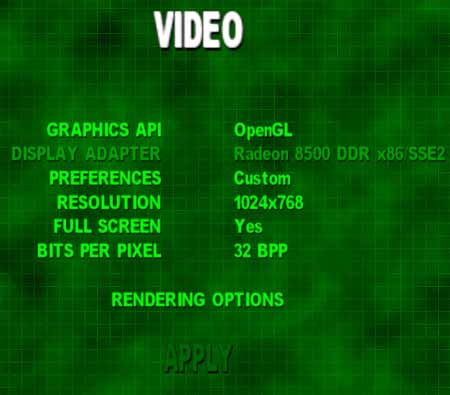  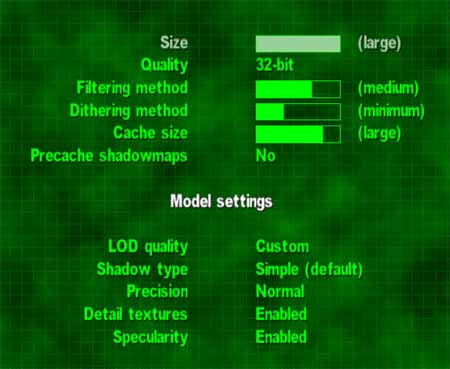  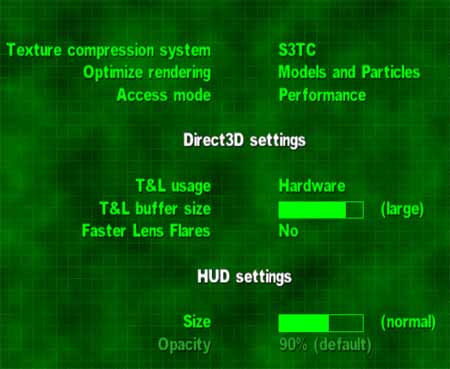  This time we will study not only performance of the cards but also operation of the TRUFORM in the RADEON 8500 and we will also touch upon anisotropy and TRUFORM enabled together. Also note that we do not carry out a detailed examination of the RADEON 7500; we will just make sure that it corresponds to its class and we will compare it with competitors of the same price niche. SuperGrace RADEON 7500Quake3 Arenademo002, standard modesThe tests were carried out in the Fast mode (16-bit color) and High Quality mode (32-bit color).   In 16-bit color our hero loses to its competitors, while the truecolor lifts up its performance. The fact that its frequency was reduced to 270 MHz from 290 affected the performance, and in 32-bit color the NVIDIA GeForce2 Pro/Ti sweeps the field (except 1600X1200 in truecolor). quaver, highest quality modeThe tests were carried out in 16 and 32bit color modes at the maximum detailing level of textures and geometry (r_lodCurveError "30000" r_subdivisions "1").  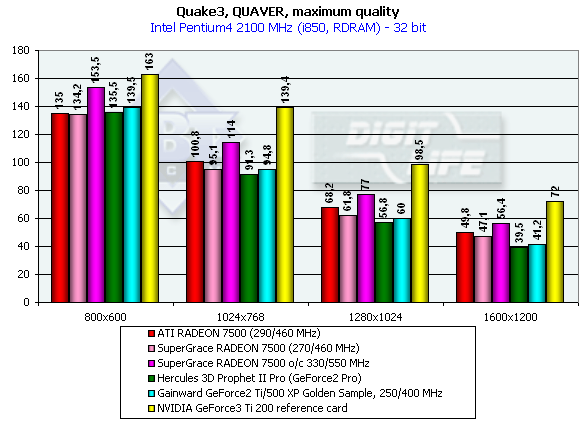 It is interesting that the RADEON 7500 falls into a better position than the NVIDIA cards as the graphics becomes more complicated and the load grows up, despite a lower fillrate of the former (HyperZ rules!). But in 16-bit color the ATI's card loses the battle. While the ATI's RADEON 7500 outscored the NVIDIA's cards, the SuperGrace's RADEON 7500 card goes on a par with them, again because of the reduced frequency. It should be noted that the overclocked chip and memory didn't help much as expected. SuperGrace RADEON 8500Serious Sam The RADEON 8500 falls behind the GeForce3 cards almost everywhere; besides, a frequency growth is more beneficial for the NVIDIA cards than for the ATI ones. Only in 1600X1200 the RADEON 8500 has managed to catch up with the GeForce3 (but not Ti 500!). TRUFORM and anisotropic filteringThe test was conducted according the settings mentioned above; we just changed a TRUFORM degree. A switch which enables this technology on certain models is set to Default. "ALL object" item is used to activate TRUFORM for all objects which can use "build-up" of triangles. 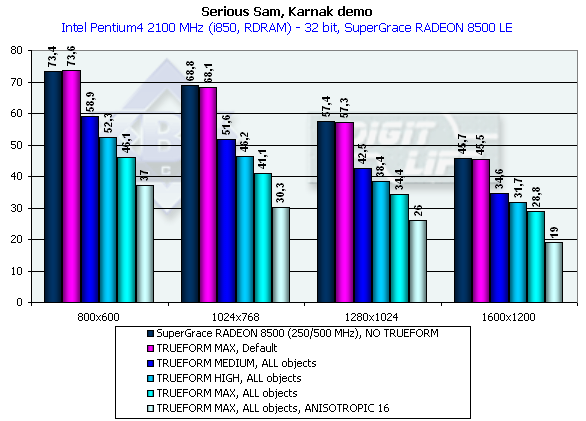 There is almost no any performance decrease at the highest TRUFORM level and at the rated number of objects where this technology is enabled. But it doesn't mean that the TRUFORM is free. It's just quite difficult to reveal the results of operation of this technology in the Default mode: Example 1NO TRUFORM  TRUFORM  Results Example 2NO TRUFORM  TRUFORM  Results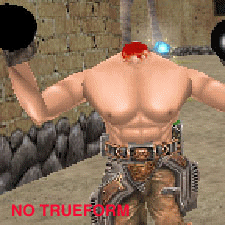 As you can see, the technology makes quite modest steps even at the MAX level. Hence the performance results. That is why I didn't test HIGH and MEDIUM degrees with the default settings. Now let's look at the highest degree of the TRUFORM, i.e. we make the maximum possible number of objects get smoother and more roundish shapes. Example 1NO TRUFORM 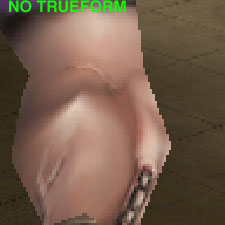   TRUFORM    Results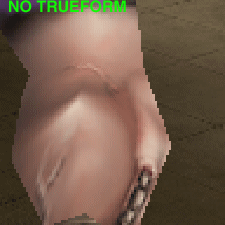 Example 2NO TRUFORM   TRUFORM   Results  In this mode the effects are more vivid. But there are also some drawbacks: just look at a gun of the headless guy: it looks as if it was puffed up :-) And now look at the diagram of the performance decrease (above) when the TRUFORM is activated. I made the screenshots at the highest possible degree! And the cost is comparable to the performance drop of the GeForce3 with the anisotropy enabled. By the way, if we also activate the Highest level of the anisotropy, it won't be possible to play at all. But the anisotropy itself is a cool thing. Let's take a look at it; the Serious Sam supports it (though in the OpenGL it can be forced up). But before I want to show you a part of the Registry where you can set level 128 of the anisotropic filtering:  The figure circled in red can differ (if you installed more than one card from ATI, this branch can have 0001, 0002 etc.). So, what can we get with Level 128? And what does it mean? Difference between Level 128 and 16 which is set in the Highest mode is noticeable only in large spaces, and it is necessary to look very attentively: NO ANISOTROPIC 
ANISOTROPIC level 2  ANISOTROPIC level 4 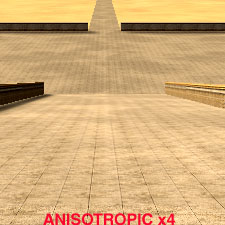 ANISOTROPIC level 8 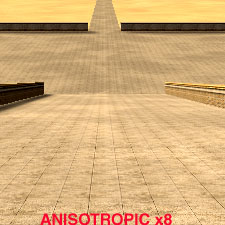
ANISOTROPIC level 16  ANISOTROPIC level 128  Results You see, there is almost no any quality gain after Level 16. To get the intermediate degrees of the anisotropy we made the respective changes in the Registry. Here are similar screenshots obtained on the GeForce3. NO ANISOTROPIC  ANISOTROPIC level 2  ANISOTROPIC level 4  ANISOTROPIC level 8  Results What anisotropy degrees are comparable? I think it is 16th one of the ATI and 8th one of the NVIDIA. But here the GeForce3 will get a strong performance decrease (up to 50%). The RADEON 8500 doesn't have it free either, but the cost is much lower. Now, what does Level 128 mean? I think nobody knows apart from the ATI programmers. While Level 2,4,8 of the GeForce3 are comprehensible more or less (multiply by 4 and you will get the maximum number of texture samples for a certain degree), the RADEON is more mysterious. Quality grows up a little from the 16th to 128th degree, but the speed remains almost the same. Screenshots from the demo programsSo far we couldn't look at the real operation of the 1.4 pixel shaders, that is why owners of the RADEON 8500 "have to enjoy" demos. Some examples were shown in the first review of the RADEON 8500, and now I'd like to demonstrate the program which has appeared just a short time ago at the ATI's site and which is comparable to the Nature from the 3DMark2001 (first of all, in a water surface forming):        Some roughness is till noticeable (the developers of the 3DMark2001 made their test much smoother), but it doesn't prevent from enjoying running water which is full of fish (which sometimes jump out). Here the foam looks more natural than in the Waterfall. The pixel shaders of v1.4 use also two screensavers which can be downloaded from the ATI's site:   The Ocean looks really impressive, the water is made according to a similar method as in the previous demo program. The second screensaver shows flying inside something... I can't say what... In closing I'd like to recommend you to read our reviews of the ATI RADEON 7500 and 8500. And in our 3Digest you can get information on performance of these cards on different platforms. ConclusionWe have studied two video cards from SuperGrace (i.e. from ATI). SuperGrace is now selling the same cards which come from ATI; the only difference is that they work at lower frequencies. Bear in mind that we didn't examine their operation under the Windows XP, and the results relate only to Windows 98/ME. On the whole, the summary is very similar to what we had in the previous reviews.
The complete characteristics of video cards of this and other classes can be found in our 3Digest. Highs:
Lows:
Write a comment below. No registration needed!
|
Platform · Video · Multimedia · Mobile · Other || About us & Privacy policy · Twitter · Facebook Copyright © Byrds Research & Publishing, Ltd., 1997–2011. All rights reserved. |