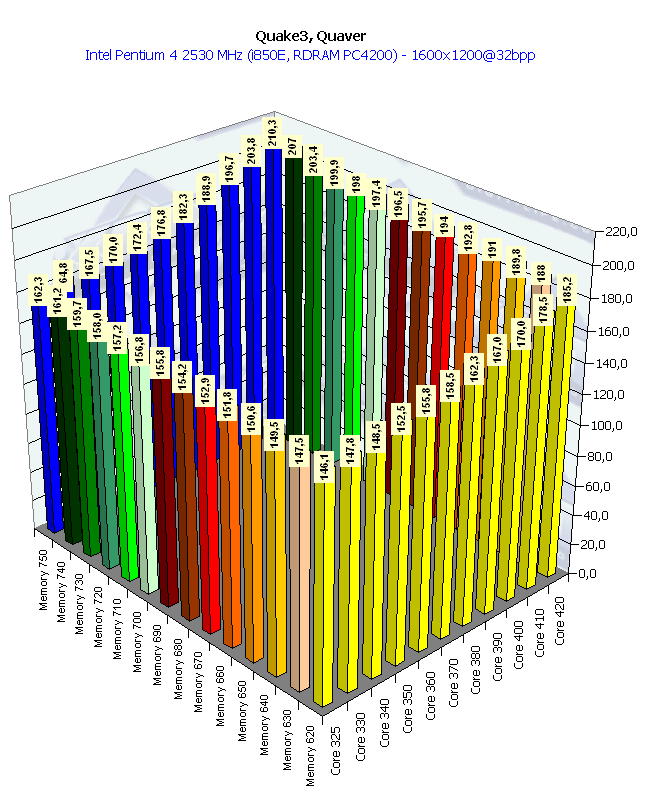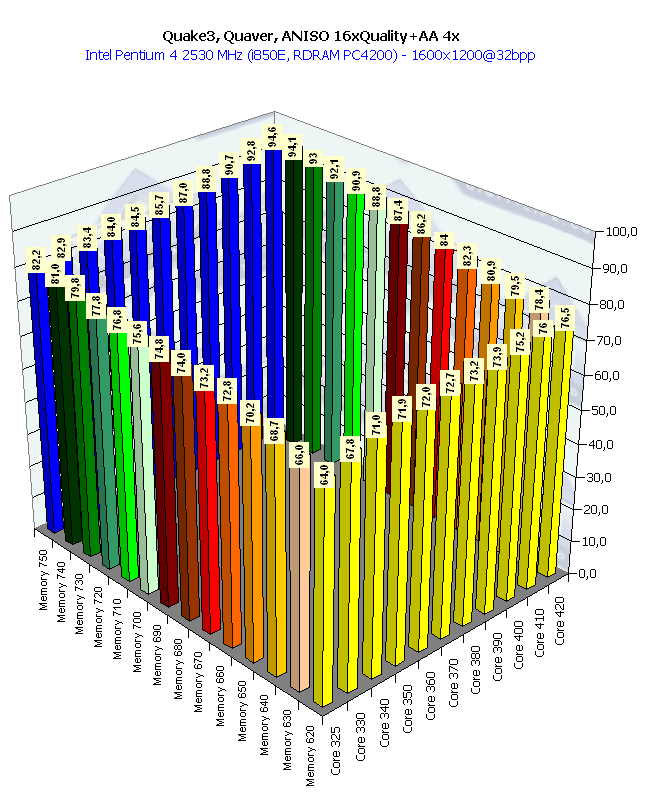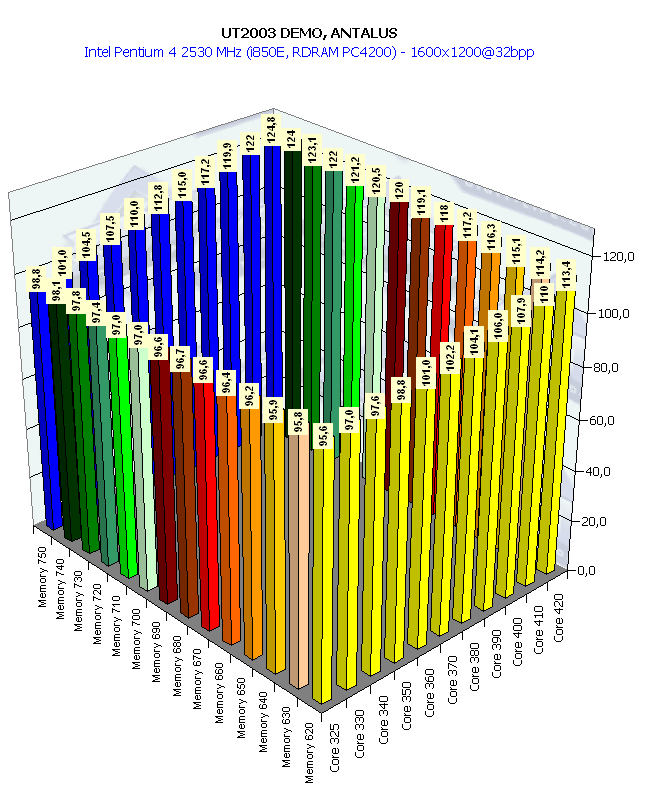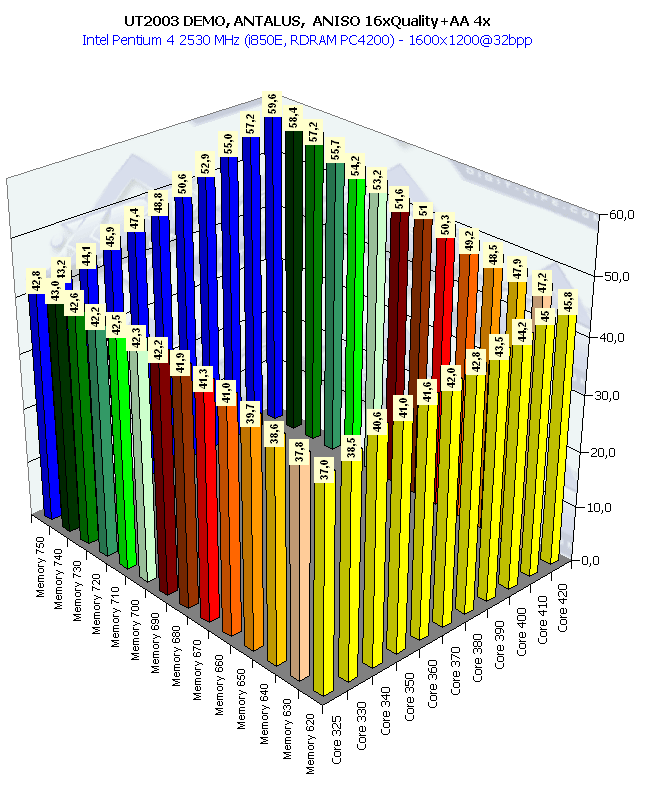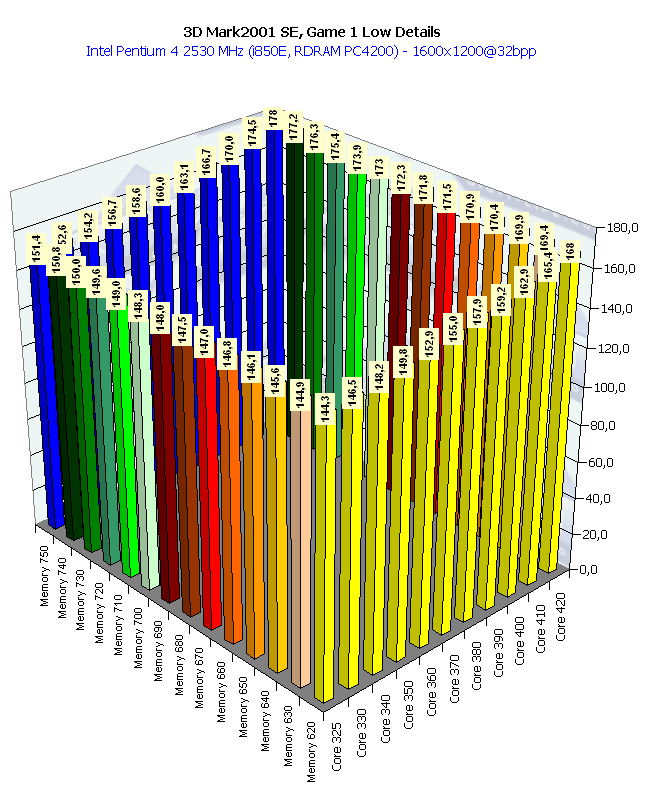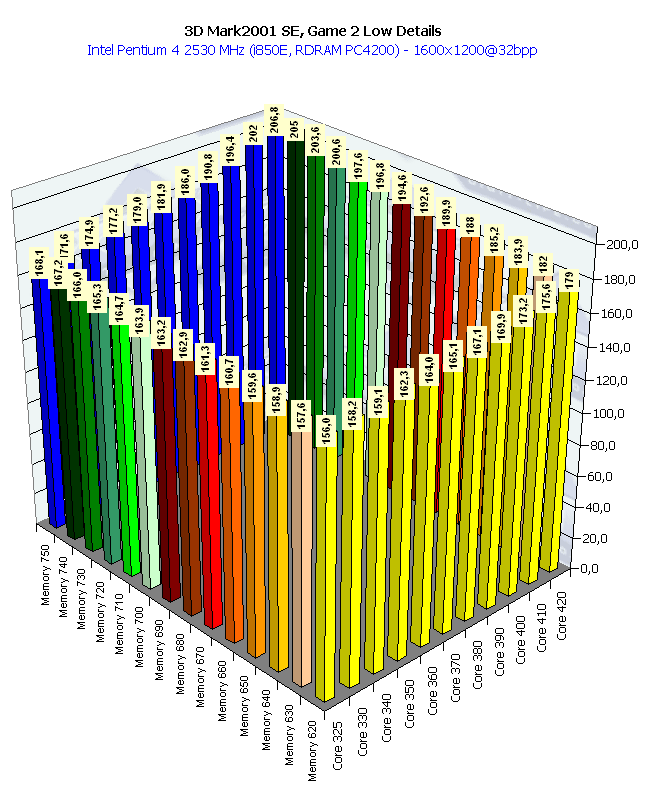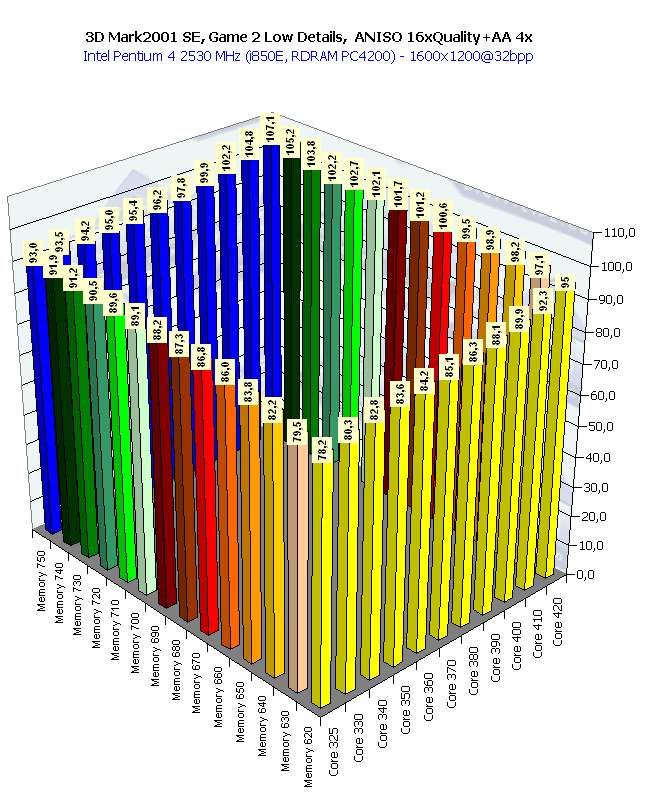Hercules 3D Prophet 9700 Pro: Extreme Overclocking
|

CONTENTS
-
Introduction,
test conditions and drivers
-
Test
results in Quake3
-
Test
results in Unreal
Tournament 2003 DEMO
-
Test
results in 3DMark2001SE:
Game1, Game2
-
Quality
of operation of the RADEON 9700 in the DOOM III, alpha version
-
Conclusion
The November has already arrived and NVIDIA's fluids are soaring over
the earth making the shining 30th baby yet brighter, and bucks in the pockets
of hard-core gamers are striving to be sacrificed to a wonder-accelerator...
And we are starting our story from what the current 3D graphics king,
ATI RADEON 9700 Pro, can offer us today in terms of frequency potential.
Its capabilities, as well as features of cards on it, were studied a lot,
and the analyses of its 3D functions can be found in the following reviews:
Theoretical materials and reviews of video cards which concern functional
properties of the ATI RADEON 9700 VPU (Pro)
We started overclocking cards in the extreme mode yet in 2000. Such mode
requires proper cooling of the whole computer case, a 3D accelerator usually
acquires the second wind, and the frequency limit grows up marginally.
Unfortunately, we couldn't put to the test the NVIDIA GeForce4 Ti 4600,
but today we want to make up for it and try the RADEON 9700 Pro. We certainly
take into account that even such mighty processors as Pentium4 2.53 GHz
limit the potential of this accelerator, that is why the tests will be
carried out at much higher frequencies with the RADEON 9700 Pro loaded
heavily with anisotropic filtering and anti-aliasing.
Test conditions
Test system:
-
Pentium 4 2530 MHz based computer:
-
Intel Pentium 4 2530 MHz;
-
ASUS P4T533 (i850E) mainboard;
-
512 MB 32bit RDRAM PC4200;
-
Seagate Barracuda IV 40GB hard drive;
-
Windows XP.
The computer was taken outside to the temperatures of around -1... -2.

During 13(!) hours of the continuous tests we connected it to:
-
ViewSonic P810 (21") monitor;
-
Notebook.
Inside the computer case we put the Hercules 3D Prophet 9700 Pro video card.
It worked with the ATI's drivers 6.193, VSYNC was off in the
drivers and the S3TC technology was disabled in applications.
High Detail Quality.
After all the preparations and plucking out the power button the temperature
sensors showed the following values:

That's not bad for the nagative ambient temperature (-2) given to the fact
that the fan was blowing on the frozen chips with cold air. But they still
showed some signs of life and heated a bit.
The video card was overclocked with the RivaTuner
program (by A. Nikolaichuk AKA Unwinder)

Half an hour later the card reached the maximum frequencies - 420/375 (750)
MHz at which all the tests were fulfilled without failure.
We took measurements in 10 MHz of the core and memory frequencies (physical
5 MHz), we wrote down the initial and final core and memory frequencies
to find out how each affected the overall performance.
Test results
Test software:
-
Quake3 Arena v.1.17 (id Software/Activision) - OpenGL, multitexturing,
Quaver,
all settings are maximum: High detail level, texture detail level #4, S3TC
OFF, the curves are made much smoother with variables r_subdivisions
"1" è r_lodCurveError "30000",
-
Unreal Tournament 2003 Demo v.1027 (Digital Extreme/Epic Games) - Direct3D,
Vertex Shaders, Hardware T&L, Dot3, cube texturing, quality by default,
ANTALUS
-
3DMark2001 SE Pro (MadOnion/Remedy), Game1, Game2 - DirectX 8.0,
Hardware TCL, multitexturing, LOW Details, DXTC OFF, double
buffering, 24-bit Z buffer
Quake3, Quaver

| In this resolution the performance is limited by the central processor
and the whole system without loading it with additional functions. |

| With the AA 4x and anisotropy of 16x, Quality, the layout changes.
The test depends mostly on the memory rather than on the chip's frequency,
because the performance is affected mostly by AA which is critical to the
memory's throughput. |

| The performance in again limited by the system's abilities (CPU speed). |

| It looks like in 1024x768 with anisotropy and AA enabled. This is a
memory-intensive test as AA is really gourmand. |
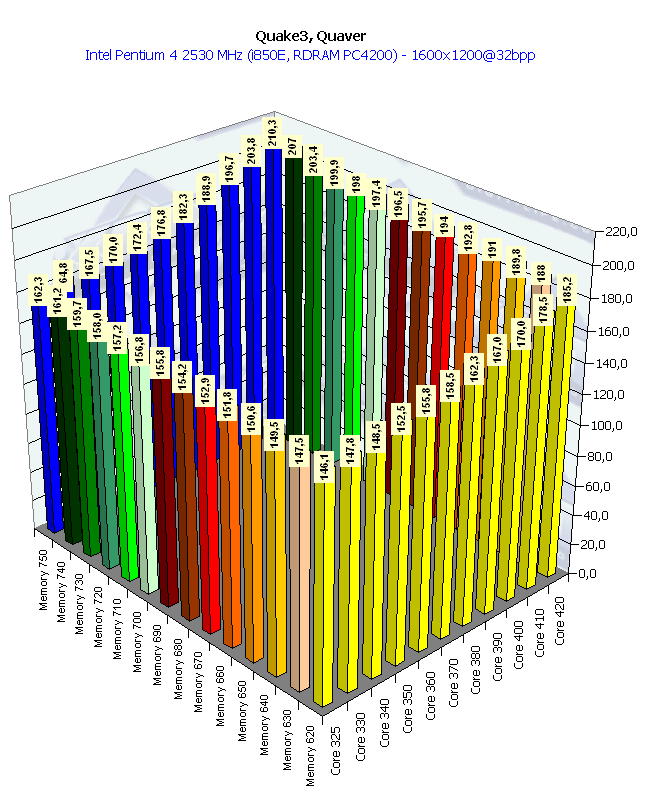

| In 1600x1200 the VPU's clock speed becomes a determining factor. |
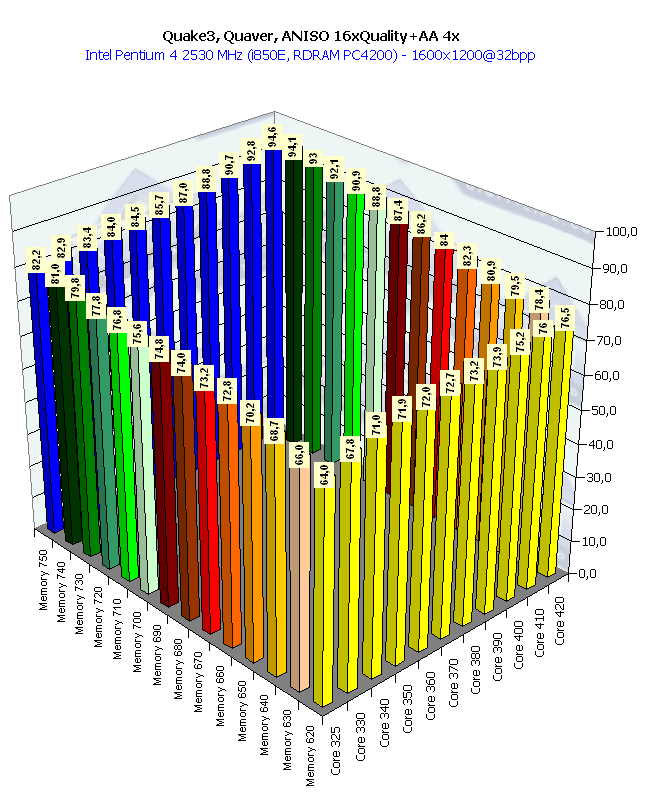

The speed grows up considerably as the frequencies are increasing.
Note that at the upper frequencies of the VPU the gain is greater than
at the lower ones. The efficiency of the VPU per 1 MHz is getting higher
as the frequency rolls up.
Unreal Tournament 2003 DEMO, Antalus

| An idyl of the game and central processor :) |

| At the heavy load the performance grows up, and the VPU and memory
have an identical effect which can be explained by a great number of surfaces,
open space and swallowing of the VPU's resources by anisotropic filtering,
which makes up for AA's requirements for the memory's bandwidth. |

| An idyl of the game and CPU again. Part 2: the video card is however
asked to join in there... |

| It seems that the anisotropic filtering affects greater the performance
now, and the performance is now more dependent on the VPU's speed. |
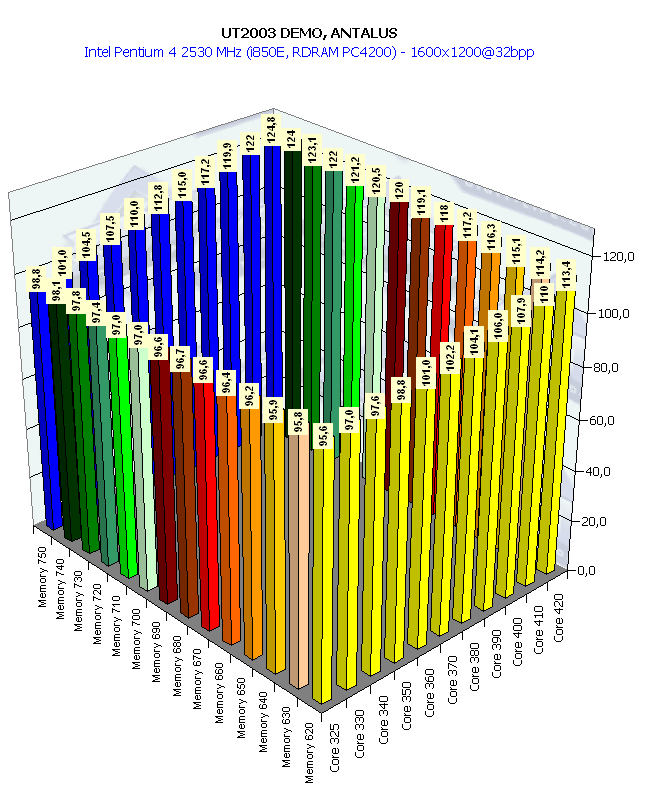

| Now the video card, in particular the graphics processor, gets a full-time
job in this performance; it shows its marvelous potential which doesn't
depend much on the memory's speed. The UT2003 operates with vertex shaders,
almost the whole geometrical part is based on this technique, and the speed
of operation with shaders of the RADEON 9700 Pro is really high. |
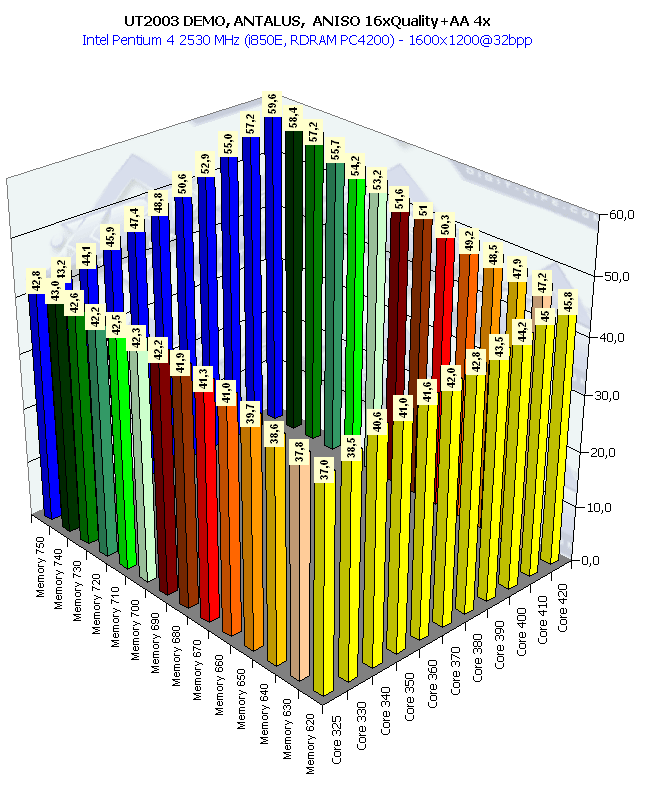

The operation of the chip and memory is well balanced. The increase
in the memory's and processor's frequencies has an equal effect on the
overall performance. And look at the tremendous speed gain of 61% (the
chip's frequency was lifted up by 29%, the memory's one by 21%).
3DMark2001SE, Game 1, Low Details

| Although the performance is limited by the CPU, there is some growth,
mainly caused by the VPU. |

Though the load on the video card is not light, the limitation from outside
is still strong, and the spin-up is not rapid. However, the
chip, not memory, has the leading hand here (the anisotropy
makes a greater load on the card (compared to the AA) thanks
to large open space and numerous large surfaces). |

Still limited by the CPU's frequency. The video card doesn't have the vote. |

Here the RADEON 9700 Pro snatches out a fair share, and the higher the
frequency - the better the speed, though the inclination of
line is not big. Still, the performance is limited, and probably
because of the engine's scheme. |
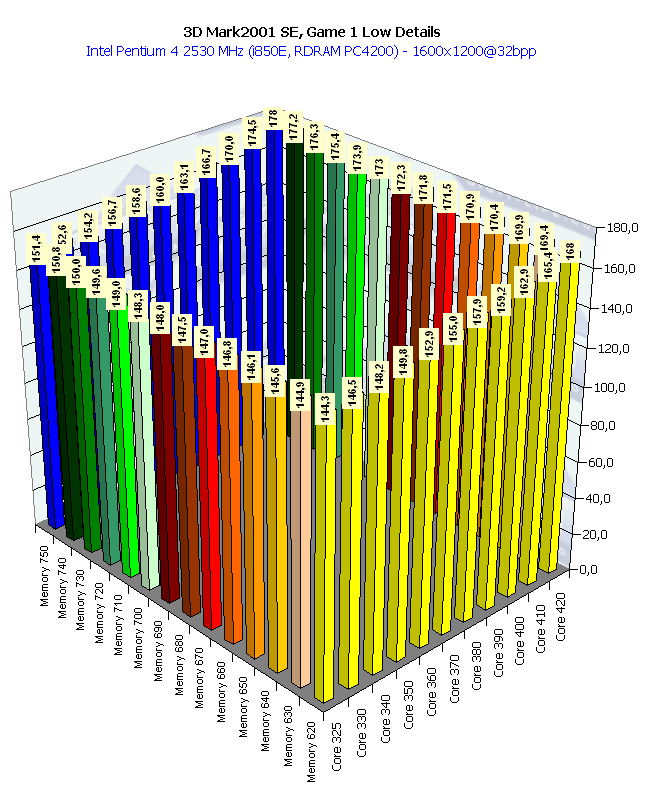

Again, even in such a high resolution the video card can't act to its full
capacity, the bugs of the software are evident. However, a
small gain is achieved, primarily at the expense of the VPU. |


Although the total gain is 30%, we could see from the previous tests that
the card is able to do more. This test is certainly limited
by the processor and software.
3DMark2001SE, Game 2, Low Details


Here we can see a balanced growth of speed caused by the processor's and
memory's frequencies. |

The performance depends mostly on the VPU's frequency. But the speed growth
is still limited by the CPU and software. |

Here the performance gain is on the account of the memory! Here we have
a lot of objects, and there is a lot to do for the AA. This
function is sensitive to the memory's bandwidth, i.e. it does
depend on the memory's frequency. |
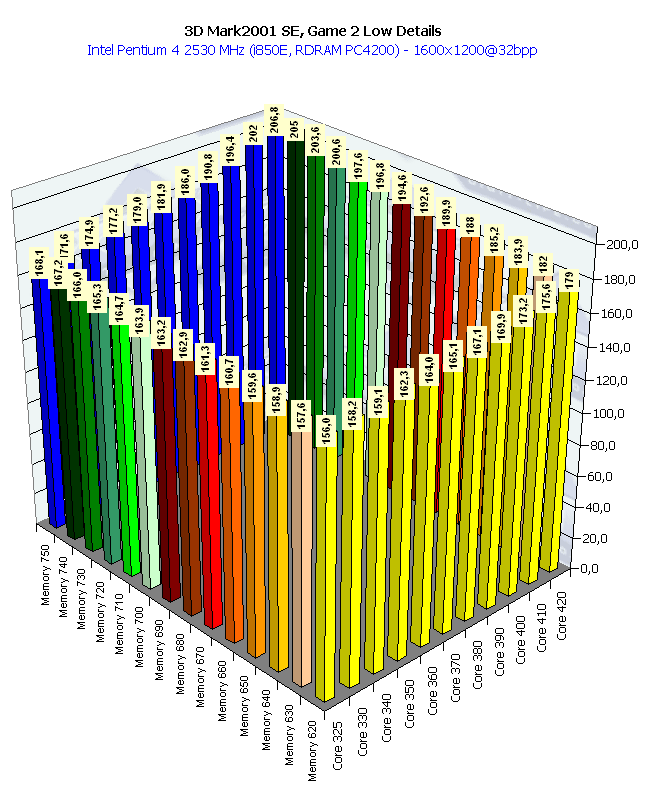

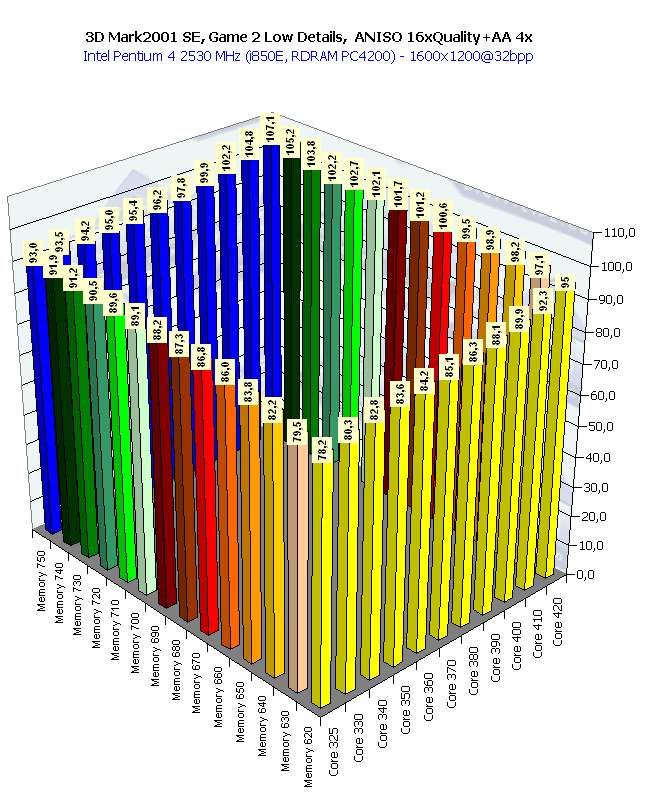

At a certain stage, like in 1280x1024, the memory's speed is the determining
factor in the speed's growing. But then the baton was taken
by the graphics processor. The higher the chip's frequency,
the greater the gain.
There are no more 3DMark2001 tests and other programs that we use traditionally
because I could catch cold outside and the monitor behaved quite strange
at the end :). That is why the torture was ceased. I think I have enough
data to determine the card's potential.
Quality of operation of the RADEON 9700 in DOOM III, alpha version
Recently I managed to find the alpha version of DOOM III on the Net (well,
this is actually a demo version with three levels) which was demonstrated
by id Software at E3 this spring. This long-awaited game is the heaviest
among all ever developed games. The rumors about its quality parameters
were really earth-shattering. Now, look at the ATI RADEON 9700 Pro in 1024x768,
highest quality (AA and anisotropy off):





I think it needs no comments; besides, it's useless to
discuss the alpha version. How beautiful the detailing
is! What a physical solution! No doubt the lighting and
shadows are matchless...
Conclusion
Well, overclocking of the RADEON 9700 Pro brings in excellent scores. In
contrast to poor overclocking results of the RADEON 8500, the RADEON 9700
Pro allows for a really good performance gain per 1 MHz of frequency growth.
The card is also well balanced.
But remember that such tests can be really detrimental to health of
a tester :-) By the end of the tests even the warm notebook couldn't warm
me up:-) However, it can be dangerous for a computer as well (though it's
not a freezer with the temperature of -18 :-).
...At the end of the tests we found out from the BIOS of the mainboard
that the temperature had risen by 3 degrees...
PS. I can't guarantee that the test results are entirely true as the
tests should be carried out several times for it, but I didn't have enough
time. However, I think the results are reliable as the tests in home conditions
in the weak overclocking mode proved accuracy of the figures obtained in
the frost.
Write a comment below. No registration needed!
|
|
 |
|
|
|