 |
||
|
||
| ||
In August last year we wrote about the 3Dlabs' completely new approach to production of professional accelerators which was used in creation of VPU P10. It stands for a very powerful Visual Processing Unit codenamed P10. One of the cards was reviewed in August, where we also described the logic's operation in this architecture. By the way, the P10 chip is used by 3Dlabs for a whole series of products under the Wildcat VP trade mark. VP stands for Visual Processor. Today the 3Dlabs' pretensions on the professional cards market will be judged again. So, we have two cards from entirely different categories - the most and the least powerful cards on the P10. The competition in this market sector is really great. In particular, the strongest card represents the market sector ranging from $1000 to $1500, while the junior model belongs to the price range from $200 to $400. Well, we will start with the budget series. In the low price range we have 3Dlabs Wildcat VP560. On our local market it can be bought at $250-$300. Look at what you get with this card. The card ships in the proprietary package from which you can tell that it's not a gaming solution. The austere stylish solution of the 3Dlabs' colors shows a photo of the card put inside and its brief description. 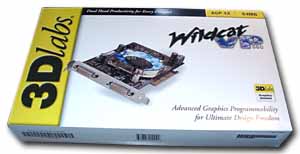 Inside is the card, a DVI-to-D-SUB adapter, 2 CDs with software and a small concise installation guide. This guide is entirely written on a sheet of paper of the format a bit larger than A4, - it's strange for a card of such level, but on the other hand, those who buy such cards do not need in-depth manuals much, especially considering that all necessary documents are provided in PDF on a CD; the other CD contains free versions of professional products.  Taking off the cooler we can see the card's heart - the mysterious VPU P10: 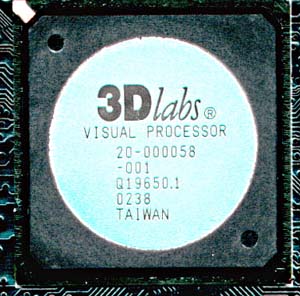 The card comes with HYNIX memory chips of 4ns access time 64 - there are 4 chips on each PCB side amounting to 64MB:  Although this is a cheap solution, it has a screen protecting from various pickups. I think it's fair for a professional card because a modern computer can have a lot of pickups, for example, from a power supply unit's cable. The screening can help eliminate many problems in 2D. As a rule, image quality is higher in such cards.  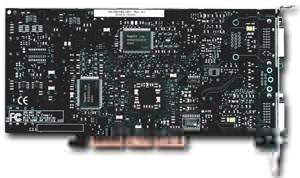 The soldering quality is very good and the components' positions are well thought out. No unnecessary elements, and at the same time the card looks pleasant. The cooler's attractive color in combination with the PCB's coffee color have won me over. The card is equipped with two DVI connectors. Its real speed will be estimated a bit later, and now have a look at the top player - Wildcat VP970. The box is identical to the previous one except the photo and specs: 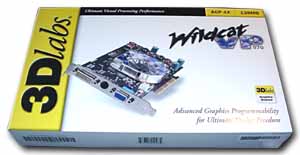 The accessories are also very similar to what we saw above: DVI to D-SUB adapter, brief manual and 2 CDs with software and drivers.  Having taken the cooler off we can see the P10 chip but you can't tell by the marking whether this one is strong or weak: 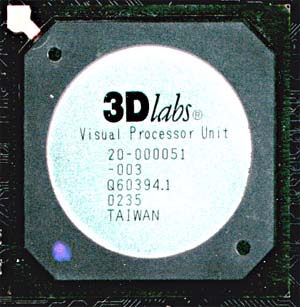 The SAMSUNG memory chips are of 3.3ns access time, 128 MB is distributed among 8 chips on both PCB sides:  This sample is also shielded. It's interesting that the PCB has a cut-out where all its 8 layers are enumerated (the whole line Wildcat VP has 8 layers). The differences in the appearance are minimal, and they are all about the chip. Meanwhile, 3Dlabs doesn't disclose the chip's frequencies, and I don't know why. Well, let's go with what we have: test scores and visible performance difference. If it proves to be weighty, the chips work at difference frequencies. This card carries one DVI, one D-SUB and a TV-out. Now let's see what the cards are able of.  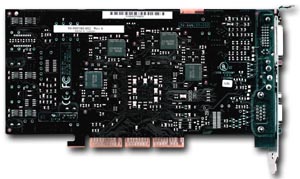
I have taken almost all the benchmarks I usually use for testing professional solutions. Here they are: So, we are to test the cards in two CAD programs, two DCC ones and the established professional benchmark SPECviewperf. For the 3Dlabs Wildcat VP970 I have chosen NVIDIA Quadro 4 980 XGL and ATI FireGL 8800 to compare with, while the 3Dlabs Wildcat VP560 will fight against NVIDIA Quadro 4 550 and ATI FireGL 8700. Here are the drivers used in the tests (the versions available at the time of testing):
The following products were used to estimate the special driver created by the companies for 3ds max 5:
The 3Dlabs' cards were tested in the geometry optimization mode because all our previous tests show that a user benefits most of all exactly from this mode in professional applications. All other optimization modes were off (!). Below are screenshots of some programs so that you know other configurations and settings.

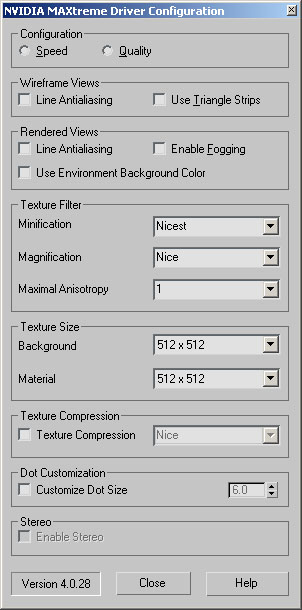
The tests in the CAD packets were carried out with the special benchmarks from http://www.spec.org/. Installation of the modeling packet was followed by installation of the test suite and then we made the measurements. I made no special settings in the CAD systems because all necessary ones were made by the test packet itself. Test platform
Let's kick off with the popular benchmark SPECviewperf v7. No secret that exactly this test is taken into account by makers of professional graphics accelerators. Moreover, the drivers are sometimes optimized for this test. So, here are the scores. The results of this test can be considered a forecast of how the cards can work in real applications. But unfortunately, the developers often optimize drivers for this benchmark. And I assume that the winners took the lead exactly because of the optimization. But it's just an assumption. As you can see, the P10 based cards fight quite successfully against the NVIDIA's and especially ATI's solutions. The Wildcats VP take the second place almost everywhere being behind the Quadro 4. The FireGL turned to be a little weaker. But this test is synthetic, and before making final conclusions let's take a look at the real applications. I'm going to start with the most popular DCC program 3ds max ver.5. Some time ago we did some tests with this version. And now it's time for a new comparison. I used the OpenGL and operation under a special driver. As I said above the 3Dlabs' special driver is adjusted for the fourth version of 3ds max, nevertheless I will try it anyway. DirectX is a gaming API rather than a professional one, though who knows, maybe the situation will soon change dramatically. OpenGL was chosen to the well-known reasons. One should pay more attention to the OpenGL controlled cards because 3Dlabs develops the base of this standard. At present the company has the documents for OpenGL 2.0 available on its site. Well, here are the results of the 3ds max 5. So, neither VP970 nor VP560 showed anything extraordinary in 3ds max. In most tests they performed rather weakly. With the special driver there are a lot of artifacts. With the OpenGL they are absent but the speed is rather low. Only in the rasterization test the VP970 showed more or less expected performance. In general, the picture is rather sad. NVIDIA rules in both segments. The second place is shared by 3Dlabs and ATI. Also remember, that the special drivers of ATI and NVIDIA make wonders. They boost the performance markedly, and I do recommend using them in 3ds max. The 3Dlabs' driver shouldn't be used with the ver.5. Too any artifacts and no expected speed growth. Until 3Dlabs updates the driver, it's worth following its advice and using OpenGL or even DirectX. Now look at the tasks of the other class and estimate operation of the cards in CAD applications. Let's start with Solid Works 2001 as it deals with a single figure: The results show that the cards of the highest price range have excessive power for such applications. 3Dlabs Wildcat VP560 sweeps the field. And this card is oriented mostly toward CAD applications. Now the CAD system again, but of the SolidEdge level. First come the overall scores and then we will scrutinize the subtests. Well, the results are similar to the above ones, i.e. the excessive performance is well seen. The more powerful solutions must perform several times better than their weak counterparts, but you can't see it here. The Wildcat's cards show stable operation and score quite good results. The last big test is LightWave v7 in DCC. First I'll show all the diagrams and then we will elaborate the results. For the LightWave the Wildcat VP cards are the best choice. In most tests they outscore the rest. When I tested the LightWave for the first time I didn't have much difference between various cards. I supposed that the performance was limited by the CPU. Well, the supposition proved to be true. Now we managed to make the CPU's influence on the video card intangible with two Intel Xeon processors with enabled HyperThreading. As a result, the cards now differ in speeds. So, in LightWave the P10 cards have a good speed and good rendering quality. During the operation I noticed no troubles there. Below you can compare the list of the supported OpenGL extensions for the 3Dlabs cards and then for NVIDIA and ATI models for comparison. The OpenGL extensions are identical for VP560 and VP970, which is quite logical because they are built on the same chip. That is why I can assume that these cards differ only in the speed. I consider that the cut-down memory bus is also a speed characteristic. OpenGL information ------------------ Vendor: 3Dlabs Renderer: Wildcat VP560 - GL2 Version: 1.3.1 Extensions: GL_ARB_multitexture GL_ARB_texture_env_add GL_ARB_texture_env_combine GL_ARB_texture_env_crossbar GL_ARB_texture_border_clamp GL_ARB_texture_cube_map GL_ARB_texture_env_dot3 GL_ARB_transpose_matrix GL_EXT_bgra GL_EXT_blend_subtract GL_EXT_blend_minmax GL_EXT_compiled_vertex_array GL_EXT_polygon_offset GL_EXT_rescale_normal GL_EXT_separate_specular_color GL_EXT_secondary_color GL_EXT_texture3D GL_EXT_texture_object GL_EXT_texture_edge_clamp GL_EXT_texture_env_add GL_EXT_texture_env_combine GL_EXT_texture_env_dot3 GL_EXT_texture_cube_map GL_EXT_texture_filter_anisotropic GL_EXT_multi_draw_arrays GL_SGIS_multitexture GL_SGIS_texture_border_clamp GL_SGIS_texture_lod GL_NV_register_combiners GL_NV_vertex_program GL_NV_texgen_reflection GL_WIN_swap_hint GL_GL2_geometry_shader GL_KTX_buffer_regionAnd now the lists of extensions for ATI's and NVIDIA's cards: (the situation with FireGL 8700 and FireGL 8800 is like with the Wildcat VP line) OpenGL information ------------------ Vendor: ATI Technologies Inc. Renderer: Fire GL 8x00/Fire GL E1 DDR Pentium 4 (SSE2) Version: 1.3.3051 Extensions: GL_ARB_multitexture GL_ARB_texture_border_clamp GL_ARB_texture_compression GL_ARB_texture_cube_map GL_ARB_texture_env_add GL_ARB_texture_env_combine GL_ARB_texture_env_crossbar GL_ARB_texture_env_dot3 GL_ARB_transpose_matrix GL_ARB_vertex_blend GL_ARB_window_pos GL_S3_s3tc GL_ATI_element_array GL_ATI_envmap_bumpmap GL_ATI_fragment_shader GL_ATI_pn_triangles GL_ATI_texture_mirror_once GL_ATI_vertex_array_object GL_ATI_vertex_streams GL_ATIX_texture_env_combine3 GL_ATIX_texture_env_route GL_ATIX_vertex_shader_output_point_size GL_EXT_abgr GL_EXT_bgra GL_EXT_blend_color GL_EXT_blend_func_separate GL_EXT_blend_minmax GL_EXT_blend_subtract GL_EXT_clip_volume_hint GL_EXT_compiled_vertex_array GL_EXT_draw_range_elements GL_EXT_fog_coord GL_EXT_multi_draw_arrays GL_EXT_packed_pixels GL_EXT_point_parameters GL_ARB_point_parameters GL_EXT_rescale_normal GL_EXT_polygon_offset GL_EXT_secondary_color GL_EXT_separate_specular_color GL_EXT_stencil_wrap GL_EXT_texgen_reflection GL_EXT_texture_env_add GL_EXT_texture3D GL_EXT_texture_compression_s3tc GL_EXT_texture_cube_map GL_EXT_texture_edge_clamp GL_EXT_texture_env_combine GL_EXT_texture_env_dot3 GL_EXT_texture_lod_bias GL_EXT_texture_filter_anisotropic GL_EXT_texture_object GL_EXT_vertex_array GL_HP_occlusion_test GL_EXT_vertex_shader GL_KTX_buffer_region GL_NV_texgen_reflection GL_NV_blend_square GL_SGI_texture_edge_clamp GL_SGIS_texture_border_clamp GL_SGIS_texture_lod GL_SGIS_generate_mipmap GL_SGIS_multitexture GL_SUN_multi_draw_arrays GL_WIN_swap_hint WGL_EXT_extensions_string WGL_EXT_swap_controlExtensions for Quadro4 550: OpenGL information ------------------ Vendor: NVIDIA Corporation Renderer: Quadro4 550 XGL/AGP/SSE2 Version: 1.4.0 Extensions: GL_ARB_imaging GL_ARB_multitexture GL_ARB_point_parameters GL_ARB_texture_compression GL_ARB_texture_cube_map GL_ARB_texture_env_add GL_ARB_texture_env_combine GL_ARB_texture_env_dot3 GL_ARB_texture_mirrored_repeat GL_ARB_transpose_matrix GL_ARB_vertex_program GL_ARB_window_pos GL_S3_s3tc GL_EXT_abgr GL_EXT_bgra GL_EXT_blend_color GL_EXT_blend_minmax GL_EXT_blend_subtract GL_EXT_clip_volume_hint GL_EXT_compiled_vertex_array GL_EXT_draw_range_elements GL_EXT_fog_coord GL_EXT_multi_draw_arrays GL_EXT_packed_pixels GL_EXT_paletted_texture GL_EXT_point_parameters GL_EXT_rescale_normal GL_EXT_secondary_color GL_EXT_separate_specular_color GL_EXT_shared_texture_palette GL_EXT_stencil_wrap GL_EXT_texture_compression_s3tc GL_EXT_texture_cube_map GL_EXT_texture_edge_clamp GL_EXT_texture_env_add GL_EXT_texture_env_combine GL_EXT_texture_env_dot3 GL_EXT_texture_filter_anisotropic GL_EXT_texture_lod GL_EXT_texture_lod_bias GL_EXT_texture_object GL_EXT_vertex_array GL_IBM_texture_mirrored_repeat GL_KTX_buffer_region GL_NV_blend_square GL_NV_fence GL_NV_fog_distance GL_NV_light_max_exponent GL_NV_packed_depth_stencil GL_NV_pixel_data_range GL_NV_point_sprite GL_NV_register_combiners GL_NV_texgen_reflection GL_NV_texture_env_combine4 GL_NV_texture_rectangle GL_NV_vertex_array_range GL_NV_vertex_array_range2 GL_NV_vertex_program GL_NV_vertex_program1_1 GL_NVX_ycrcb GL_SGIS_generate_mipmap GL_SGIS_multitexture GL_SGIS_texture_lod GL_WIN_swap_hint WGL_EXT_swap_control GL_Autodesk_valid_back_buffer_hintExtensions for Quadro4 980: OpenGL information ------------------ Vendor: NVIDIA Corporation Renderer: Quadro4 980 XGL/AGP/SSE2 Version: 1.4.0 Extensions: GL_ARB_depth_texture GL_ARB_imaging GL_ARB_multisample GL_ARB_multitexture GL_ARB_point_parameters GL_ARB_shadow GL_ARB_texture_border_clamp GL_ARB_texture_compression GL_ARB_texture_cube_map GL_ARB_texture_env_add GL_ARB_texture_env_combine GL_ARB_texture_env_dot3 GL_ARB_texture_mirrored_repeat GL_ARB_transpose_matrix GL_ARB_vertex_program GL_ARB_window_pos GL_S3_s3tc GL_EXT_abgr GL_EXT_bgra GL_EXT_blend_color GL_EXT_blend_minmax GL_EXT_blend_subtract GL_EXT_compiled_vertex_array GL_EXT_draw_range_elements GL_EXT_fog_coord GL_EXT_multi_draw_arrays GL_EXT_packed_pixels GL_EXT_paletted_texture GL_EXT_point_parameters GL_EXT_rescale_normal GL_EXT_secondary_color GL_EXT_separate_specular_color GL_EXT_shadow_funcs GL_EXT_shared_texture_palette GL_EXT_stencil_wrap GL_EXT_texture3D GL_EXT_texture_compression_s3tc GL_EXT_texture_cube_map GL_EXT_texture_edge_clamp GL_EXT_texture_env_add GL_EXT_texture_env_combine GL_EXT_texture_env_dot3 GL_EXT_texture_filter_anisotropic GL_EXT_texture_lod GL_EXT_texture_lod_bias GL_EXT_texture_object GL_EXT_vertex_array GL_HP_occlusion_test GL_IBM_texture_mirrored_repeat GL_KTX_buffer_region GL_NV_blend_square GL_NV_copy_depth_to_color GL_NV_depth_clamp GL_NV_fence GL_NVX_flush_hold GL_NV_fog_distance GL_NV_light_max_exponent GL_NV_multisample_filter_hint GL_NV_occlusion_query GL_NV_packed_depth_stencil GL_NV_pixel_data_range GL_NV_point_sprite GL_NV_register_combiners GL_NV_register_combiners2 GL_NV_texgen_reflection GL_NV_texture_compression_vtc GL_NV_texture_env_combine4 GL_NV_texture_rectangle GL_NV_texture_shader GL_NV_texture_shader2 GL_NV_texture_shader3 GL_NV_vertex_array_range GL_NV_vertex_array_range2 GL_NV_vertex_program GL_NV_vertex_program1_1 GL_NVX_ycrcb GL_SGIS_generate_mipmap GL_SGIS_multitexture GL_SGIS_texture_lod GL_SGIX_depth_texture GL_SGIX_shadow GL_WIN_swap_hint WGL_EXT_swap_control GL_Autodesk_valid_back_buffer_hintWell, the NVIDIA Quadro4 980 has a longer list of extensions but its OpenGL version is also higher. Well, there is nothing to comment on because pros can make their own conclusions, and others don't need anything more :) ConclusionThe 3Dlabs' Wildcats VP performed really great in some tests. These cards are not for games and should be used with specific software. A workstation for CAD applications is far not the same as operation in DCC programs. The Wildcat line offers cards for any applications and for any purses. My periodical tests indicate that 3Dlabs keeps on improving the drivers for such cards, and with every new version the software quality of a professional accelerator is getting better. Unfortunately, it's far from perfection, but the first card was released only half a year ago. We can wait a little, though the market can't. Debugged drivers are the most important quality of a professional accelerator. And I have no complains about the drivers in the Wildcat VP line. Highs:
Lows:
Alexander Kondakov (kondalex@ixbt.com)
Write a comment below. No registration needed!
|
Platform · Video · Multimedia · Mobile · Other || About us & Privacy policy · Twitter · Facebook Copyright © Byrds Research & Publishing, Ltd., 1997–2011. All rights reserved. |