 |
||
|
||
| ||
Part 1: Introduction, participantsIntroductionA month has passed since our last testing of professional video accelerators. Although since that no new models came into our lab, we got a new program for studying capabilities of accelerators and prefessional modeling. So, today we have the LightWave packet of the seventh version and we will test operation of all professional accelerators available for us. It should be noted that I'm not professional in designing and using the LightWave. But I studied the 1,000-page guide for this packet during this month, and although I haven't caught all the fine things, I have enough knowledge to write a normal review on professional accelerators and their test results. Of course, this is not enough for a good review of the LightWave, but this article is meant for those who know this program. All important aspects will be briefly described. LightWave 3D was developed by NewTek, Inc. for professional animation; the seventh version is the third generation of this product. The first versions were developed for such computers as AMIGA 2000. LightWave 3D is a common name of the packet; we used two modules in our tests: Modeler and Layout. Layout is further referred to as LightWave. However, the developer calls it Layout (so do I). The operation is controlled by the OpenGL API. But this fact doesn't mean that we estimate a pure performance of video accelerator. The program tests rather the overall system performance than that of accelerator. You will probably agree with me when you see the results. Because this is a program for animation and 3D modeling, and the overall performance is in the forefront. The program uses a great number of plugins which load a CPU and memory quite much, but a video card inconsiderably. The tests will show whether this is true. I just think that the faster the processor, the better the results; and the more processors we have in the system, the better the results. But we also should account for a video accelerator. I'm sure there is difference in results, for example, between Quadro2 and Quadro4. The tests will show how great it is. The following accelerators were tested:
Remember that if we haven't tested a certain card, we just had no opportunity to do it. We are short of time for catching all cards available on the market and for testing them. If we get a card which at the moment is absent in the list above, we will test it. But opportunities do not always come along with desires, you know. CardsNVIDIA Quadro2 ProThe NVIDIA Quadro2 Pro Reference Card has AGP x2/x4 interface, 64 MBytes DDR SDRAM located in 8 chips on the right side of the PCB.   Brief characteritics:
The NVIDIA Quadro2 Pro serves a base for only one card - ELSA Gloria III which is a reference card from ELSA; it comes with special software. NVIDIA Quadro2 MXRThe NVIDIA Quadro2 MXR reference card has an AGP x2/x4 interface, 32 MBytes SDR SDRAM located in 4 chips on the right side of the PCB.   Brief characteritics:
The NVIDIA Quadro2 MXR serves a base also for only one card - ELSA Sinergy III which is a reference card from ELSA; it comes with special software. NVIDIA Quadro DCCELSA Gloria DCC on the NVIDIA Quadro DCC has an AGP x2/x4 interface, 64 MBytes DDR SDRAM located in 8 chips on the right side of the PCB.   Brief characteritics:
The NVIDIA Quadro DCC is also used for only one card - ELSA Gloria DCC which is a reference card from ELSA; it comes with special software. NVIDIA Quadro4 900XGL and Quadro4 750XGLThe Quadro4 900XGL and the Quadro4 750XGL are based on the NVIDIA Quadro4 900XGL and Quadro4 700/750XGL GPU respectively, have AGP x2/x4 interface, 128 MBytes DDR SDRAM located in 8 chips on the right and back sides of the PCB. The cards differ in output connectors: the Quadro4 900XGL has two DVI and a TV-out, and the Quadro4 750XGL has a standard D-SUB, DVI and TV-out. Besides, their processors and memory work at different frequencies: 300/650 MHz for the Quadro4 900XGL (processor/memory), and 250/550 MHz for the Quadro4 750XGL. No more differences.   On the photo you can see the Quadro4 900XGL. Brief characteritics:
ATI FireGL2The ATI FireGL2 card has an AGP x2/x4 interface, 64 MBytes DDR SGRAM located in 8 chips on the right and back sides of the PCB.   Brief characteritics:
This card was released by Diamond Multimedia yet before it amalgamated with S3 (today's Sonic Blue). When Sonic Blue decided to leave a video card sector its gaming and professional video cards were were sold to other companies. ATI Technologies became an owner of the FireGL family. Until now these accelerators were based on the IBM processors. And only starting from the RADEON 8500 the Canadian company announced a new line FireGL 8700/8800 based on its own GPU. That is why this card has a BIOS from S3 Corporation and a software suite from Diamond Multimedia. ATI FireGL 8800The ATI FireGL 8800 has an AGP x2/x4 interface, 128 MBytes DDR SDRAM located in 8 chips on the right and back sides of the PCB.   Brief characteritics:
3DLabs Wildcat II 5000The Wildcat II 5000 has an AGP 4X-AGP Version 2.0 interface, 80 MBytes DDR SDRAM located in 10 chips on the right and back sides of the PCB. 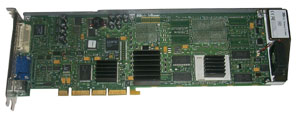  Brief characteritics:
Card settings and driversWe used the latest available driver versions. In order to avoid too many screenshots with driver settings we didn't change anything in the settings after installation of the drivers except disabling of vertical synchronization and anti-aliasing. All other settings were default. ATI FireGL2The card worked with the 20.82 driver. ATI FireGL 8800This card was tested with the 30.30 driver. With the 30.26 version the system hung when the LightWave was started up. The settings for the FireGL line are identical; below is a screenshot of the driver (for the FireGL 8800).  NVIDIA Quadro lineThe settings in the Quadro line were almost the same, that is why screenshots are shown only for the Quadro2 Pro. The cards differ only in working frequencies (we didn't overclock or slow down the cards). All the cards were tested with the ver.28.32. 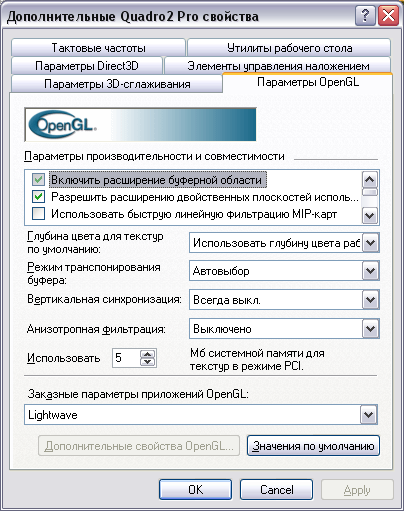 3DLabs Wildcat II 5000This card was tested with the ver.06.04.02.20  In 1600x1200 at 32-bit color the drivers notified that: 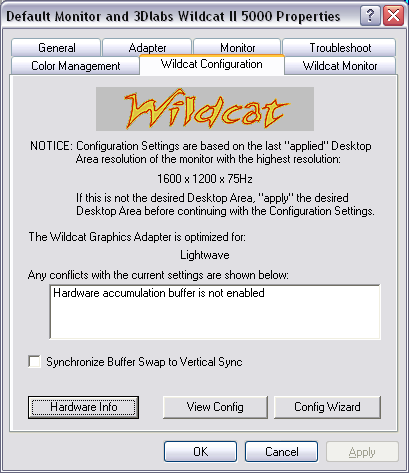 That is why we didn't test this card in high resolution. [ Next part (testing technique) ] Write a comment below. No registration needed!
|
Platform · Video · Multimedia · Mobile · Other || About us & Privacy policy · Twitter · Facebook Copyright © Byrds Research & Publishing, Ltd., 1997–2011. All rights reserved. |