 |
||
|
||
| ||
 Contents
We keep on examining production video cards based on the GeForce4 Ti 4200. If you look into the price lists, you will see that almost every company has developed its own model on this GPU. We all know such brand names as MSI and Triplex, but Galaxy Technology is a new one. Who knows, maybe among NVIDIA (noname) GeForce4 Ti 4200 video cards in the price lists there are samples from this firm as well. Remember that we speak only about definite products of definite firms. A lot of noname cards ship in OEM packages, and they are indicated in price lists under all possible names. When we cast a glance at the Galaxy's solution we decided that it's worth your attention. The company was founded in 1994, and is headquartered in Hong Kong and its factories are in China (it's quite seldom now that a company doesn't buy products on OEM contracts but runs its own production). Apart from video cards, Galaxy produces sound cards and modems. The company covers almost all NVIDIA's processors. All products are produced under the 3G Graphic trade mark. Today we are taking a look at the GeForce4 Ti 4200 chipset. You can get thorough information on the Ti 4200 (as well as on the whole GeForce4 Ti line) from our reviews devoted to the GeForce4 Ti cards.
We will also examine operation of the VIVO based on the Philips 7108 processor. Cards |
| Galaxy 3G Graphic GeForce4 Ti 4200 64MB | |
 |
 |
| MSI GF4Ti4200 VIVO 64MB | |
 |
 |
| Triplex Millennium Silver GeForce4 Ti 4200 64MB 3.3ns | |
 |
 |
| Galaxy 3G Graphic GeForce4 Ti 4200 64MB | |
The card has AGP x2/x4 interface, 64 MB DDR SDRAM located in 8 chips on both PCB sides. The card comes with EtronTech memory of 4ns access time which corresponds to 250 (500) MHz, and the memory is working at it. The GPU runs at 250 MHz which is typical of the Ti 4200. |
 |
| MSI GF4Ti4200 VIVO 64MB | |
The card has AGP x2/x4 interface, 64 MB DDR SDRAM located in 8 chips on both PCB sides. The card comes with Hynix memory of 4ns access time which corresponds to 250 (500) MHz, but the memory is working at 256 (513) MHz. The GPU runs at 250 MHz. |
 |
| Triplex Millennium Silver GeForce4 Ti 4200 64MB 3.3ns | |
The card has AGP x2/x4 interface, 64 MB DDR SDRAM located in 8 chips on both PCB sides. The card comes with Hynix memory of 3.3ns access time which corresponds to 300 (600) MHz, but the memory is working at 275 (550) MHz. The GPU runs at 250 MHz. |
 |
All the cards follow the reference design in almost all aspects (the cards from MSI and Galaxy have some little differences from that).
As far as the frequencies are concerned, all the 64MB cards got used to have it higher by 6 (13) MHz (probably due to the new BIOS from NVIDIA, as all above cards have the reference BIOS). Frequencies of such models are starting to deviate from those recommended by NVIDIA, though to the higher level. It especially concerns the Triplex's model.
Beside the memory, the cards differ in the PCB's color and coolers' design.
Here are the coolers:
The cooler hides the GeForce4 Ti 4200 processor:
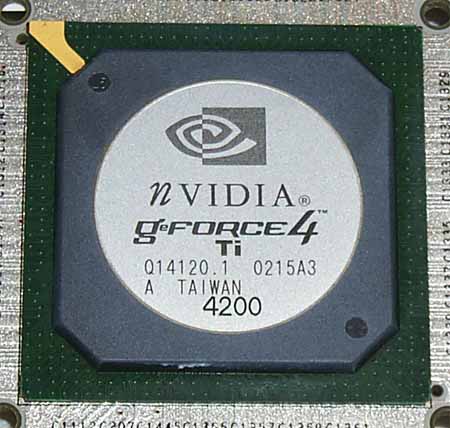

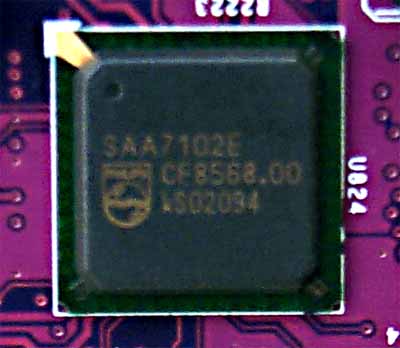
Let's have a look into the boxes:
The video cards ship in retail packages.
That's all about peculiarities of the cards.
| Galaxy 3G Graphic GeForce4 Ti 4200 64MB | 250/500 -> 320/600 MHz, a very good overclocking potential. |
| MSI GF4Ti4200 VIVO 64MB | 250/513 -> 300/605 MHz, not bad for the 4ns memory |
| Triplex Millennium Silver GeForce4 Ti 4200 64MB 3.3ns | 250/550 -> 315/628 MHz, the 3.3ns memory has definitely a fertile effect on the memory speed-up, and the chip's potential is not modest. |
Well, it's quite easy to turn all the cards into the Ti 4600. The chips reach 300 MHz without much problem, which proves that the company delivers not discarded chips, but normal NV25.
Note:

In the tests we used NVIDIA's drivers of v40.41. VSync was off, S3TC was off in the applications.
| Galaxy 3G Graphic GeForce4 Ti 4200 64MB | 1600x1200x75Hz, 1280x1024x100Hz, 1024x768x120Hz |
| MSI GF4Ti4200 VIVO 64MB | 1600x1200x75Hz, 1280x1024x100Hz, 1024x768x120Hz |
| Triplex Millennium Silver GeForce4 Ti 4200 64MB 3.3ns | 1600x1200x85Hz, 1280x1024x100Hz, 1024x768x120Hz |
For the performance estimation we used:
Test order: start the respective .bat files from the Benchmark directory
of the game selecting a required resolution.
The final DEMO version of the Unreal Tournament 2003 game has at last arrived,
- it has a rich bundle of benchmarks for video card testing. But we think that
it makes no sense to use bat files with playback of the recorded boat matches:
the battles are sluggish with long standing at the same place and the matches
are very processor-dependent (the video card has a decent effect only in 1600x1200).
That is why we took two scenes with flying around: ANTALUS and CITADEL.
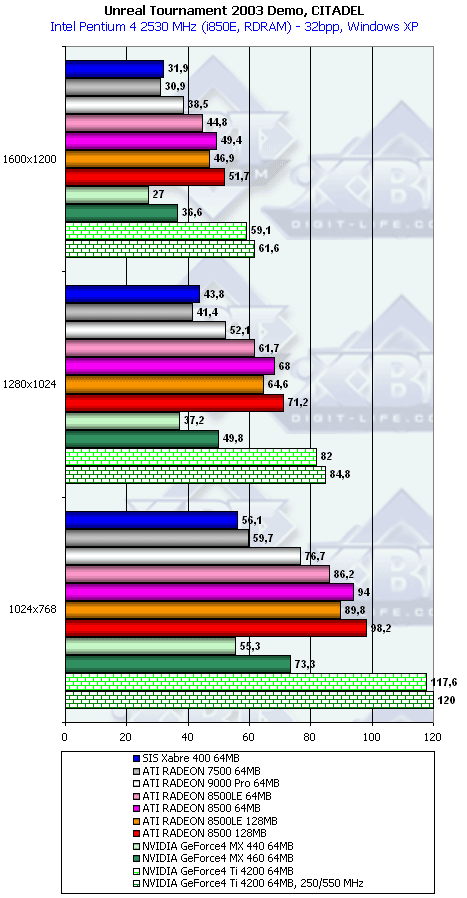
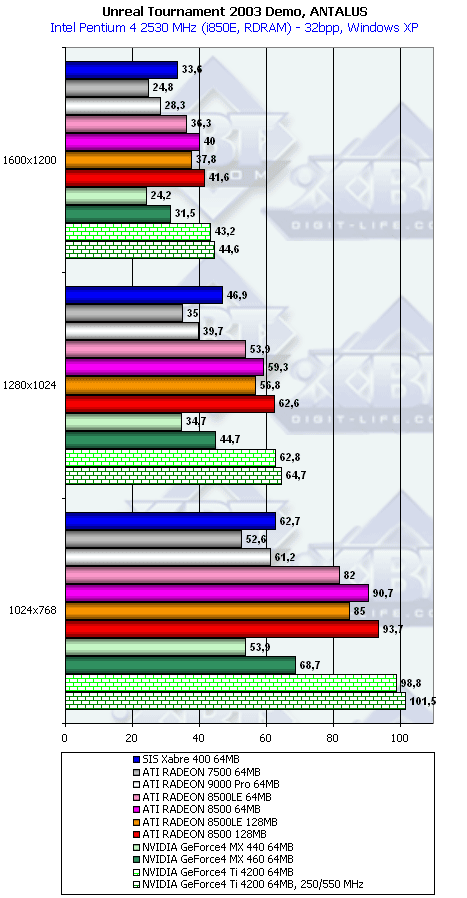
Well, the Ti 4200 is a leader in this test, but the RADEON 8500 holds on firmly to its second position.
This section is based on the tests of the MSI GeForce 4 Ti 4200-vtp (64 Mb DDR SDRAM), but almost everything said below can be referred to the other cards of this series. Traditionally, the gaming capabilities are left for gamers to discuss, and we are going to find out what the card can offer for fans of home video editing.
The card has two outputs for VGA monitors (15-pin) and a combined connector
of an analog video signal. It's used to deliver an analog video signal
to TV or the like (TV-out). The second VGA-out is functionally combined
with the analog TV-out and they can't be used simultaneously. In the video
card settings you can choose either "VGA display", or "TV". It can be connected
to TV via the adapter with composite and S-Video connectors:
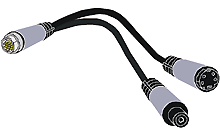
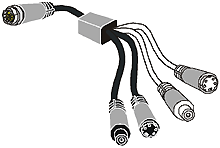

It's necessary to install additional software for most multimedia capabilities of the card. The card comes with 9 CDs in colorful boxes:
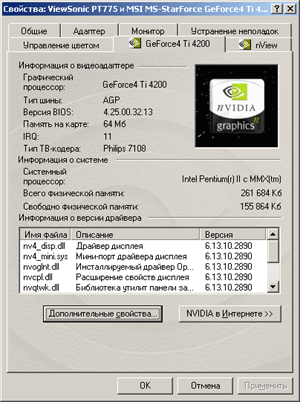
First of all, I studied the multimedia capabilites of the card. The card allows
extending the Windows desktop onto the second monitor (both vertically and horizontally).
By the way, resolutions and scanning frequencies can be set independently. In
the Clone mode a picture on the second monitor reproduces a picture of the primary
monitor entirely or partially. If the second monitor has a lower resolution than
the first one, only a part of the screen will be reproduced which follows the
mouse's pointer (autopanning). For each monitor you can set color correction,
a type of scanning and synchronization, anti-aliasing, image extension etc.:

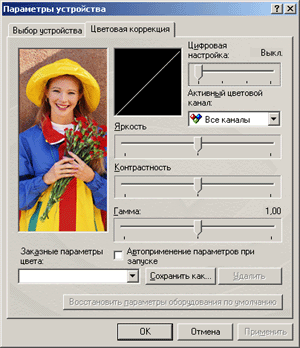
Each mode includes multiple additional functions united with the nView
service. The nView can be adjusted with the help of a very good wizard:
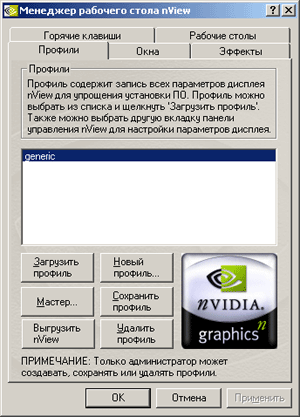
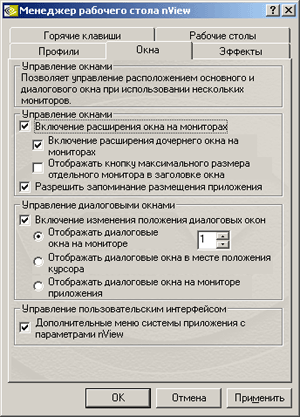
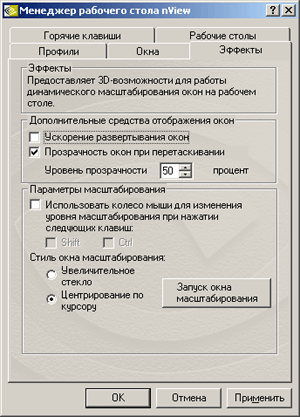
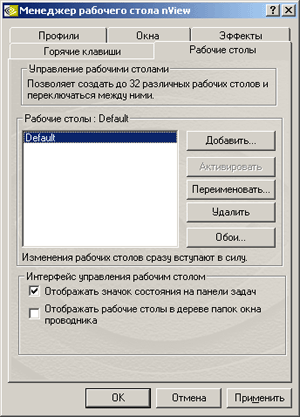
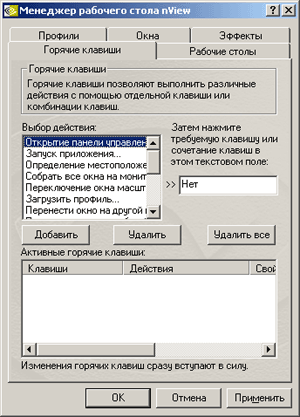
If you set an analog TV-out as the secondary monitor there will be only two resolutions available: 640x480 and 800x600 (NTSC and PAL respectively). Higher resolutions of the primary monitor are possible only via the virtual screen. In the PAL mode an image can be easily extended onto the whole TV monitor (i.e. black edges are absent). In the NTSC mode it's impossible to get rid of them entirely.
The TV-out's quality is rather high. The text is legible, no pixel flickering on contrast transitions. With the S-Video used instead of the composite output the sharpness gets a little better. Unfortunately, there are no reliable methods of demonstrating quality of TV-out on a web page or an objective comparison of different sources of TV-out. But when we connected to the check monitor first the MSI GeForce 4 Ti 4200 card and then the Matrox G450 DH, we saw that their quality was comparable, though the TV-out is realized differently on these two cards.
Teh second output of the card can also be used for full-screen displaying
of a video overlay window. You can simply set a played movie to the full
screen (for example, in the Windows media player), but the card provides
more flexible means which are called the overlay controls:

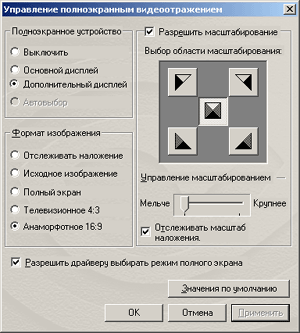
The InterVideo WinDVR 2.0 is provided for playing and recording video images from external analog-ins. This program is very popular. It comes with many TV tuners and was examined in detail in my last reviews. It should be noted that the errors we had found out were not corrected by the developers. There is some mess with countries, the maximum resolution for video sampling is 720x480 (instead of claimed 720x576). And StillCapture sampling can be carried out only at 640x480. Quality of sampling can be estimated below. The test table was traditionally sent from the reference test signal generator, and a real image was taken from the Betacam SP video recorder. We didn't estimate quality of the software compression of the WinDVR as it was done before.
| Test table | Real image | |
| Composite input | 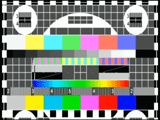 |
 |
| S-Video input | 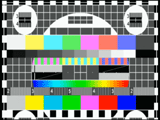 |
 |
About 15% of the useful video signal gets away in the lower part of the test table. It's not the WinDVR program that should be blamed, but the capture driver of the card. A similar effect was also noticed in other programs (SmartCap or VirtualDub). The image is not very sharp. Moreover, there is almost no quality difference between sampling fulfilled with the composite input and the S-Video one.
As the card in question lacks for a sound section, recording and playback of sound accompanying video are possible only with a sound card of the computer.
The InterVideo WinProducer 2.0 offers a full cycle of video editing starting from sampling from analog or DV sources to creation of a DVD. The program supports all popular file formats and codecs: DVD, VideoCD, SVCD, DV type 1 and 2, ASF, WMF, DivX, MP3 etc. The program is supplemented with the Professional Users Pack with an MPEG4 codec and modules for creation of VCD.
The creative capabilities of the program are limited by a set of transitions,
filters and subtitles it has (compared to more solid programs), but it
can come in handy for beginners. All editing stages are simple and comprehensive:

Thanks to the rich multimonitor and multimedia capabilities the MSI GeForce
4 Ti 4200-vtp card will be widely used in precision tasks, by owners of several
monitors and begining video editors.
We have studied a new lot of the Ti 4200 based cards which, despite such a similarity to the reference model, do have their own peculiarities. Today we have also examined the new benchmark based on the UT2003 DEMO and the Ti 4200 takes the lead among the cards from the same price niche. Taking into account price cuts occurred from time to time, such cards will get more and more popular (if ATI doesn't change the price policy sharply and cuts down prices lower than those of the Ti 4200).
So,
Highs:
Write a comment below. No registration needed!
|
Article navigation: |
| blog comments powered by Disqus |
| Most Popular Reviews | More RSS |
 |
Comparing old, cheap solutions from AMD with new, budget offerings from Intel.
February 1, 2013 · Processor Roundups |
 |
Inno3D GeForce GTX 670 iChill, Inno3D GeForce GTX 660 Ti Graphics Cards A couple of mid-range adapters with original cooling systems.
January 30, 2013 · Video cards: NVIDIA GPUs |
 |
Creative Sound Blaster X-Fi Surround 5.1 An external X-Fi solution in tests.
September 9, 2008 · Sound Cards |
 |
The first worthwhile Piledriver CPU.
September 11, 2012 · Processors: AMD |
 |
Consumed Power, Energy Consumption: Ivy Bridge vs. Sandy Bridge Trying out the new method.
September 18, 2012 · Processors: Intel |
| Latest Reviews | More RSS |
 |
Retested all graphics cards with the new drivers.
Oct 18, 2013 · 3Digests
|
 |
Added new benchmarks: BioShock Infinite and Metro: Last Light.
Sep 06, 2013 · 3Digests
|
 |
Added the test results of NVIDIA GeForce GTX 760 and AMD Radeon HD 7730.
Aug 05, 2013 · 3Digests
|
 |
Gainward GeForce GTX 650 Ti BOOST 2GB Golden Sample Graphics Card An excellent hybrid of GeForce GTX 650 Ti and GeForce GTX 660.
Jun 24, 2013 · Video cards: NVIDIA GPUs
|
 |
Added the test results of NVIDIA GeForce GTX 770/780.
Jun 03, 2013 · 3Digests
|
| Latest News | More RSS |
Platform · Video · Multimedia · Mobile · Other || About us & Privacy policy · Twitter · Facebook
Copyright © Byrds Research & Publishing, Ltd., 1997–2011. All rights reserved.