
Stars have always been attractive. Because of their
mystery (not minor than that of the NV30 :-) , because of a sweet
obscure and vague image (curiosity and a desire to cognize are sometimes
stronger than fears). Such aureole is also hanging around the GeForce4
Ti.
However, the 3D monsters called GeForce4 Ti start
creeping out of forges where they were fondly grown up. And one
such forge, or even a foundry is MicroStar International which is
situated in Taiwan.
When a new GPU appears we, first, speak on the
processor itself leaving video cards which incarnate its capabilities
aside. Moreover, such reviews often examine preproduction samples.
But now it's time to learn properties and characteristics of a production
card which was among the first to come onto the scene in its class.
As usual, we start a new cycle of reviews, and now we have just
one article on the GeForce4 Ti.
Theoretical materials and reviews of video cards
which concern functional properties of the NVIDIA GeForce4 Ti GPU
It turned out that there are much more video cards
on the GeForce4 MX440 than on the Ti 4400/4600, though they were
announced simultaneously. To make up for it we will examine today
the first production card from MSI (MicroStar International) based
on the most powerful 3D accelerator - GeForce4 Ti 4600.
Card
The MSI GF4Ti4600 has an AGP x2/x4 interface, 128
MBytes DDR SDRAM located in 8 chips on both sides of the PCB.



The memory chips are produced by Samsung with the
2.8 ns access time which corresponds to 357 (714) MHz. The card
works at 325 (650) MHz.
Although the new package and design allow the card
work at its rated frequencies the engineers played safe and reduced
the memory frequency by more than 30 MHz.
MSI GF4Ti4600


NVIDIA GeForce4 Ti 4600


It's quite typical of MSI to follow the reference
design, and the MSI GF4Ti4600 is not an exception.
The design of the heatsink is very similar to what
we saw on the NVIDIA's card, but the metallic cover is replaced
by the plastic one. Although it makes the appearance more attractive,
a noise level becomes higher.


The card contains a Philips's processor of the
7100 series (DAC-ACD) which since GeForce3 is used for VideoIn-VideoOut
(VIVO). The card is really equipped with VIVO (VideoOut is realized
via the GPU) but there is no an adapter-splitter for VideoIn (only
for VideoOut).

I failed to test the VIVO as none of adapters/splitters
in our lab fitted the card. However, the WDM drivers from NVIDIA
found the NVIDIA Video Capture device on the card.
You might often hear that some cards are not compatible
with mainboards on a software level (BIOS, OS, drivers). However,
physical incompatibility also can take place when a video card doesn't
fit its slot or there are some other elements preventing it. Look
at the photo below:

Here we used the EpoX 8KHA+ mainboard (KT266A).
There is just half a mm that separates capacitors on the card and
board. If the board had a little bit higher capacitors the video
card couldn't be inserted. Besides, according the norm the distance
between two electric elements on different devices mustn't be less
than 15 mm. And here such a close position may worse stability of
the card and integrity of the elements.
This problem was first touched by HardOCP site
which was able to get a response from EPoX. The company stated that
those capacitors installed on the mainboard next to the AGP slot
were actually unnecessary; they used them to play safe, and the
capacitors can be soldered out. It's funny to hear such stuff. Nevertheless,
there are no other ways to solve the problem. That is why if you
are an owner of the 8KHA+ mainboard be careful when choosing a video
card on the GeForce4 Ti.
The MSI GF4Ti4600 card is equipped with three connectors:
VGA, DVI and TV-out.


The card ships in a Retail package which contains:
- user manual;
- 9 (!) discs with software:
- MSI DVD player;
- drivers and utilities;
- InterVideo WinCoder/WinProducer;
- InterVideo WinCoder/WinProducer Service Pack (MPEG4);
- Sacrifice game (full version);
- AquaNox game (full version);
- No One Lives Forever game (2 discs) (full version);
- MSI Games Collection: 7 demos of the latest games;
- S-Video extender;
- S-Video-to-RCA adapter.
I should note that they forgot about a DVI-to-D-Sub
adapter, but in all other respects the set of accessories is excellent!
All discs come in semitransparent slim boxes of different colors.
Overclocking
The 3DTurbo utility got a new interface based on
the flash technology (the utility can be activated via the HTML
file). It reduced reliability much, for example, I often had the
following
MSIVGA.OCX Error.
And the programs would close.
The card works stably at 315/375 (750) MHz.
Note:
- in course of overclocking you must provide additional cooling,
in particular, for the card (first of all, for its memory):

- overclocking depends on a definite sample, and you shouldn't
generalize the results of one card to all video cards of this
mark or series. The overclocking results are not the obligatory
characteristics of a video card.
Test system and drivers
Testbed:
- Pentium 4 based computer:
- Intel Pentium 4 2200 processor (L2=512K);
- ASUS P4T-E mainboard (i850);
- 512 MBytes RDRAM PC800;
- Quantum FB AS HDD, 20 GBytes;
- Windows XP.
The test system was coupled with ViewSonic P810
(21") and ViewSonic P817 (21") monitors.
In the tests we used NVIDIA's drivers of v27.51.
VSync was off, S3TC was off.
The card ships with drivers of v27.20.
For the comparative analyses we used the following
cards:
- Reference card NVIDIA GeForce4 Ti 4600 (300/325 (650) MHz,
128 MBytes);
- ABIT Siluro GF3 Ti500 (NVIDIA GeForce3 Ti 500, 240/250 (500)
MHz, 64 MBytes);
- ATI RADEON 8500 (275/275 (550) MHz, 64 MBytes, drivers v6.043).
Test results
The 2D quality is very high and corresponds to
the reference card's level. You can work comfortably up to 1600x1200@85
Hz. The dual monitor support of such cards was examined in this
review.
For estimation of 3D quality we used:
- Serious Sam: The Second Encounter v.1.05 (Croteam/GodGames)
- OpenGL, multitexturing, Grand Cathedral demo, test settings:
quality, S3TC OFF, Trilinear
- Return to Castle Wolfenstein (id Software) - a gaming test
which demonstrates operation of the card in OpenGL with the Checkpoint
benchmark; test settings: highest quality, S3TC OFF, Trilinear.
- 3DMark2001 SE (MadOnion) - a synthetic test which demonstrates
operation of the card in DirectX 8.1;
Serious Sam: The Second Encounter
Grand Cathedral, quality mode
The tests were carried out in a 32-bit color mode.
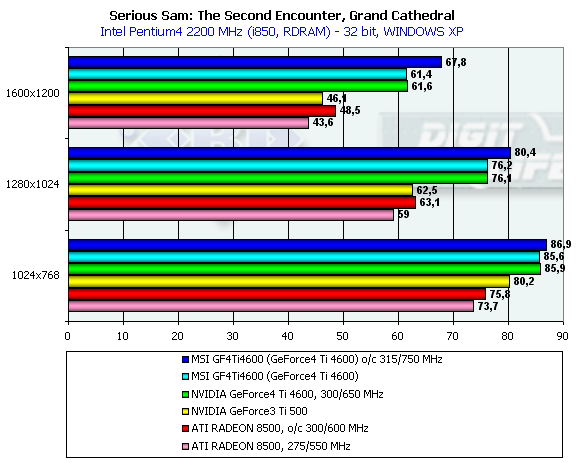
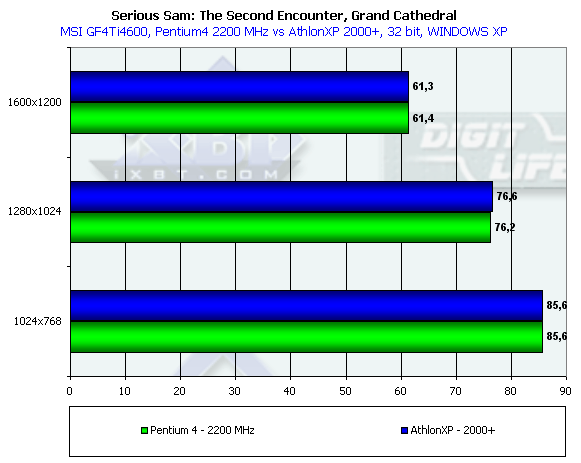
Before the ATI's RADEON 8500eXP (300/300 (600)
MHz) appears on the scene I tested the RADEON 8500 having increased
its frequencies up to the same values in order to compare the top
accelerators.
As you can see, even such a powerful card as ATI
fights successfully only against the GeForce3 Ti 500.
It is interesting that the tested card works at
the same speed on the Pentium4 2200 MHz and AthlonXP 2000+.
Return to Castle Wolfenstein (Multiplayer)
Checkpoint, High Quality Modes
The tests were carried out in 32-bit color mode
at the highest detailing and quality level of textures.
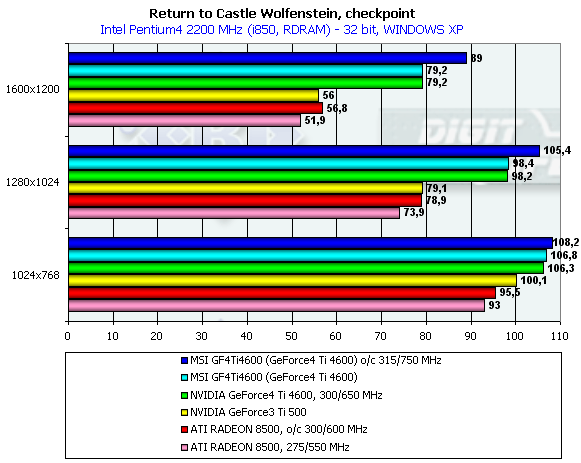
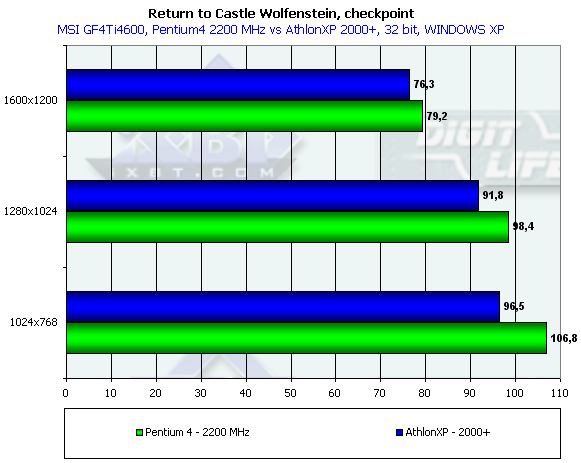
The ATI RADEON 8500/8500eXP yields more to the
GeForce3 Ti 500. The GeForce4 Ti 4600 is too far ahead.
And this game seems to be optimized more for the
SSE than for 3DNow! as the Intel's platform performs better.
3DMark2001 SE
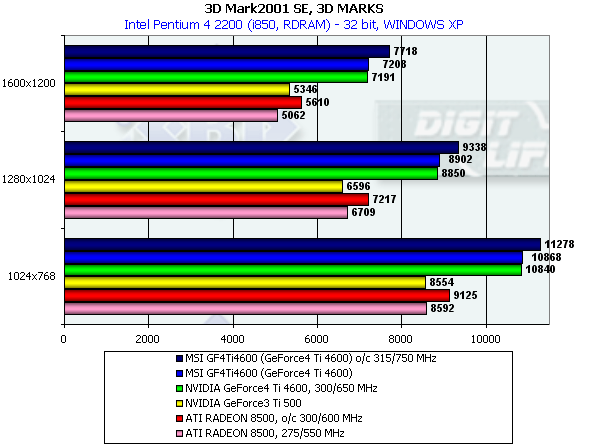
The situation is similar. The GeForce4 Ti is unachievable.
Game1, Low details
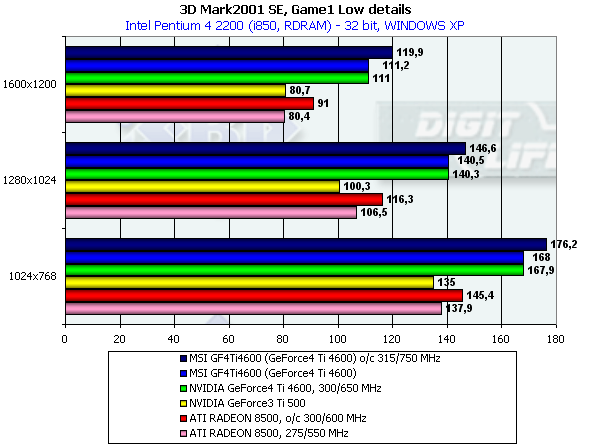
By the way, in this test the RADEON 8500 takes
the second place.
Game2, Low details
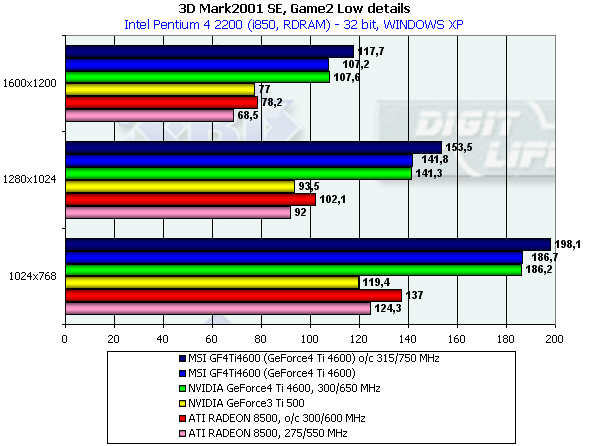
Here the GeForce3 Ti 500 and RADEON 8500 are going
on a par.
Game3, Low details
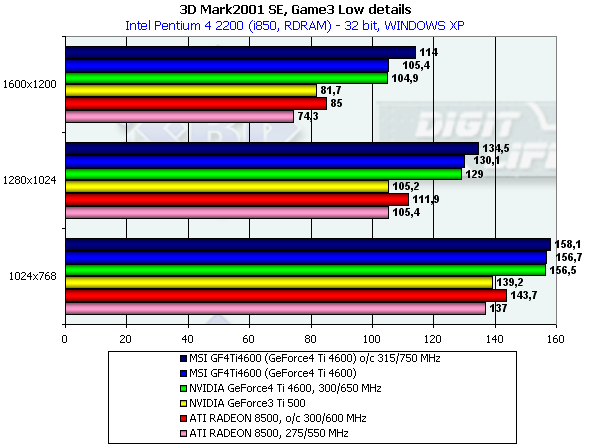
Here only the overclocked RADEON 8500 is able to
stand against the GeForce3 Ti 500.
Game4
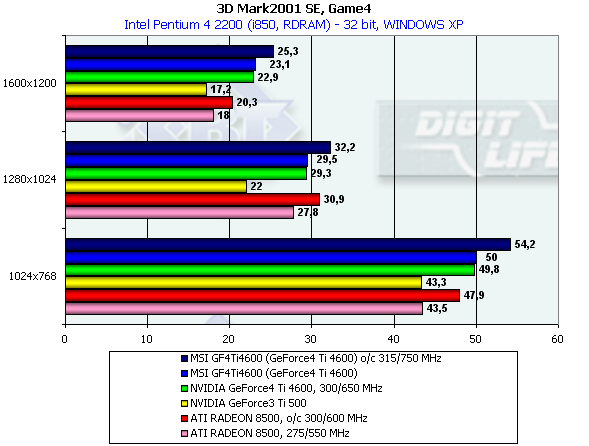
Surprisingly, the RADEON 8500 easily outscores
the Ti 500 and comes very close to the GeForce4 Ti 4600.
Advanced Pixel Shader
This test is included into the new version of the
3DMark2001 SE and demonstrates operation of the cards using pixel
shaders of v.1.4 (or shaders of v.1.0-1.1, in this case a water
surface is formed in two passes).
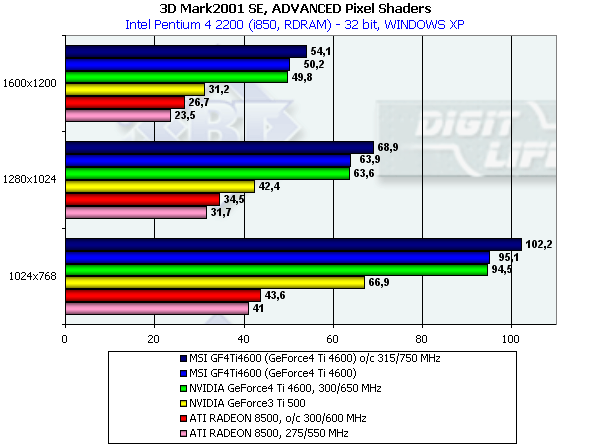
It's interesting that:
- Strangely the RADEON 8500 has higher results when the DXTC
texture compression technology is used (you could see it yet in
the Gigabyte
RADEON 8500 review).
- Although the RADEON 8500 forms a water surface (which is a
key object in this test) in one pass, and the GeForce3 Ti 500
in two, the former loses without the DXTC.
ANISOTROPIC FILTERING
In the NVIDIA
GeForce4 Ti review we saw that the later models had a worse
performance drop than their predecessors (GeForce3 Ti 500). It's
not pleasant as many gamers today use this filtering type to improve
the quality. However, later we saw that the NVIDIA cards realized
this filtering completely. As for the RADEON 8500, it doesn't support
anisotropy on some surfaces at some angles different from 90 degrees.
Look at the screenshots below from the Serious Sam game:
ATI RADEON 8500





NVIDIA GeForce4

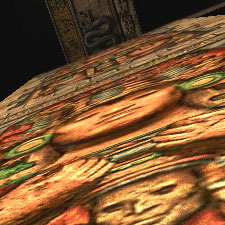


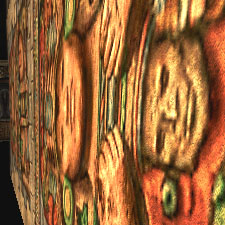
Here are animated GIF files:
| ATI RADEON 8500 |
NVIDIA GeForce4 |
 |

|
As you can see, the picture is very blurry at some
angles in case of the RADEON 8500. That is why, the performance
doesn't drop so much. It possibly also depends on a scene and surfaces
at different angles. We will take a look at it later. Also, we will
check where there are any changes in the performance drop of the
GeForce4 Ti 4600 with newer driver versions.
Serious Sam: The Second Encounter, Grand
Cathedral, quality mode
The tests were carried out in 32-bit mode.
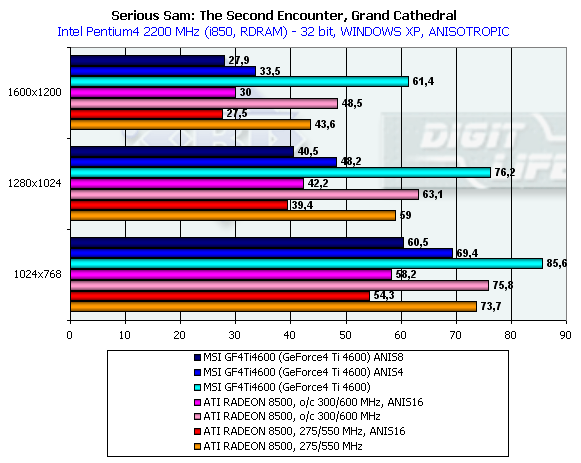
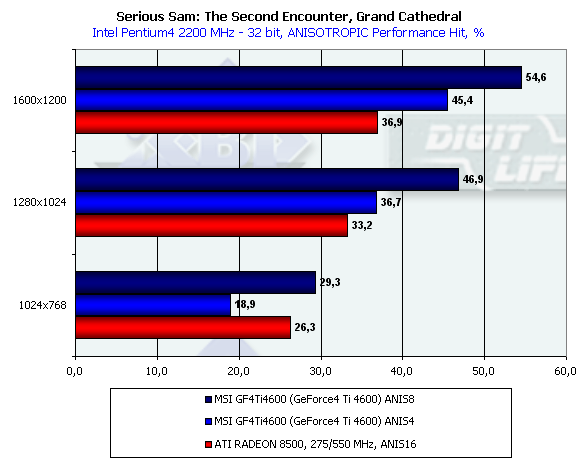
Well, the drop is also very strong, and playability
fell down to the maximum anisotropy level of the RADEON 8500. Well,
it's not fair to pay an arm and a leg for the new card and get the
speed like that of the much cheaper RADEON 8500.
However, you must remember that the NVIDIA GeForce3/4
guarantees that an image will always be sharp. Well, it's for you
to decide what to choose.
3DMark2001 SE, Game1, Low details
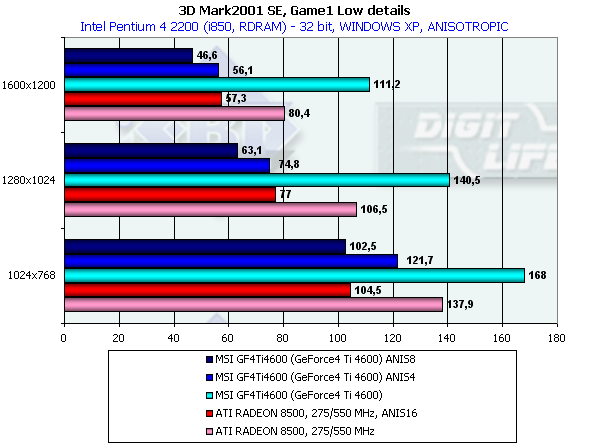
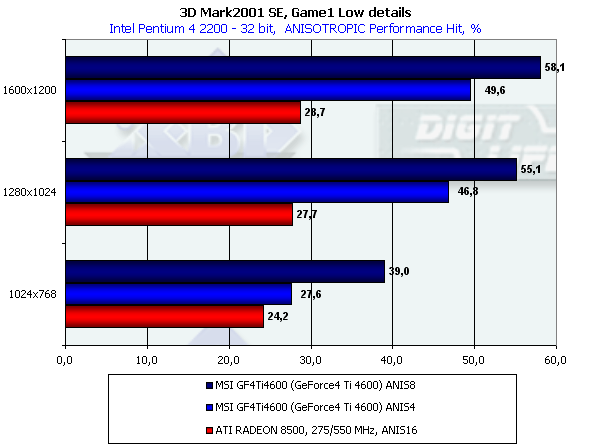
This test has a lot of sloping surfaces which are
"missed" by the RADEON 8500, that is why the GeForce4 Ti 4600 has
a lower performance level even at the highest anisotropy degree.
3DMark2001 SE, Game2, Low details
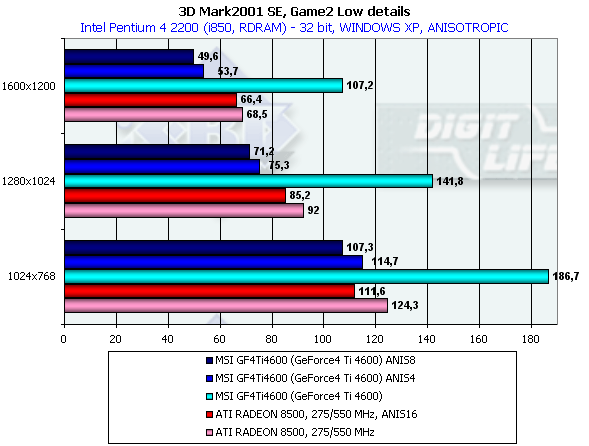
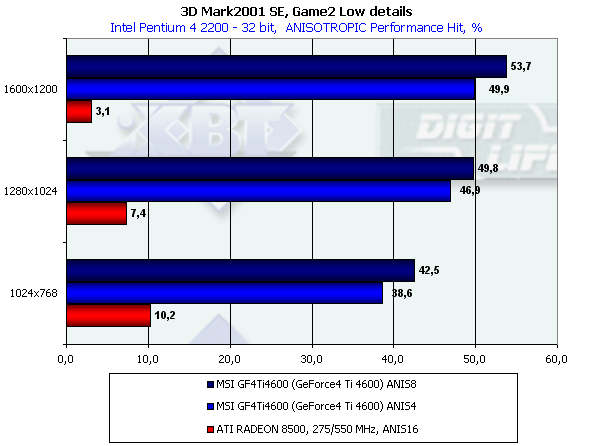
Here the GeForce4 Ti has a much greater number
of surfaces to process while it's not a problem for the RADEON 8500
(in case of flying around surfaces are not often oriented horizontally
or vertically); and the ATI's model has quite a decent performance
level.
3DMark2001 SE, Game3, Low details
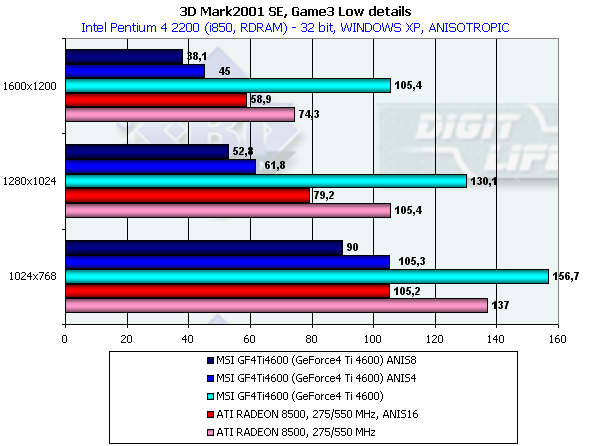
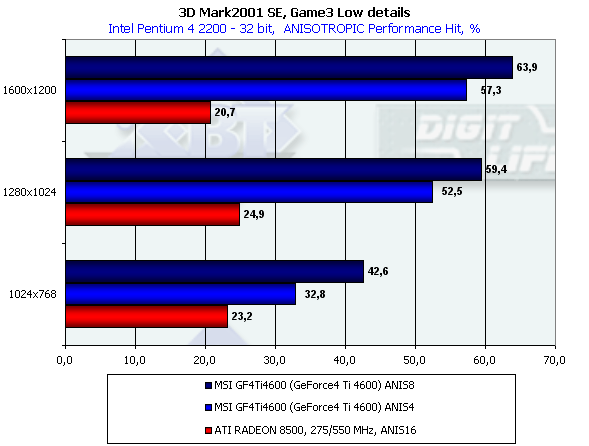
This test was the most difficult for the GeForce4
Ti 4600...
On the whole, the performance decrease of the GeForce4
Ti 4600 remains on the same level. It's not a problem of the drivers,
but of the chip, or rather it is a way of realization of this function
of the hardware level. However, you may set an intermediate level.
Besides, in our 3Digest we showed how it's possible to improve sharpness
at the Level4.
In addition
In this part I will show you what additional software
(apart from gaming one) is supplied with this card.
- MSI 3D Turbo Experience - utility for overclocking and monitoring
of the card's state (for those which are equipped with Hardware
Monitoring, right now there are no such cards from MSI).
- MSI Live Update - utility for auto update of BIOS and drivers
from the MSI's site.
- MSI GoodMem - utility controlling free RAM and optimizing data
layout there.
- MSI LockBox - utility which turns a computer into a "digital
safe" with different protections from unauthorized access.
In closing I recommend that you read our GeForce4
Ti review. And in our 3Digest
you can find detailed information on performance of such cards on
different platforms.
Conclusion
The MSI GF4Ti4600 is a very good card based on
the most powerful accelerator. The completely reference design,
an excellent set of accessories and lack of overpricing give a good
chance for the card to succeed. Nevertheless, the price is not low,
that is why not all will be able to purchase such cards. However,
it is just a matter of time...
The MSI GF4Ti4600 has some minor drawbacks that
spoil the impression (a noisy cooler and lack of a possibility to
use the VideoIn). I hope they will be eliminated soon.
Highs:
- Excellent quality of the card;
- The highest performance level in 3D for the GeForce4 Ti 4600;
- Full support of all functions from DirectX 8.0 and partial
support of those from DirectX 8.1;
- Attractive expected prices;
- Rich retail package.
Lows:
- Lack of an adapter-splitter for VideoIn.
Write a comment below. No registration needed!
