 |
||
|
||
| ||
The concept of water cooling had a mixed reaction for a long time. On the one hand, such devices have a very interesting bundle of technical properties in comparison with traditional coolers, and can help a lot in such a difficult task as cooling down high-performance processors. However, till recently we didn't see a wide choice of such devices on the market: you could either spend loads of money in an online shop on a water cooler without much quality assurance or build up your own water cooling system, but this is, however, beyond of most users' power. Nevertheless, the last several months brought quite good news about high-quality water cooling systems, and the first such solution was Poseidon WCL-02 from the Korean 3R System. Let's look the Poseidon WCL-02 over, examine its technical properties and performance and see what it's able to offer. Examination, general impressionThe Poseidon WCL-02, like most other similar products, is a closed loop forced water cooling system. 
Well, the developers are likely to have forgotten about the mount for the Socket 478 and thermo grease! We can forget them the grease as it's far not a problem to get it in any computer shop and an overclocker, as a rule, has several samples of it at home. But the lack of a special mount for the Socket 478 can be a really disappointing fact for owners of the Pentium 4 based platform: how can that be: the adapter for the Socket 478 is supplied, and the mount is not!? If the adapter is coming with the cooler, then there must be fastening clips to lock the heat exchanger in the socket. But they are missing! But there is a way to mount the system on the Socket 478 platform, though such installation is not as simple as with the Socket A, and requires much more efforts and expenses. Later we will come back to this aspect, and now let's have a look at the main components of the system. The key element of any water cooler is a heat exchanger as its technical properties (thermal and hydraulic resistance) define the general thermal effectiveness of the system. Outwardly the heat exchanger used in the Poseidon WCL-02 doesn't impress: it consists of a soldered aluminum case of 72x62x12 mm made of cold-pressed components and unsophisticated 0.5" pipes soldered in the lid - this is a simple austere solution without extraordinary technological features. 
 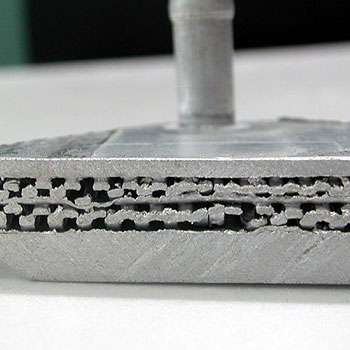 The second key components is a radiator which directly influences the heat exchange between the water cooling system and environment. A good design and the right position of a radiator in a computer case boost heat exchange and improve temperature parameters of a processor cooled by such system. The radiator included into the Poseidon WCL-02 system looks nice and elaborate. The aluminum body measuring 134x95x44 mm, an advanced internal design and a convenient plastic cover can't help attracting even the most demanding overclockers. 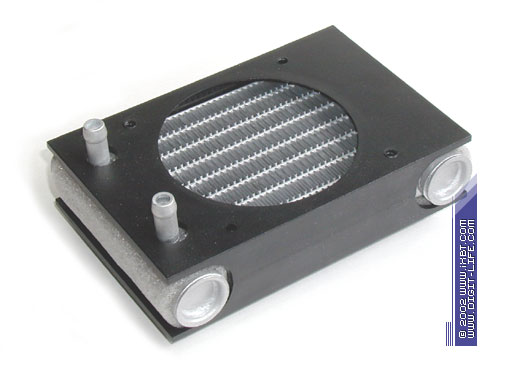  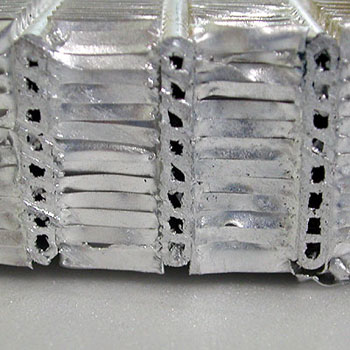 The last key element is a rotary pump which provides intensive coolant circulation in the system. The developers didn't combine the typical external pump and an expansion tank (like in the AquaCool system from Infinipro/Gcool Technology and Aquarius II from Thermaltake); instead, they took an aquarium submerged pump with a simple AC motor and made a special tank for this pump which serves as a hermetic mini-aquarium. Thus, they obtained a simple, undemanding and powerful heart of the system.   Installation and trial operationThe main argument against water cooling systems is that such systems are hard to install, they are not simple in operation, unreliable and even dangerous for computer components. An optimistic enthusiast would argue saying that it's enough to have sober mind to make any system work like clocks. However, it's not a secret that in homemade systems it can be very difficult to make operation simple, reliable and provide decent thermal parameters. The experienced "water-men" came across it innumerable times, though they usually keep silence about such a thorny path. However, some commercial water-cooling products are not angels at all, and can be even more dangerous than their homemade siblings. In the end, the hydrophobia that took so long roots in the computer society can have no ground only in certain cases. Fortunately, the Poseidon WCL-02 is exactly the case. If it were not the problem with the Socket 478, the Poseidon would be an exemplary model in terms of installation and further utilization. For owners of the AMD platforms installation of the system won't be a problem (the whole procedure is given in detail in the manual supplied). A user must have some distilled water (it's desirable to have also a corrosion inhibitor) and some tools (scissors/wire-cutter, crosstip screwdriver). After that you must assemble the tank: attach the pump inside with the suckers, connect the outlet fitting with the outlet pipe of the tank with a flexible pipe, output the pump's power supply cable through a special hole in the lid and fix the lid with cutting bolts and rubber pads supplied. No more difficult operations - only creativity. The main task is to determine positions of the tank and radiator (the heat exchanger's place is certainly limited by the processor's area). Note that it's not a problem to place both the tank and the radiator outside the computer case (i.e. you can use even a MicroATX case), but it won't look aesthetically beautiful, and such approach is given up my most users (though such location can be the most optimal in terms of thermal efficiency). The freedom of choice won't be limited much in a computer case with a horizontally positioned power supply unit equipped with fans on the front and rear panels. The radiator can be attached to the front or rear fan (there is a dozen of holes in the radiator's case which make possible to attach it both horizontally and vertically). The tank can be put onto the computer case's bottom or into the 5.25" bay, provided that the dimensions allow it. When positions of the components are defined, you will have to measure and cut flexible pipes, attach them to the pipes of the tank, radiator and heat exchanger with the buckles supplied, pour water into the tank and start up the system (first outside the computer case). If everything works trouble-free, the components can be mounted into the computer case: the radiator and tank in the determined places and the heat exchanger in the socket with the special clip coming as an accessory. 
 However, the box mount doesn't fit this adapter, any attempt to lock the heat exchanger in the socket would damage the mount. But there is another solution. Just grind off 3-4 mm from the top of the side panels (and then polish the section), and the box mount would fit the adapter and lock the heat exchanger in the socket. By the way, the adapter can also be ground to fit other mount types. Maybe the problem is that the adapter is substandard, and it comes in the lot of the Poseidons which are currently available on the market. It's possible that in other lots the adapter will be more "pliable". The time will show. TestsWe will start the tests with the KSP-1500 pump. Although its performance is specified as 600 l/h, this figure can be obtained in an extremely ideal situation: functioning of the pump in the conditions when there is no pressure, i.e. the pump runs free. Such situation can be reached only in lab conditions. And in our system the real coolant flow rate can be much different. Well, in our set-up that consists of only the pump and with the coolant level maintained at 20-25 cm, the real rate is 4 times less, it equals only 160 l/h. When the heat exchanger is connected the rate falls down to 120 l/h and with the radiator it makes 100 l/h. Finally, in the whole system (including both the radiator and heat exchanger) the rate makes only 85-90 l/h. On the one hand, such result is much more modest compared to the Eheim pumps, but if we take the Aquacool Pump which allows for only 45 l/h even with a light radiator and heat exchanger (in terms of the hydraulic resistance), the twice higher rate in a "heavier" network would be more pleasing to the eye. Add the low power consumption, low acoustic noise level and small dimensions, and you will have no more complains about the KSP-1500. The thermal efficiency test was divided into two parts. In the first part we were meant to estimate the net effectiveness of the Poseidon WCL-02 system disregarding all specific conditions of its operation. The test is based on our traditional testing technique (the updated version is given in the GlacialTech Igloo 2310 and Igloo 2400 Coolers Review, the general issues and the original version are in the Cooler Compative Testing Technique) on the special stands 1, 2 and 3. In the second part we made a transition from the general case to a particular one: the stuff of the stand 1 was put into the case of the Cooler Master ATC101 to test thoroughly the technical parameters and performance of the Poseidon WCL-02 in certain conditions. For simulation of thermal load close to the maximum we used the burnk7 (on the AMD platform) and burnp6 (on the Intel platform) utilities from the CPUBurn package and the System Guard from Fijitsu Siemens Computers for the temperature control. So, the stand 1 is:
Stand 2:
Stand 3:
Here is the outcome: Diagram 2. Thermal resistance, AMD Athlon XP 1800+ platform Diagram 3. Temperature, AMD Athlon XP 1800+ (Thoroughbred) platform Diagram 4. Thermal resistance, AMD Athlon XP 1800+ (Thoroughbred) platform Diagram 5. Temperature, Intel Pentium 4 1.9 GHz (Willamette) platform Diagram 6. Thermal resistance, Intel Pentium 4 1.9 GHz (Willamette) platform CommentsThe Poseidon WCL-02 shows decent scores outstripping the loud copper monsters and falling a little behind the AquaCool. Although the pure thermal resistance is not much better compared to the traditional coolers, the Poseidon WCL-02 has one key hidden advantage - the temperature of the processor can be reduced simply by reconfiguring the system. CommentsThe Diagram 7 shows that the temperature depends much on how a radiator is installed and how an air flow formed by the fans is oriented. The less efficient solution is when the radiator sits on the fan on the rear panel that draws air out of the case. In this case the character of the air flow is close to laminar - the heat exchange rate is not high, and the ambient temperature is not low (it's almost equal to the temperature inside the case. The second such fan improves the situation, but not much. It's much better when the radiator is attached to the forced-draught fan. The air flow is turbulent now (the radiator is blown through better), and the air temperature in this flow is much lower (close to the indoors temperature). The additional such fan mounted in the radiator adds up to the effectiveness, probably at the expense of the better radiator ventilation and blowing around the near-processor area (where the hot transistors of the multichannel voltage changer are concentrated). Finally, if we put the radiator outside the computer case and mount consequently on it two forced-draught fans, the resultant temperature would be better by almost 15°C than that of the traditional copper coolers. Now let's analyze the acoustic characteristics of the Poseidon WCL-02 system. The "pure" noise is about 38-39 dBA in spite of the powerful pump and highspeed fan of 80x80x25 mm with the impeller's speed of 2600 rpm. With the second equal fan the noise level goes up to 42 dBA and it doesn't exceed the "sanitary" mark of 45 dBA. However, the system installed into the computer case can be a source of unpleasant acoustic effects: despite a low acoustic noise level the pump vibrates a lot. So, if you put the tank on the bottom of the case, there will be structural vibrations (unpleasant low-frequency boom of the resonant case or even its rattling). To avoid such effects put a piece of foam-rubber at least 5 mm thick underneath. ConclusionThe 3R System Poseidon WCL-02 cooler is an example of an elaborate approach proving that a water cooling system meant for modern high-performance processors can be of high quality, reliability and efficiency. Highs:
Lows:
Vitaly Krinitsin (vit@ixbt.com)
Write a comment below. No registration needed!
|
Platform · Video · Multimedia · Mobile · Other || About us & Privacy policy · Twitter · Facebook Copyright © Byrds Research & Publishing, Ltd., 1997–2011. All rights reserved. |