 |
||
|
||
| ||
Water cooling systems for PCs are, as a rule, not paid much attention to by major manufacturers. Instead, such systems are a titbit for careless entrepreneurs eager to make money on it. As a result, computer enthusiasts have at their disposal systems of just poor quality or have to solder their own heat-transfer devices which often appear to be quite unreliable. I wouldn't have recommended you water cooling systems at all if I hadn't seen the AquaCool from InfiniPro Technology which turned to be a simple, efficient and reliable water cooling construction. This high-quality system has quite good technical characteristics and is not dear. ExaminationThe AquaCool (former Golden Cool) is a closed loop forced water cooling system. It consists of the AquaCool Deluxe Kit (heat-exchangers, a pump, a flexible silicon tube, a mount and other components) and the AquaCool Radiator (equipped with a 80X80 mm fan, plus additional accessories). 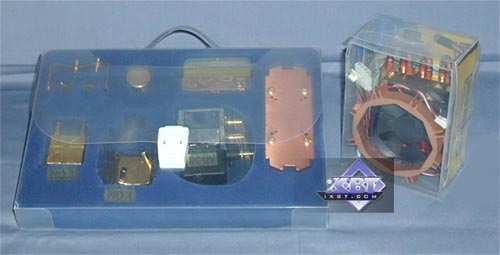 All accessories of the AquaCool Deluxe Kit are placed on a cute velvety base plate, which is put into a plastic bag. There are the following things:
 The AquaCool Radiator is quite compact (15 X 8.5 X 5.5 cm), weighs less than 300 g, is made of copper tubes and fins (a fin is 0.2 mm wide, the step is 1.5 mm). Besides, manifolds and stream turnings are soldered very well. The case is steel. Among disadvantages is a noname fan (from little-known May Jie Precision) on a slide bearing, though it performed quite well in the tests and didn't make a lot of noise.   The AquaCool Radiator set has an additional aliminum branch pipe for installation of the heatsink inside a computer case, a rich set of mounting elements and a power supply adapter.  Key featuresLet's start with heat-exchangers. Both AquaCool No.3 and AquaCool No.4 are rather small (40X40X11 mm and 40X40X6 mm respectively).  You shouldn't doubt that such small exchangers are effective. Heat-exchnage is primarily carried out in a thin near-surface layer - heat boundary layer (which can be much less than a millimeter). Heat exchange rate depends not on a volume but on the heat carrier speed and on a kind of motion (in a turbulent flow the rate is higher). Moreover, the speed in a wide channel is lower than in a thin one (if other conditions are equal). It means that a compact size is rather an optimization of the parameters of a heatsink. The AquaCool No.3 is a multipath copper heat-exchanger (6 internal channels) with connecting pipes located on the ends. This allows reducing pressure losses in the place where the exchanger enters a channel, as compared with the positioning of the connecting pipes on the exchanger's lid, but it adds problems in its installation on the processor. It is interesting that cold welding is used to connect initial two casting blocks. It increases reliability and a service life of the product. Another advantage to be pointed out is a well polished base.  The AquaCool No.4 is based on the USA patent # 6,154,363 "Electronic device cooling arrangement". The channel configuration suggested here uses the Venturi tube principle for lifting a heat carrier speed (see details here: United States Patent: 6,154,363). The heat carrier speed will make the heat exchange rate also higher. Moreover, an internal surface of the AquaCool No.4 base has a finning in the form of miniature pivots about 1 mm in diameter and 0.5 mm high! Such finning increases a heat exchange surface and serves as a turbolator of the near-surface layer of the heat carrier to make the heat removal rate even higher. The engineers used contact welding for the AquaCool No.4, and connecting pipes are not an integral part of the heat-exchanger (they are located on the lid). The base is, however, excellently polished as well. Now let's look at the rotary pump. The AquaCool Deluxe Kit is a bit old-fashoined. But we also received an updated set. Now this kit is equipped with an improved pump and an additional overflow tank. The tests were conducted both for an old pump and for a new one. The AquaCool Pump is just a combination of a usual pump and an overflow tank.  It is very advantageous: all the air in the systems is collected in the tank and not driven along the working track. The process of filling the system up with a heat carrier is also much simpler (you mustn't disassemble it to add water). The old pump was not a high-quality product despite its decent speed characteristics (specified 100 l/h at the zero water level difference, and 92 l/h obtained in our tests). The pump was based on a standard 110 V aquarium one modified to receive 12 V of direct voltage. But that change resulted in an increased operating current and dissipated power. The case temperature, thus, reached 60 °C (!) which warmed pumped water up to 40 °C. The new pump lacks for such drawback. The engine and the steering circuit work at 12 V from the very beginning. Now the case is only 32–34 °C, and the water temperature is close to the ambient one. The performance is also higher (specified 140 l/h, and 115 l/h in our tests). And the last thing I'd like to attract your attention to is the way the pump is mounted in the system block: on the photo you can see several disk-shaped magnets.  The AquaCool Radiator also has such magnets on its side panel. Well, this is a rather convenient way as you can mount the heatsink anywhere you like inside or outside your system block. InstallationThe installation and startup are quite simple as there is all you need for this purpose.  The only thing for you to do is to decide what heat carrier you are going to use, where the pump and the radiator will be placed and to look through the installation manual. As a heat carrier you should take, of course, distilled water. It has the best heat capacity and heat conductivity as compared with other liquids. You'd better use also a corrosion inhibitor, but you can do without it as all metallic parts are made only of copper. The best position for the pump, to my mind, is inside the case at the level of the socket, while the heatsink should be put onto the rear computer panel outside the case a bit lower than the pump. Now you have to cut the flexible tubes and mount them onto the connecting pipes of the pump, the radiator and the heat-exchanger with buckles. The heat-exchanger can be also easily mounted onto the processor: there is an M-clip for the AquaCool No.3 and a rearrangeable clip for the AquaCool No.4. 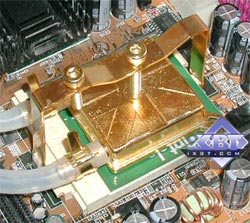 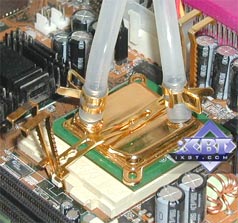 So, now when the installation is completed, we are turning to the tests! TestsThe performance results were given above. But they reflect an idealized system with a pump, when the tubes are quite short on the input and output connecting pipes and a zero level difference is supported between the input and output of the system. The real performance is different. If we include a heat-exchanger and a radiator, thus creating the level difference of 30–40 cm, the performance will be 35 l/h and 45 l/h, for the old and new pumps respectively. Well, 45 l/h is, of course, not much, but it corresponds to its low price. The MJ 802512 fan has passed the stress tests excellently. It worked stably at the increased voltage (17 V) and at the decreased one (5 V) without heating or vibrating much. The bearing and the elements mounted on the board are of high quality. The impeller speed at the rated voltage is 2900–3100 RPM. Now comes the temperature test. Test system:
To warm up the processor considerably we used the CPUBurn utility, and to control temperatures we took the MBProbe 1.30 one. Temperature measurements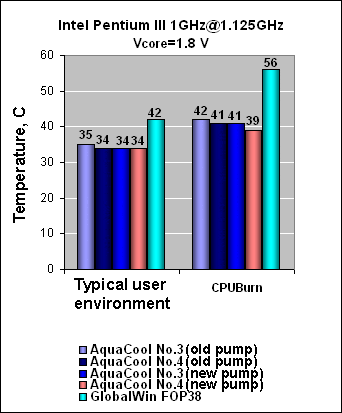 Notes. Here we used the AlSil-3 thermo grease. The diagram shows the complex result. And now you can study the noise measurements results. 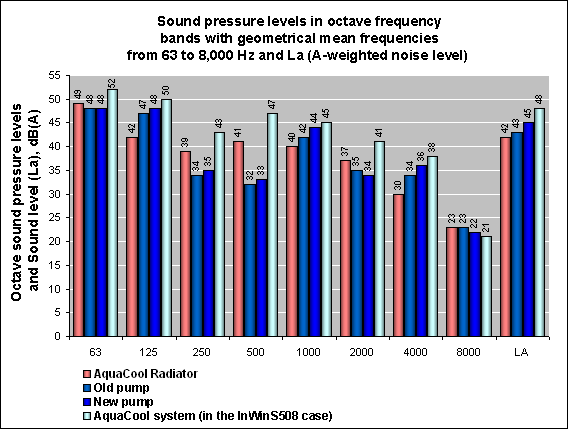 Note. The background noise level is 26 dBa The noise level of the AquaCool Radiator has turned out be be quite low despite a high impeller speed. The noise level of the AquaCool Pump is not high either, but it is unequal, and that is why it is much more unpleasant than the fan's noise. ConclusionThe InfiniPro AquaCool is a really excellent device! Among its advantages are:
There are also some downsides (a relatively high noise level, a low pump performance), but they do not outweigh the advantages and minimize the pleasant impression. The InfiniPro AquaCool justifies its price, being a good example of a competent approach to realization of water cooling. In the near future the AquaCool system will be equipped with a mounting set compatible with the Socket 478 and with a more efficient heatsink! | |||||
Write a comment below. No registration needed!
|
Article navigation: |
| blog comments powered by Disqus |
| Most Popular Reviews | More RSS |
 |
Comparing old, cheap solutions from AMD with new, budget offerings from Intel.
February 1, 2013 · Processor Roundups |
 |
Inno3D GeForce GTX 670 iChill, Inno3D GeForce GTX 660 Ti Graphics Cards A couple of mid-range adapters with original cooling systems.
January 30, 2013 · Video cards: NVIDIA GPUs |
 |
Creative Sound Blaster X-Fi Surround 5.1 An external X-Fi solution in tests.
September 9, 2008 · Sound Cards |
 |
The first worthwhile Piledriver CPU.
September 11, 2012 · Processors: AMD |
 |
Consumed Power, Energy Consumption: Ivy Bridge vs. Sandy Bridge Trying out the new method.
September 18, 2012 · Processors: Intel |
| Latest Reviews | More RSS |
 |
Retested all graphics cards with the new drivers.
Oct 18, 2013 · 3Digests
|
 |
Added new benchmarks: BioShock Infinite and Metro: Last Light.
Sep 06, 2013 · 3Digests
|
 |
Added the test results of NVIDIA GeForce GTX 760 and AMD Radeon HD 7730.
Aug 05, 2013 · 3Digests
|
 |
Gainward GeForce GTX 650 Ti BOOST 2GB Golden Sample Graphics Card An excellent hybrid of GeForce GTX 650 Ti and GeForce GTX 660.
Jun 24, 2013 · Video cards: NVIDIA GPUs
|
 |
Added the test results of NVIDIA GeForce GTX 770/780.
Jun 03, 2013 · 3Digests
|
| Latest News | More RSS |
Platform · Video · Multimedia · Mobile · Other || About us & Privacy policy · Twitter · Facebook
Copyright © Byrds Research & Publishing, Ltd., 1997–2011. All rights reserved.