 |
||
|
||
| ||
|
|
Tweet | ||
The diagram of the performance shows a very high efficiency of the GeForce3. It excels in all the tests.
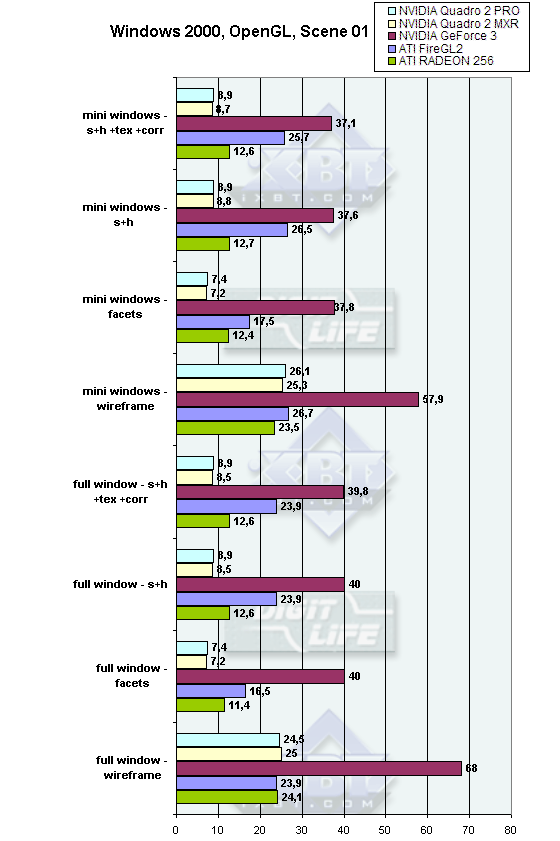
In a full window in the Wireframe mode all the cards perform at the level of 23 fps, while the GeForce3 has 70, i.e. almost 3 times higher.
The second test is carried out in a full window in the facets mode. The GeForce3 has also a large breakaway - it is twice better than the FireGL2. The Radeon outdoes the Quadro2 accelerators.
The third test (the fourth one has textures and texture correction on, but it doesn't affect much fps) is also held in a full window in the smooth+highlights mode
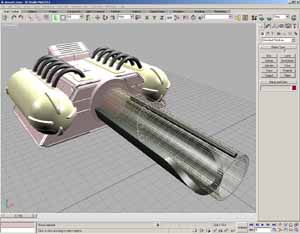

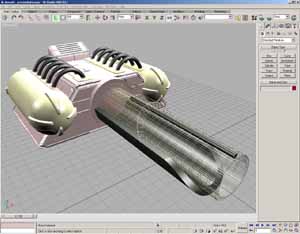

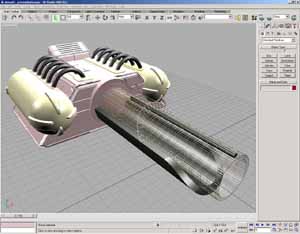
Below are the screenshots for the smooth+highlights mode with textures:


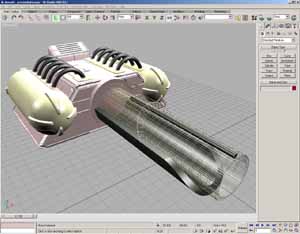

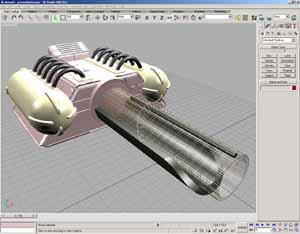
The same as above, only with texture correction:

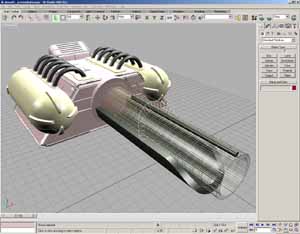



The GeForce3 has again excellent results, the FireGL2 is twice slower, the RADEON follows it and both Quadro2 fall into the last position.
The fifth test is held in a small window in the wireframe mode. The GeForce3 leads again, its fps is almost twice higher than that of the others.


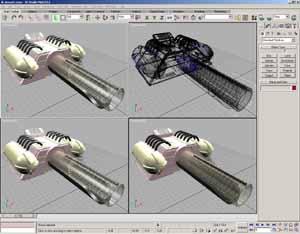
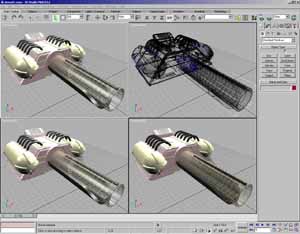
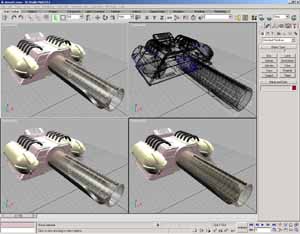
The Facets and smooth+highlights (the third is without the textures) tests are carried out in a small window. As usual, all the cards have lower scores. The GeForce3 have equally high results in the following three tests. In the facets mode the FireGL2 doesn't have high results though it outpaces all the others except the GeForce3. But in the following two tests its performance was rather high, just 10 fps less than of the GeForce3. Other cards hover around 8-12 fps, and the RADEON with its 12 fps outdoes the Quadro cards.
The scene loading speed is within 1 sec for all the cards.
It is only the FireGL2 who failed when we changed the resolution: an image in the 3D MAX windows wasn't adjusted to scale.

It doesn't work in all other tests on the OpenGL and seems to be a fault of the drivers.
Movements of objects and of the camera.
The GeForce3 excels here, the motion was smooth. In small windows an image was a bit jerky, but the windows were redrawn fast and synchronously. All other accelerators show a smooth motion with just little twitching.
In small windows the motion on the FireGL2 is average, there are some jerking, each window is a bit tardy. The other cards are a little worse: both Quadro2 perform an average motion, an image jerks, but it is possible to work. The speed is 4-5fps, the 4 windows don't move synchronously, their delay is about 1 sec. The RADEON performs better: the speed of movement is average, an image jerks and each window is 0.5 sec. late.
The difference in rendering of this scene is not considerable.
In the second scene all the accelerators have quite low results, around 0.4-3.5 fps. In all other tests the difference between the cards is not worth detailed examination. It is interesting that in the facets mode all the cards have rather high scores. Besides, in the last two tests the Quadro2 MXR trumps 3 times as compared with the competitors.

The scene loading speed on all systems was approx 2 sec. In the higher resolution on the FireGL2 an image wasn't adjusted to scale in the 3D MAX windows. The rendering speed in this scene doesn't differ much and is not worth mentioning.
Here are the screenshots of the second scene. The smooth+highlights mode:


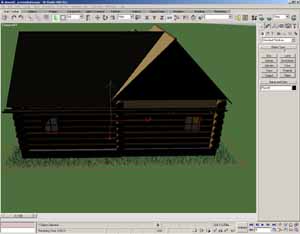


Smooth+highlights with textures:
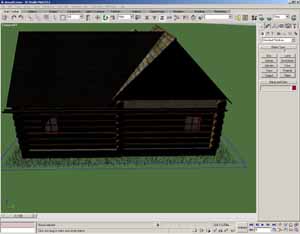
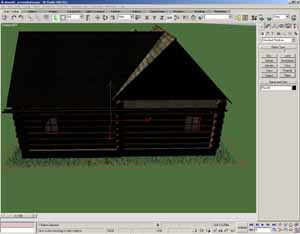

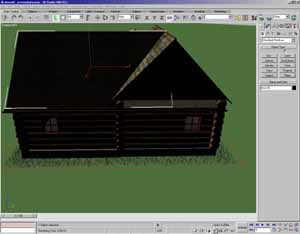
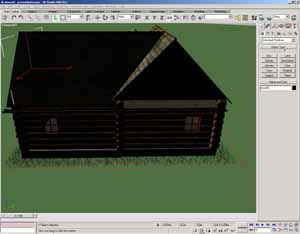
Smooth+highlights mode with textures and correction:


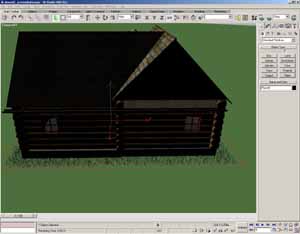
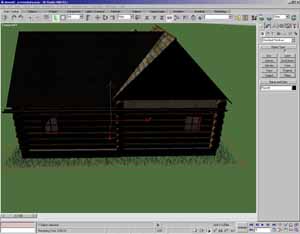

Four mini windows:
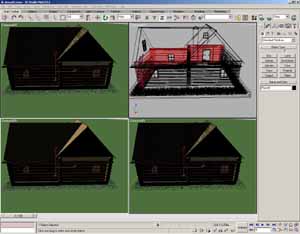



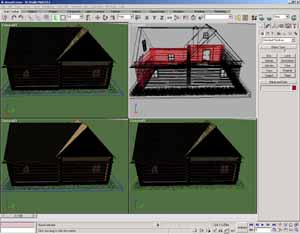
The results of movement of the objects and camera are much worse than in the previous scene. In a full window the movements were jerky, the screen was redrawn 1.5-2 times per second. On the FireGL2 it was impossible to move the scene on a large distance - only in little steps. From time to time the screen wasn't redrawn on the FireGL2 while the scene was moving:
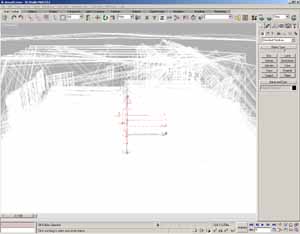

In mini windows the FireGL2 doesn't shine either: the movements are jerky and slow (redrawing takes 1-2 sec.), all the windows have a significant delay (several seconds). Until all the windows are redrawn the scene doesn't move that is why each step takes 8 sec. The GeForce3 performs a little better - the movements are jerky and slow (redrawing takes 1-2 sec.), and all the windows have a large delay (1-2 sec.). All the others perform equally: the movements are too jerky and slow as well (redrawing takes 1-2 sec.), and all the windows have a great delay (1-2 sec.). It means that it takes 4 sec. to redraw everything. There were also errors on the GeForce3 - when we switched to another application and back we got the following picture:

To cure it you should reactivate this window.
The third scene has the greatest number of triangles.

That is why all the scenes have relatively low results, but there are more differences than in the second scene. The RADEON takes the last place in all tests. The FireGL2, GeForce3 and Quadro2 MXR have better scores, and sometimes the Quadro2 PRO keeps up with them.
There are some changes in the scene loading speed. On the FireGL2 it takes 40 s for the scene to load, on all the rest it takes 120 s.
In the tests on movement of the objects and camera all the accelerators have shown identical results. The movements are jerky in a full window, the screen gets redrawn twice per second. On the FireGL2 it sometimes wasn't redrawn at all. The Quadro2 PRO doesn't allow moving an image on a large distance, it can move only in little steps waiting for redrawing.
Smooth+highlights:



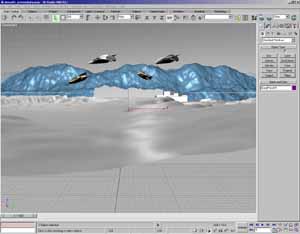

Smooth+highlights with textures:
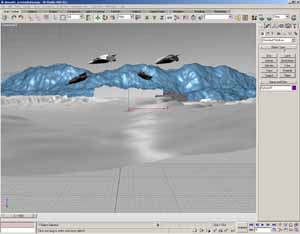
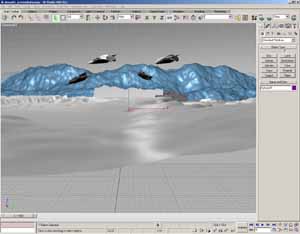
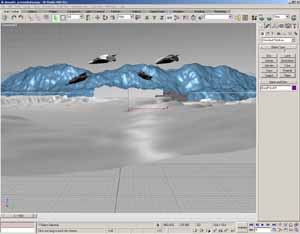

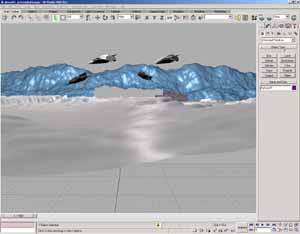
Smooth+highlights with textures and correction:
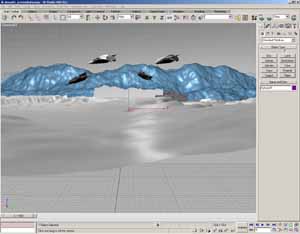
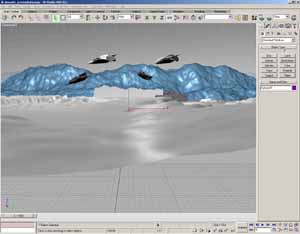
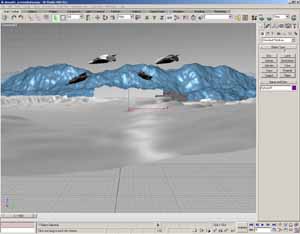


Four mini windows:

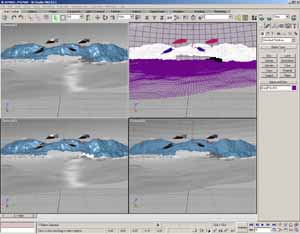
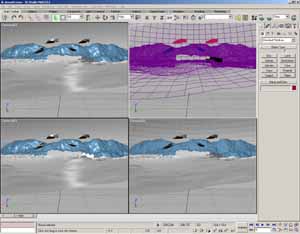
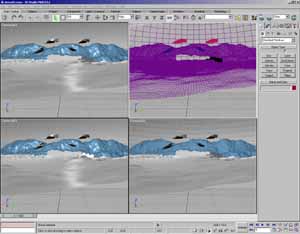

In small windows the FireGL2 demonstrate twitching movements (redrawing of a window takes several seconds), all the windows have a great delay. Like in a full window, the screen sometimes is not redrawn.
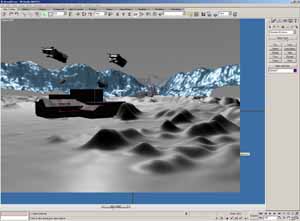
The GeForce3 was just a little bit better: movements were jerky and slow (redrawing took 1-2 sec.), and all the windows had a large delay (several seconds). Until all the windows were redrawn the scene didn't move that is why each step took several seconds. All the rest perform at the GeForce3's level, only each step takes about 8 sec.
Sometimes on the FireGL2 the 3D MAX got an error and switched to the Windows (exactly on this scene):
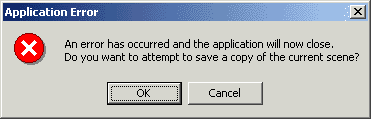
The fourth and the fifth scenes show performance of the accelerators with light sources enabled:
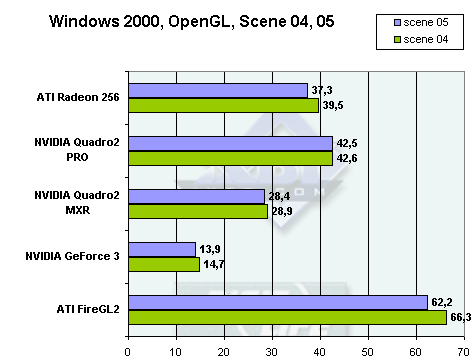
The FireGL2 has the best result - higher by 20 fps than that of the Quadro2 PRO. The Quadro2 PRO is followed by the RADEON; the Quadro2 MXR falls far behind, and the GF3 doesn't shine at all -14-15 fps.
Screenshots for the fourth scene:
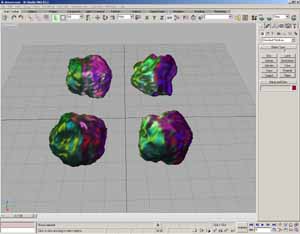
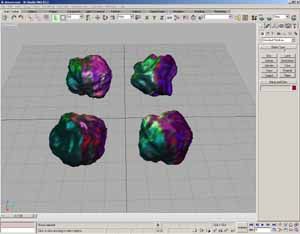
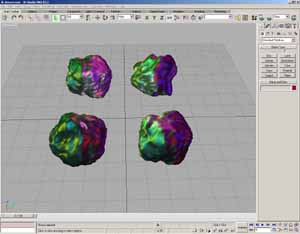
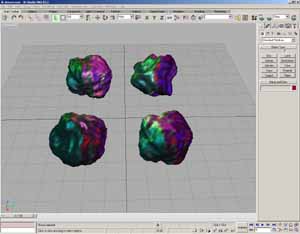
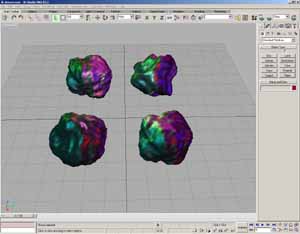
Screenshots of the fifth scene:
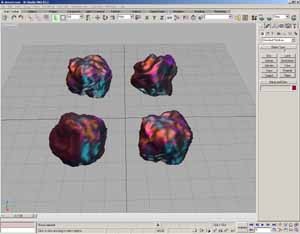
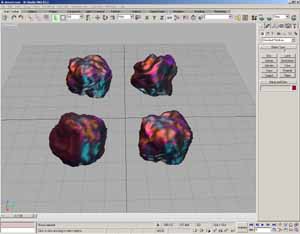
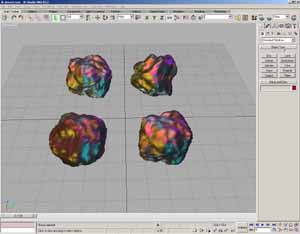


The FireGL2 got a fault when we started the 3D MAX on this API, that is why it doesn't participate in this test.

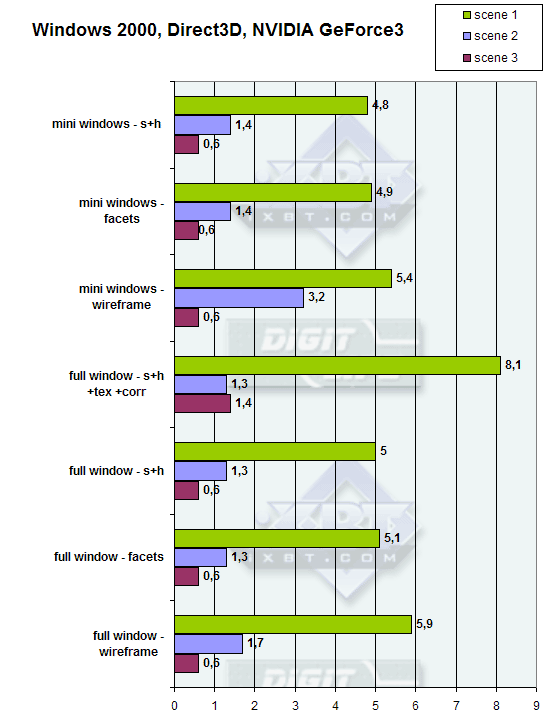

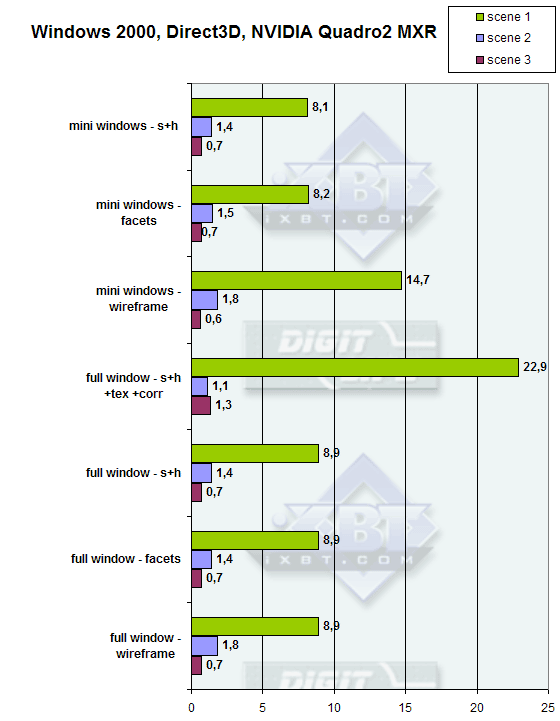
In this test we consider only fps a key performance measure. The results of the cards are similar, but for the Quadro2 MXR which outscores the others twice in the first scene.
There are some problems with changing a resolution - on the RADEON the windows weren't redrawn; the problem was solved by reloading the 3D MAX. On the Quadro2 MXR an image dissappeared at all, and the problem was solved the same way.

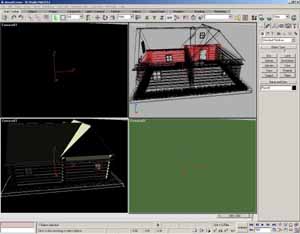
On the whole, the performance on this API is quite low and there are many errors, that is why this API is not the best choice for the 3D MAX.
Now we are going to take a look at the cards which have their own API for the 3D MAX. We will compare fps on different APIs for each accelerator.
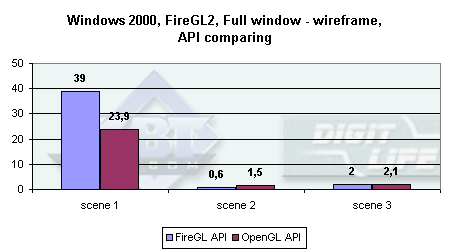
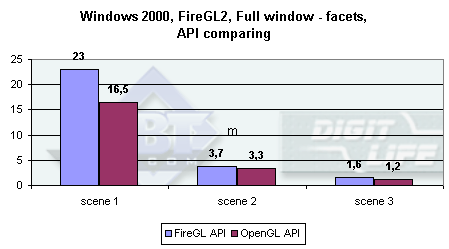
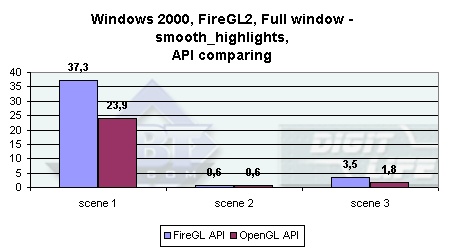

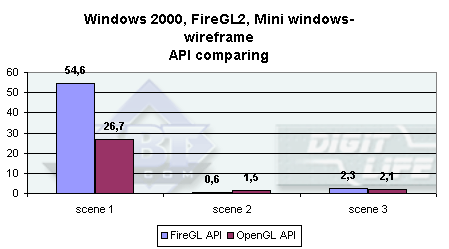


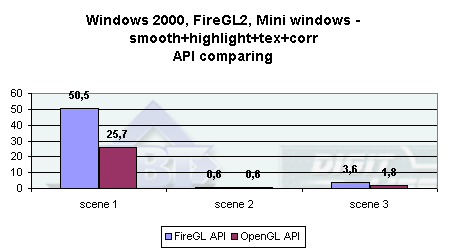
The FireGL2 worked flawlessly only on two APIs - OpenGL and FGL, from the chip's manufacturer. As you can see, in all visualization modes the "native" API outpaces the OGL, at least in the first scene. In the second scene the difference is almost unnoticeable, and in the third one the gap is quite large.
But the card's own API is not highly stable - the 3D MAX sometimes had errors and switched to the Windows (in the third scene), when on the FireGL2:
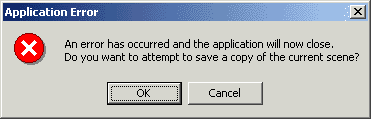
Besides, an image doesn't get scaled when the resolution changes from 1280x1600 to 1600x1200 and back.
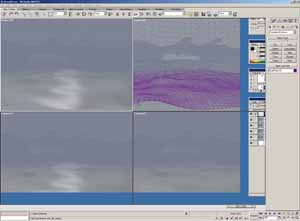
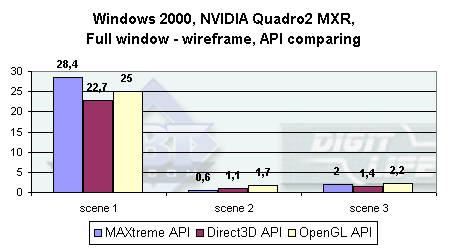
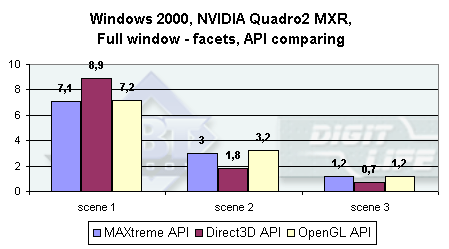

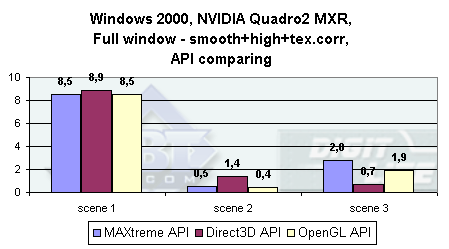
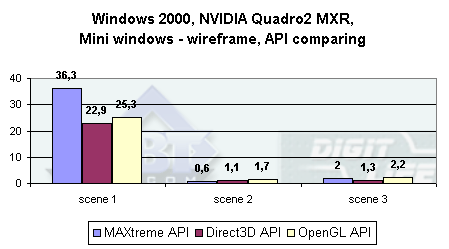

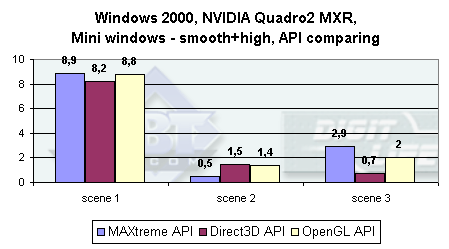

The performance difference between different APIs in not huge on the Quadro2 MXR. It exists but it depends on a visualization type and on an API. We can't say what API suits better for this card, the performance doesn't depend much on it, and I think that the main criterion when choosing it will be the number of errors. Since we noticed errors only with the Direct3D, it makes sense to choose between the two APIs left.
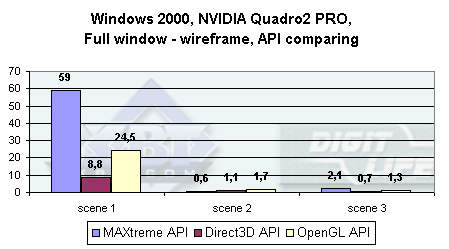
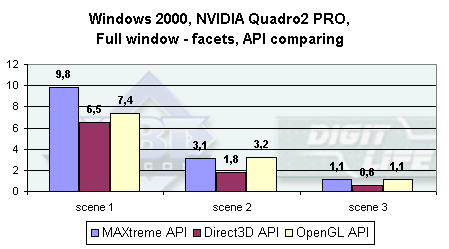



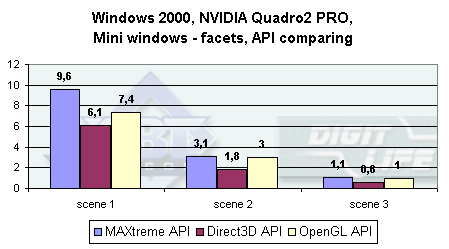


The Quadro2 PRO, like the FireGL2, pleased us with the performance of its own drivers. For example, in a large window the performance was twice better with its own API than with the OpenGL. In all other tests the "native" API is leading as well. But it mainly concerns the first scene. In the second and third scenes the differences between these APIs is not so noticeable, though both are more efficient here than the Direct3D. In the second scene in small windows the performance is better on the D3D than on the others, but it is the only its advantage.
Now come the screenshots for the "native" APIs.
Smooth+highlights:
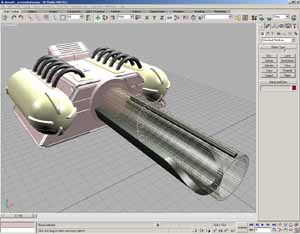
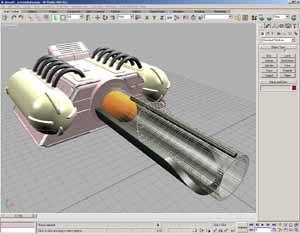
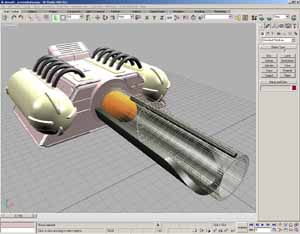
Smooth+highlights with textures:
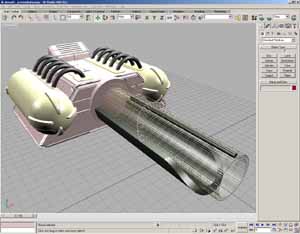


Smooth+highlights with texture and correction:


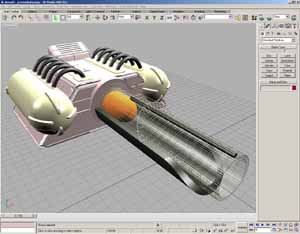
Four mini windows:

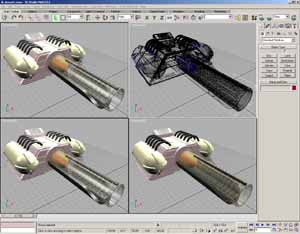
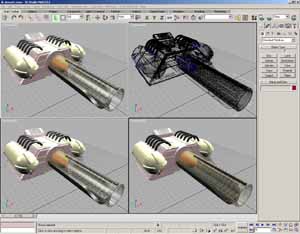
Smooth+highlights:
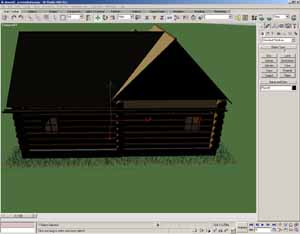
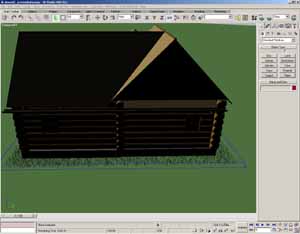
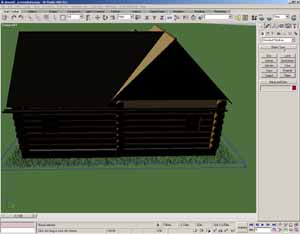
Smooth+highlights with textures:

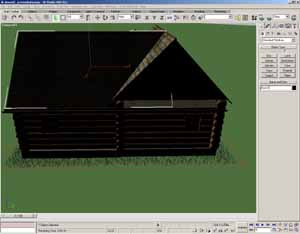

Smooth+highlights with textures and correction:



Four mini windows:
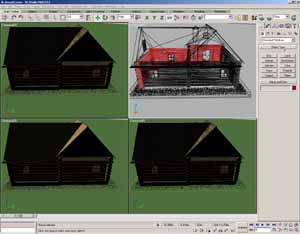

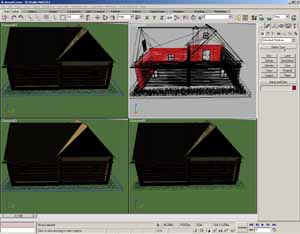
Smooth+highlights:

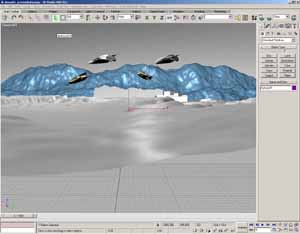
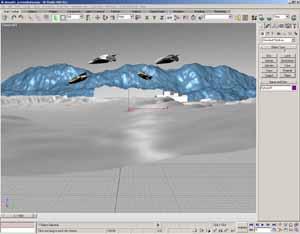
Smooth+highlights with textures:

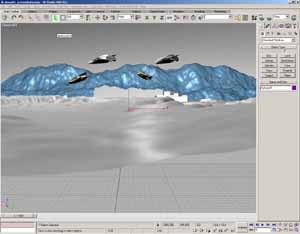

Smooth+highlights with textures and correction:



Four mini windows:
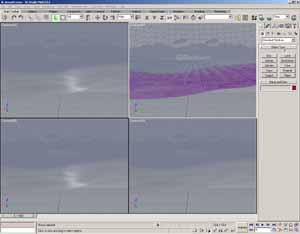

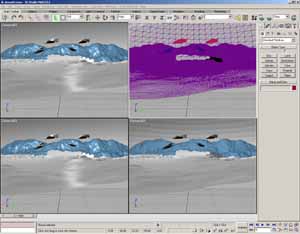
Among 5 tested accelerators there are, in fact, only two - FireGL2 and GeForce3, which provide an appropriate performance for the 3D MAX. If the GeForce3 get its own API for the 3D MAX, it will be the fastest accelerator. The FireGL2 provides good quality and speed though there are some errors, but they are not fatal.
The Quadro2 PRO is much more expensive than the above cards, but a corresponding performance gain is lacking.
The Quadro2 MXR is weaker than the Quadro2 PRO and it is mostly intended for other, not so texture-intensive 3D CAD applications.
The RADEON didn't get high results, and the number of errors was large.
[ Part 1 ]
[ Part 2 ]
[ Part 3 ]
[ Part 4 ]
Write a comment below. No registration needed!
|
Article navigation: |
| blog comments powered by Disqus |
| Most Popular Reviews | More RSS |
 |
Comparing old, cheap solutions from AMD with new, budget offerings from Intel.
February 1, 2013 · Processor Roundups |
 |
Inno3D GeForce GTX 670 iChill, Inno3D GeForce GTX 660 Ti Graphics Cards A couple of mid-range adapters with original cooling systems.
January 30, 2013 · Video cards: NVIDIA GPUs |
 |
Creative Sound Blaster X-Fi Surround 5.1 An external X-Fi solution in tests.
September 9, 2008 · Sound Cards |
 |
The first worthwhile Piledriver CPU.
September 11, 2012 · Processors: AMD |
 |
Consumed Power, Energy Consumption: Ivy Bridge vs. Sandy Bridge Trying out the new method.
September 18, 2012 · Processors: Intel |
| Latest Reviews | More RSS |
 |
Retested all graphics cards with the new drivers.
Oct 18, 2013 · 3Digests
|
 |
Added new benchmarks: BioShock Infinite and Metro: Last Light.
Sep 06, 2013 · 3Digests
|
 |
Added the test results of NVIDIA GeForce GTX 760 and AMD Radeon HD 7730.
Aug 05, 2013 · 3Digests
|
 |
Gainward GeForce GTX 650 Ti BOOST 2GB Golden Sample Graphics Card An excellent hybrid of GeForce GTX 650 Ti and GeForce GTX 660.
Jun 24, 2013 · Video cards: NVIDIA GPUs
|
 |
Added the test results of NVIDIA GeForce GTX 770/780.
Jun 03, 2013 · 3Digests
|
| Latest News | More RSS |
Platform · Video · Multimedia · Mobile · Other || About us & Privacy policy · Twitter · Facebook
Copyright © Byrds Research & Publishing, Ltd., 1997–2011. All rights reserved.