 |
||
|
||
| ||
 We have already agreed upon the fact that each next review of a GeForce3 based card will continue our examination of this GPU. It is impossible to tell about all possibilities of any GPU in one review. Some interesting things get revealed after a new version of drivers becomes released, which, for example, can enable anisotropy in the Direct3D. That is why today, simultaneously with examining a new card, we will look how the GeForce3 works with the anisotropy and anti-aliasing enabled. Video cards based on the most powerful GPU are gradually glutting the shelves today, with the prices coming down. Some models cost even less than GeForce2 Ultra cards. By the way, NVIDIA and its partners are now striving for killing the Untra's, i.e. they want to make them unprofitable. Production of overclocked 0.18 micron chips makes the prices high since the percentage of serviceable chips is not big, and it is difficult to solve heating problems. That is why NVIDIA hasn't included GeForce2 Ultra cards in its roadmap, and the GeForce2 Pro is followed right by the GeForce3. But let's return to the price issue. In the previous review of a card based on this GPU (Leadtek WinFast GeForce3) I noticed that the manufacturers started competition: who would cut the price by a greater margin. That time it concerned the cards from VisionTek; their price dropped so drastically that the manufacturers couldn't expect the GeForce3 cost around $400. Leadtek poured oil on the flames, and only ASUSTeK was flying above all (I mean the prices). And what about Gigabyte? The strategy of the company is not to predict prices but to stun users :) Before examining the card in question I must note that the whole theoretical base connected with this GPU is concentrated in the following articles:
And now we are turning to the peculiarities of the Gigabyte GV-GF3000D. CardThe Gigabyte GV-GF3000D has AGP x2/x4 interface, 64 MBytes DDR SDRAM located in 8 chips on the right side of the PCB.  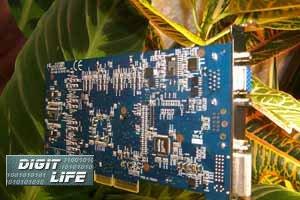  EliteMT produces memory chips with 3.8 ns access time, which corresponds to 260 (520) MHz. The Gigabyte GV-GF3000D works at 200/230 (460) MHz like other cards on this GPU. The card's design follows the reference one from NVIDIA, which we have already seen on the pre-production samples (the today's card doesn't differ much in appearance from its predecessor on the A03-stepping).  The design of the following device is oval with an effective fan in the center. You can see that heat sink fins are hanging over the memory chips on the right. It means that the latter ones either will be left without cooling or heat sinks for memory modules will have a queer form. Unfortunately, Gigabyte uses aluminum layers for gluing the cooler on the chip, that is why I failed to identify a marking on the processor. Why unfortunately? It is well known that thermo paste is more effective for conducting heat from a chipset to a heat sink, but some companies are still using glued materials. The card is equipped with a DVI-interface. But TV-out is not unsoldered. The card is traditionally sky-blue. The Retail-package contains the following components:
OverclockingThe Gigabyte GV-GF3000D has reached 225/260 (520) MHz. But there were some slight artifacts in some tests, that is why we lowered the frequency down to 220/255 (510) MHz. For today this result is the weakest among all examined GeForce3 cards. While the memory can't go further due to lack of heat sinks, the chip doesn't want to show higher potential due unclear reasons. Anyway, overclocking depends on a definite sample. Remember that it is necessary to use additional cooling in an overclocking mode! Installation and driversTest system configuration:
For testing we used drivers from NVIDIA of 12.40 version, VSync was off. For comparison the results of the following cards are shown:
The card is supplied together with NVIDIA drivers v12.00, settings of which allow for adjusting the majority of necessary functions. But for advanced users I would recommend to enable some more functions with the RivaTuner by Aleksei Nikolaychuk, which I have written about in the ASUS AGP-V8200 Deluxe review. In particular, it helps to enable anisotropic filtering. Test resultsThe Gigabyte GV-GF3000D has 2D quality not worse than other cards on this GPU. At 1600X1200 at 75 and even 85 Hz one can work very comfortably with a large monitor. For estimation of 3D quality we used id Software Quake3 v.1.17 - a game-test which demonstrates the card's operation in OpenGL with usage of a standard demo-benchmark demo002. Quake3 Arenademo002 - standard modesThe tests were carried out in two modes: Fast (shows card's work in 16-bit color) and High Quality (shows card's work in 32-bit color). 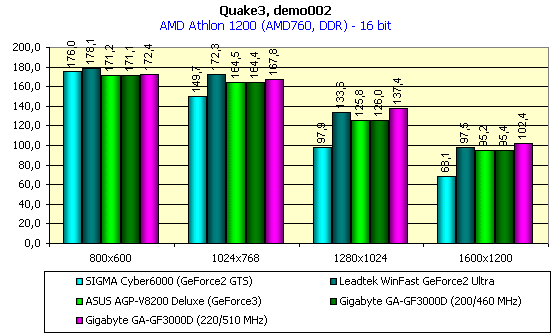 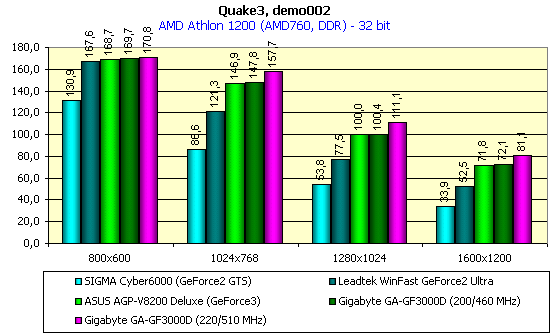 This test is intended both to reveal the position of the GeForce3 in a series NVIDIA chipset and to show whether the Gigabyte GV-GF3000D corresponds to its class. We will compare the card with the ASUS AGP-V8200 Deluxe proved to have characteristics corresponding to the GeForce3 cards' class. The diagrams above show that the difference between the reference card and the Gigabyte GV-GF3000D is absent. You can see that in 16-bit color the GeForce3 falls behind the GeForce2 Ultra, but in 32-bit color it is an absolute leader. demo002 - the highest quality modeWe conducted tests in 16- and 32-bit color with all quality factors set to the maximum. 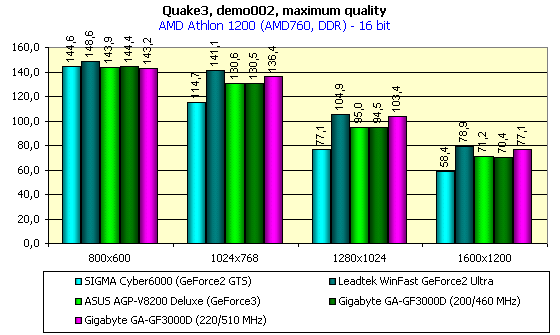 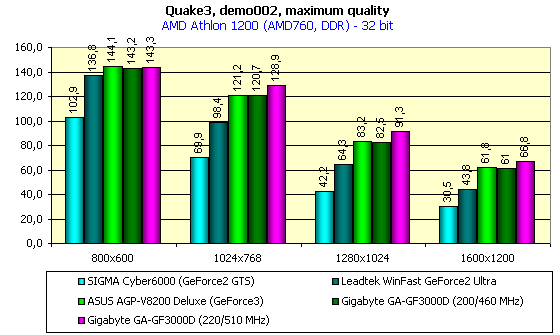 The situation is completely the same. demo002 - analyses of the card's operation with anti-aliasing and anisotropic filtering being enabled simultaneouslyThe GeForce3 is known to support 3 degrees of anisotropic filtering (8-, 16- and 32-pixel), and three types of AA, with the Quincunx being a basic one (it provides the best compromise between the performance decrease and the AA quality). So far we considered these functions separately calculating how much FPS are consumed by the anisotropy or the anti-aliasing. But now we have decided to look at the operation of the card with them being enabled at the same time. The results are represented in the form of 3D diagrams where you can see what effect the AA and the anisotropy have together and separately.
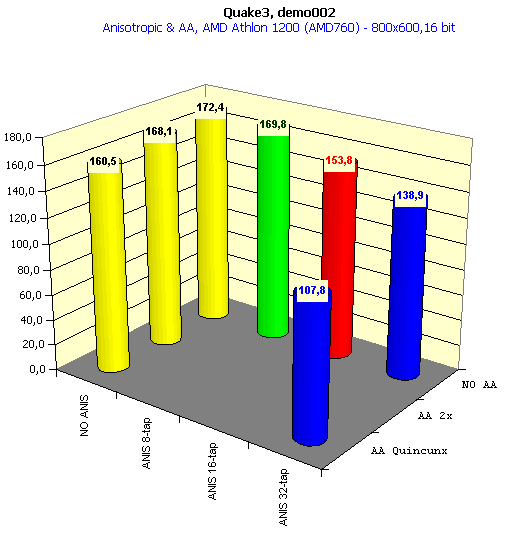 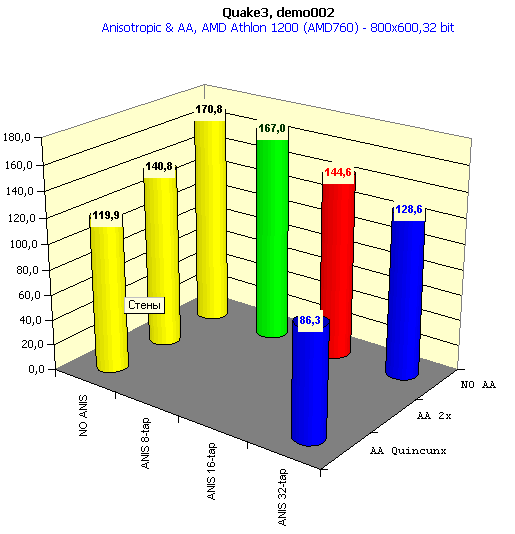 This resolution makes no problems for this card, even at the double load the speed allows for excellent playability. 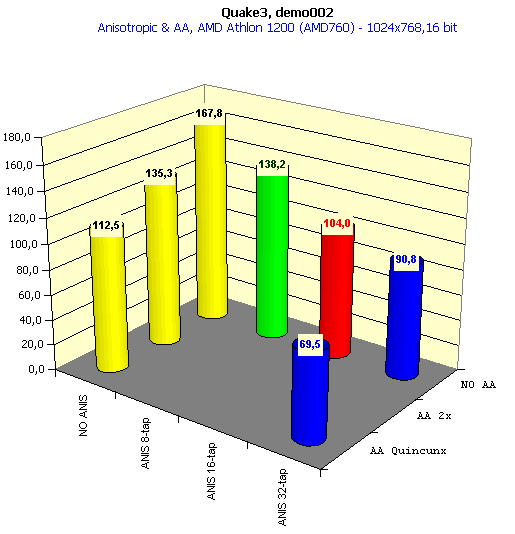 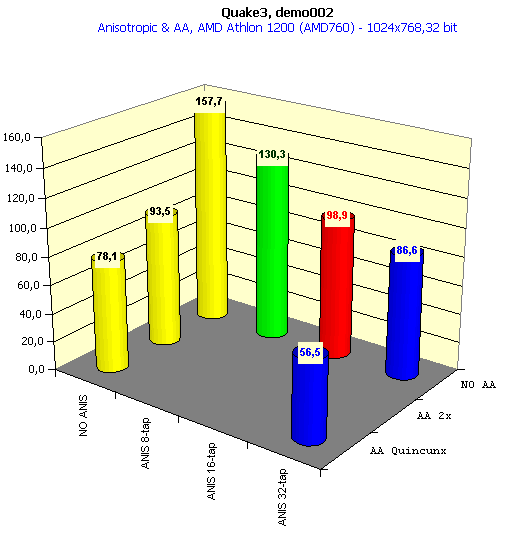 Here in 32-bit color with the 32-pixel anisotropy and AA enabled in the Quincunx mode the playability is the maximum possible, that is why it is the right time to think about possible compromises and a decrease of the degree of the anisotropy (preferable) or of the AA. 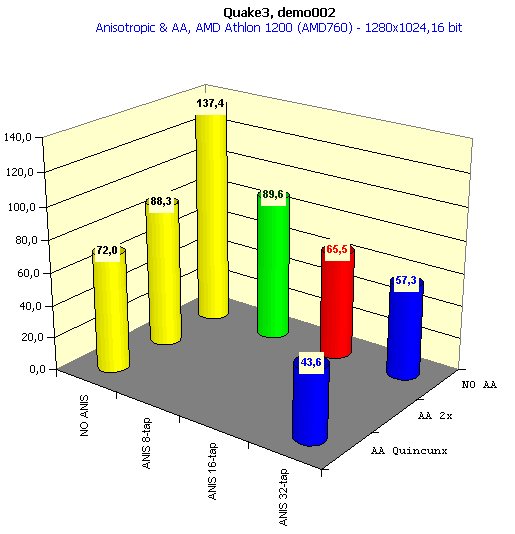 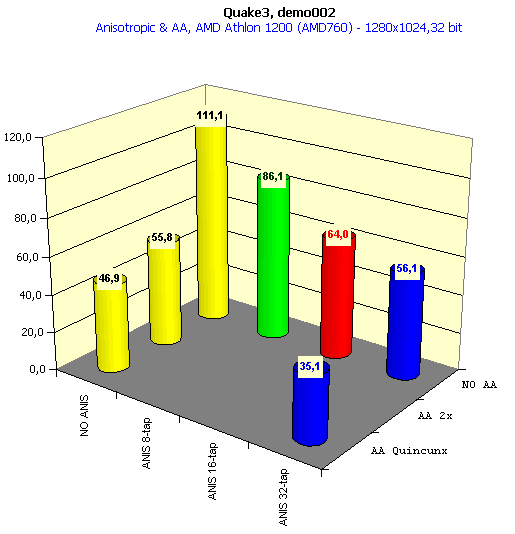 This resolution makes us refuse some function, since their joint usage makes the performance fall by a great margin. In my opinion, in 1280X1024 it is better to refuse the AA in favor of the anisotropy. Now let's look at the quality side of the issue. Does it make sense to sacrifice the speed for a more pleasant image?
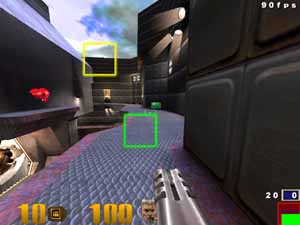     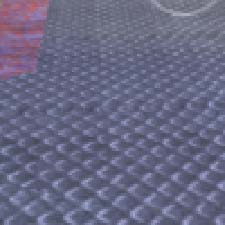 No comments.   Despite the fact that the MSAA doesn't touch pixels which are inside polygons, the image without the AA but with the anisotropy looks more sharper.   It was expected that the AA quality doesn't depend on whether the anisotropic filtering is enabled or disabled. I ran several more games with the anisotropic filtering (in the Direct3D) and AA enabled, and I should note that it looks very pleasantly. Even in those games where texture aliasing made some problems (e.g. Need For Speed 2000), activation of these two functions has a good effect on the quality of the image. At 1024X768X32 one can play rather comfortably. So, such a tandem of the anisotropic filtering and the AA will nicely suit owners of GeForce3 cards. ConclusionGigabyte has proved once again that it produces reliable and high quality cards. The Gigabyte GV-GF3000D will allow for excellent performance at the smallest (for this class) sum of money. A gamer will be glad to have such new functions as high level anisotropy, anti-aliasing, EMBM etc. Of course, we still can't reveal a lot of possibilities of the GeForce3 due to lack of the newest games with the new generation graphics with multi-polygon scenes and interesting effects based on pixel and/or vertex shaders. Meanwhile, time is gradually closing a price gap between the high-end and mid classes. Video cards of this level are growing in the number with the prices for them dropping down. And soon not only users with thick purses, but middle-level ones will be able to afford such cards. The GeForce2 Ultra cards are sentenced to "death", as new more efficient GeForce3 based accelerators will may soon become cheaper. Gigabyte is famous for quite low prices for its video cards, that is why we may hope that the Gigabyte GV-GF3000D will be among the cheapest cards on the GF3. Remember that it is useless to install this card on a system with a processor less than 1 GHz since the latter can cut its potential tremendously even in the popular resolution 1024X768. In our 3Digest you can find a full comparison of characteristics of cards of this and other classes. Highs:
Lows:
Write a comment below. No registration needed!
|
Platform · Video · Multimedia · Mobile · Other || About us & Privacy policy · Twitter · Facebook Copyright © Byrds Research & Publishing, Ltd., 1997–2011. All rights reserved. |