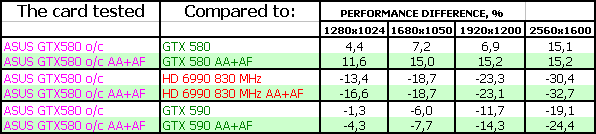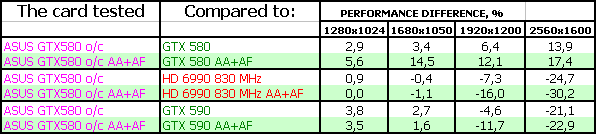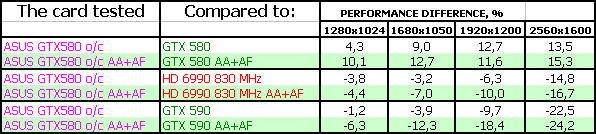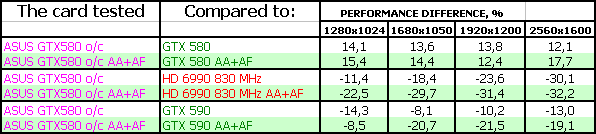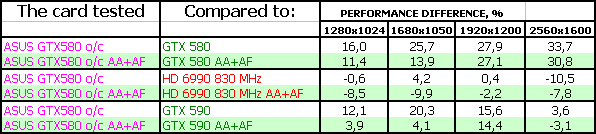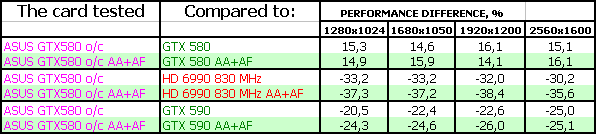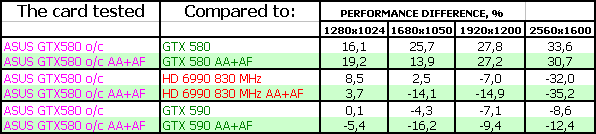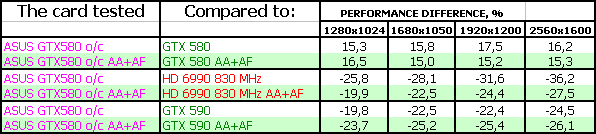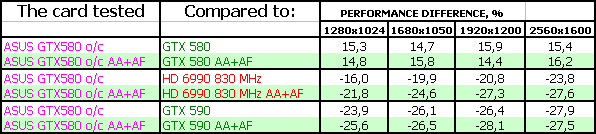ASUS MATRIX GTX580 P/2DIS/1536MD5 Graphics Card
|
Performance tests
Testbed:
- Intel Core i7-975 3340 MHz CPU
- ASUS P6T Deluxe motherboard on the Intel X58 chipset
- 6GB of 1600MHz DDR3 SDRAM from Corsair
- WD Caviar SE WD1600JD 160GB SATA HDD
- Tagan TG900-BZ 900W PSU
- Windows 7 Ultimate 64-bit, DirectX 11
- 30" Dell 3007WFP monitor
- VSync disabled
- NVIDIA Drivers 280.19, AMD Catalyst 11.7
Benchmarks:
- Far Cry 2 (Ubisoft) — DirectX 10.0, Shaders 4.0 (HDR), built-in benchmarking utility (the Middle level), maximum settings.
- Crysis Warhead (Crytek/EA) — Cargo, DirectX 10.0, Shaders 4.0, Very High settings, batch file, timedemo available by e-mail request.
- Colin McRae: DiRT 2 (Codemasters) — DirectX 11, Ultra High settings, run as follows: "dirt2.exe -benchmark example_benchmark.xml".
- Metro 2033 (4A Games/THQ) — DirectX 11, Super High settings, PhysX disabled, run from in game.
- Just Cause 2 (Avalanche Studios/Eidos Interactive) — DirectX 10.0, Super High settings, run from in game.
- Aliens vs. Predator (Rebellion/SEGA) — DirectX 11, Shaders 5.0, Very High settings, run from in game.
- F1 2010 (Codemasters) — DirectX 11, Ultra High settings, run as follows: "formulaone.exe -benchmark example_benchmark.xml". Game provided by NVIDIA.
- Tropics Benchmark 1.3 (Unigine) — DirectX 10.0, High settings.
- Heaven Benchmark 2.5 Pro (Unigine) — DirectX 11, High settings.
- 3DMark 11 (FutureMark) — DirectX 11, Performance settings.
We'd like to thank Unigine for helping us set up their benchmarks.
Below are results obtained at the high clock rates of 920/1840/4400 MHz, because the card works fine at those.
Far Cry 2
Crysis Warhead, Cargo
Colin McRae: DiRT 2
Metro 2033
Just Cause 2
Aliens vs. Predator
F1 2010
Unigine Tropics Benchmark
Unigine Heaven Benchmark, DirectX 11
3DMark 11
Final thoughts
ASUS MATRIX GTX580 P/2DIS/1536MD5 is an excellent and interesting solution that any enthusiast will appreciate. It overclocks better than counterparts, so you can say it's the fastest GeForce GTX 580 available.
A good thing is that you can adjust voltages by means of buttons on the card without turning the PC off. Another advantage is that GPU Tweak protects from extreme voltage increases by default. The GPU load indicator is also a nice touch.
The card has a great cooler, but you'll have to sacrifice as many as three expansion slots in the enclosure. But if you're an overclocker, you probably have a spacious PC case anyway.
We express gratitude to ASUS for the provided graphics card. The PSU is provided by TAGAN, the monitor is provided by NVIDIA.
Write a comment below. No registration needed!
|
|
 |
|
|
|