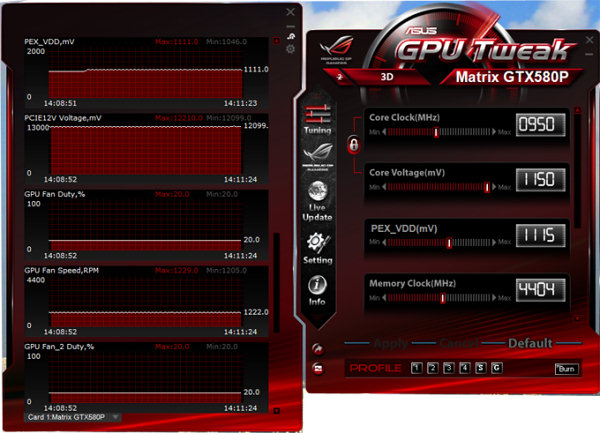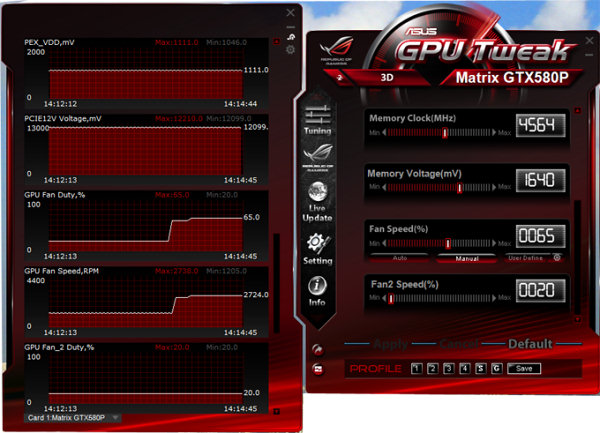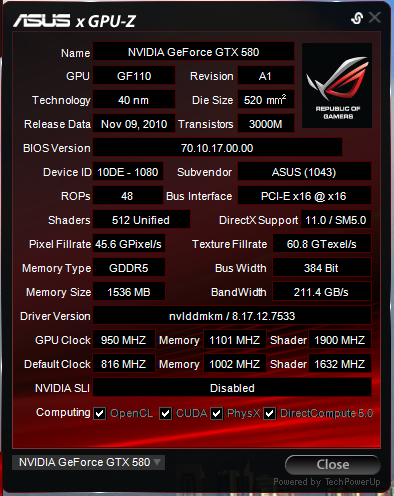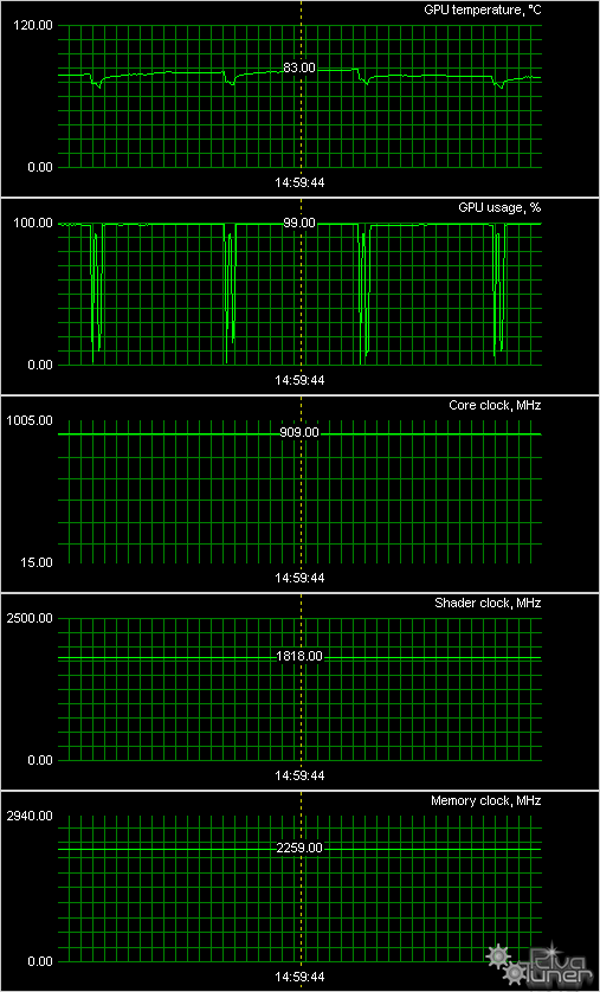Today we shall examine probably the fastest GeForce GTX 580 solution available. Designed for overclockers, it offers a whole lot of flexible adjustments and settings, too.
Specifications
- GPU: GeForce GTX 580 (GF110)
- Interface: PCIe 2.0 x16
- GPU clock rate (ROPs/shaders): 816/1632 MHz (the standard is 775/1550 MHz)
- Memory clock rate, physical (effective): 1002 (4008) MHz (standard)
- Memory bus: 384-bit
- Stream processors: 512
- Texture units: 64 (BLF/TLF/ANIS)
- ROP units: 48
- Dimensions: 292x127x65 mm
- Board color: black
- Output connectors: 2 x DVI-I, HDMI, DisplayPort
- Multi-GPU mode: hardware SLI
|
 |
Design
Comparison with the reference design, front view
| ASUS MATRIX GTX580 P/2DIS/1536MD5 |
Reference NVIDIA GeForce GTX 580 |
 |
 |
Comparison with the reference design, rear view
| ASUS MATRIX GTX580 P/2DIS/1536MD5 |
Reference NVIDIA GeForce GTX 580 |
 |
 |
This card is a custom product from ASUS designed for overclockers. It has better power potential, improved power connectors (two 8-pin instead of 6 and 8-pin), custom power converter, better power-saving elements, especially in core circuitry. Aside from factory overclocking, the card lets you adjust core and memory voltages by means of "+" and "-" buttons, in 0.01 V steps.
There's also a Safe Mode button for quick settings reset. And, of course, you can fine-tune settings by means of ASUS GPU Tweak utility.
This tool can also provide monitoring and other information about the card. Note that core overclocking is bound to raising voltage by default, and the utility increases voltage automatically at extreme overclocking to avoid damage. You can adjust both settings separately, but then you'll be the one to blame for any damage.
I got the card to work fine at 910/1820/4500 MHz. Just to remind you, the standard clock rates of GTX 580 are 772/1544/4000 MHz. The screenshots actually show higher overclocking (950 MHz core), but stability wasn't the best and the drivers crashed a couple of times over 8 hours of continuous testing. Perhaps, I should've increased core voltage a bit as well, but I didn't want to risk it.
Maximum resolutions and frequencies:
- 240 Hz maximum refresh rate
- 2560 x 1600 @ 60Hz max. digital (DVI) resolution
- 2048 x 1536 @ 85Hz max. analog (VGA) resolution
As mentioned above, the card has two 8-pin supplementary power connectors, but it may be bundled with only one power adapter, so make sure you get another.
One more feature is a GPU load indicator — that large "MATRIX" line on the cooler cover. Blue color means 2D or light 3D mode, red means heavy 3D load. A nice bonus, I'd say.
Cooler
The cooler features two heatsinks interconnected by heatpipes, two fans, and a heatsink for transistors. Memory chips do not have dedicated cooling which isn't nice, especially given the total dimensions of the card.
Speaking of dimensions, the cooler is very large, the card occupying as many as three expansion slots. It's also longer than standard.
Thanks to the large heatsink and fans, fan speed is low, so the cooler is almost noiseless.
Temperature monitoring results
We measured temperatures using the MSI Afterburner utility.
Overclocked to 910/1820/4500 MHz
As you can see, the cooler is very efficient even at extreme overclocking, so the temperature only reaches 83 degrees Celsius.
Package contents, box
Can't say much about package or box, because we got the card as an OEM product.
Write a comment below. No registration needed!