 |
||
|
||
| ||
Top motherboards do not bring much profit, they have a relatively small target audience (including IT reviewers ;). As a rule, they offer so many excessive features that nobody uses all of them. However, they have one indisputable advantage: they are very interesting to describe and compare. We can risk an assumption that they are interesting to design as well. The Foxconn X38A is also interesting because it tries to combine contradictions: being a top motherboard and being fit for memory upgrades. Both types of products have been manufactured for a long time already. But we cannot recall when somebody tried to combine them. As a rule, top motherboards are on the bleeding edge. On the contrary, motherboards supporting two memory types are interesting only from the point of view of memory upgrades. In other respects, they are ordinary products. However, in this case engineers did not try to provide memory upgrade options, they just tried to unify their top product—most competitors of Foxconn launch two models in this case (one product for each memory type). We can understand their reasons. Now let's try to give an objective review of this product that tries to break this trend.  The first look reveals that the PCB design is very tight—there is practically no empty room on the board. A matter of course: try to accommodate three PCIEx16 slots, 2 x PCI, 2 x PCIEx1, and six memory slots (4 x DDR2 and 2 x DDR3) on a standard full-size ATX board. By the way, the latter is ideologically correct: if the number of DDR2 slots had been limited to two, the motherboard would have lost much of its attraction. What concerns memory upgraders, everything is logical: four DDR2 slots allow to increase memory volume with old modules. And when you run out of DDR2 slots, you may turn to two slots for new memory. We do not have serious gripes with the layout of other connectors: PATA and FDD connectors are maximum close to prospective slots for such devices, connectors for brackets with additional USB/FireWire and COM ports line up in a neat row at the edge of the board together with audio connectors for the front panel and S/PDIF-Out. One can grumble about a thick bunch of cables concentrated here if you plug everything, of course. On the other hand, it wouldn't have been better, if these connectors were spread evenly across the board - you would end with a mess of entangled cables. We've finally got rid of COM and LPT ports on the rear panel. It's high time to move these dinosaurs to brackets—90% of users won't even remember about them, to say nothing about using them. The on-board POST indicator deserves a separate paragraph. One cannot overestimate convenience of this feature for an overclocker. That is Foxconn considers overclockers as a significant part of the target audience for this product. However, we were a tad surprised by the lack of information on diagnostics codes in the documentation. To all appearances, Foxconn caters for experienced overclockers here, who can recite POST codes by heart :) The cooling system of the chipset and CPU power module produces mixed impressions: on one hand, it's all shiny copper and imposing design; but on the other hand, only a heat sink on the field-effect transistors in the power circuit copes with passive cooling, because north/south bridge finning is decorative rather than practical: there are few thick fins. Besides, they are short on the south bridge heat sink. The motherboard is bundled with an optional fan (for the heat sink on the north bridge) for a reason. Besides, we didn't buy this copper thing and scratched the surface in some places. Our suspicions were confirmed: only heat pipes and the heat sink on the power supply module are made of copper. Heat sinks on the north and south bridges are made of aluminum and just decorated with copper coating. Let's hope that engineers won't use false chokes, so the motherboard is equipped with an honest 6-phase voltage regulator with two field-effect transistors per phase - a very good solution even for a top product. Besides, Foxconn stresses many times (in two places on the box) that the motherboard uses only solid-state capacitors and chokes with ferrite cores. On the whole, the board produces a nice impression, although pseudo-copper heat sinks on north and south bridges spoil it a little. We are not disappointed by aluminum as such (our reference motherboard for CPU tests—ASUS P5B—is equipped with honest aluminum heat sinks, and it's still one of the best motherboards for its chipset), only by the fact that they were thoroughly disguised as copper ones. Perhaps, Foxconn did not intend anything wrong, just tried to decorate its motherboard. System monitoring (Fintek F71882F (FoxOne) in BIOS Setup and Windows utilities)
FoxOne utility adds nothing to this list, and it would have hardly made any sense: a list of monitored parameters is quite rich, almost exhaustive. BIOS Setup also offers options to finetune CPU and system fans: you can specify four temperature thresholds for each fan to change speed to a specified value (temperature is specified in degrees, rotational speed—in work cycle percentage or rpm). Besides, you can specify the minimum speed for each fan. Onboard ports, sockets, and connectors
Back panel (left to right, blockwise) Click the image for a rear view.
Speaking of FDC, we should mention that this motherboard officially opens a new series of products from Foxconn - Digital Life. Positioning of products from this series is not clear so far (general words about the digital century, digital quality, etc, nothing concrete). Besides, this series includes only two products so far. Nevertheless, Foxconn Digital Connector will certainly become an attribute of this series. This connector will be used to plug some (not yet announced) devices for communication and entertainment (it's up to you to translate it from the marketing language). One thing is clear - Foxconn plans on manufacturing such devices. Only then we'll be able to appreciate advantages and drawbacks of the Digital Life family. Bundle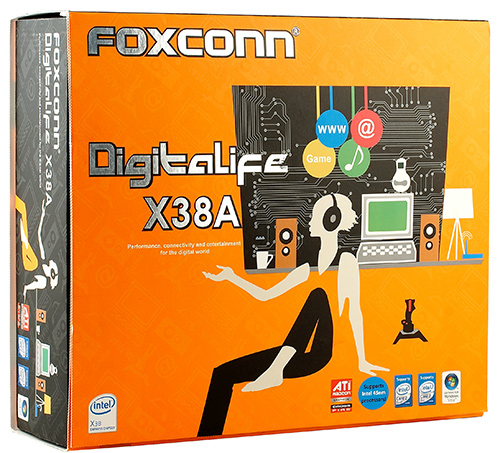
Integrated Controllers
The integrated audio quality was tested in 16bit, 44 kHz using the RightMark Audio Analyzer 6.0 test application and the ESI Juli@ sound card:
General performance: Excellent. Analog audio quality is brilliant. Proprietary technologies and peculiarities
In our opinion, the Foxconn X38A motherboard deserves our Original Design award: it's the first motherboard on a given chipset with slots for DDR2 and DDR3 memory we've ever reviewed. Besides, it offers an excellent overclocking potential, it's equipped with a POST display, and it qualifies for a top product. At least, this was indeed a unique product at the time this article was published. It competed for attention from two groups of users: those who love to be on the bleeding edge and experienced overclockers.  Settings
We used BIOS 723F1P03 dated 06.11.2007, the latest available BIOS version at the time of our tests. The mentioned BIOS parameters are available in this version, but the viability of non-standard settings hasn't been tested. The motherboard allows to call up a menu with the F11 button to select a boot device during the POST procedure, a convenient way for a once-only boot-up, for example from a CD drive, without making changes in BIOS Setup. PerformanceTestbed configurations:
We'll compare the Foxconn X38A with three fastest motherboards on Intel 965P and Intel P35.
As you can see, the Foxconn product performs practically on a par with the fastest Gigabyte motherboard (i965P) and outperforms MSI products on P35 (these models are also very fast). We cannot say for sure yet which factor played the decisive role here: either Foxconn engineers or performance of the new chipset from Intel—but results are reassuring anyway. Bottom lineFoxconn launched a very interesting product and put to good use an idea forgotten by other grands: you'd better make the most of available chips instead of adding new components to a motherboard. As a result, we've got a top product (in functions and rigging), although it cannot boast of top componentry. No BIOS backup chips, external VRM, Wi-Fi, and other R&D fantasies. On the other hand, it's really hard to pinpoint faults, because everything really necessary for a modern powerful computer is available. In fact, the Foxconn X38A somehow resembles the old motherboards from EPoX: very few bells and whistles plus a well thought-out design and a feature-rich BIOS. Besides, we shouldn't forget about FDC and possible consequences (we cannot evaluate them now actually). Two DDR3 slots in addition to four DDR2 ones look very attractive. And finally, this is just a motherboard on a top chipset from Intel for $250 (at the time of this article), which is one of the most attractive offers among products on this chipset. This model on manufacturer's website
Motherboard kindly provided by the manufacturer. Memory modules kindly provided by Corsair. Stanislav Garmatiuk (nawhi@ixbt.com) January 21, 2008 Write a comment below. No registration needed!
|
Platform · Video · Multimedia · Mobile · Other || About us & Privacy policy · Twitter · Facebook Copyright © Byrds Research & Publishing, Ltd., 1997–2011. All rights reserved. | ||||||||||||||||||||||||||||||||||||||||||||||||||||||||||||||||||||||||||||||||||||||||||||||||||||||||||||||||||||||||||||||||||||||||||||||||||