 |
||
|
||
| ||
Gigabyte unveiled an interesting motherboard on the new promising chipset, which proprietary technologies are unreasonably abundant. Unfortunately, the price for this top model matches its functionality. But at least top features are interesting to review. Our constant readers should remember Gigabyte's Dual Miracle series, where the number of such "dual miracles" did not exceed six. Later on there appeared a similar 8Σ series with more brand features, though its users felt no noticeable differences. And then, after "i-DNA" (there is no counter for miracles per surface area, but the D (=Dual/Double) index is preserved), appeared modern S-series. But all S-technologies are essentially renamed and regrouped old features. And here we go - 6-Quad: six quad technologies. The first one to go is expectedly Quad Core Ready — support for future quad core processors and Pentium Extreme Edition, of course (two cores + HT). There used to be "dual" support for Pentium 4 with Hyper-Threading, then — for dual core processors, so everything is clear here. This quad is quite logical for a top product — it does no real good (very few people will upgrade to quad-core processors, and Kentsfield support nuances may change by the time of its launch in 2007; as for now, Intel does not plan on validating support for quad-core processors in the 965-series chipsets), but it "gives a polish" to the model and makes its users confident in future. Quad BIOS is a new version of the classic Gigabyte DualBIOS, a very useful feature for novice experimentalists, who try to flash a wrong BIOS version (or run into a power supply failure). Indeed, restoring a backup BIOS version from a separate chip will easily solve the problem. But Quad BIOS adds nothing useful to this feature. It just offers two more locations to store a backup — the bundled CD with drivers and a hidden HDD partition (it used to be called Xpress BIOS Recovery). While this functionality was really necessary when there was no second Flash-ROM chip on a board, we don't see any point in such a hybrid now. Quad Cooling and Quad Triple Phase are really interesting solutions, we'll describe them a tad later. But the remaining two technologies are purely marketing issues. Quad DDR2 slots is just a shame on its creator: 4 usual memory slots are available in absolutely all models now. Quad eSATA2 is a tad better. But we doubt that many users of Gigabyte 965P-DQ6 will really need this feature to connect 4 external SATA drives and join them into RAID. If you use only internal drives, four SATA-II ports do not look like a sterling marketing advantage.  PCB layout is not very good, which is hardly a blame to a model with such functionality. Various connectors are doomed to conflict with each other: for example, memory slots are too close to the first graphics slot, a group of audio connectors for the front panel is pressed to the large motherboard elements, long expansion cards may stick into IDE/SATA cables, etc. (by the way, in case of sterling Quad eSATA2, the mess at the rear panel will be complete). However, these problems are not significant. A more serious problem is few PCI slots, which are now replaced by four PCI Express slots for periphery (3 x PCIEx1 and the second PCIEx16, which does not support SLI/CrossFire officially, so it will be used only if you want to connect four monitors). 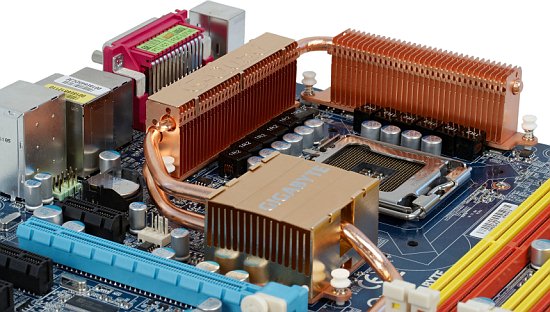 A tradition to use cooling systems with heat pipes for the chipset and voltage regulator helped to introduce the new element into motherboards seamlessly. In case of Gigabyte 965P-DQ6, this system of heatsinks does not look like a petroleum pipeline in tundra. The first part of the Quad Cooling term comes from the four hottest mobo elements to be cooled (except for the CPU, of course): Northbridge and Southbridge, field-effect transistors in the CPU voltage regulator and the back part of the motherboard near the socket (heated by a processor). While everything is simple with the first three elements (a copper plate at the base of a small aluminum heatsink on each bridge is connected with a heat pipe to a solid copper heatsink on one of the groups of field-effect transistors), the back side of the mobo is cooled by the Crazy Cool technology (I'd like to nod meaningfully very much, but I'll refrain from doing it). 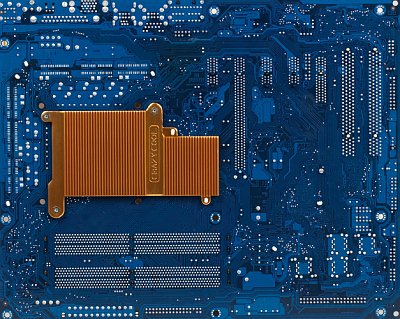 ASUS uses a similar technology, when there is an extra metal layer on the back side of the PCB. Perhaps, Gigabyte's approach is more efficient (aluminum heatsink of decent dimensions), but it's cruder as well. As a result, you may have a problem with installing a cooler on your CPU, which requires securing on the back side of the PCB (like Thermaltake Big Typhoon). Fortunately, it's easy to remove the Crazy Cool plate, if necessary. Close examination of the processor socket reveals another interesting peculiarity, which has got the last "numbered" title - Quad Triple Phase. We shall not focus on adjusting the solution to the answer (they really wanted to have another quad) - 3 x 4 (12) phase switching voltage regulator is an acme in itself. We have already seen a motherboard with 8 phases, now the bar is raised. Of course, Gigabyte 965P-DQ6 will not work miracles only because of the 12 phases in its regulator - the number of field-effect transistors (one per phase) is typical of top models. But this solution provides better temperature conditions at the least (due to a more efficient regulator). Another peculiarity seems to us more interesting and important: only high-quality SEPC-series polymer capacitors from Sanyo are used, not just usual electrolytic ones. As we already noted in the MSI K8N Diamond Plus review, capacitors from this series are notable for stability in extreme operating conditions (their guaranteed service life at maximum temperature of 105°Pí is 3000 hours) and Low ESR, which is important to reduce self-heating of a capacitor. However, though perfect, this choice for a CPU voltage regulator would not have given Gigabyte an edge over its competitors: all top motherboards use high-quality components for these purposes. But the fact that such a luxury is used in all circuits of the 965P-DQ6 alters the case. Of course, currents are much weaker in peripheral circuits and they seem not to need such high quality. But in our opinion, that's just the case when store is no sore. Manufacturers of top motherboards have to invent or create marketing advantages anyway. So this lure is much better than N additional controllers of the most progressive interfaces. Getting back to dry statistics, the CPU voltage regulator incorporates ten 560 uF capacitors and five 470 uF capacitors. The board also contains a memory voltage regulator (seven 470 uF capacitors and several components of lesser capacitance), reinforced with L elements. Needless to tell you that this PCB is unique, there is an empty seat only for a COM port connector. Access to the only jumper is not hampered even when a motherboard is installed into a PC case. But only if you close the contacts with a screwdriver — it's hard to use the crosspiece, because the jumper is too close to large elements. Motherboard dimensions — 305x245 mm (full-size ATX), nine-screw mount, all edges of the board are firmly fixed (but if the chassis wall under a CPU socket has a retention mechanism for a cooler to secure it through the holes in the board, Crazy Cool heatsink on the back side of the PCB may pose some problems). In addition to the time-proved well-established DualBIOS (expanded to Quad BIOS), the motherboard offers a sterling system of passive cooling, 12-phase CPU voltage regulator, and high-quality polymer capacitors from Japan — these very features have won our Original Design award to Gigabyte 965P-DQ6.  System monitoring (ITE 8717F-S, according to BIOS Setup)
Theoretically, manual control should be possible via EasyTune[5] for Windows. But in our case, the latest version of EasyTune (downloaded from the manufacturer's web site) would terminate with a runtime error, so we cannot confirm that such functionality is available. Onboard ports, sockets, and connectors
Back panel (left to right, blockwise)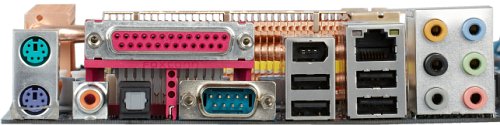 Click the image to open the rear view of this motherboard
Package Contents
As we tested a preproduction sample, there was no documentation and software. Nevertheless, judging from the box, a user will get a detailed user's manual (unfortunately, no Russian) and a set of proprietary utilities, probably even additional software. The lack of "peripheral extensions " in this expensive motherboard looks very strange, especially considering the luxurious eSATA bundle: four USB ports are not much, FireWire options would be welcome here. We can only hope that production-line samples of the Gigabyte 965P-DQ6 will come with necessary brackets for the rear panel, which are mentioned in the manual as optional. Integrated Controllers
The integrated audio quality was tested in 16bit, 44 kHz using the RightMark Audio Analyzer 5.5 test application and the Terratec DMX 6fire sound card:
General performance: Very good (details). Along with the feature to output independent audio streams to back (7.1) and front (stereo) jacks, the ALC888DD supports a number of interesting functions for home users. First of all, these are DTS Neo:PC technologies implemented in the drivers (expanding a usual stereo signal into 4-8 channels to create surround sound if you have enough speakers connected), DTS Interactive (transferring encoded DTS signal to the external decoder via S/PDIF), Dolby Digital Live (encoding an audio stream into AC-3 "on the fly" to output it through S/PDIF) and digital output of PCM audio through S/PDIF. The audio codec supports spatial separation of signals (for stereo mikes) and suppressing noises and mike echo on the hardware level. Of course, unlike Intel, motherboard manufacturers (except Intel) are not going to leave users without IDE connectors and use additional IDE controllers (sometimes combined with SATA). In this case, the motherboard uses JMicron JMB363 (marked as Gigabyte) that provides a single ATA133 lane. Unfortunately, this solution is not ideal - as when you configure your SATA ports to RAID or AHCI modes (even without plugging drives), devices on the IDE lane are switched to PIO. If you forgot what it is: low performance and high CPU load during disk access. For example, the process of installing Windows XP from a CD may stretch to several hours. A drive without UDMA in a modern computer is a true anachronism. The right decision here is to give up using SATA connectors of the JMicron controller (fortunately, ICH8R offers 6 of them) or to use them for CD/DVD SATA drives. Settings
We used BIOS D25 Beta, the latest BIOS version available at the time of our tests and compatible with our sample. The mentioned BIOS parameters are available in this version, but the viability of non-standard settings hasn't been tested. The motherboard allows to call up a menu to select a boot device during the POST procedure, a convenient way for a once-only boot-up, for example from a CD drive, without making changes in BIOS Setup. As it usually happens with Gigabyte products, additional settings appear in BIOS Setup if you press Ctrl+F1 (you mostly get memory timings). To all appearances, our sample was not based on the final revision 965P-DQ6 that went on sale. At least, our attempts to flash any of the three official BIOS versions available were a failure, no matter how inventive we were. Windows utilities (the latest versions of Gigabyte @BIOS and Award WinFlash) thought that the file size of the BIOS image did not correspond to the Flash-ROM size. And the Q-Flash utility, built into BIOS Setup, as well as the DOS version (AMI Flash) detected that the image mismatched the motherboard model. This way or another, we had to content ourselves with the preinstalled beta version. However, it's the last but one revision (as far as we know) before the release, so its functionality and other features hardly differ much from the production-line version. In terms of convenience and abundance of BIOS Setup options, this program is up to the mark. It allows to disable nearly all integrated controllers, configure power saving and wake-up modes, monitor all critical temperatures and voltages, to say nothing about raising performance and overclocking. At the same time, the total number of available parameters is curtailed, compared to the average (usual) BIOS Setup version, not to distract users much. So, engineers did a great job. The only inconvenience is powering off after you specify new memory timings. But it's just a peculiarity of this motherboard, it turns on in a second and boots up without any problems (if the current timings are good, of course). PerformanceTestbed configurations:
We've compared the results of our model under review with those of the fastest i955X-based motherboard — Intel D955XBK, as i975X offers nothing new in terms of performance and the other Intel chipsets are a tad slower. It goes without saying that we'll analyze functionality and performance of the Intel 965 series in the nearest future.
Hardly anything to comment here: there is practically no difference. BIOS Setup of the Gigabyte motherboard offers an undocumented memory speed option. We detected no performance differences in the "Turbo" mode either. Bottom lineWe have just reviewed an unusual top product — it focuses on well thought-out design and operating stability in any mode rather than on pure functionality or rich bundle. It's hard to predict the reaction of the market to this motherboard, as its price surpasses those for many top products from the competitors and it does not offer populist features. Nevertheless, we hope that many readers have at least learnt about another approach to designing high-quality and expensive products.
This model on the manufacturer's web site (Russian mirror) The motherboard is kindly provided by the manufacturer
Write a comment below. No registration needed!
|
Platform · Video · Multimedia · Mobile · Other || About us & Privacy policy · Twitter · Facebook Copyright © Byrds Research & Publishing, Ltd., 1997–2011. All rights reserved. | ||||||||||||||||||||||||||||||||||||||||||||||||||||||||||||||||||||||||||||||||||||||||||||||||||||||||||||||||||||||||