 |
||
|
||
| ||
The MARS motherboard is currently the only product in the Quantum Force series, which Foxconn announced for gamers and overclockers. The idea to launch a motherboard for overclockers lies on the surface for any manufacturer to pick up. However, there are some nuances. Some manufacturers can afford to design a product for overclockers from scratch (or almost from scratch). Others prefer to modify existing products. And some, without a moment's hesitation, believe that unlocking CPU and memory voltage control in BIOS Setup makes any motherboard attractive for overclockers. First of all, we were interested which of two ways was chosen by Foxconn. A little surfing of the official web site indicated it was the 2nd: we are practically 100% sure that the MARS model is an overhauled Foxconn P35A-S.  Left: Foxconn P35A-S, right: Foxconn MARS It offers a lot of PCI slots (three slots out of four possible is practically maximum), and they are arranged quite conveniently: even if you install a graphics card with a two-slot cooling system, it won't block any of them (it will block a PCIEx1 slot, but you will hardly be sorry about that). By the way, the first significant difference between MARS and P35A-S - is two PCIEx1 slots instead of one. But the number of connectors for brackets with additional USB ports on the MARS has been reduced, because six USB ports are installed on the rear panel (only four of them are installed in the P35A-S). Many connectors are concentrated in the bottom part of the motherboard, which may lead to a jumble of cables there (especially if you use all of them), but there is no way to avoid it; it's objectively caused by the big number of connectors. We've finally got rid of COM and LPT ports on the rear panel. It's high time to move these dinosaurs to brackets - 90% of users won't even remember about them, to say nothing about using them (by the way, the P35A-S progenitress has COM and LPT ports on the rear panel). The cooling system of the chipset and CPU power module is absolutely identical to that of another motherboard from Foxconn. As we already wrote, it produces mixed impressions: on one hand, it's all shiny copper and imposing design; on the other hand, only a heat sink on the field-effect transistors in the power circuit copes with passive cooling, because north/south bridge finning is decorative rather than practical: there are few thick fins. Besides, they are short on the Southbridge heat sink. However, heat pipes channel the heat to the heat sink on field-effect transistors for a reason. Besides, the Northbridge cooling device can accommodate a small bundled fan. The size and layout of all heat sinks is praiseworthy: they are not wide and rather far from the processor socket, so they will hardly interfere with even a very large CPU cooler. The motherboard is equipped with a 6-phase voltage regulator with three field-effect transistors per phase. That's another difference from the P35A-S - it uses a 4-phase voltage regulator. However, a 6-phase voltage regulator is a mandatory component for a product designed for overclockers, not a luxury. So we shall not overpraise Foxconn here. We'll just take it as a matter of course. The manufacturer highlights that the motherboard uses only solid-state capacitors and ferrite chokes (however, the P35A-S uses the same components: that's a mainstream approach to motherboards today). System monitoring (Fintek F71882F, in BIOS Setup and Windows utilities)
BIOS Setup also offers options to tweak CPU and system fans: you can specify four temperature thresholds for each fan to change speed to a specified value (either in work cycle percentage or rpm). Besides, you can specify the minimum speed for each fan. The proprietary utility for Windows adds nothing to this list, and it would have hardly made any sense: a list of monitored parameters is quite rich. Onboard ports, sockets, and connectors
Back panel (left to right, blockwise)
Package Contents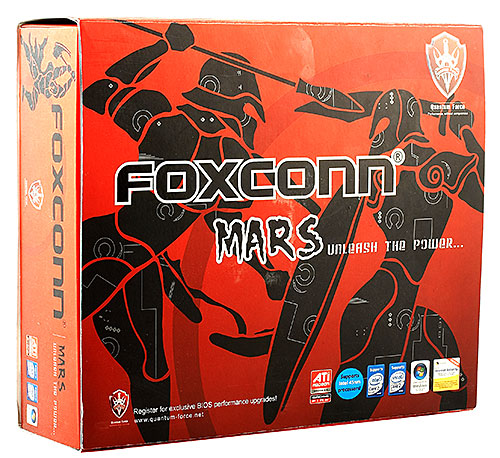
Integrated Controllers
The integrated audio quality was tested in 16 bit 44 kHz mode using RightMark Audio Analyzer 6.0 and the ESI Juli@ sound card:
General performance: Very good. Analog audio quality is on a very good level. Settings
We used BIOS 752F1P11 dated 04.01.2008, the latest available BIOS version at the time of our tests. The mentioned BIOS parameters are available in this version, but the viability of non-standard settings hasn't been tested. The motherboard allows to call up a menu with the F11 button to select a boot device during the POST procedure, a convenient way for a once-only boot-up, for example from a CD drive, without making changes in BIOS Setup. If you don't like messing with BIOS Setup and adjust frequencies and voltages, this BIOS version offers Instant OverClocking option - you just specify by how many percents you want to overclock the system (from 5% to 75% at 5% steps). In this case FSB frequency grows by the specified percent, CPU voltage is raised (we failed to pinpoint the proportion). Memory divider, on the contrary, is decreased so that the resulting frequency does not exceed the standard value, if possible. No more changes in voltages, frequencies, and timings. In other words, it's a homage to automatic overclocking fashion, nothing more. Marketing department wouldn't have allowed to launch a motherboard without such option. But it looks strange in such an advanced motherboard for overclockers. Users can also save current BIOS settings into five profiles, and then restore them "in one touch". Besides, the motherboard offers the Over Clock Recovery function: if you enable it, the system will automatically restore previous settings, should it fail to startup with new settings. So, it's a standard set of options of a good motherboard for overclockers. There seems to be nothing new added. However, engineers did not focus on new features here, they paid major attention to excellent implementation of popular functions instead. It goes without saying that any motherboard for overclockers allows voltage control - but what product can boast of such a wide range? The same goes practically in every aspect. Foxconn MARS offers impressively fine overclocking options. PerformanceTestbed configurations:
We'll compare Foxconn MARS with a motherboard from the same manufacturer on a newer chipset (Intel X38 Express) and with two fastest motherboards on Intel 965P and Intel P35 we know.
As you can see, Foxconn MARS slightly outperforms Foxconn X38A, even though it's based on the officially lower chipset in the family. Besides, it goes practically on a par with the fastest motherboards on P35 and 965P chipsets. So, we have no gripes with its performance, it's on a very good level. We do not analyze performance characteristics of overclocked systems. But out of sheer curiosity, we played a little with this interesting product. Our sample passed all tests with its FSB overclocked to 470 MHz. Perhaps, we might have squeezed more, but we decided that the result is impressive enough for a preliminary review. Bottom lineCompared to modern megamonsters for overclockers with lots of additional chips, indicators, connectors and kilograms of copper, Foxconn MARS looks strict and modest. The reason is clear: it's based on a modest "work horse". But this strict design reminds of something familiar. Long forgotten names come to mind: ASUS P3B-F, Abit BE6, Chaintech 6BTM... So, being seasoned IT guys, we appreciate Foxconn's hint at the good old times in the overclocking-for-dummies-not style. Heaps of parameters, wide ranges, fine steps - you can play with it all for months. The question is how many "old guys" are there to appreciate truly manual overclocking. I'm afraid that the current generation, spoilt by wizards and auto-tweakers, may fail to latch on to the idea. Motherboard provided by the manufacturer
Memory modules provided by Corsair Stanislav Garmatiuk (nawhi@ixbt.com) April 21, 2008 Write a comment below. No registration needed!
|
Platform · Video · Multimedia · Mobile · Other || About us & Privacy policy · Twitter · Facebook Copyright © Byrds Research & Publishing, Ltd., 1997–2011. All rights reserved. | |||||||||||||||||||||||||||||||||||||||||||||||||||||||||||||||||||||||||||||||||||||||||||||||||||||||||||||||||||||||||||||||||||||||||||