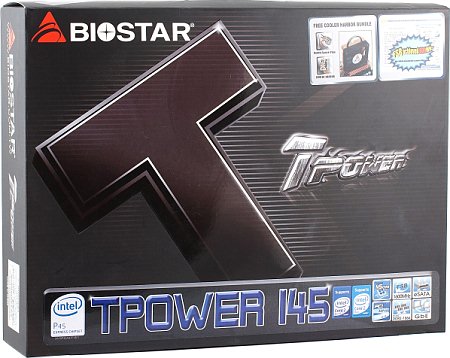Biostar TPower I45 Motherboard
|
System monitoring (Fintek F71887F, in BIOS Setup and Windows utilities)
- CPU, memory, chipset, FSB, battery voltages, +3.3 V, +12 V, and +3.3 V SB
- RPM of three fans
- CPU and board temperatures (by the corresponding embedded sensors)
- Automatic speed control (for all fans) depending on temperature
The motherboard offers an advanced system of fan speed control: this function is enabled and configured for each fan individually, and it offers a lot of settings. In each case you can specify a temperature value for a certain sensor to stop, start (at minimum speed), and speed up a certain fan to maximum. What concerns the CPU fan, you can specify minimal speed (in relative units). The other two fans accept direct (rpm) minimal and maximal values. You can also choose one of two automatic presets for the CPU fan.
In this case, BIOS Setup utilizes all monitoring opportunities provided by this Fintek controller, Windows utilities (SpeedFan and TPower2) add nothing new to the list above.
Onboard ports, sockets, and connectors
- Socket 775, supports all modern processors for this socket -- Core 2 Duo/Quad/Extreme, Pentium Dual-Core, and Celeron/Dual-Core with FSB operating at 800-1600 MHz (although 1600 MHz is not officially supported by this chipset), including models on Wolfdale/Yorkfield cores; the list of processors tested for compatibility is published on the official website
- 4 x DDR2 SDRAM DIMM (up to 8 GB of DDR2-667/800 without ECC; dual-channel mode is supported even if memory slots are not filled symmetrically); the list of certified modules will be published on the official website a tad later
- 2 x PCIEx16 (PCI-E 2.0), which can work simultaneously in x8 mode to support CrossFireX; the first slot alone works at full speed; the list of graphics cards tested for compatibility will be published on the official website a tad later
- 2 x PCIEx1
- 2 x PCI
- Power connectors: standard ATX 2.2 (24 pins, you can also plug a regular 20-pin ATX 2.03 connector), 8-pin EPS12V for a processor (you can also plug a regular 4-pin ATX12V connector even without an adapter), and a 4-pin peripheral connector to supply additional power to a graphics card
- 1 x FDD
- IDE (Parallel ATA) based on an additional controller for two ATA133 devices
- 6 x chipset-based SATA-II (Serial ATA II) for six SATA300 devices, connected disks can form RAID 0, 1, 0+1, 5, and Matrix RAID
- 3 connectors for rear panel brackets with 6 x USB
- Connectors for analog audio ins and outs on the front panel
- 1 x CD/DVD audio connector
- Connector for a bracket with S/PDIF-Out
- Connector for graphics card to output digital audio stream (S/PDIF-Out) via its HDMI port
- S/PDIF-In connector
- Connector for a COM port on a bracket
- Three fan headers, one of them is a 4-pin header for a CPU fan; all of them allow to control fan speed automatically depending on temperature
Back panel (left to right, blockwise)
 Click for the isometric view. Click for the isometric view.
- PS/2 mouse and keyboard
- 2 x USB
- 2 x USB
- 2 x eSATA-II
- 2 x USB and 1 x RJ-45 (Gigabit Ethernet)
- Six analog audio jacks (Line-In, Front, Mic-In, Rear, Center/Sub, Side)
Package Contents
- Package: a big box in a jacket with a handle; bundled components are arranged into small cardboard boxes
- Documentation: User Manual in English, which includes motherboard specs in several languages
- Cables: 6 x SATA (with power splitters for six devices) and 1 x ATA66
- Rear panel bracket with 1 x Optical (Toslink) and 1 x Coaxial S/PDIF-Outs
- Cooler Harbor -- additional cooler with a heat pipe to be mounted on one of the onboard heatsinks
- Rear I/O shield
- CD with necessary drivers for Windows XP and Vista
Instead of a bundle of proprietary utilities, typical of other Biostar motherboards (mostly T-Series), TPower products come with an all-purpose TPower2 utility, which actually includes four familiar programs.
Bio-Watch allows to monitor system parameters we already mentioned above (temperatures, voltages, fan speeds). It also duplicates BIOS Setup Smart Fan functionality as far as CPU cooler is concerned and allows to change rotational speed of the other two fans. OC Tweaker monitors and changes FSB, memory, PCI Express and PCI frequencies (in our case, we could change only FSB frequency), as well as voltages of the processor, memory, chipset, and FSB; along with manual adjustments, the program allows to use three standard profiles or automatic overclocking; each overclocking attempt is quickly tested for stability (including GPU stability) Biostar Flash is responsible for flashing BIOS in Windows, but it does not allow to search for the latest version on the manufacturer's website. And finally, eHot-Line gathers system information (motherboard modification, BIOS version, hardware installed, etc) and allows to send an e-mail to the tech support with this info attached.
Integrated Controllers
- Audio, based on the 10-channel (7.1+2) HDA codec Realtek ALC888S (average analog audio quality, two independent S/PDIF-Outs), 7.1-ch audio, front line-ins/outs and S/PDIF-In/Out jacks (the bundle includes a bracket with S/PDIF-Out)
- Gigabit Ethernet, based on Realtek RTL8111C (PCIEx1), supporting 10/100/1000 Mbps
- IDE/SATA-II RAID, based on Marvell 88SE6121 (PCIEx1) supporting two ATA133 devices and two SATA300 (in this case both ports are implemented as eSATA), SATA drives can form RAID 0 and 1
The integrated audio quality was tested in 16 bit 44 kHz mode using RightMark Audio Analyzer 6.0 and the Terratec DMX 6fire sound card.
| Frequency response (from 40 Hz to 15 kHz), dB |
+0.01, -0.07 |
Excellent |
| Noise level, dB (A) |
-88.1 |
Good |
| Dynamic range, dB (A) |
88.5 |
Good |
| THD, % |
0.0028 |
Excellent |
| Harmonic distortion + noise, dB(A) |
-81.2 |
Good |
| Intermodulation distortion + noise, % |
0.013 |
Very good |
| Channel crosstalk, dB |
-85.6 |
Excellent |
| IMD at 10 kHz, % |
0.011 |
Very good |
General performance: Very good. Biostar engineers tried to distinguish the integrated audio system from other solutions -- they chose a good codec (although it's not a top solution even among typical motherboard products) and attempted to deal with high-frequency interference from other on-board components. Each audio output channel is filtered with a separate capacitor, and the resulting dynamic range of the integrated audio must be over 95 dB (A) (this codec itself offers 97 dB (A)). Frankly speaking, marketing info is puzzling at best here: all modern motherboards have their output stages filtered in the same way, just not all of them use polymeric capacitors. But this factor won't have a significant effect on audio quality in case of no overheating.
Besides, the audio output quality of this motherboard, tested with RMAA, is not the highest among the other motherboards we have tested. Its dynamic range is significantly narrower than the official value. Still, it's not as bad as it seems. The codec supports two independent S/PDIF-Outs. In this case they are implemented for audio output in digital format via optical and coaxial connectors on the rear panel. You can also connect them to a graphics card to output audio via its universal HDMI connector. What concerns extra features of integrated audio implemented on the software level, we'd like to mention DTS Connect technology, which provides several ways to plug a computer to a multi-channel audio system and get surround sound and Dolby Digital Live -- on-the-fly AC-3 audio encoding to output via S/PDIF.
We don't quite understand the situation with Marvell ATA-controllers, which we often see in motherboards without chipset support for IDE in Intel Southbridges, starting from ICH8. In most cases Marvell 88SE6111 offers excellent support for IDE hard drives. Many owners of IDE devices are still interested in booting up from CD, installing operating systems from CD/DVD, and in complete compatibility with specific managers to work with disc images. However, strange as it may seem, sometimes motherboards equipped with the same Marvell 88SE6111 fail to provide the above-mentioned features. It's our first encounter with Marvell 88SE6121, and our first impressions are generally positive. However, our motherboard failed to boot up from our special Acronis CD (even though Windows XP CD boots up without any problems). So before you buy a modern motherboard, you should ask around about peculiarities of IDE controllers in various forums, try to contact owners of similar models.
Proprietary technologies and peculiarities
- Onboard power/reset buttons make assembler's life easier (you don't have to use buttons on the front panel). Besides, LEDs on the onboard buttons indicate when the system is powered on
- POST display allows to detect hardware problems without much hassle. After a successful POST procedure, this display shows real-time temperature of a processor, using readings from the integrated thermal diode. Unfortunately, in the course of our tests this POST display failed to detect partial or complete inoperability of memory modules (that's one of the most important problems of assemblers and overclockers). The display would show error codes that had nothing to do with the real problem, or were not documented in the manual. We did not have such problems in our tests of similar POST controllers. So we are inclined to blame AMI BIOS (as previous motherboards with such POST displays used Award/Phoenix BIOS)
- Bio-ReLife -- along with a popular function of flashing BIOS from a floppy or USB memory stick (without booting into an operating system), this motherboard also allows to restore BIOS after a failed flashing attempt (for example, because of a sudden blackout). In this case you just plug your memory stick with BIOS into a USB port, then power your computer on (a floppy is a more exotic option these days)
Write a comment below. No registration needed!
|
|
 |
|
|
|