Biostar TPower I45 Motherboard
|
This Biostar product starts a new series of TPower motherboards for Intel processors -- the next step in the evolution of the Mid-End T-Series. The manufacturer highlights the following features: stability, high performance (doubtful though), excellent overclocking capacity. Indeed, judging by the official specifications, TPower I45 is a top product. However, note that major motherboard manufacturers have formed a separate market segment for "elite" products notable for luxurious bundles and impressive prices. In this case we have a high-quality motherboard with a lot of technologies that facilitate system building and usability, improve stability and reliability. But TPower I45 doesn't come with a shocking price tag, costing much less than $200.
 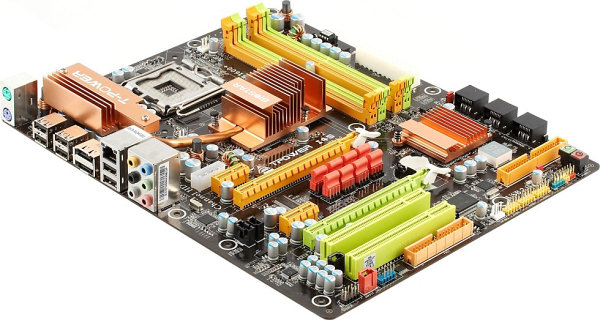
The PCB layout is very good. Installed memory modules do not conflict with a graphics card. It's not difficult to connect hard drives even if long expansion cards are installed (all SATA ports lay on their sides). All other connectors are also convenient to use. The only gripe we have is the layout of jumpers, especially of the popular Clear CMOS jumper, since a long graphics card would block it. Interestingly, both graphics slots do not change their modes automatically or on a software level -- you have to use jumpers (9 jumpers, each set separately!). This is not very convenient, of course. Besides, a graphics card heatsink blocks access to these jumpers. Still, you have to use them only once. The motherboard offers a standard set of expansion slots: 2 x PCIEx1 and 2 x PCI (you will have to sacrifice one of them if you install a graphics card with a large cooler). Most users will be content with this choice, as peripheral devices are migrating to PCI Express.
The switching voltage regulator of the processor is the most important component for overclocking, especially for long-term usage. This one looks decent: four channels (three field-effect transistors per channel), screened-core chokes, 3 x 330 uF (16 V) and 8 x 820 uF polymeric capacitors. Polymeric capacitors are also used in all other circuits, including the memory voltage regulator (reinforced with L elements). Moreover, in order to improve audio quality (filtering high-frequency noise) Biostar uses a high-Q audio codec and installs one capacitor per output channel. We'll evaluate how good this solution is in our integrated audio test.

Southbridge comes with a small heatsink, but Northbridge uses heavy-duty cooling: this heatsink on this bridge is relatively small, but it's connected with a heat pipe to an additional heatsink on field-effect transistors in the CPU power circuits. Besides, the bundle includes an additional cooler with a heat pipe (Cooler Harbor) to be installed on the additional heatsink. It blows hot air somewhere to the rear panel. (Parameters of the cooler: 70 mm fan, maximum rotational speed -- 4200 rpm, quite noisy; all heatsinks on the board are made of aluminum.) There is no need to use Cooler Harbor in nominal modes, although the heatsinks grow quite hot. But if you intend to overclock the system, the additional cooler will come in handy. Theoretically, this device does not look very attractive -- as far as we can see, the heat pipe is not soldered to the heatsink on field-effect transistors, just a thick layer of some thermal interface. Moreover, this heatsink itself is an assembly, and its part that houses Cooler Harbor (with screws and a layer of thermal interface) is actually a separate metal block somehow connected to the rest of the device.
Besides, efficiency of this solution is doubtful at best, as Cooler Harbor is installed between a CPU cooler and a case fan, usually installed on the rear panel (in most PC enclosures). Cooler Harbor will most likely interfere with a big case fan, because it will increase hydrodynamic resistance. And what concerns CPU cooler, you may have to deal with a direct conflict for the space inside -- Cooler Harbor just presses into the standard boxed cooler, so the least you can do here is to lay cables differently. Nevertheless, practical tests prove that Cooler Harbor is useful: onboard heatsinks grow very hot without it, almost burning to the touch (system sensor shows 36°C); and this module cools them to 28°C. So we can say that using Cooler Harbor is justified. We can only complain about its non-optimal configuration and possible incompatibilities with some CPU coolers.
 |
 |
Cooler Harbor has another application: the second heat pipe can be attached to the rear part of the heatsink. It will be necessary in one interesting rare situation -- if you use a Biostar graphics card with V-Pipe cooling (a long heat pipe with a free end and no fan on the card). However, we are not ready to mention compatible graphics cards yet -- this feature is just a concept now, and it might stay that way.
For good reasons, the new TPower series includes only one motherboard so far (for Intel processors). It differs from other P43/P45-based products in design and features, even those from T-Series. Nevertheless, the company offers a couple of new motherboards that resemble TPower I45 -- TP45 HP/TP43 HP based on P45/P43. They also use a chipset cooling system with heat pipes (but without Cooler Harbor) and a similar PCB layout (which lacks such "elite" features as polymeric capacitors or a POST display). The P43-based motherboard also has two PCIEx16 graphics ports. But the second port works in x1 mode only. Biostar also launched several products on new Intel chipsets, but these are cheaper solutions (including the P43-A7 model from the budget series). Motherboard dimensions -- 305x245 mm (full-size ATX), nine or ten screw mount, all edges of the motherboard are fixed.
Write a comment below. No registration needed!
|
|
 |
|
|
|
