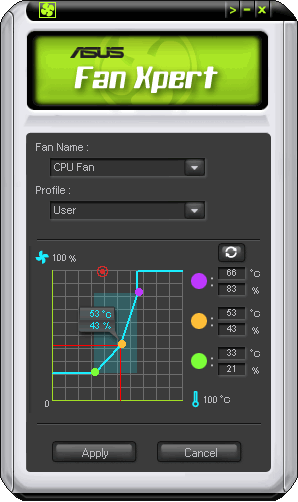Besides, P7P55D motherboards feature a new T.Probe technology managed by a dedicated controller. This technology consists in balancing the load between various channels of the PWM power converter to even their temperatures (temperatures are monitored by the same chip). Frankly speaking, visualization of this process is so strange that it looks like random good-looking abstractions:
Four onboard LEDs help diagnose problems at startup -- each of these LEDs indicates problems with a CPU, memory, graphics card, and a boot device. Besides, the motherboard implements the MemOK! technology that helps when you use partially incompatible memory modules. When you press a corresponding button, the motherboard will search through memory settings (frequency, timings, voltage). Each new combination is tested after reboot. Even the first iteration may help in many cases -- memory configuration parameters are just reset to the automatic selection, but the motherboard may honestly resort to thorough configuration, when necessary. Thus, if you change your memory modules, you won't have even tiny problems, which can be solved by clearing CMOS.
Monitoring features implemented in BIOS Setup have been noticeably expanded, compared to regular models, but only for system voltages: along with the processor core and three standard ATX voltages, this motherboard monitors voltage on the integrated memory controller and CPU PLL, as well as memory and chipset voltages. Three onboard LEDs indicate increased voltage on the processor core, memory controller, and memory. And jumpers near them allow to increase maximum limits for these voltages. Besides, BIOS Setup offers automatic fan speed control for a CPU cooler and a couple of case fans. But you can choose only one of Q-Fan profiles. Flexible fan controls are provided by the Fan Xpert utility.
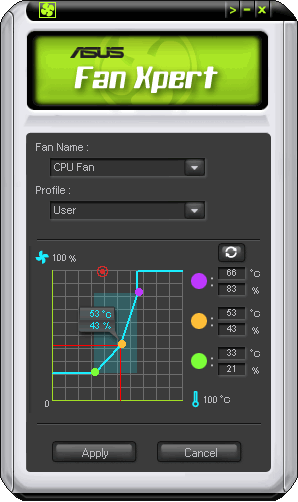 Fan Xpert
Fan Xpert
AI Suite functionality has been significantly reduced in this case. In fact, the only useful utilities left there are Fan Xpert and EPU-6 Engine, although it can be installed and tarted separately. Only TurboV is responsible for overclocking (and monitoring) now. AI Booster has been removed. AI Suite and PC Probe II offer poor monitoring features, they are practically useless for this motherboard.
In return, TurboV EVO has become a very interesting product. It provides enhanced monitoring of system voltages and has several overclocking modes. In its simplest mode the program allows to specify BCLK frequency, and then it automatically sets voltages for processor cores, integrated memory controller, and DIMM modules sufficient for this overclocking level. It goes without saying that a user can specify all these parameters manually, saving the best configurations into custom profiles. If three of such profiles are then assigned to Turbo Keys, it will be easy to switch between them using TurboV Remote (if you didn't install this remote control, you can assign these profiles to buttons). Besides, TurboV Remote can be used to increase and decrease BCLK frequency at 1MHz steps. You can watch our TurboV EVO demo in this video clip:
TurboV EVO also has an automatic overclocking mode -- BCLK frequency grows by 2 MHz each step, voltages slightly increased if necessary, then the system runs a quick stability test and makes another step until a computer freezes. After a reboot, the utility reports about reaching a stable overclocking level (in its opinion) and offers to save the current state or to try overclocking the system further. Unfortunately, in the second case the utility just storms this hill with previous settings even without trying to raise voltages. After several reboots it concedes and records the successful overclocking attempt (with a certain safety margin from the freeze-point frequency) modifying BIOS settings. This is not the best implementation, but it may come in handy to beginners. Besides, it must be noted that overclocking is tested in "real conditions", Turbo Boost and other Intel power management technologies are not disabled (which happens with similar solutions from some competitors). And it will be interesting for owners of Core i5/i7, although it hampers the process for the automatics.
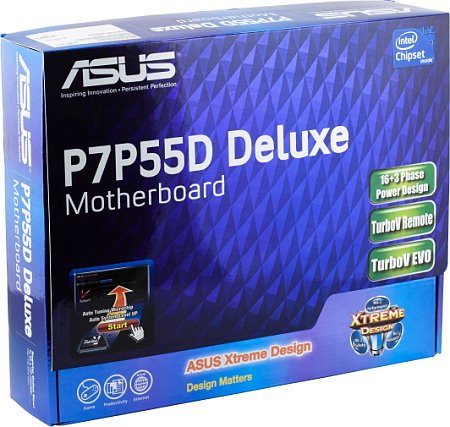

The bundle isn't poor, but not too expensive as well. There are six SATA cables for internal devices (half of them with L-shaped connectors) and one IDE cable. What concerns external devices, P7P55D Deluxe has a bracket for the rear panel with two additional USB ports and one eSATA (eSATA is plugged to the SATA port on the PCB). Besides, the bundle includes a standard IO shield, a SLI bridge, a printed manual, and a DVD with drivers and utilities. And don't forget about TurboV Remote, which does not come with P7P55D EVO.
Write a comment below. No registration needed!