ASUS P7P55D Deluxe, EVO Motherboards
|
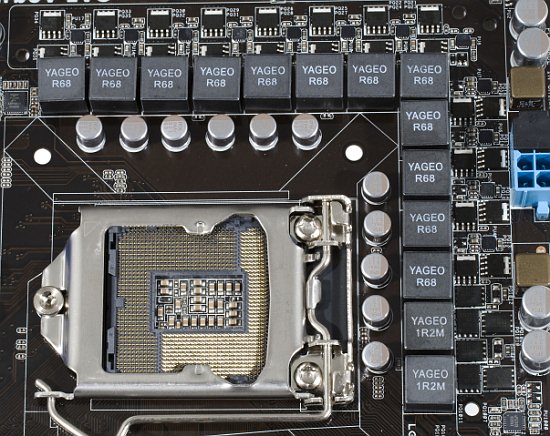 CPU power circuitry on ASUS P7P55D EVO CPU power circuitry on ASUS P7P55D EVO
Fully compliant with this principle, P7P55D EVO features the 12+2 configuration with two MOSFETs per phase, and a dual-phase power converter for memory modules. However, we do not criticize this implementation. The question is, are you ready to pay not only for extended functionality of top models, but also for a complicated power circuit? Manufacturers usually don't offer alternative solutions within a series. Besides, the manufacturer did not forget about the quality of other electronic components: the board uses only polymeric capacitors made in Japan (Fujitsu, now Nichicon) with prolonged service life, RDS(ON) MOSFETs, and ferrite chokes.
Chipset heatsinks on ASUS P7P55D Deluxe (left) and P7P55D EVO (right)
Another incredible effort of will from the ASUS team -- and the entire P7P55D series does not use bulky on-board cooling systems. It's sensational news, and it's really good: the new chipset P55 is actually the old ICH10 Southbridge with the 5-W TDP -- so manufacturers have never paid much attention to its cooling. It was most likely very difficult to give up a complex system of heatsinks with heat pipes, because it looks so good on photos and in press releases. But in this case common sense prevailed. A flat wide heatsink is used for the only bridge of the chipset, which allows to install long expansion card above it. Two bright LEDs are installed under the heatsink to illuminate the plastic cap.

Onboard cooling
However, they actually found a place for a heat pipe: it's used to connect heatsinks on components of the CPU voltage regulator. This heat pipe should effectively even temperatures of components in different phases, which have different load. Well, at least it's only one heat pipe, and it won't interfere with the assemblage of your computer.

Additional plates are installed on the back side of P7P55D Deluxe near VRM heatsinks. They don't cool anything (there is a thick layer of thermal interface under them). But they are used to mount these heatsinks with metal screws. As a simpler model, P7P55D EVO lacks this retention module. But a heatsink on the chipset is screwed to a board in both cases. By the way, even though aluminum heatsinks on MOSFETs do not have an intricate profile, they are quite solid, so both motherboards should have no problems with cooling. Our impressions from tests confirm this thesis: it's impossible to register that the heatsinks grow warm under load without using instruments.
 Connected TurboV Remote Connected TurboV Remote
P7P55D Deluxe is bundled with an interesting device, the wired TurboV Remote, for controlling proprietary utilities. That's a principal difference from P7P55D EVO, because this remote control is plugged to a special connector, which is not installed on the EVO. It's not just a difference in bundles. Besides, this remote control helps interact with ASUS utilities to manage overclocking and power saving technologies. We'll describe them below. Moreover, there is a button on the remote control to power a computer on and off (for a strange reason, it has to be pressed longer than the standard four seconds) and a recessed button on the back side to clear CMOS -- everything to please overclockers! The only implementation of the feedback in TurboV Remote is LEDs that light up, when you press on of the Turbo Keys (each has a different color).
 TurboV Remote at work TurboV Remote at work
The board supports the usual ASUS technology EPU-6 Engine to manage power supply and cooling. It's controlled with a corresponding utility. To switch to one of the power saving modes (parameters of these modes can be adjusted), the utility reduces CPU voltage and decreases the number of active phases in voltage regulators depending on the load. In case of P7P55D Deluxe, EPU-6 Engine modes can be switched from TurboV Remote -- watch this video:
Write a comment below. No registration needed!
|
|
 |
|
|
|
