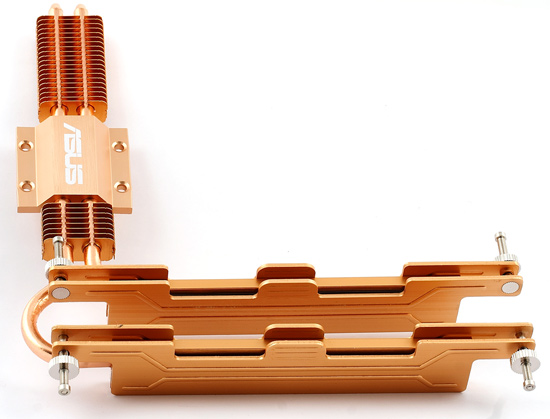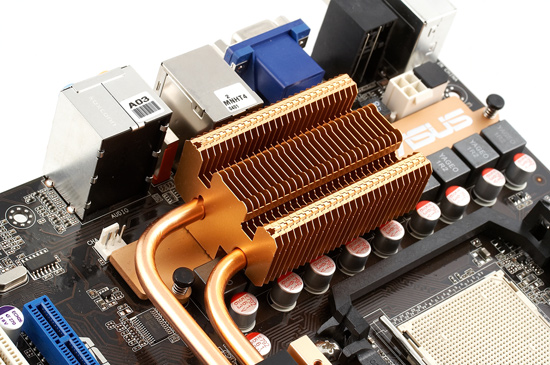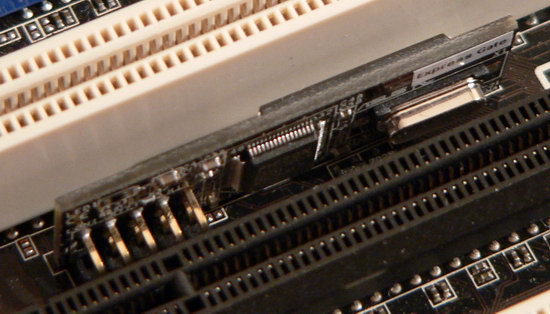For apparent reasons, SLI and CrossFire configurations with more than two graphics cards are often treated as something excessive and expensive. It's especially true for 3-Way SLI, which is supported only by several top cards from NVIDIA. But with the launch of Radeon HD 4850 and 4870 cards, prices for many older elite models from NVIDIA are going down to affordable Mid-End, if not to the entry level. Prices for GeForce 9800 GTX are rather high so far, but popularity of these cards is waning. Moreover, many active users, who are used to installing only the latest most powerful components, will get rid of these cards, and prices for second-hand products are always lower. So your dream to install as many graphics cards as technologically possible may come true without going bankrupt, and you can get high FPS values in games running in top resolutions. Especially if you ignore hardcore ideas to waste $1000 (or $1500) on an "uber-extreme" processor, and take a balanced approach to choosing the other PC components. As we have proved in our tests, modern high-tech games run well on inexpensive processors (most of them will be satisfied with a dual-core processor for $150-200, and only some of them can load a triple- or quad-core processor for $250-300). However, even the most powerful single-GPU graphics cards are often not powerful enough to maintain an acceptable frame rate in such games in resolutions above 1280x1024.
These days, three graphics slots and 3-Way SLI are supported by motherboards on 790i SLI/Ultra, 780i SLI, and 780a SLI chipsets. What concerns 790i, even NVIDIA itself seems not to know why these motherboards must be so expensive (perhaps, we should ask users that build SLI with GeForce 280 GTX cards, considering this chipset a good match in price). The 780i is a very hot chipset, some motherboards are not stable without additional cooling even in the nominal mode. What concerns 780a, its functionality looks more progressive than even that of 790i, because it comes with an integrated graphics core and supports HybridPower mode. That is it can cut the power for graphics cards and use the integrated graphics core outside 3D games. Besides, this chipset is not very hot. It all makes this system friendlier to users and environment, speaking in terms of power saving campaigners. This system offers quite harmless power consumption and heat release outside games, so there is no need to assemble the second computer for non-gaming purposes.
Now let's examine a production-line ASUS motherboard based on 780a.
The motherboard has three PCI Express x16 ports, which can be used for graphics cards (you can even set up 3-Way SLI) as well as for any other expansion cards with the PCIEx1 or PCIEx4 interface. So only owners of PCI expansion cards may be pressed for free slots, but SLI/CrossFire motherboards (with more than two graphics slots) rarely support more than two PCI slots. In fact, if you assemble a computer from scratch, there is no need in many PCI slots anymore, because PCI Express has finally found it way to retail stores, and typical expansion cards, including TV-tuners, network controllers, and other devices, are already available.
The motherboard has a model PCB layout. All peripheral connectors line up along the bottom edge. SATA and IDE connectors are installed so that plugged cables will not interfere with even the bulkiest graphics cards. It's especially important in our case, because 3-Way SLI can be built only with NVIDIA-selected large cards. So the entire space in the area of graphics slots shall be occupied, if you build a 3-Way SLI system.
The cooling system of the chipset copies the one used in ASUS M3A32-MVP Deluxe. The heat sink touches transistors in the voltage regulator circuit through an elastic thermal pad with excellent heat-conducting properties. And the chipset itself gets hard thermal grease. If you are a perfectionist, you will wipe it off and use ALSil-3 or KPT-8 instead. However, it's not a necessity. This chipset may consume more power than AMD 790FX, but this cooling system is sufficient for both products.
In both cases, there is still a reserve of cooling capacity according to ASUS, which allows to plug a memory cooling system (ASUS Cool Mempipe) to the chipset heat sink. We've already described it in the above-mentioned review.
The switching voltage regulator in the CPU power circuit uses 8+2 phases, it comprises two field-effect transistors per channel, 13 x 792 uF and 3 x 270 uF capacitors. The motherboard uses only brand polymer capacitors and potted coils, so the voltage regulator does not generate side tones. There are no empty seats on the PCB, this model exists in two modifications -- Deluxe/HDMI and Deluxe/Mempipe. It's easy to guess that the second modification comes with a cooling system for memory modules, while Wi-Fi is present in both versions.
In return, a user of this motherboard can enjoy Express Gate -- it's a software shell with an Internet browser, IM and Skype clients, and a photo album (that's the choice of programs in the current version, but this list may grow longer in future releases). Unlike the Lite version, which we already examined in ASUS M3A, all programs are written in an on-board flash memory chip, so they start up for 5-7 seconds instead of 10-15 seconds.
Motherboard dimensions -- standard ATX (305x245 mm), nine-screw mount, all corners are firmly fixed.
Write a comment below. No registration needed!