 |
||
|
||
| ||
We have already tested motherboards on the AMD 790FX chipset from Gigabyte and MSI. In both cases we have found luxurious sets of peripheral interfaces and tangles of heat pipes in the chipset cooling system. Actually we've seen it all in previous models based on the top-end chipsets. Just the quad PCI Express x16 ports have become a usual thing with the launch of this core logic. Along with the standard bells and whistles, ASUS decided to introduce brand new useful features into its motherboard on AMD 790FX. They will be described later. Motherboards with four graphics slots look unusual. It seems that their capacity to accommodate expansion cards is limited. But in reality, most motherboards with two graphics slots also offer only two PCIEx1 slots and two PCIs. So in this case you can use black PCIE ports to install cards that can exchange data along the PCIEx1 interface. Moreover, you can redistribute lanes between the four ports in BIOS. If you use two graphics cards with two-slot cooling systems, you can install a couple of cards (PCI and PCIE). But three full-size cards will block all remaining slots (you will still be able to access SATA connectors, because they lie aside). It's impossible to install four graphics cards with two-slot cooling systems onto this motherboard, unlike the MSI board, because the fourth card is to be installed in the next slot after the third graphics card. The cooling system of the chipset looks small compared to solutions from Gigabyte and MSI. The heat sink touches transistors in the power circuit through an elastic thermal spacer with excellent heat-conducting properties. The chipset gets only hard thermal grease. So if you accidentally move the cooling system when you install the motherboard, thermal contact may be broken. As we have already mentioned, AMD 790FX does not need advanced cooling. However, noblesse oblige. Besides, overclockers prefer excessive cooling capacities. 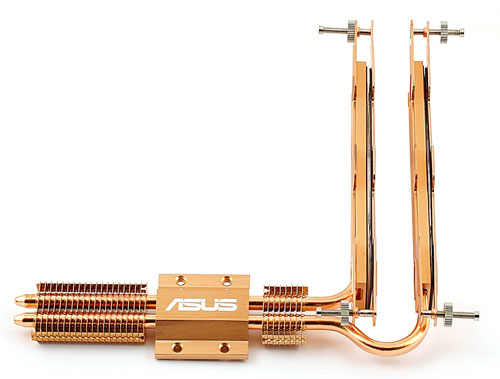 That's why the motherboard comes with a very interesting device, which can also cool a dual-channel memory kit. According to ASUS, it can also reduce the system temperature by 10B°C. However, we didn't have Athlon 64 X2 (2.8 GHz) and ATI Radeon HD 2900XT at hand (ASUS obtained its results with these models) to verify the results. So we skipped this test, especially as users are more interested in efficiency of this cooling system for overclocked memory. So we just tried to overclock our memory modules to maximum with the stock heat spreaders and compare the results with those obtained with ASUS Cool Mempipe.  If you cannot remove stock heat spreaders from your memory modules for overclockers without damaging memory chips, you will hardly benefit from additional cooling. Heat spreaders on memory modules are often ribbed. Although the space between fins can be adjusted in a wide range, we detected no benefits from Cool Mempipe in this case. Results of Kingston KHX7200D2K2/1G in both cases correspond to DDR2-900 operating at 2.0 V, that is modules operate in the standard mode. Raising voltage further squeezed another several dozens of MHz, but memory stability was ruined, and our testbed started rebooting in case of any computing activity. The cooling system from ASUS performed better, when we removed the stock heat spreaders from memory modules. We raised voltage to 2.2 V, and the modules reached DDR2-980 results retaining perfect stability. These results were demonstrated without the bundled fan. As the CPU was cooled by a box cooler, the heat spreader still got some indirect air flow. Thus, ASUS cooling system for memory modules can be useful indeed, but mostly for those users who want to save on memory modules and buy inexpensive overclockable products without heat spreaders instead of elite kits. The game may be worth the candle, but nobody can guarantee positive results, as in case with any overclocking.  The switching voltage regulator in the CPU power circuit uses 8+2 phases (the number of phases is determined by the load, by the current that goes through the regulator), it comprises two field-effect transistors per channel, 13 x 791 uF and 3 x 270 uF capacitors. The motherboard uses only brand polymer capacitors and potted coils, so the voltage regulator does not generate side tones. There are no empty seats on the PCB, as it's the only product on this chipset from ASUS. However, you may come across a modification without Wi-Fi, M3A32-MVP Deluxe. Motherboard dimensions - standard ATX (305x245 mm), nine-screw mount, all corners are firmly fixed. The original idea to add heat pipes to the chipset cooling system to cool memory modules deserves our award.  System monitoring (ITE IT8716F-S, BIOS Setup)
Onboard ports, sockets, and connectors
Package Contents
The bundle of proprietary utilities includes: ASUS EZ-Flash and ASUS Update (to flash BIOS in Windows, to search and download the latest version from the official website), PC Probe II (to monitor system parameters), AI Suite (to overclock and tweak the system), Norton Internet Security 2006. However, the most convenient and functional overclocking utility for this chipset is AMD OverDrive. It's also included into this disc, but you should download the latest version from the motherboard manufacturer's website. Integrated Controllers
The integrated audio quality was tested in 16 bit 44 kHz mode using RightMark Audio Analyzer 6.0.5 and the ESI Juli@ sound card:
General performance: Good. ASUS is known to prefer Analog Devices codecs. Although many users rate these codecs as quite good subjectively, they very often criticize the quality of drivers and support for digital outputs. On the whole, the old AD1988B codec is still one of the best in the series of SoundMAX codecs from this company. Its main competitor, Realtek, launches new models on a regular basis. The latest codec (ALC889A), which is used in Gigabyte MA790FX-DQ6 on the 790FX chipset, is apparently more attractive than this old product. Owners of such motherboards often install stand alone sound cards, of course. But some users may still want to stick to integrated audio, and they may be hypercritical. Proprietary technologies and peculiarities
Settings
We used BIOS 0801 dated 2007/12/26, the latest release at the time of our tests. The mentioned BIOS parameters are available in this version, but the viability of non-standard settings hasn't been tested. The choice of options is sufficient for serious overclocking. However, hardcore overclockers may grumble about the traditionally limited top line of the CPU core voltage, unlike similar motherboards from competitors. The motherboard also offers semiautomatic overclocking modes to raise frequencies by 3, 5, 10, 15, 20, 30%. There are two modes, as usual - AI Overclock and AI N.O.S. (in the first case the system is constantly overclocked; in the second case the frequency is raised only under maximum CPU load). The motherboard allows to control overclocking BIOS options in Windows (options can be stored in CMOS) using AMD OverDrive. OverclockingIn order to evaluate motherboard and its BIOS, we overclock our testbed processor to a maximum stable level. We use all features of the motherboard in this test, including raising CPU voltage and adjusting multipliers and frequencies of system and peripheral buses, if necessary. But if, for example, reducing Hyper-Transport frequency does not improve overclocking, we leave the default multiplier. Memory is set to the standard frequency for a given memory module (multiplier correction), if a manufacturer does not publish any ways to improve memory overclocking. Otherwise, we analyze their efficiency as well. In order to evaluate stability of the overclocked system, we load Windows XP and run WinRAR performance test for 10 minutes (Tools - Benchmark and hardware test). As overclocking potential is an individual property of a given motherboard sample to some degree, we don't set the task to determine overclocking potential to within a single MHz. In practice, we are to find out whether CPU overclocking will be limited by a motherboard as well as to evaluate its behavior in non-standard modes, including automatic restoration of a correct frequency after a failed overclocking attempt, etc.
The result is close to the maximum for this processor. Interestingly, when we chose automatic HT bus multiplier, BIOS set it to x4, although the motherboard was stable even with x5. If an overclocking attempt fails, you just have to power it off for several seconds (the LED on the motherboard should go out), then the system will boot up with the default parameters. No matter whether the the system froze because of too high CPU or memory voltage, we didn't have to clear CMOS despite lengthy experiments in unusual conditions. We were again happy to have O.C. Profile - to be able to store good BIOS settings (not only to CMOS, but also to an external drive.) PerformanceTestbed configurations:
We compared our motherboard under review with Gigabyte MA790FX-DQ6 on the same chipset.
These are standard results both for games and computing tests. ConclusionsIn order to attract attention to motherboards on expensive chipsets, ASUS traditionally resorts to a luxurious set of proprietary technologies, including an additional PCB layer for heat dissipation or saving BIOS profiles on a hard drive or in CMOS, and certainly Wi-Fi. However, engineers always find ways to surprise users. This time they added a cooling system for memory modules, which is installed on the chipset heat sink. Like all such options, it's not necessary to all users. However, in certain conditions it may even justify the high price of this motherboard, as you will be able to buy and overclock memory modules without heat spreaders. In this case other functional advantages of this motherboard will come relatively free of charge. Write a comment below. No registration needed!
|
Platform · Video · Multimedia · Mobile · Other || About us & Privacy policy · Twitter · Facebook Copyright © Byrds Research & Publishing, Ltd., 1997–2011. All rights reserved. | |||||||||||||||||||||||||||||||||||||||||||||||||||||||||||||||||||||||||||||||||||||||||||||||||||||||||||||||||||||||||||||||||||