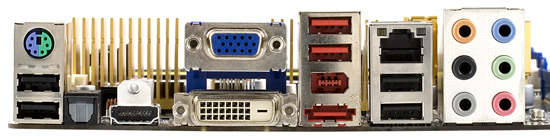Features
The motherboard is based on the AMD 790GX chipset (AMD 790GX Northbridge + SB750 Southbridge). You can read about its features in our review. Chipset functionality is implemented completely. The board features the fastest configuration of video memory for the integrated GPU: 128 MB DDR3-1333, Qimonda IDSH1G-04A1F1C-13G chip. Connectors on the rear panel include a full set of video outputs, optical S/PDIF Out, eSATA, and FireWire. Here is the list of controllers that expand functionality of the chipset:
- Integrated audio (8-channel HDA codec Realtek ALC1200) supporting DTS Surround Sensation (surround audio for stereo speakers or headphones)
- Gigabit Ethernet (Marvell 88E8056, PCIEx1) 10/100/1000 Mbps
- FireWire (LSI FW3227) for two IEEE 1394a 100/200/400 Mbps ports (one internal and one on the rear panel)
- System monitoring (ITE IT8720F), BIOS allows automatic CPU fan speed control, you can choose from the following profiles: Optimal, Silent, or Performance. Minimal fan speed in all cases is at least 50% of the maximum speed, a profile affects how much fan speed grows with the temperature. Speed control is available for 3- and 4-pin fans.
The integrated audio quality was tested in 16 bit 44 kHz mode using RightMark Audio Analyzer 6.0.5 and the ESI Juli@ sound card:
| Frequency response (from 40 Hz to 15 kHz), dB: |
+0.01, -0.03 | Excellent |
| Noise level, dB (A): |
-89.9 | Good |
| Dynamic range, dB (A): |
89.9 | Good |
| THD, %: |
0.0042 | Very good |
| Harmonic distortion + noise, dB(A): |
-82.3 | Good |
| Intermodulation distortion + Noise, %: |
0.012 | Very good |
| Channel crosstalk, dB: |
-90.2 | Excellent |
| IMD at 10 kHz, %: |
0.010 | Very good |
General performance: Very good.
Overclocking
| Overclocking settings in BIOS |
Availability |
Notes (adjustment range) |
| Memory timings |
+ |
|
| Memory frequency |
+ |
|
| HT bus frequency (multiplier) |
+ |
|
| Reference frequency of a processor |
+ |
200-600 MHz |
| CPU multiplier |
+ |
two parameters: for cores and CPU NB |
| Integrated graphics core frequency |
+ |
150-1500 MHz |
| SidePort video memory frequency |
+ |
533-850 MHz (DDR3 1066-1700) |
| CPU voltage |
+ |
0.80-1.40 V (CPU)
0.80-1.45 V (CPU NB) |
| Memory voltage |
+ |
1.80-2.50 V |
| Chipset voltage |
+ |
1.10-1.60 V (for Northbridge)
1.20-1.35 V (for Southbridge)
1.20-1.40 V (for HT bus)
1.60-1.80 V (for SidePort) |
(*) Adjustment ranges of CPU multiplier and voltage, as well as HT bus in BIOS, depend on a given processor. We publish results for our Phenom X4 9550. We used BIOS 0502 dated 30.10.08.
All necessary settings are available, including individual control of multipliers and voltages for CPU cores and NB (memory controller).
| CPU |
CPU Clock, MHz |
Reference clock (multiplier), MHz |
Core voltage (according to BIOS), V |
HT bus frequency (multiplier), MHz |
CPU NB frequency (multiplier), MHz |
Note |
| Phenom X4 9550 (2.2 GHz) |
2717 |
247 (x11) |
1.27 |
2223 (x9) |
2223 (x9) |
Increased reference clock |
| 2750 |
250 (x11) |
1.30 |
2000 (x8) |
2000 (x8) |
Decreased CPU NB multiplier |
| 2925 |
265 (x11) |
1.35 |
2124 (x8) |
2124 (x8) |
With a discrete graphics card |
| Phenom X4 9850 Black Edition (2.5 GHz) |
2925 |
234 (x12.5) |
1.41 |
2340 (x10) |
2340 (x10) |
Increased reference clock |
| 2972 |
238 (x12.5) |
1.45 |
2140 (x9) |
2140 (x9) |
Decreased CPU NB multiplier |
| 2958 |
204 (x14.5) |
1.50 |
2040 (x10) |
2040 (x10) |
Increased multiplier (ACC OFF) |
| 3100 |
200 (x15.5) |
1.50 |
2000 (x10) |
2000 (x10) |
Increased multiplier (ACC +2%) |
Phenom X4 9550 overclocked well. However, the integrated graphics core unexpectedly responded negatively to this indirect overclocking attempt, even though it has its own overclocking potential. Perhaps, ASUS engineers overlooked something in the design or BIOS. We've already seen a similar response in ECS A790GXM-A (among motherboards with this chipset). We managed to raise the reference frequency above 250 MHz only with an external graphics card. Another note: core voltage specified in BIOS does not match the real value (judging by monitoring results and behavior of the overclocked processor -- we already know its voltage preferences), so you should monitor the real voltage in BIOS or utilities.
Phenom X4 9850 failed to reveal its full potential. Unlike MSI DKA790GX, its result is apparently not limited by the VRM power. At least the heatsink was barely warmer than the environment temperature. Thus, the Foxconn A7DA-S remains an overclocking leader among motherboards with this chipset.
We managed to overclock the integrated GPU to 900 MHz, voltage increased by 0.15 V. It's a good result (so it's very strange why the graphics core responded so badly to the CPU overclocking). To all appearances, video memory overclocking is disabled in the current BIOS version, and any frequency you specify is reset to the original value.
Motherboard always acts predictably, when it freezes. Default settings are loaded only for startup, and you can continue your overclocking experiments from the freeze point.
Performance and power saving
We decided to compare our motherboard with Foxconn A7DA-S based on the same chipset, with the same type and volume of video memory (128MB of DDR3-1333 memory).
| Test |
Int. graphics |
Discrete graphics |
| Foxconn A7DA-S |
ASUS M3A78-T |
Foxconn A7DA-S |
ASUS M3A78-T |
| Archiving with WinRAR, min:sec |
1:38 |
1:37 |
1:38 |
1:37 |
| MPEG4 (XviD) encoding, min:sec |
4:45 |
4:43 |
4:43 |
4:43 |
| Unreal Tournament 2004 (Medium@800x600), fps |
55.6 |
54.5 |
59.2 |
59.2 |
| Unreal Tournament 2004 (High@1024x768), fps |
49.4 |
50.3 |
59.1 |
58.7 |
| Unreal Tournament 2004 (Highest@1600x1200), fps |
29.8 |
30.3 |
58.4 |
59.0 |
| FarCry (Medium@800x600), fps |
105.9 |
107.0 |
135.0 |
135.4 |
| FarCry (High@1024x768), fps |
76.2 |
78.2 |
125.9 |
134.7 |
| FarCry (Highest@1600x1200), fps |
35.0 |
36.0 |
125.4 |
134.7 |
| DOOM III (Medium@800x600), fps |
71.2 |
72.7 |
162.4 |
161.7 |
| DOOM III (High@1024x768), fps |
50.8 |
52.0 |
161.3 |
162.1 |
| DOOM III (Highest@1600x1200), fps |
24.5 |
25.3 |
156.6 |
157.2 |
ASUS can boast of a tad higher performance in games (with the integrated graphics core) and even higher advantage with discrete graphics. As we didn't have the Foxconn motherboard by the time we got the ASUS product, and results published in the table were obtained with the early BIOS version (P03 dated 26.08.08), Foxconn might have already released an updated version with improved performance. At least, we've seen the same performance drop only on a motherboard from ECS, and it also happened with the early BIOS version released at about the same time. So we can assume that if two motherboards from different manufacturers demonstrate the same performance drop, it's most likely not a design flaw. It must be a BIOS problem in the part responsible for the chipset, which hasn't been updated since that time. We'll try to find out what's really going on in our future roundup of motherboards with the 790GX chipset. The motherboard from ASUS apparently scores the standard maximum.
Power consumption (entire system unit)
| Phenom X4 9550 (Cool'n'Quiet OFF) |
Int. graphics |
Discrete graphics |
| Foxconn A7DA-S |
ASUS M3A78-T |
Foxconn A7DA-S |
ASUS M3A78-T |
| Text editing, W |
54 |
50 |
61 |
70 |
| Playing FarCry, W |
78-95 |
73-90 |
102-126 |
107-124 |
The motherboard from ASUS demonstrates a tad higher power efficiency in all modes, except for the idle power consumption with a graphics card installed. This is not the case to blame everything on BIOS versions. Besides, this ASUS product has a newer BIOS version. However, 10W is not a critical value. As we have already mentioned, we run our power consumption tests just to compare products, to make your choice easier (other things being equal).
Conclusions
In one word, this motherboard from ASUS is absolutely "practical". Although BIOS features all necessary options for overclocking, devout overclockers will hardly pay attention to this model just because there are better motherboards with this chipset from other manufacturers. We have no other gripes with this product: excellent performance, rigged up with all necessary ports and interfaces, there is even the third graphics port. However, you may experience problems plugging an LCD TV set to a digital interface, especially HDMI. Judging by posts from the ASUS tech support forum, such problems are widespread. However, that is related to TV sets, monitors do not seem to have this problem.
The motherboard provided by the manufacturer,
ATI Radeon HD 3870 graphics card provided by PowerColor.
Write a comment below. No registration needed!
|
|
 |
|
|
|