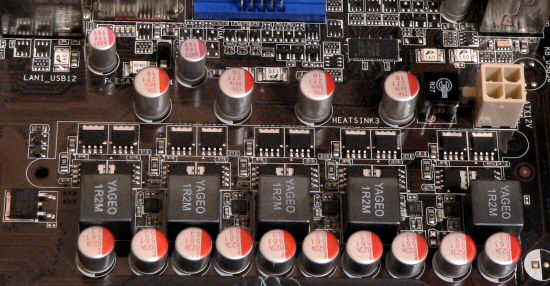ASUS traditionally offers more models than all other manufacturers, not only because of diverse bundles and designs on the mosts popular chipsets, but also due to all possible chipset combinations, provided by the chipmakers. On the one hand, the company gives us a choice. But on the other hand, it makes engineers accurately position each chipset for this or that group of users in order to prevent competition between their own motherboards. In particular, with the appearance of AMD 790GX, most other manufacturers launched feature-rich models for Socket AM2+, but ASUS also overhauled its motherboard with the 790FX chipset, spiced up with SB750 (ASUS M3A79-T Deluxe).
Although equipped with all necessary interfaces, the M3A78-T motherboard with the 790GX chipset looks quite unassuming. That is, it does not have a cooling system with heatpipes and other features of expensive motherboards, which we can often see on products from other manufacturers based on this chipset. But it's widely available in stores, it's relatively inexpensive, and it's definitely worth a look, if you want to assemble a universal Mid-End computer.
Design
Even though the 790GX chipset officially supports only two graphics cards, ASUS engineers installed three PCI Express x16 ports. The middle port (black) always has four lanes, while the blue and while ports are reconfigured traditionally for symmetric CrossFire (eight lanes each), or when only a single graphics card is installed, the blue port gets all 16 lanes (and the white port gets one backup lane for a regular PCIEx1 expansion card). By the way, we had no problems installing non-graphics cards into additional PCI Express x16 ports on this motherboard. Sometimes we just had to enable support for Version 1.0 for old and slow cards in BIOS manually. But it has to be done sometimes even when you install such cards into PCIE x1 ports (in case of modern AMD chipsets, all PCI Express ports without exception comply with Version 2.0, they are certainly backward compatible with previous versions, but you should sometimes specify it in BIOS directly).

As we have already mentioned, the cooling system is nothing special. However, the heatsink copes with its task in the nominal mode, the motherboard endured many hours of stress tests. It's good to have a safety margin for overclocking, of course, provided by cooling systems with heat pipes. But very few users are actually planning to overclock the graphics core. Besides, CPU overclocking usually implies a more powerful cooler. For example, we use Zalman CNPS9700 cooler, installed so that it blows at the chipset. In this case, the chipset heatsink remained barely warm during all our tests, even when we overclocked the GPU, which speaks of a low heat release level of the chipset. What concerns nominal frequencies, it's practically impossible to overheat the chipset with such a low heat release level, even if we break our own ventilation rules. The fact is, as the temperature grows, heat release grows as well. So even if the chipset manages to heat its heatsink to 50-60°C (in a tight PC enclosure with a boxed CPU cooler), there is still way to go to 80-90°C (dangerous for modern chips). However, a minimal airflow near the chipset heatsink is enough to cool it.

As for the heatsink on VRM chips, it's welcome in every possible way, preferably big. Its benefits are apparent not only in CPU overclocking (which happens more often than overclocking of the integrated GPU). Favorable temperature conditions ensure stability and long service life even in difficult conditions, for example in hot summer.
The 5-phase voltage regulator of the processor incorporates four modern compact MOSFETs per channel (10, marked 5525L and 9025L), 10x560 uF and 4x270 uF solid-state capacitors. In general, competing products use capacitors of higher capacitance. But the number of MOSFETs (which determines maximum current through VRM and its efficiency) is close to maximum on this motherboard. So the official support for processors with TDP=140W is well grounded, and there are a lot of such processors in the list of models tested for compatibility.

The bundle includes Q-Connectors to knit cables from the front panel together, so it's more convenient to plug them to the motherboard, and an IO shield with soft antistatic padding. The disc includes the following software: standard utilities to flash BIOS and search for the latest version on the web site, to monitor system parameters, and Ulead Burn for CD/DVD recording. Just like M3A-H HDMI and many other motherboards from ASUS, this product supports Express Gate: quick startup (less than 10 seconds) into a special shell with a music player, Internet programs, and an image viewer.
Write a comment below. No registration needed!