Now it's time to have a look at what we've got under load (we tested only one mode -- gaming, not to overcrowd the table with results) with Radeon HD4850 installed.
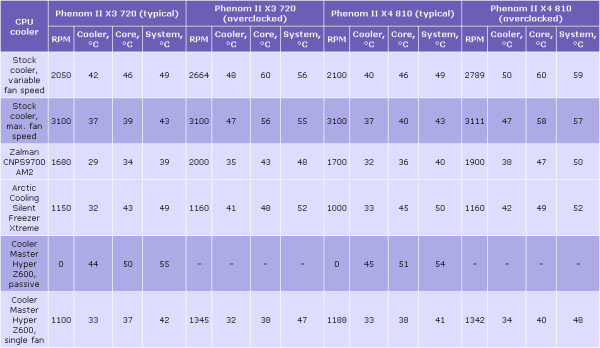 Click to enlarge.
Click to enlarge.
First of all it must be noted that there is no need to replace the stock cooler to get quiet operation at typical frequencies, as it was practically noiseless even under load. At least when we say that a graphics card is not noisy under load, we usually mean even a higher noise level, just not conspicuous. And humming from the boxed cooler just has no chances to stand out against the general background. What concerns the other, more powerful coolers, they seemed to be "lying on oars". As you can see, passive cooling is also quite possible here, if you need it.
But the most interesting thing is that the boxed cooler wouldn't accelerate to maximum even in the overclocked mode! Formally, there was no need to do it, temperatures were within normal limits. However, in our opinion, you should buy a more powerful cooler for overclocking, because overclocked components have higher requirements to operating conditions: an overclocked processor may become unstable at temperatures, which are perfectly fine for a processor working at its typical frequencies. So you will either have to reduce frequencies or intensify cooling. And most importantly, heat dissipation margin of the boxed cooler in this mode is surely low. So in case of long load at high environment temperature, it may speed up to maximum and then possibly fail. Nevertheless, we owe a compliment to AVC engineers -- we didn't expect a classic aluminum heatsink to cope with 3.7GHz, even if with energy efficient processors.

By the way, we should say a few words about the stock coolers of top Phenom II 900 processors with the official TDP of 125W, which didn't make it to these tests. Manufactured by AVC as well, this cooler is larger and has two heat pipes with a big copper base. As a result, it works quietly at typical frequencies under any load. What concerns overclocking, the real heat release differs little from representatives of the 800 family overclocked to similar frequencies. The difference in their cache sizes should take its toll in some modes, but it's certainly smaller than differences in heat release of different samples. In other words, out of a large shipment of processors a persevering person can select a couple (from Series 800 and 900), in which the 900 processor would have lower power consumption in the same overclocked mode (e.g. 3.8GHz), formally having a higher TDP at typical frequencies. There is nothing surprising about it, considering that the actual heat release value is just as individual as overclocking potential.
But let's return to our test. The other contenders easily coped with cooling overclocked processors, but with different nuances. In particular, the relatively compact Zalman rotates at high speed, generates a good airflow, which effectively ventilates neighboring components owing to the squat design of the cooler. However, the fan in this cooler has a 3-pin connector, and not all modern motherboards support automatic speed control of such coolers. You should definitely consider this cooler (or preferably newer models with the same concept from Zalman), if you want to experiment with overclocking, but you bought an inexpensive motherboard, for example, without heatsinks on the voltage regulator, which needs cooling. The Arctic Cooling device works noiselessly as promised, and it channels the heat away by generating a slow airflow through a heatsink with large surface area instead of driving lots of air through a compact heatsink. This cooler is a good choice for owners of elite motherboards with heat pipes, efficient multi-phase voltage regulators, and consequently low heat release. Just keep in mind that this cooler has a relatively small base, so it's very important to pay close attention to thermal contact. If there is no preinstalled thermal grease, or you want to use another compound, you should spread the layer evenly by moving the cooler a little on the surface of a processor before you latch it. These recommendations may sound funny and apparent to some of you. But if you accidentally forget about this procedure in one iteration of this test, the temperature will raise by 5-10°C in various modes.
What concerns the Cooler Master device, it's excessively powerful, when it uses a fan, so it's more interesting as a passive cooler. This option is quite possible for our processors operating at the typical frequencies, and even if they are overclocked a little without increasing their voltage. But in our opinion, it makes no sense to try do without a fan just for the sake of it. You must have a complex idea behind it, because a computer usually has lots of other heat sources, and you cannot just lock them up in a PC enclosure without ventilation. And a slow fan on a CPU cooler is usually not a problem, it may even be inaudible on the background of case fans. Here is a complex idea how to reduce noise in your computer with a passively cooled CPU: install a power supply unit with a passive cooling system, choose a motherboard with integrated graphics, find the quietest and coldest hard drive, install all these components into a spacey PC enclosure, and then mount a single large low-speed exhaust fan on the rear panel. You'd better plug it to the automatically controlled connector, adjusting it for noiseless operation in the typical mode. In this case it may speed up automatically and solve the problem with overheating. An SSD will probably be a good replacement for a hard drive in such a system in a year.
Conclusions
The Phenom II series, especially processors with the TDP of 95W, is really power efficient. On the one hand, there is no real need to replace the stock cooler in the typical mode, because it copes with its task at the lowest noise level. On the other hand, you have an opportunity for various experiments with low-noise and even passive cooling. Or you can overclock the system to impressive frequencies, and cooler selection still won't be a headache. However, we've already noted that installing more powerful air coolers (or liquid coolers) in the overclocked mode does not pursue the goal of lowering temperatures to recommended (acceptable) values, for it does not require any drastic measures. It's done to get temperatures below the recommended values. It often helps to expand the overclocking potential significantly -- overclock a Phenom II to 4GHz and higher, for example. But that's another story that has to do with overclocking sports (that has interesting peculiarities, by the way). For example, if you have a powerful cooling system, it makes more sense to buy a top processor from the 900 series with the TDP of 125W instead of a 95W CPU. The former won't be much hotter in practice, but it will better respond to raising voltage above 1.5V -- by improving its overclocking potential.
Write a comment below. No registration needed!

