We continue a review of practical overclocking started in the previous article -- trying to get a tad higher performance for less money without an obligation to reach maximum frequencies. Using this approach one has to take into account prices of all parts that determine how successful an overclocking attempt will be: a processor, a motherboard, memory modules, a cooler, a power supply unit. As we have already found out, Phenom II has relatively low requirements to a motherboard and a PSU, so moderate overclocking requires no extra expenses. However, it will be good to find out how many Watts this "moderate" implies for real applications. And also what cooler is sufficient for low-noise cooling. Besides, we've run all tests at typical frequencies as well, so we hope that this article will also come in handy to those who stick to another famous tuning strategy -- reaching the lowest noise level possible.
Testbeds
- Motherboards: Gigabyte MA790GP-DS4H, MSI DKA790GX, MSI P45 Neo3 V2
- Memory: 2x2 GB Corsair CM2X2048-8500C5D
- Graphics cards: ATI Radeon HD3450 512 MB, ATI Radeon HD4850 512 MB
- HDD: Seagate ES2 SATA II 750 GB
- Power supply unit: AcBel ATX-550CA-AB8FB (with a built-in wattmeter)
Wattage
We measured power consumption of the entire system in three modes: idle (after booting Windows Vista), in the process of archiving files with 7-Zip and WinRAR, and while playing World in Conflict, which heavily loads both a processor and a graphics card. As a processor is not the only power consumer (often not the main one either), we used Phenom II X4 810 to compare power consumption of a computer with different graphics systems: graphics core integrated into the chipset, Radeon HD3450 (with a similar performance level), and a powerful HD4850-based card (integrated graphics was disabled for tests with a graphics card installed). Prior to taking readings at typical frequencies, we activated all power saving functions in BIOS: C1E, Cool'n'Quiet, CPU Prefetch, EIST. Both configurations for AMD and Intel processors were based on MSI motherboards with similar VRMs. Any motherboard comparison shows a certain spread of power consumption results, but it's especially big when we compare motherboards with very different voltage regulators. As we don't have an opportunity to test processors for different platforms on the same motherboard, the only thing left for us is to use the same manufacturer and identical VRMs.
| Processor |
Mode |
Video |
Idle (*) , W |
Archiving, W |
Game, W |
| Phenom II X3 720 |
Typical |
790GX |
18 |
59-64 |
57-76 |
| Overclocked |
790GX |
40 |
80-92 |
88-109 |
| Phenom II X4 810 |
Typical |
790GX |
23 |
59-68 |
57-81 |
| Overclocked |
790GX |
42 |
83-95 |
93-117 |
| Typical |
HD3450 |
33 |
65-79 |
74-82 |
| Overclocked |
HD3450 |
57 |
98-110 |
110-124 |
| Typical |
HD4850 |
69-74 |
115-127 |
139-187 |
| Overclocked |
HD4850 |
85-92 |
122-134 |
146-194 |
| Core 2 Quad Q8200 |
Typical |
HD3450 |
35 |
64-69 |
59-76 |
| Overclocked |
HD3450 |
50 |
103-108 |
110-115 |
(*) Voltage and frequencies in the overclocked mode were registered at the constant (top) level. However, you can configure dynamic overclocking, for example, by creating a corresponding profile in AMD Fusion for Gaming or third-party utilities like PhenomMSRTweaker. Thus, in the idle mode an overclocked machine may operate at the typical or reduced (800MHz minimum) CPU core frequency. So, in the idle mode it may consume just as much as a normal (not overclocked) machine.
The triple-core Phenom II in the typical mode consumes a tad less power than a quad-core processor. However, the difference is not big, and it shouldn't affect the thermal mode much. In their turn, both quad-core processors are identically energy-efficient, although the average power consumption of the Q8200 is a tad lower. However, we've found out from our tests (see here and here) that it's significantly outperformed by its competitors, that is Phenom II is likely to possess better performance per Watt. And from the practical point of view, machines based on both processors have similar power consumption and the need in cooling, because the difference of a dozen Watts can be easily compensated by choosing more or less economic motherboard for this or that platform or by choosing a more or less efficient power supply unit, as well as other nuances.
Results of tests with different graphics cards illustrate that even an entry-level card has a strong impact on power consumption of a computer in all modes. It must be stressed that from the practical point of view, the HD4850 spends its Watts wisely, providing a comfortable frame rate in our game with high graphics settings at up to 1680x1050. However, the HD3450 performs on a par with the 790GX, as we determined in our tests. So an acceptable frame rate in World in Conflict is provided in both cases only with Low settings, and the game resolution shouldn't be raised above 1280x720. The moral is crystal clear: if high gaming performance is not of primary importance for your computer, and you choose between a motherboard with a discrete chipset plus a simple graphics card and a motherboard with integrated graphics, the second option will be more economic in all modes. And if a chipset has an integrated graphics core on a par with the 790GX, you will also get basic gaming performance. By the way, absolute power consumption values of a machine with integrated graphics in the idle mode are impressive: about 20W (for the entire system). The notion "idle mode" includes practically any quiet activities: web surfing, editing texts, working with other office applications. In all these cases frequency will grow only episodically for a short time. And the average power consumption of a computer will actually be limited to this value.
As it turns out, overclocking does not change relative values, although AMD processors operated at 3.7GHz, while the Q8200 worked only at 3.3GHz. To all appearances, Northbridge makes a significant contribution to power consumption (and heat release) in the second case. Perhaps, the same concerns differences in AMD's fabrication process that have to do with SOI, designed to reduce stray currents in the first place.
Coolers
The second question on the agenda is to choose a low-noise cooler for Phenom II. Processors with 95W TDP are bundled with a plain-looking classic cooling device from AVC. We were initially sceptic about this cooler, but still decided to test it (and it wasn't just a waste of time). The second contender is our old, but still popular and not very expensive Zalman CNPS9700. The third contender is an imposing Arctic Cooling Silent Freezer Xtreme. As it becomes clear from its name, this cooler is designed for low noise (its low-speed fan is hidden inside the device). And the most expensive ultimatistic contender is Cooler Master Hyper Z600. It can be used as a passive cooler, or it can be equipped with two bundled fans.

Measurements were also taken at typical frequencies and in the overclocked mode. We registered CPU fan speed in the fully automated mode (on a Gigabyte motherboard that can adjust speed of 3-pin and 4-pin fans) and temperature: of the cooler (near the base of the heatsink or upper base of complex coolers, we used an infrared thermometer), of a processor core (using a built-in thermal sensor) and of the system (using a sensor integrated into the motherboard near VRM, SpeedFan detects it as 'temp3'). We chose readings from this very sensor, because they were the highest in our tests. For example, the sensor used in BIOS, which readings are interpreted by most utilities as "system temperature", showed 28-35°C in all our tests. The environment temperature was 26°C.
First of all, let's see what happens in the idle mode.
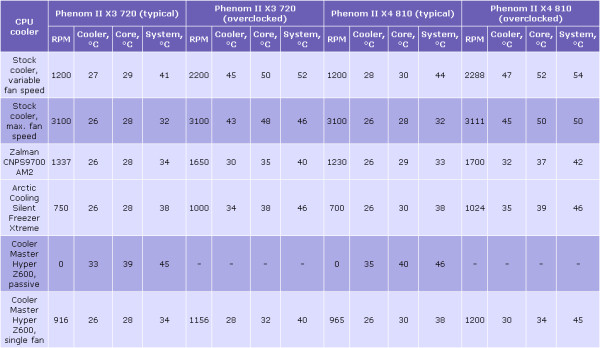 Click to enlarge.
Click to enlarge.
Note the fixed maximum frequency in the overclocked mode in our test, which is not mandatory for the idle mode. All devices expectedly cope with cooling the CPU, both at typical frequencies and overclocked, and fan speed never crossed the audible line. Even the stock cooler was very quiet (its noise at 2500rpm is not audible even in a quiet system unit). That's in an open testbed. In a closed PC enclosure the cooler will hardly be audible even at full speed. By the way, Zalman with its maximum of 3500rpm is much noisier. However, it never speeds up so much even under load.
However, as Zalman does not slow down very much, and its fan is rather big, this cooler pumps through much air, so it copes with cooling near-socket components better than the other contenders -- it may be very useful for overall stability of an overclocked system. Memory, chipset, and power circuits dissipate heat and get extra calories through a PCB from a processor, if it's not cooled efficiently enough. Silent Freezer Xtreme is the least fit for this part-time job (but still better than Cooler Master's passive solution, of course) because of its high heatsink and weak airflow.
But it's not correct to say that one cooler copes with this task better than the other here, because they are all more than sufficient for this task, even the stock cooler. A processor can heat up to 60°C in its operating mode and it's perfectly OK (according to the specs, AM3 processors can grow as hot as 70°C). What concerns VRM elements, if you keep them at 65°C and lower, brand solid-state capacitors will let your grandchildren use the board. We do not publish results obtained in the overclocked mode with passive cooling not to give our readers wrong ideas, as it may damage your processor. Our processor passed this test, but you must understand that passive cooling plus overclocking is a dangerous combination -- heat release of a given processor can be predicted only to a certain degree; besides, a graphics card may raise the temperature inside a PC enclosure. So standard coolers may just speed up to stabilize temperature conditions, while a passive cooler "won't have a leg to stand on". Thus, the heatsink may gradually grow overheated on long operation. It does not mean that the idea of passive cooling is totally untenable. This mode is absolutely sound for typical frequencies, and our processors are a good choice for this setup.
Write a comment below. No registration needed!

