 |
||
|
||
| ||
Samsung's ML-1430 has similar traits with the previous models ML-1210 or ML-1250. I hope you know the difference between these two solutions: beside some peculiarities in the mechanical and electronical parts, the ML-1210 supports Smart GDI emulation while the ML-1250 supports emulation of HP PCL6 language. Model ML-1430 inherits the appearance of its predecessors and extends the line of GDI printers, i.e. it's a direct successor of ML-1210. The new-comer has a new speedy 66 MHz Samsung Jupiter 3 processor, and therefore, a higher print speed. Actually we had to test only its print speed, but we decided to benchmark it thoroughly, i.e. including its printing quality. The test results of the previous model of the line are given in the review of Samsung ML-1210 Laser Printer Review. Today's tests will be carried out in the express format. First comes the specification. Samsung ML-1430 Specs
Unpacking and software installationThe box doesn't differ from the previous models but for the color: earlier it was mostly sea-green, and now light green prevails.  Here is our hero: 
  The accessory pack is standard: the printer comes with a toner cartridge for 1000 copies, network cable, and CD-ROM with drivers and other software. Like other desktop laser models from Samsung, this one needs just a couple of minutes to get ready: you just take off protective tapes, insert the cartridge and connect the cables.  The front panel looks quite traditional. You can print out a test page right after turning on the device.  The installation of drivers is as usual fast and simple:  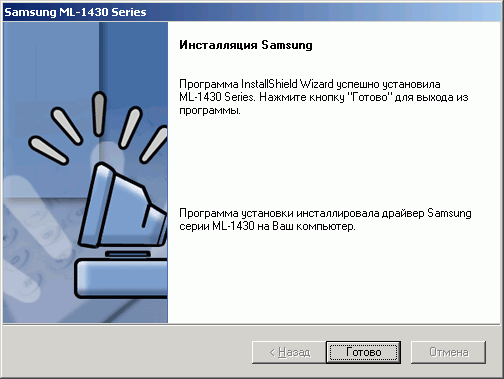 On completion you will get the following record in the Printers & Faxes panel: 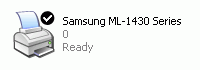 Testing techniqueFor quality etimation we used the test suites tried before which are a little bit modified to suit laser monochrome printers:
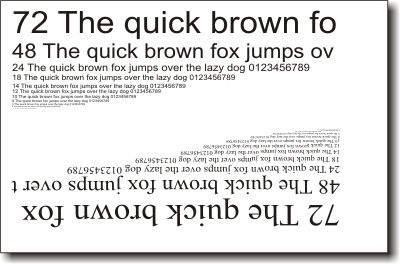 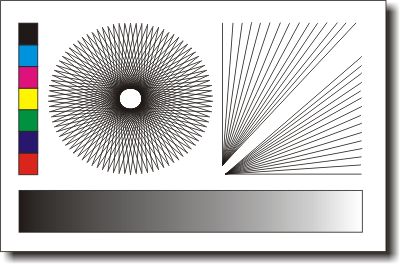
 Sample (the link leads to the test file for comparison with the original, TARGET.TIF, 340 KB)
General impressionsAccording to Price.ru, the Samsung ML-1430 has a price of about $200, which looks quite aggressive because of the new 66 MHz RISC processor Samsung Jupiter 3 that raises the print speed up to 14 pages/min. The printer traditionally supports SRT (Samsung Resolution Technology) which reduces the toner consumption by 30%. Now a couple of words on the SPL (Samsung Printer Language). The new name of the technology hides a good old GDI mode. Here is what I wrote in one of my previous articles: Most printers use an integrated processor for printing images controlled by a certain language of command description (for example, Postscript, PCL, ESC/P, HPGL, Lineprinter, Xerox XES/UDK, Luminous LN02Plus etc.). But there is no such language as GDI. GDI, or Graphic Device Interface, is a library of Windows' functions for data transfer to graphics devices including displays and printers.That's all peculiarities of this model. I just have to add that Samsung ML-1430 is pleasantly compact, noiseless in the standby mode, carefully handles paper and works efficiently. It's difficult to notice the difference between 12 and 14 pages/min, but I admit that this baby is very fast for its dimensions. Print speedThe print speed was tested a usual way: we printed several copies of the test sample found on one of Xerox's sites with 5% coverage. The picture below provides a link to the sample in the PDF format; the original is located here.  We printed 21 copies at 600 dpi: it took 12 s to print out the first page, and 86 seconds to print 20 pages, i.e. about 4.3 s per page or 13.95 pages a minute, which fully complies with the specs. Printing quality1. FontsYet before the tests I knew that this model is just an improved version of ML-1210. Its new speedier processor coupled with the same electromechanical components could have an effect only on the speed, but not quality. However, we still tested quality as well. And I must say that quality of the ML-1430 remained at the same level. That is why I will show you only the most distinctive fragments.
In the highest resolution and quality this model, like ML-1210, goes on a par with most laser printers with the specified resolution of 600 dpi. Any text is a breeze to read starting from the 4th font size, symbols are uniformly filled with the dye, and edges are sharp. The second part of the pictures demonstrate performance of the printer at the minimal resolution with the toner save feature enabled. Quality doesn't degrades much for the font sizes over the 4th, and this mode will suit for most office tasks. 2. Vector images 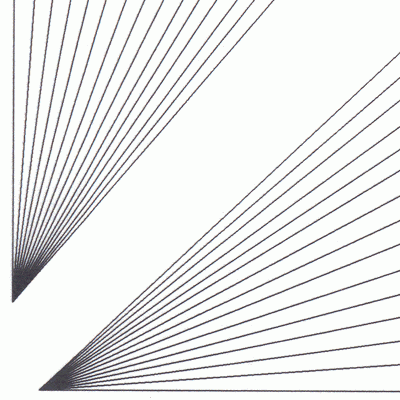
Quality of victor images printed by laser monochrome printers is traditionally high. Besides, the gradient fill is also very good, actually like that of the ML-1210. 3. IT-8 Test Table

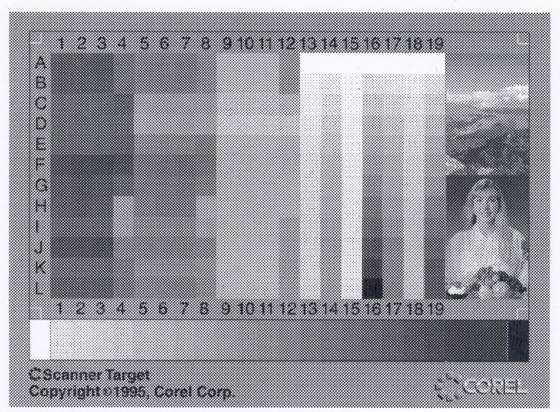
Above are the pictures printed in the highest and lowest quality modes. Well, the bitmapped graphics was never a strong side of laser printers of the low-end and middle-end sectors; nevertheless, at the maximum quality the result is satisfactory: the detail level is sufficient, and uniform areas are well filled in. ConclusionThe changes brought into the Samsung ML-1430 are actually only the speed increased up to 14 pages/min in comparison with the ML-1210. All other characteristics are the same. I think this printer is a closing one in the Samsung ML-14XX line. On the other hand, ML-1210 was the best selling model in our local market in Autumn and Winter). It was logical that the company substituted the current bestseller that when extending the series. Let's sum it up: the new printer supports Windows 95/98/2000/Me/XP/NT 4.0, Mac OS 8.6, Linux (RedHat 6.2 and higher), 14 pages/min, a monthly load up to 12,000 pages, compact dimensions; all this makes a good solution for a middle-class office or for home. Besides, supplies for this new model are the same as for ML-1210; and supplies for Samsung's printers are now widely available on the market...
Vladimir Romanchenko lone@ixbt.com,
Write a comment below. No registration needed!
|
Platform · Video · Multimedia · Mobile · Other || About us & Privacy policy · Twitter · Facebook Copyright © Byrds Research & Publishing, Ltd., 1997–2011. All rights reserved. | ||||||||||||||||||||||||||||||||||||||||||||||||||||||||||||||||||||||||||||||||||||||||||||||||||||||||||||||||||||||||||||||||