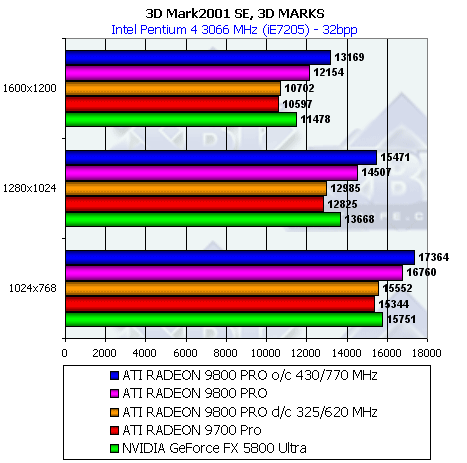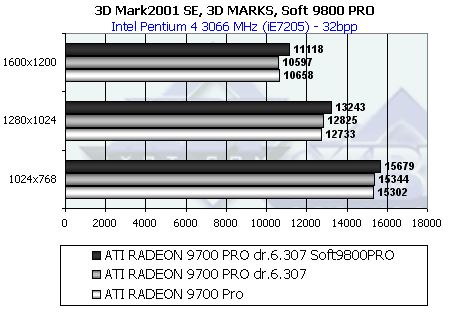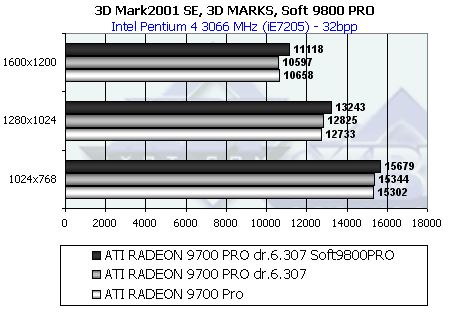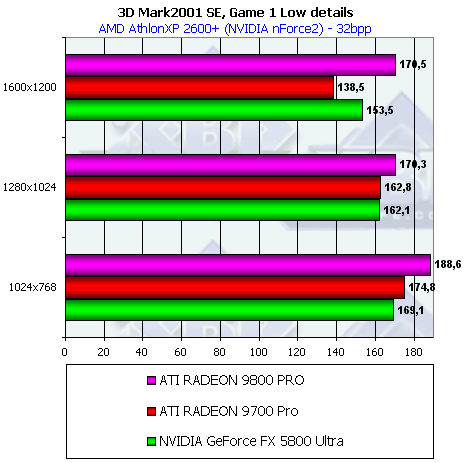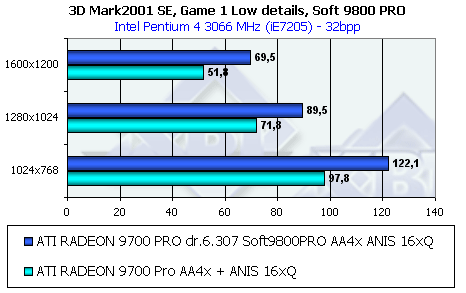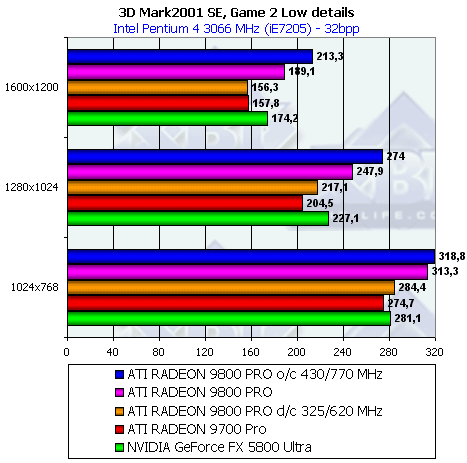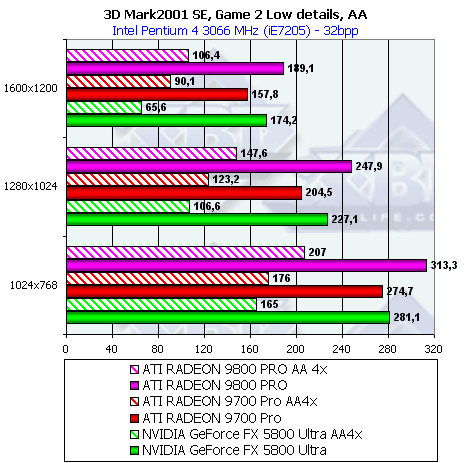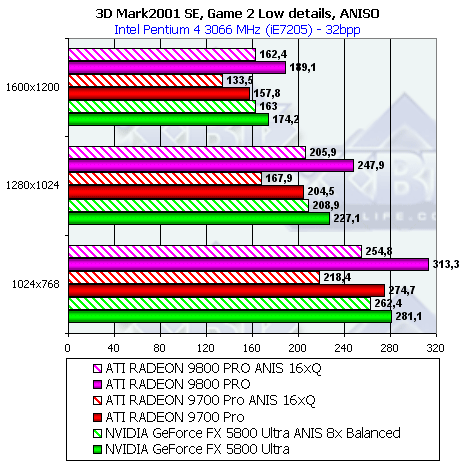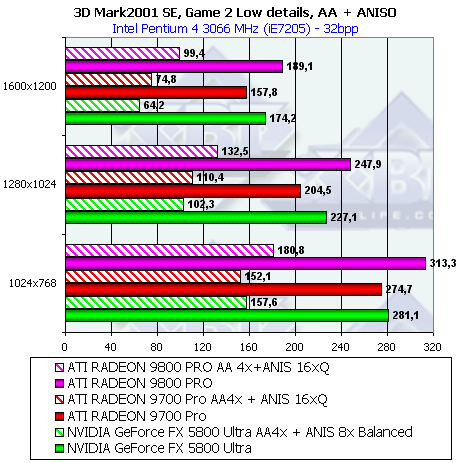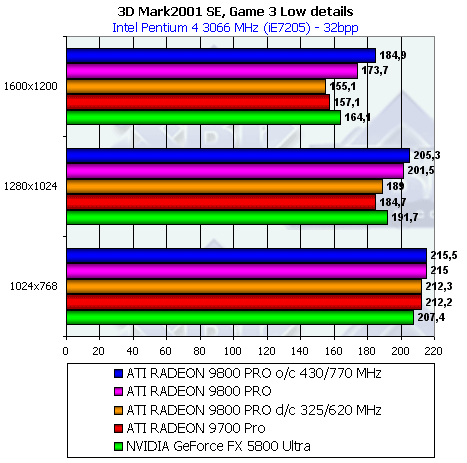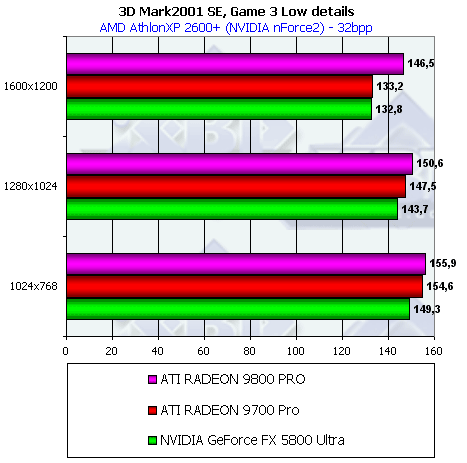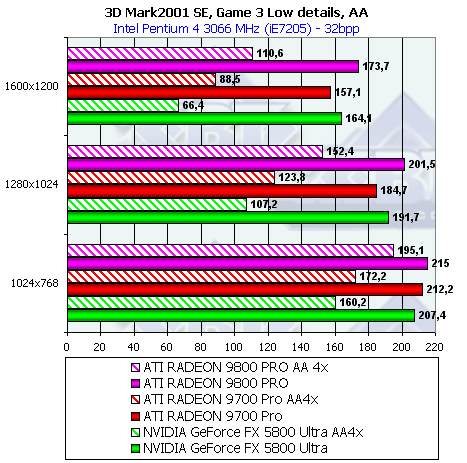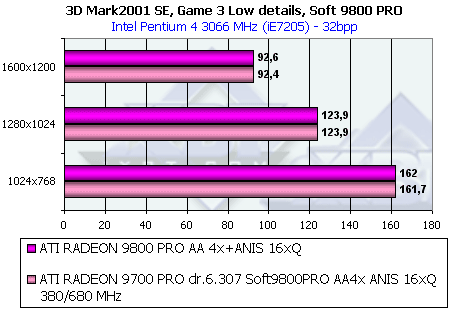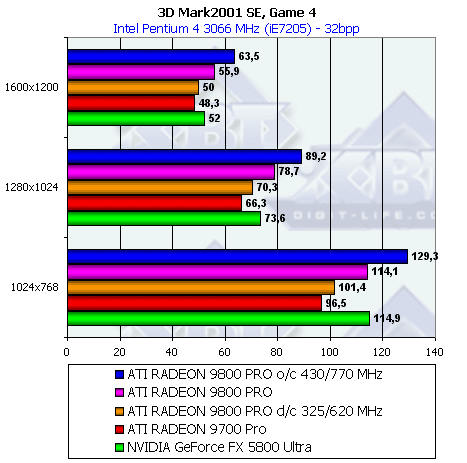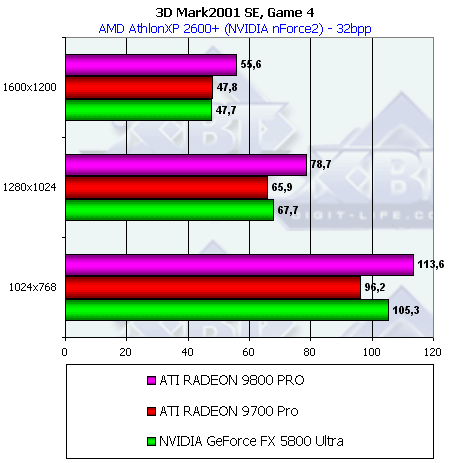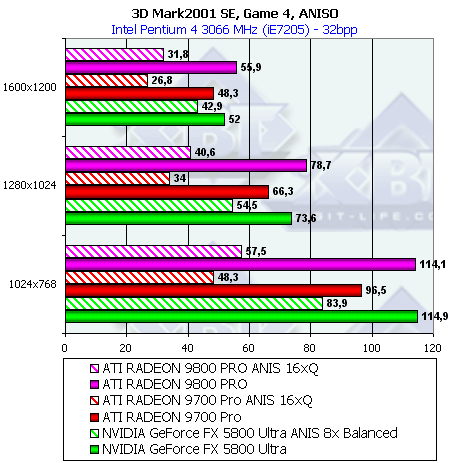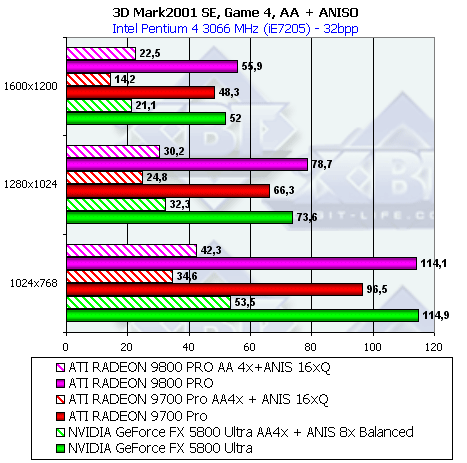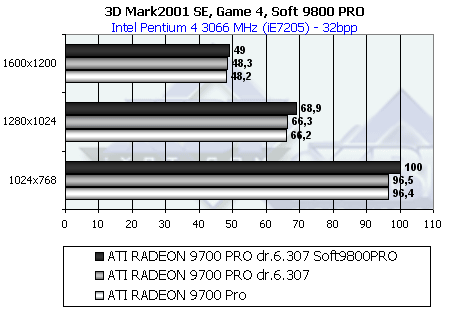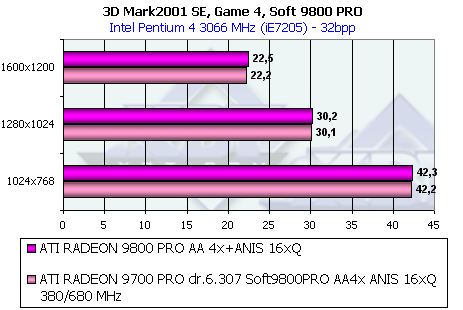ATI RADEON 9800 PRO 128MB
|
3DMark2001 game tests, 3D graphics
Anisotropy was set to 16x for ATI's cards and to 8x for NVIDIA because algorithms of this function considerably differ (we discussed it in NV30 Review). The criterion is just one: maximum quality. The screenshots were shown several times already. Besides, it's interesting to compare NVIDIA's different anisotropy modes (Application, Balanced, Aggressive) with the ATI's high-quality mode; our readers can estimate how speed and quality correlate looking at the screenshots from NV30 Review demonstrating anisotropic quality.
The tables give us all necessary data, that is why I won't comment them
separately, except Soft9800.
3DMark2001, 3DMARKS
Note that forcing of RADEON 9800 with AA and anisotropy enabled on RADEON
9700 PRO boosted up the performance relative RADEON 9700 PRO with AA and
anisotropy. Is it because the drivers are selectively optimized? Sure!
Though there is almost no any gain without AA and anisotropy.
3DMark2001, Game1 Low detail
3DMark2001, Game2 Low detail
3DMark2001, Game3 Low detail
3DMark2001, Game4
Let's sum up the results of 3DMark2001SE.
- Without the extra load the RADEON 9800 PRO is not much far ahead of GeForce
FX 5800 Ultra (sometimes it even loses). In the heavy modes it can badly
lose (Game4) or grasp the lead (up to 40-50% in Game3, Game2). At least,
we know for sure that thanks to the 256-bit bus and higher memory throughput,
RADEON 9800 PRO looks perfect in the AA mode.
- The drivers are optimized for RADEON 9800 PRO judging by the comparison
of Soft9800 PRO and RADEON 9700 PRO in the heavy modes with AA and anisotropy.
But without this load the former still nudges out the latter. Note that
at the increased clock speed and with AA and anisotropy enabled, Soft9800
PRO is almost equal to RADEON 9800 PRO.
Write a comment below. No registration needed!
|
|
 |
|
|
|