 |
||
|
||
| ||
Keeping on studying graphics video adapters supporting video input/output this time we are dealing with the ATI RADEON 7500. This model happened to get into our lab later than the newer ATI RADEON 8500 DV. But taking into account that the design of the RADEON 8500 DV still needs to be improved and multimedia capabilities of the newer models are not certain yet (for example, of the RADEON 9000 Pro), the 7500 might also be interesting for users. This model has been being produced for a long time already, that is why we can consider that it has reached its perfection. As it was much said and written about the RADEON 7500 we will turn only to operation with video data. Design and AccessoriesThe pictures below show how the card looks like:

The Philips FQ 1216 ME tuner is quite old; all new cards come with modern solutions with better sensitivity and screening protecting from pickups. The monitor output has a DVI interface but the card is also equipped with an adapter for 15-pin VGA. 
Video signals come in through a cute external box. The output is made in the form of an ordinary adapter with 4 tails, because different versions of this card can come either with a TV-out or with a TV in-out. The most expensive ones also have a tuner. The price goes up together with capabilities. The output adapter contains Composite, S-Video, mini-jack to deliver sound
to a sound card and Digital Audio (S/PDIF) to deliver multichannel sound to a
Dolby decoder when playing DVD. 
Like in all previous and famous following video cards from ATI, the ATI RAGE Theater 213RT1ZU chip fulfills sampling of a video signal. That is why sampling quality depends primarily on this chip. But taking into account that all latest ATI's cards are equipped exactly with this chip I do not expect any changes in the video processing quality. And the test results prove that. A remote control is lacking but the software of the card (MMC) can work with a remote control from the RADEON 8500 DV model in a radio-frequency channel and USB interface. Test conditionsTestbed:
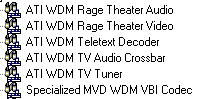 If you know peculiarities of the ATI's software, adjustment of the tuner is fast and easy. Having chosen the country and grid I set a scanning mode to Exhaustive Search. In this case it scans the whole frequency range in 0.1MHz steps. Such careful search takes over 10 min, but I found all 13 channels living in my antenna. If you choose a standard search method, only standard possible frequencies of TV channels will be scanned through. Unfortunately, some channels are broadcast at non-standard frequencies, that is why in the standard search mode only 6 metric-wave channels can be found here. SoftwareAs it is typical of ATI all programs are gathered into the MMC (MultiMedia Center):
All found channels can be set to any buttons, and any frequency can be set manually. But all this is possible only when the Exhaustive Search mode is chosen. In this case all of 13 channel I have in my antenna are found successfully. Otherwise, the tuner is able to find only 5 (only from the air grid). It's possible to adjust a lot of parameters for each channel (give a name, choose a standard, adjust color parameters, choose a stereo sound, protect with a password, bring subtitles from a teletext on etc.). A displayed image can be viewed in a standard overlay window, stretched to the full screen or set as desktop's wallpaper. The program provides a wide range of settings for a timer with a lot of time-table events. It's possible to record TV programs at a certain time, as well as play CD-audio, run the file player for watching DVDs or implement receiving from the TV tuner. Almost everything which is not beyond this equipment is supported, including "TV-on-Demand" for continuous recording in the background mode. It can be useful, for example, to admire a scored goal hundreds of times. The Blended mode puts the overlay window over others and allows adjusting its transparency. Such function is provided only by ATI. Another rare feature is enlargement of the live image in the overlay window by 2, 4 and 8 times, though quality gets worse. The Still Capture function can deliver captured images to a clipboard, printer or save in *.bmp. Besides, all such images are recorded in the capture gallery. Image qualityTV signal quality depends mostly on capabilities of a radio-frequency module of the tuner. This board uses quite an old model. Hence noticeable noise and pickups. It's not so evident on a monitor, in a window, especially because the hardware suppression of the field structure of a video signal makes images more blurry. But in a full-screen mode all gathered noises appear in the file. Below you can see some screenshots obtained in the Still Capture mode without scaling.
The results get much better with sampling of a video signal applied
to external low-frequency inputs. In this event the image quality depends
only on the ATI RAGE Theater chip, and it is rather high. Below are examples
of sampling of the reference test signal and a real image applied to the
external inputs from the VCR's tuner.
Multimedia capabilities of the card 
 In the multimonitor mode overlay is possible only on three devices which have a sampling frequency of 50 or 60 Hz. This is rational, but not evident. But if you set 50 Hz to the computer's monitor, overlay will be supported only on it. The ATI's card is able to transcode video signals of different TV standards. Although it is not for professional use, it can be useful in your daily life. This is simple to realize: a source signal of any standard (the card is able to work with) is applied to low-frequency analog inputs - composite or S-Video; the card receives almost all variations of PAL and SECA, as well as NTSC-J). Set the full-screen mode in the tuner and the required standard in the TV-out settings (PAL B-N or NTSC-M), and you will get a transcoded signal of quality acceptable for home use. We have got quite decent results when converted the records from NTSC to PAL and back. Some video files created in the program of the ATI RADEON's tuner (ATI VCR or MPEG) can be edited in some popular video editors. For example, in Adobe Premiere 6.02. A file created by the ATI RADEON card is duplicated in the full-screen mode to TV-out. But the back export to mpeg known to the ATI's file player is worse. You can export only to MPEG-2. No MJPEG or uncompressed files can't be read by the player and displayed on TV. ConclusionThe card we were dealing today with doesn't differ much from its competitors. It copes with the specified functions excellently. Although image quality of the tuner is moderate, it is acceptable for home use.Pros
Mihail Androsov (nle@ixbt.com)
Write a comment below. No registration needed!
|
Platform · Video · Multimedia · Mobile · Other || About us & Privacy policy · Twitter · Facebook Copyright © Byrds Research & Publishing, Ltd., 1997–2011. All rights reserved. |