 |
||
|
||
| ||
On August 15, 2006 Creative announced a series of three new E-MU / Creative Professional soundcards, the PCI Digital Audio Systems. All three have "PCI" suffix added: E-MU 1616M PCI, 1616 PCI, and 1212M PCI. The numbers are still standing for the total amount of digital and analog I/O. The similarity of naming introduces certain confusion - some price lists feature novelties as the "V2". The 1616 series has been initially produced only with PCMCIA controllers and intended for notebooks. The new 1616 PCI / 1616M PCI feature digital PCI cards. The external Microdock / Microdock M is identical to that of a PCMCIA model, so you can use it with both desktop and mobile PC. It also supports "hot plug". The digital PCI cards now feature improved DSP, powerless EDI, and no FireWire. This prevents owners of older 1212M from purchasing Microdock / Microdock M to obtain a 1616/1616M PCI. Speaking of differences between 1820M and 1616M PCI. As the naming implies, 1616/1616M do not have 2 input and 4 output channels (a couple of analog I/O, additional digital optical output.) 10 channels are occupied by ADAT and S/PDIF. Thus, 1616M features 2 mic + 4 line analog inputs and 6 analog outputs. 1820M has 2 mic + 6 line analog inputs and 8 analog outputs. Mic preamps have also been improved. Inputs and outputs are balanced supporting unbalanced connections. Peak level is 20dBu/6dBV for the balanced/unbalanced mode, respectively.  EIN noise stands for standard unweighted measurements with 150 Ohm resistive load, 20 Hz - 20 kHz band-pass filter. Essentially, it's the mic-in noise. The 119 dB SNR is provided for the minimal volume allowed by volume control. 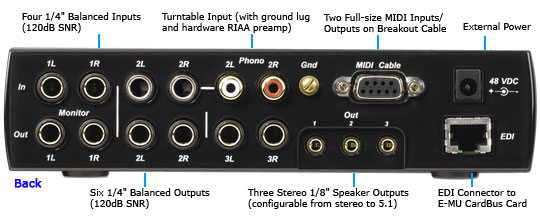 Comparing to AudioDock, the new Microdock is more compact and lacking a couple of analog inputs and outputs. 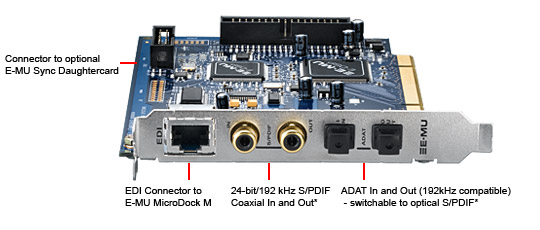 E-MU 1010 PCI card bundled with E-MU 1616/1616M PCI  E-MU 02 CardBus card bundled with E-MU 1616/1616M A very useful feature is the high-quality stereo line/mic output on E-MU 02 CardBus. It allows you to disable the external unit and work on the notebook just with a CardBus card, since that's where DSP is located. Specifications of CardBus mic output: 115 dBA dynamic range, -96 dB THD+N at peak amplification, +0.0/-0.07 dB frequency response irregularity (20 Hz - 20 kHz). The external unit output has slightly higher dynamic range of 118.5 dBA, which can be explained by PSU feed and lower noise pickup from the digital part. E-MU sound interfaces and SoundFontMany users are still interested in SoundFont hardware support by soundcards. Creative and E-MU have put much effort into promotion of this format and still support it in X-Fi product. So it's not a surprise that users expect E-MU cards to support it as well. Moreover, E-MU cards DSPs actually have hardware support for SoundFont... But it's not used. In other words, E-MU product do not and will not feature a hardware MIDI synth. Instead, all streaming and sound effect resources go to the "PatchMix DSP" panel. If you have a large SoundFont collection, especially of high-quality GM banks of professional samples, we advise to load SoundFont into any software sampler. Actually, it's harder to find one that doesn't support this format. E-MU sound interfaces and gamesSpeaking of games, some users are puzzled why a pro soundcard doesn't support 3D sound. Newbie and home musicians, especially SoundBlaster Live owners, mistakenly believe that a professional device is the same as a gaming, but way uber and more expensive. E-MU underlines that their product is a professional sound recording interface. And this doesn't mean one can use it as a usual soundcard. The device is initially designed for sound processing and music creation. So, like any other pro interface it might not work with certain media players, games, and Web applications. We'll add that limited games support means, above all, the lack of hardware 3D sound (DirectSound, OpenAL) that results in software emulation of DirectSound with worse sound quality and higher CPU load. For media players it's expedient to use ASIO professional interface that guarantees card operation at a custom fixed sampling rate. And those who need an uber soundcard should pay attention to Creative X-Fi Elite Pro that has the same top-end converters. There's a certain group of users that are disappointed with E-MU soundcards due to their inconveniency for everyday life and mediorce sound quality on middle-end paths. External unitWhat to choose? 1212M PCI or 1616M PCI? The 1212M attracts with its low price. But it also raises a question of finding an adequate mic/guitar preamp or mic output. It's hard to find a corresponding mixer board for a small amount of channels. So you should seriously consider purchasing the Audiodock or Microdock as well. You could try adding it to your 1212M later, but finding it would be problematic. And, pity, but existing analog channels of 1212M won't be used. Expanding amount of analog channels of E-MU sound interfacesBesides AudioDock/MicroDock, are there any other ways of transforming E-MU cards into multi-channel interfaces? You can't install the second card, drivers doesn't support that. But since there's the 8-channel ADAT interface, you can purchase an external multi-channel converter. An inexpensive 8-channel variant will be the Behringer ULTRAGAIN PRO-8 DIGITAL ADA8000. Its specs (100 dB SNR, 0.01% THD) significantly yield to those of AudioDock/MicroDock though. Maximum EDI cable lengthAccording to E-MU, maximum allowable EDI cable length (Cat 5, twisted-pair) is 3 meters. E-MU: facts that you should know about ASIO interface
E-MU: soft limitersMic/guitar inputs feature switchable soft limiters. "Soft limiting" stands for "stepless threshold limiting" in terms of transfer characteristic. Here "Soft" means "soft", not "software". These limiters allow high-level signal recording without the risk of clipping. Making the best possible recordingMaking a good digital recording is easier than ever thanks to the high resolution 24-bit AD converters on your Digital Audio System. These converters are much more forgiving than the 12-bit or 16-bit converters of the past. Even so, to get the best performance possible, you'll need to follow a few basic guidelines. First, whenever you input an analog signal to the Digital Audio System, make sure that you're feeding the AD converters with an optimum signal level. The quality of a digital recording is directly related to the signal level you feed into the AD converters. If the analog input level is set too low, you lose resolution-if it's set too high, the AD converters will clip. To measure the input level, simply add an insert meter to the channel strip in PatchMix DSP. These meters are accurately calibrated to display 1dB for each bar on the meter. You can enlarge the meter view by clicking on the insert meter in a strip and selecting the "Effect" button at the top of the TV screen. The "I/O Settings" in the Digital Audio System allow you to set the input levels to -10dBV (consumer equipment level) or +4dBu (professional equipment level) for each analog input. This control sets the overall input level to match your other gear, but to get the best possible recording you need to fine tune the level further. In order to supply the correct input level, you'll need to adjust the output of your analog source (electric instrument or preamp) so that the input level comes close to 0dB without ever going over. Play your input source signal while watching the insert meter in the strip. The signal should go into the yellow area frequently, but never into the red. Adjust the level of your source until you have a good level. If the signal is way too strong or too weak, you may have to go back and adjust the I/O Settings. Choose "-10" if the input signal is too weak and "+4" if the signal is too strong. Digital audio has NO headroom past 0dBFS (FS = Full Scale) and will "hard clip" if the signal exceeds 0dB. Hard clipping sounds bad and will ruin your recording. Hard clipping occurs because at 0dBFS, all 24 bits are turned on and the AD cannot measure any higher level. Analog tape, unlike digital, can be driven past 0dB, although with some degradation of the signal. The MicroDock includes a pair of Soft Limiters on the preamp inputs, which can be turned on or off for each channel in the I/O Settings. The soft limiters automatically turn down the gain whenever the signal level exceeds -6dB below Full Scale. Below this level, the limiters are completely out of the circuit. The soft limiters allow you to encode a hotter signal without fear of hard clipping the input. This provides increased resolution and a better recording. When recording drums, piano and vocals, occasional peak transients can be tamed by the soft limiters, allowing you to supply the best possible signal into the MicroDock's ultra-high-quality AD converters. The Digital Audio System includes Insert "Trim Pot" controls, but since they adjust the signal level AFTER the signal has been digitized, this will not recover any lost resolution. It's far better to set the input level correctly in the first place. Trim Pots can be used in emergency situations if there's no other way to get a hot signal in. They are designed to optimize the signal levels feeding effect plug-ins. Soft limiters in practiceAnalysis of ramp amplitude limiting indicates stepless transfer characteristic that produces soft analog-like overload. At maximum amplitudes distortions reach tens of percents producing jar modulated with signal. Since the inflection of transfer characteristic is -6 dB, you can consider it a kind of a 0-dB point followed by path overload and record signal only in peakmeter's yellow zone. Limiters are the least of two evils, compared to clipping. Depending on situation, you might achieve better results with limiter disabled at digitizing with some overload reserve. Further processing can be conducted in software suites, since modern dynamic processing plugins offer wide adjustment capabilities and can produce higher-quality results. Plugins also allow for look-ahead sound data analysis with smart selection of dynamic compression algorithm, which is impossible in real time mode. LatencyLatency is a signal pass lag measured in milliseconds. Latencies shorter than 10 ms are considered insensible by human ear. As you know, latency can be adjusted by setting a buffer size in samples. An optimal value enables to avoid sound artefacts that might appear when sound playback is finished in a buffer before CPU returns to serving the needs of drivers. The more powerful CPU is and the fewer tasks are in RAM, the better latencies can be achieved. E-MU offers a number of technical suggestions for latency reduction. These will be useful not only for owners of E-MU products. OS setup is also important. When a sampling rate is changed, latency changes proportionally as well. So, for more convenience, ASIO driver's buffer is set in milliseconds in E-MU products. Buffer size in samples is re-calculated proportionally to save your time. It ranges from 88 to 32768 samples. For 44.1 kHz sampling rate the minimal latency is 2 ms. However, only a few consider that, besides a card buffer and ~1 ms converter lag, the general latency is greatly affected by a MIDI keyboard signal lag that depends exclusively on the model. In certain cases keyboard latency might reach 40 ms negating all efforts of your computer and soundcard. If your machine has both USB and MIDI interfaces, you are recommended to try all of them. To determine a reason of a great lag, you might try loading a VST instrument with a virtual keyboard and clicking a few single notes. When applying E-MU FX hardware effects in real time, you should consider the AD/DA conversion lag of about 2 ms as well as the fact that latency set in drivers is doubled due to ASIO routing. E.g., it would be a 10 ms lag for a 4 ms buffer. DirectMonitoring doesn't produce such a lag, but it also prevents you from applying hardware effects. Diagnostics in RMAA PRODevice: E-MU ASIO Features: Measurements in RMAA PRO
General results
Detailed report on 24-bit / 96kHz input-output measurements Results of 1616M measurements conducted by Alexey Lukin at E-MU's booth at WNAMM 2007 In the loopback test we measure the sum of input and output characteristics. This provides somewhat understated results comparing to those of separate input and output characteristics measurements. Besides the high-quality components, the excellent score of E-MU products is the result of efforts that company's engineers made to realize high converter potential. Power circuits are filtered rather rigidly and digital and analog components are situated on separate PCBs. Specifications list THD+N at 1000 Hz - at peak amplification it's 0.0003% for input and 0.0006% for output. According to RMAA, THD+N at -3 dB amplitude is 0.0008%. The sum of input and output looks rather correct, but proportions of input and output impact can be obtained only by separate measurements with a higher-precision Audio Precision System Two. Nevertheless, RMAA allows to check specifications in general for free. It's also a nice opportunity to watch and reduce various noise pickup in spectrum. We have also examined the dependence of THD on amplitude at three selected points: -1, -3, -6 dB.
There's no sense in comparing quality of products exclusively by measurements, because the distortions are too slight (1/10000 fractions of percent). But still you can notice some interesting facts at a sensible approach. The largest amplitudes of the 2nd and 3rd harmonics are exactly the converter distortions. Opamp harmonics are considerably smaller. In the sound community there's an exaggerated theory that opamps, not converters, have a radical impact on sound. Then, graphs indicate that distortions significantly reduce according to reduction of amplitude. Considering that we obtained the sum of input and output measurements, the nonlinearity is even less essential. There's a big question whether ear is able to notice distortions of source if they are three orders lower than distortions of the following path/ What does gives us the right to consider harmonics spectrum of test signal? Perhaps, as long as we can hear the difference between devices with the same feature distinctions, we can use distortion measurements as an indirect factor of quality estimation. At that, measurement tools and methods should be and are to be improved, of course. Another important benefit and these measurements is their objectivity and repeatability. The former is indicated by independence of test results from tester. The latter, as well as the checkability, allows to uncover overstated specifications and objectively control possible device defects or path issues. The disadvantage is that measurements and correct interpretation of results require rather high level of proficiency. It's a pity, but certain magazines use RMAA with incorrect device settings and publish unexplainable results that no one is able to comment. Measurements are just a tool that puts all the responsibility for test results usage and interpretation on the person who conducts tests and uses results afterwards. The RMAA marks - "Bad", "Good", "Excellent" - are just rough interval estimates for amateurs. It's not to be considered by sound experts. We directly compared playback quality of E-MU 1616M with that of 1212M and 1820, LynxStudio LynxTWO, LynxStudio Aurora 8. The latter was used as a device capable of electronic signal routing from 8 balanced analog inputs to the single analog output connected to the ADAM S2.5A. This solved the issue of instant device switching and invariability of listeners position. To check test correctness, we swapped Aurora analog inputs together with cables. This didn't affect sounding and quality relation of devices, which guaranteed that we had compared exactly the quality of devices, not paths to active monitors. 1616M exceeds 1820 in quality (not "M"): in sound details, HF precision, attack, stereo panorama, and reverb trail tones. Comparison of 1616M with LynxTWO and 1212M indicated that these devices belonged to the same class, difference being inessential. Aurora 8 produces a higher-quality sound. ConclusionsE-MU 1616M is a further evolution of the successful 1212M/1820M series. Electronics remains on the same level, and we believe the devices are close to the class boundary. Let's list the differences once again. The external unit has become more compact, but now features fewer inputs and outputs. However, now you can use it with both desktop and mobile PC. The compulsory external power adapter hasn't provided more convenience, but deprived of dependency on PC PSU quality. The lack of FireWire interface will hardly disappoint anyone, while mic-in soft limiters will come in handy for important recordings. According to test results, E-MU 1616M gets the "iXBT.com: Original Design" award" for achievements in the field of affordable high-quality professional interfaces. 
Write a comment below. No registration needed!
|
Platform · Video · Multimedia · Mobile · Other || About us & Privacy policy · Twitter · Facebook Copyright © Byrds Research & Publishing, Ltd., 1997–2011. All rights reserved. |