 |
||
|
||
| ||
Advanced users can decipher the model name of this barebone-kit and find out that it comes in the G5 chassis. We decided to pay more attention not just to various models, but to systems with different innards and exteriors, focusing on Shuttle XPC in unexamined chassis models in particular. But the bait (to examine such an interesting sample, which found its way to our testlab anyway) proved to be too much for us. What's so interesting about the ST20G5? First of all, its chassis with an objectively better (among Shuttle products and similar barebone-kits from competitors) noise level and subjectively better design of the front panel and exterior in general. Secondly, its "innards": Socket 939 for Athlon 64/FX/X2 to any taste (from cheap workhorses to the most powerful processors on the market) and a chipset from ATI with integrated video — the only integrated chipset, which can be tested in modern games and which is on a par with its competitors in 2D performance. As a result, we have decided upon the following format of the ST20G5: this barebone-kit will be reviewed as a combination of new functionality and the already reviewed chassis. Of course, the review will not shrink to a couple of paragraphs, but you should keep in mind that many details will be omitted. You may read about these details in the review of Shuttle XPC SB77G5. Exterior G5 chassis offers hinged lids on drive bays and interface connectors. The 5-inch bay cover is traditionally spring-loaded so that it opens when the CD/DVD-drive tray ejects and automatically closes after a disc is loaded. The chassis is (as always) made of aluminium, this model is painted gray, the plastic front panel is mostly covered with slightly rough aluminium plates — it looks great! The chassis is of standard dimensions (for Shuttle XPC) — 200x300x185 mm(WxDxH).   Covers on the 3-inch external bay and on the group of connectors on the front panel are opened manually; silvery power and reset buttons as well as power and HDD activity indicators are located between them. A set of interface connectors is typical for modern models: two standard audio jacks (microphone and headphones), 2 x USB (2.0), and 1 x mini-FireWire (4-pin, without power). They are all duplicated on the rear panel, which allows to use the front panel only for short-time connections (the case is not that attractive with open covers).  The rear panel looks like in most modern barebone-kits, but it has analog VGA-Out and DVI-out at that. Here is the set of standard connectors: PS/2 keyboard and mouse ports, FireWire, 2 x USB (2.0), LAN (Gigabit Ethernet), and 5 x Analog Audio to output 8-ch sound. It's possible to receive and transmit audio in digital form - the system has the optical S/PDIF In/Out. The motherboard allows to add four USB ports (you can purchase a corresponding rear panel bracket) and can accommodate two expansion cards. There are no COM ports, you can install a parallel port if you buy a bracket. There is a small hole on the rear panel between the audio jacks and the room for expansion cards — as you may already know, it's used to access the CMOS reset button (very convenient to use). Interior arrangement and functionality As usual, to remove the lid from the SB77G5 chassis, you just have to unscrew three wing nuts on the rear panel, another two screws to pull out the drive cage, and four latches holding the front panel. Thus, it will take several seconds to get a system ready for assemblage and upgrades, almost without a screwdriver.  The drive cage is quite standard, it can easily accommodate two hard drives or a hard drive and a floppy drive. Then it should be put back into place to proceed to CD/DVD drive installation in the upper bay afterwards. The cage is equipped with an isolating layer in the place where it may touch a video card, a convenient cable holder is attached to its bottom.  Access to the 5-inch bay from within allows to align the extension mechanism of the eject button, if the corresponding button on the faceplate of a CD/DVD drive is not in its standard place. Besides, the standard knob of this lever can be replaced for a larger one, included into the bundle.  A remarkable feature of G5 interior is a complete lack of cable jungle, so typical of the previous generations of Shuttle chassis. Interface connectors for the front panel are wisely laid out on the front edge of the board, connectors for S/PDIF cables and audio jacks, as well as a header for the CPU fan are placed at the back edge. Moreover, the barebone-kit comes shipped with preinstalled cables for hard drives, power cables from the PSU are wisely split and laid out along the racks (to the supposed usage location) and fixed with clips. In my opinion, the interior design of G5 is very good, a perfect match for the exterior. 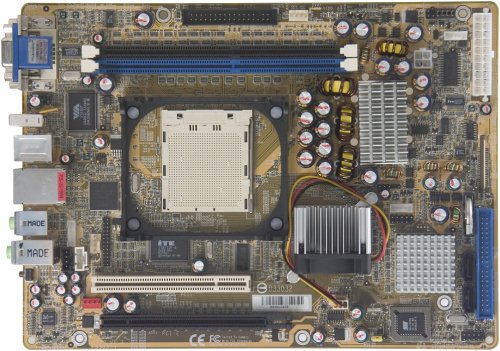 The ST20G5 is based on the Shuttle FT20 motherboard on ATI Xpress 200 chipset. It's equipped with a compatible ULi M1573 southbridge instead of the standard ATI one. This bridge actually has several advantages over ATI IXP400, but this very motherboard enjoys only High Definition Audio. There is a drawback: you have to use a floppy with drivers (and an installed floppy drive, of course) to install Windows 2000/XP/2003 — ULi M1573 controller does not work with standard Microsoft drivers. This motherboard offers the following functionality, provided by this chipset combination: support for AMD Sempron and Athlon 64/FX/X2 (Socket 939), up to 2 GB of DDR266/333/400 memory (the board contains only two DIMM slots) supporting dual channel mode, ATI Radeon Xpress 200 integrated video (a counterpart of ATI Radeon X300), PCIEx16 port for discrete video cards, 2 x SATA supporting RAID 0 and 1, 1 x UATA133 channel for two devices, 8 x USB 2.0 and 8-channel HDA (Realtek ALC880 codec). Besides, this motherboard contains the VIA VT6307 controller, which provides two FireWire ports, and the Broadcom 5751 network adapter (10/100/1000 Mbit/sec PCI-E Gigabit Ethernet). When we published this article, the ST20G5 was claimed to support not only all the existing processors, but also coming CPUs for Socket 939, including Athlon 64 X2 and Sempron for this socket. We reviewed peculiarities of the integrated video chipset by the example of ATI Xpress 200, but here we'd like to note that two video output interfaces are supported: D-Sub and DVI. Moreover, if you install a video card based on ATI's chip, you may use all video outs simultaneously: both chipset outs and those provided by the video card installed (SurroundView technology). It's a pity that HyperMemory technology (to be more exact, installing memory chips on the motherboard to be used by the integrated video as a frame buffer) was not used in the FT20. The reasons are not clear (perhaps there were problems with the PCB layout due to its small dimensions). But without HyperMemory, some 2D performance drop is inevitable (in case the integrated video is used, of course). Barebone-kits from Shuttle and Soltek are traditionally equipped with one video slot (in this case it's PCIEx16) and one PCI. The PCIEx16 slot is located closer to the edge of the board, which rules out video cards with bulky cooling systems. The board contains CD-In and AUX-In, three fan headers (two of them are occupied). The integrated audio quality was tested in 16bit, 44 kHz using the
RightMark Audio Analyzer 5.4
test application and the Terratec
DMX 6fire sound card:
General performance: Very good (details). Shuttle FT20 offers decent overclocking features, which is common among modern barebone-kits. BIOS Setup allows to increase FSB frequency to 232 MHz at 1MHz steps, to control HT bus frequency and width within the regular limits, to increase memory and chipset voltage up to 2.9/1.95V correspondingly at 0.1/0.05V steps, to change CPU voltage from 0.8 to 1.7V at 0.025V steps, as well as to change the CPU multiplier. Theoretically, the powerful supply unit and the good 3-phase voltage regulator of the processor guarantee successful overclocking. The only jumper on the motherboard serves to reset CMOS, but the button on the rear panel is much more convenient. Cooling system and temperature conditionsThe cooling system of the ST20G5 is traditional for Shuttle: it consists of ICE coolers for CPU and the system in general, one fan in the Silent X PSU, and an actively cooled northbridge with an integrated graphics core.  Silent X is a series of power supply units from Shuttle featuring increased power capacity and an improved cooling system at a low noise level. This model uses a 240W PSU, no record is broken, but we had absolutely no problems during our tests, though we imitated maximum possible system load (3D games + copying data from DVD). Silent X PC35I2402 contains a single SATA power connector and lacks a 6-pin power connector for PCIE video cards. Instead, it's suggested to power PCI Express from an additional connector (like for a floppy drive) on the board. The power supply unit is equipped with a relatively large 80-mm fan at the center of one side (inside) — it doesn't look like the best design. The rotational speed of the fan is automatically controlled depending on the temperature inside the PSU. Unfortunately, there is an unnecessary fan inside the chassis (SuperRed CHA4012AB-A from Cheng Home Electronic) on the northbridge, which heatsink is designed for sideways airflow. Fortunately, this cooler contributes very little to the general noise level due to its small diameter (40mm) and average rotational speed (~3300rpm). At least, we didn't hear it against the general background, even when other fans were running at minimum rpm. Field-effect transistors in the CPU feed circuit and the southbridge are covered only by fin-pin heatsinks, they are not too hot to the touch even at maximum load. Shuttle ST20G5 uses the ICE system, traditional for all barebone-kits from this company. But it's a new modification, which we saw in the previous G5 chassis already. It offers the standard principle of operation: a heatsink with an embedded copper plate at the base channels the heat from CPU via heat pipes to the upper heatsink, which is mounted at the grill on the rear panel. The upper heatsink is equipped with a powerful fan, which draws out hot air from the case and blows through the plate fins of this heatsink. The new generation of ICE features one visually noticeable improvement - an enlarged 92mm fan (Shuttle DA09225R12U). It results in a better noise/performance level.   The maximum ICE fan speed is ~3800 rpm, but as in all other Shuttle XPC models, the ST20G5 BIOS incorporates an automatic rpm control technology Smart Fan. Evolution of this technology in this barebone-kit provides an attractive opportunity to specify one of the three operating modes. The first mode is completely automatic Smart Fan: rotational speed of the ICE fan changes stepwise (it is increased by 100—200rpm per each additional degree of the temperature rise) till the processor is 80°C, then the rpm is increased to maximum. The second mode is rpm control by its noise level: while the CPU temperature is below the critical value (80°C), the cooler runs at the specified rpm (from 1600rpm to maximum). And finally, you can specify desired CPU temperature (within 40—60°C) — in fact, it's a counterpart of Smart Fan with manually selected temperature limits. Unfortunately, system monitoring under Windows is again impossible: the ULi southbridge used in this motherboard is not very popular among manufacturers and it's not yet supported by monitoring utilities we have heard of (including SpeedFan). Shuttle engineers seem to have initiated necessary changes, but their software project XPC Tools is still in a beta version (which looks more like alpha to me). Thus, we carried out our standard tests as usual: readings in the idle mode can be trusted (though they were taken in BIOS Setup, not under Windows); but the temperature of the system running under full load was read in the same way, right after system reboot. So the measurement error may reach several degrees. Besides, for an obvious reason, there is no SMART data on the hard drive and rpm readings for the ICE fan under load (it's 1500 rpm in idle mode). On the other hand, the video card is monitored by RivaTuner, so we can be sure that the readings are correct. The tests were carried out in Smart Fan mode. The system was in full assembly: AMD Athlon 64 FX-55, ATI Radeon X800 XT (when we used discrete video instead of the integrated video), a sound card, 7200rpm HDD, DVD and floppy drives. Maximum load on the system was provided by FarCry at high resolution together with Folding@Home calculations. We decided that DVD recording added to the task list would be too artificial. Obviously, CPU temperature is safely within the mark, the same applies to the motherboard and its controllers. Interestingly, a video card based on X800 XT heats the chassis so much (though it makes no difference for the CPU) that the northbridge gets even hotter than with the integrated video! Temperature conditions of a video card in the ST20G5 are a couple degrees better than in the SB95P V2. But the key issue here is the noise level. It's certainly great when a CPU cooler is just warm, but if this effect is achieved at the cost of irritating howling of a cooler - thanks, but no, thanks. However, we noted in the review of the first Shuttle G5 barebone-kit that it was the slowest model among those we had already reviewed. We are happy to announce that the ST20G5 offers the same brilliant results as its predecessor: the subjective noise level is record-breakingly low! Even without Cool'n'Quiet, the idle mode noise was just inaudible against the regular background in a city apartment. If the system is fully loaded, you will certainly make out the barebone-kit, but it's still way too far from irritating. Bundle and brief specification of the barebone-kit
Shuttle offers a lot of extra accessories for its mini computers
to be bought separately, while bundles of these barebone-kits contain
no luxuries. It's not the economy to the detriment of users, though
— everything necessary to assemble the system and start working
is included into the bundle. But the high price for these models does
not include, for example, a rucksack to carry the system unit or a
wireless kit. I repeat that all necessary accessories are included:
cable clips, a strip of insulation mylar to fix the cables on case
racks, screws, thermal paste. 
In conclusion we provide a brief specification of the barebone-kit, which comes shipped in a nice cardboard box with a handle.
Performance testsTestbed configuration:
Software:
We always write that a chipset has no direct effect on performance of systems, based on K8 processors. A motherboard may be of indirect influence by not supporting minimum memory timings, while competing products may offer this option. Taking into account the above said, performance of an AMD64 system depends only on a processor. As the FT20 motherboard of this barebone-kit had no problems with timings, we could have even skipped the tests. However, the integrated video in this chipset may scheme some surprises: how much will this video core slow down the operation and what's the 3D performance? We'll check it out. Integrated video deteriorates all low-level system parameters equally, 10% lower compared to the system performance with an external video card. As archivers are more dependent on memory performance (especially latency), their performance drop is milder — up to 5%. MPEG4 encoding suffers the same slow down, that's quite remarkable: video encoders in our tests experience almost no effect of memory performance, usually they ignore a 5%—10% difference in archiving rates, though they are critical even to a single percent of increased FSB/CPU clock. In this case, a part of system memory is used for a frame buffer of the integrated video, which results in a stable performance drop even in 2D due to constant calls to this frame buffer. We may assume that most applications will react to the integrated video in the same way, by losing up to 5% of potential performance. What concerns games, performance drops due to enabled integrated video are certainly out of the question: the X300 and the X800 XT play in different leagues. Performance of the ST20G5 with a discrete video card is not interesting — it will all depend on a given video card and processor installed. Our primary concern is to test "native" features of the barebone-kit, and it doesn't matter what processor we used here: performance in modern games is almost entirely limited by the integrated video. So, the ATI Xpress 200 certainly looks dull here: out of three test games, only FarCry at the lowest resolution and graphics quality may offer playable performance. All in all, another mode and a half can be considered semi-playable, but Shuttle FT20 has no chances with Doom 3. The results are far from sensational, but a modern low end accelerator shouldn't be able to compete in top modern games. But if you have no intentions to play Doom 3, you may be quite content with LAN battles in games of the previous generation. ConclusionShuttle XPC ST20G5 merits our best comments. Stylish and convenient chassis, support for all top processors (and, vice versa, 100-USD models), integrated graphics that is almost sufficient for games, dual monitors, overall functionality, quiet operation and comfortable temperature conditions — this is not a complete list of this model's advantages. Unfortunately, the major disadvantage is traditional for barebone-kits from Shuttle: very high prices. Alas, this disadvantage will outweigh all its advantages for many users. But if you are ready to part with at least four hundred dollars, we can safely recommend this model. In conclusion we'll publish a short list of the most typical pros and cons of the barebone-kit under review. Pros:
Cons:
This model on the manufacturer's web site (Russian mirror)
Write a comment below. No registration needed!
|
Platform · Video · Multimedia · Mobile · Other || About us & Privacy policy · Twitter · Facebook Copyright © Byrds Research & Publishing, Ltd., 1997–2011. All rights reserved. |