 |
||
|
||
| ||
The total number of Shuttle XPC barebone-kits reviewed on our web site is very high already, but we have dealt with models in G-chassis so far — G/G2/G4/G5 (though the last modification is significantly different from its predecessors). At last we are going to review a new general-purpose chassis (P), so this article is recommended to all interested in barebone-kits. This review may also be interesting to those who want an ultimatistic high-performance system, because the SB95P V2 is based on the i925XE chipset. We are also planning to review another unique model in the i-chassis (SB86i) in the nearest future. Exterior P-chassis is a tad larger than various G-modifications: its dimensions are 220x325x210 mm, that is it's 20—25 mm larger than a G-chassis in each dimension. The lid of the aluminium chassis is painted black (though other models may certainly be of a different color), the front panel faceplate is traditionally made of plastic. The front panel successfully combines (in our opinion) the features of G4 — a transparent plastic faceplate against a gray background, and G5 — lids on drive bays and connectors. The barebone-kit looks austere and fine (metallic streaks between the bays and the power and reset buttons add some charm). And we have already noticed that the modification with lids is the most convenient to use.   We are going to review the cooling system of the SB95P V2 in detail below, for now let's note an impressive number of vent holes: not only at the sides, but on the bottom as well.  Manufacturers of such systems made several attempts to get rid of a floppy drive — to eliminate the external 3-inch bay or use it for a card reader — but they always had to roll back. In this case Shuttle retained a floppy bay and installed a card reader as well (due to a larger chassis). The second (5-inch) drive bay is covered by a spring-loaded lid, so that it opens when the CD/DVD-drive tray ejects and automatically closes after a disk is loaded. The eject button on the front panel is located uncommonly above the drive bay (instead of usual below), so the first impression is that it's the eject button of the card reader. :)  The lid on the 3-inch external bay and the lid that covers connectors on the front panel have to be opened manually. HDD activity and power (on the power button) indicators are located between them. To all appearances Shuttle heeded the voice of users and now you can control the brightness of [superbright] LEDs in BIOS Setup (from 0 to 100% at 12.5% steps). Indicators of the previous models, which looked nice at daylight or artificial light, flashed into the eyes as headlights at night. Going back to SB95P V2 functions, the set of front panel connectors is utterly standard: 2 x audio (mic-in and headphones), 2 x USB (2.0) and 1 x FireWire. They are all replicated on the rear panel, so you can connect devices to the front panel only at emergencies (lifted lids spoil the appearance). Unfortunately, you may need the above mentioned USB ports on the permanent basis — the fact is, there are only two such ports on the rear.  The rear panel looks unusual: plenty of fans and the left location (instead of the right) of two slots for expansion cards. But the color-marked block of connectors is familiar, and a power supply switch is a pleasant innovation. Drawbacks of the modified design include the lack of seats for standard Shuttle accessories, e.g. a parallel port on a bracket. Here is the set of connectors: PS/2 ports for a keyboard and a mouse, 1 x COM, 1 x FireWire, 2 x USB (2.0), 1 x LAN (Gigabit Ethernet), and 5 x analog 8-channel audio. Optical S/PDIF In/Out and a coaxial S/PDIF Out allow digital audio output. We again review a top model of the barebone-kit, and again it lacks a monitor connector, because this top chipset is discrete. But on the other hand, it has the CMOS reset button like in Shuttle SB77G5. Interior arrangement and functionality I hope you didn't expect anything absolutely new — the general principle of Shuttle XPC internal arrangement remains the same. The motherboard is installed on the bottom of the chassis; cooling devices are mounted at the sides and on the motherboard; the power supply unit is at the back; expansion cards are installed at the sides; drives are installed into a cage, which is mounted on the racks above. There are a lot of minor differences, of course. That's what we are going to review. 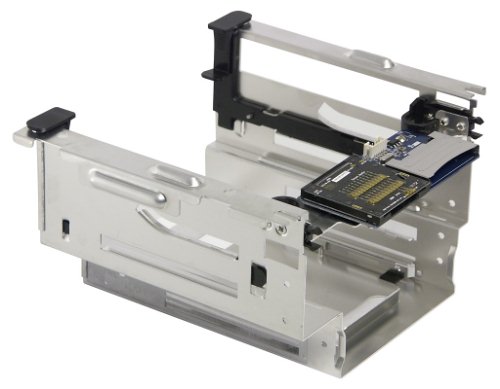 Let's not touch upon the coolers for now — we'll review them in a separate chapter. Besides the cooling devices, there are two unusual things. Have a look at the drive cage: it's designed only for two devices (5-inch and 3-inch) and a card reader on top. (The card reader is connected via USB 2.0 and takes advantage of the speed characteristics of this standard version; supported flash card formats — CF I/II/MD, SD/MMC, MS/Pro, and SM.) As you already know, the lower bay may be occupied by a floppy drive. Where is the place for a hard drive? 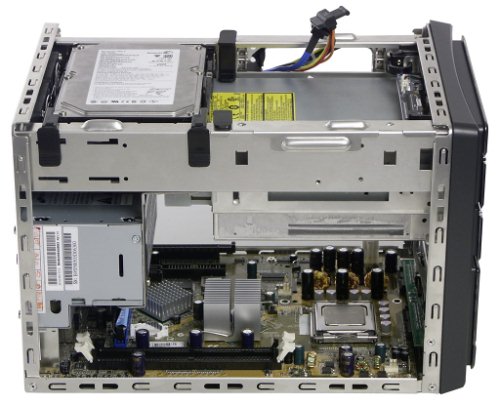 It turns out that this model can accommodate more than enough hard drives — there are three HDD seats (including the bottom section of the drive cage)! Thus, the extra space due to a higher chassis is reserved for hard drives and a card reader. Note that Shuttle engineers did not just "stick" the drives into a vacant corner, they offered a new cooling concept, including segmenting the interior into zones with separate inflow of cool air and outflow of hot air. However, speaking of the so called "HDD zone", it's certainly not completely isolated.  Indeed, the air flows to the hard drive near the front panel from the hole in the chassis rack near its interface connectors (it is driven there via the holes at the side of the chassis) and from the card reader's slot. It seems that this hard disk must get less cooling than the second one. The second hard disk lies only partially on the drive (there is actually enough room between the CD/DVD drive and the hard drive), most of it overhangs the power supply unit. The bad thing is that the air will be heated by the video card here (this model lacks integrated video, so there will be always a video accelerator in the expansion slot). The overall cooling situation of the "HDD zone" will be reviewed in a separate chapter. The second innovation of the P-chassis is the toolless system assemblage. Picking on the words, you'll actually need a screwdriver — to mount the ICE cooler (though it uses wing nuts; if you have very strong fingers, you may try to screw them with your hands, but you'd better not) and expansion cards. But on the whole it is true and it's really convenient. As usual, the SB95P V2 lid is fixed by wing nuts (this time the wider chassis requires four wing nuts). Drives are mounted using special brackets, which are familiar to many owners of modern chassis.  The brackets are easily fixed to the sides of an optical or a floppy drive by two struts and then slid along the rails into the drive cage against the stop. Actually, Shuttle recommends using the lower bay of the drive cage either for a floppy drive or for a [P]ATA hard disk. To be more exact, a hard disk with this interface will be hard to install on top, if your CD/DVD drive is also with the PATA interface (the absolute majority): an ATA cable is not flexible and long enough; and this motherboard has only one ATA100 connector. It's very easy to mount a hard drive (irregardless of its interface) into the low bay: there are four metal pins on the bottom of the cage, you just have to carefully sink a hard drive on them (they are arranged according to the mounting holes on the bottom surface of hard drives).  Special attachments at the ends of CD/DVD brackets are used to fix the drive cage in place — thus, no screws here either.  SATA hard drive can be easily mounted in any available bay. To install this hard drive on top, attach special brackets at its sides.  Then mount the brackets on rollers of the rack (interface side forward) and fix the stop catches on the opposite side to another rack. Considering that the "feet" of the brackets rest on the surface of an optical drive, the construction is rather reliable, and the installation procedure actually takes a couple of seconds. Plug the interface and power cables to the hard drive (through the holes in the rack), they have special plastic pull straps at their connectors that make it easier to disconnect them. Thus, a P-chassis offers an impressive expansion capacity: three hard drives (or two drives and a floppy) — we haven't seen such a capacity in its competitors so far. With all that in mind the SB95P V2 dimensions are not large. Only the Soltek Qbic series can boast of bays for two 5-inch drives. Though two CD/DVD drives will hardly be necessary, the second bay may come in handy for a liquid cooling system or something more exotic even. So, there are areas where Shuttle can still grow better and perfect its XPC series. Let's also note a well thought-out layout of cables inside the SB95P V2 chassis: all connectors are located to minimize cable lengths; cables have proper lengths; they can be even clipped to racks in complex cases. So nothing blocks access to functional elements, it's very convenient to install and replace components.  The SB95P V2 is based on the Shuttle FB95 motherboard on Intel 925XE + ICH6R; we haven't reviewed this chipset in a separate article, because its only difference from the i925X is its support for 1066 MHz FSB. Only two processors possessed 1066 MHz FSB at the time this article was written. Both of them are from the Extreme Edition series, their extreme nature lies mostly in the impressive price. The i925XE (it's certainly a very fast chipset) is obviously a solution for top systems, where the price is far from being the deciding factor. Nevertheless, owners of this barebone-kit will not enjoy their status long, because Intel is going to announce a new series of chipsets (which will also support 1066 MHz FSB among other things). Going back to the motherboard features, let's briefly enumerate its characteristics provided by the chipset: it supports any (existing at the time the article was written) Intel Pentium 4, Pentium 4 Extreme Edition and Celeron D (Socket 775) processors, up to 4 GB DDR2-400/533 (with or without ECC) in two modules (dual channel mode supported), 1 x PCI Express x16 for external video accelerators, 4 x SATA supporting RAID 0, 1 and Matrix RAID, 1 x UATA100 channel for 2 devices, 8 x USB 2.0 and 8-channel HDA (HDA codec Realtek ALC880). Besides, the motherboard has the VIA VT6307 controller, which offers two FireWire ports, and a network adapter Broadcom BCM5751KFB (10/100/1000 Mbit/sec PCI-E Gigabit Ethernet). It's clear that an AGP slot is replaced with PCIEx16, but we cannot understand why PCIEx1 is used for the second (and the last) expansion slot on the motherboard. The PCIEx1 periphery is scarce on the market, besides the motherboard already has a network controller. So, considering the shift of the PCIEx16 slot to the edge of the motherboard, we have an impression that the PCIEx1 slot is added just to be mentioned in the specifications. In fact it just reserves the space for video accelerators with huge cooling systems (for two slots). The motherboard also has Audio Ins (AUX-In, CD-In and mini CD-In), connectors for brackets with a parallel port and one USB port, as well as four fan headers (three of them are in use). The integrated audio quality was tested in 16bit, 44 kHz using
the RightMark Audio Analyzer
5.4 test application and the Terratec
DMX 6fire sound card:
General performance: Very good (details). The HDA quality is traditionally high, though this is primarily due a high-quality codec but not the "progressive nature" of this standard. Shuttle FB95 offers decent overclocking features, which is common among modern barebone-kits. In BIOS Setup you can increase the FSB frequency up to 355 MHz at 1 MHz steps, control memory timings and memory operating frequency, raise the voltage on memory and chipset to 1.9 (at 0.05V steps) and 1.7V correspondingly, change CPU voltage from 0.825V to 1.5875V at 0.0125V steps. This motherboard has no jumpers at all, which no one is going to regret, because it's much more convenient to reset CMOS with the above mentioned button on the rear panel. Cooling system and temperature conditionsP-series chassis features a cooling strategy, which is totally different from the well-known solution used in G-series. Except for a fan in the power supply unit, Shuttle chassis usually had only one cooler — for the processor and the overall system (ICE). Power supply units in some models had passive cooling (sometimes a chipset heatsink was equipped with a fan). Now, the number of fans has grown to an astounding 5 units (this figure does not include a video accelerator, which will most likely have active cooling as well). The SB95P V2 hasn't given up ICE either (CPU cooler with heatpipes). Let's see how this technical miracle works.  The fundamental innovation of this model is an isolated air flow in the CPU cooling system. Or, in fashionable BTX terms, segmentation of the internal space into cooling zones. (As we have already noted on the photos, the HDD zone does not look really isolated, but let the temperature readings speak for themselves.) So, the SB95P V2 provides dedicated ductwork for a processor, that takes the cool air through the holes at one side of the chassis and drives the hot air out through the holes on the opposite side. The air duct starts with plastic housing and the "natural relief" of the motherboard surface and the front panel of the chassis. Then goes a fan, metal housing over the heatsink base and fins of the ICE cooler. The construction is completed by a plastic construction pressed to the fins with a fan that blows the air out.  The chassis lid is padded from the inside, which is snug against the system cooler in a closed chassis and minimizes the flow of hot air back into the chassis. Note that the motherboard has a hot CPU voltage regulator in the ductwork zone, so two birds are killed with one stone.   The construction of this ICE modification is noticeably different from the usual modification of this cooler, but the operating principle is the same — the heat is channeled away from the CPU by the lower heatsink with an embedded copper plate at its base. Then is goes via the heatpipes (due to evaporation/condensation of the low-boiling liquid inside) to the upper heatsink, consisting of a great number of thin fins with an impressive total heat emission area. The previous modification used only one 80-90mm fan (which also served as a system fan), the current modification uses two. But their diameter is reduced: the system (output) fan is 80mm, while the fan on the lower heatsink is 70mm. The cooler is fixed to the bottom of the chassis through the holes on the motherboard, convenient spring-loaded screws fix it safe and easy. Just be careful not to skew it during installation (make sure the screws are tight) — you cannot crush the die through the housing, but when you turn the system on it will be overheated in a moment.  The system fan can be rotated round its mounting axis in its box, which is convenient when you install a CPU into the socket.   A couple of 60mm fans installed on top of the rear panel take up some cooling work. Considering the "wind-swept" power supply unit with its powerful fan right below them, we can assume that the primary task of this rear couple is to cool the HDD zone. Let's see how they manage this task.  All Shuttle XPC models have intelligent rpm control implemented in BIOS — Smart Fan. In this case this parameter is directly controlled for all mentioned fans except for the one in the power supply unit (however, according to the documentation, its rotational speed is also controlled automatically). You can set a fixed rotational speed (from 30% to 100%) or let the system control it by selecting a temperature threshold (within 30—80°C, 51°C by default). The rpm changes stepwise: rpm is minimal before the threshold is reached, each degree above the threshold raises the rotational speed by a specified value. Unfortunately, Smart Fan in the SB95P V2 has not always acted to our expectations: it aced the tests with 3.73GHz Pentium 4 EE, but a 3.6GHz Pentium 4 processor at full load made the system constantly change the rotational speed (±1°C in cycle). As we have already noted, constant changes of the noise background are much more irritating than a slightly increased noise background. Let's hope the future BIOS versions will have an optimized Smart Fan algorithm. The temperature readings on the diagram were taken during the tests in Smart Fan mode with the default temperature threshold — 51°C. The system was in full assembly: 3.73GHz Pentium 4 Extreme Edition, ATI Radeon X800 XT, 7200 rpm HDD, DVD drive, floppy drive. The temperature in idle mode was measured in 20 minutes of idleness after Windows startup, the full load mode was provided by FarCry at high resolution together with Folding@Home client calculations. We decided that DVD recording added to the task list would be too artificial. By our readers' requests we always test possible throttling response in Pentium 4 processors using our RMClock utility. There has been no throttling in this case (as in all previous ones), otherwise we would have changes cooling system settings to eliminate this phenomenon. System Configurations 1 and 2 need some explanations. In the first case (1) a hard drive is installed into the back HDD zone; in the second case (2) it's installed into the front HDD zone. We have also carried out the test with the hard drive in a standard 3-inch bay (of course, we removed the floppy drive), but we got no interesting results, all temperature readings are very similar to Case 2. So, what are our conclusions? Firstly, the SB95P V2 barebone-kit is certainly ready for the highest-performance and hottest components currently available, but the video chip and a hard drive (in any case) get rather hot. Secondly, the airduct on the processor does its job: temperatures of the CPU and the voltage regulator practically don't depend on the temperature conditions of other system components (these two sensors indicate the same temperature at full CPU load and idle video accelerator — 2D operations — as "under load"). To be more exact, the voltage regulator gets a tad hotter when the hard drive is installed at the rear, because the motherboard gets hotter. Thirdly, air temperature in the chassis, taken by motherboard and video card sensors, as well as the temperature of the graphics processor (in idle mode) are much lower, when the hard drive is installed on the front. There is almost no difference for the hard drive itself. Moreover, the HDD temperature is almost the same as in the idle mode at full CPU load and idle video accelerator. Thus you can see that when the hard drive is installed in the rear, it blocks the outflow of hot air from the bottom part of the chassis (mostly from the video card), so an attempt to allocate a HDD zone is actually no good. As a result, we recommend installing one or two hard drives in the fore part of the chassis — on top or into the drive cage (it depends on whether you have an installed floppy drive or not). The noise level of Shuttle SB95P V2 is subjectively average, it's quite noticeable at full system load, but even in this case the rpm in ICE mode is far from maximum. The maximum and real rotational speeds of the larger system fan are expectedly a tad lower than in the CPU fan. In our tests these parameters were ~600/~1500 rpm in idle mode and up to ~3100/~3500 rpm under load (maximum values are 3800/4200 rpm). The couple of rear fans almost didn't change their rpm (~1500-1700 rpm, maximum 3900 rpm). We recommend setting these fans manually to ~80% in BIOS settings, because in this mode the rear fans are inaudible against the couple of CPU fans, even when they operate at their minimum rotational speed. It should noticeably improve cooling of the chassis interior.  And finally let's examine the power supply unit of the SB95P V2. Silent X is a series of power supply units from Shuttle, which are notable for increased power capacity and an improved cooling system at a low noise level. This power supply unit is a champion in its segment, it provides up to 350W. Interestingly, the motherboard is powered only by +12V lines, so the model uses two cables with an unusual configuration instead of the standard ATX power connector (20- or 24-pin). There is only one cooling fan in the power supply unit. But it's rather large in diameter and we didn't manage to hear it, even when we slowed down all other fans in the system. The set of power connectors for peripheral devices is limited to two ATA and three SATA connectors. So you'll have to use a power converter (comes with the bundle) to power a floppy drive. Converters for additional devices are up to you to buy. Bundle and brief specification of the barebone-kit The standard bundle of Shuttle barebone-kits is quite modest, though it includes
miscellaneous trifles like cable clips, thermal paste and strips
of insulation mylar. No bells and whistles is probably a good thing
in this case, because Shuttle XPC models are quite expensive even
without them. Besides, you can always order any accessory you need
from the wide range of products from this company, including, for
example, an elegant LCD monitor and a set of wireless input devices.
In conclusion we provide a brief specification of the barebone-kit, which comes shipped in a nice cardboard box with a handle.
Performance testsTestbed configuration:
Software:
Let's compare this model with the performance of one of the slowest (!) motherboards on i925XE (among the motherboards we ever tested) — ASUS P5AD2-E Premium. But still, this Shuttle barebone-kit is significantly outperformed: up to 15% in archiving (memory performance is critical)... ...and 2—3% in MPEG4 encoding, which mostly depends only on CPU clock. It's quite reasonable that Shuttle FB95 is also outperformed in games (in low modes), about 10%. You can draw some comfort from the fact that this difference goes down to the test error level in the most resource-intensive game modes. Indeed, users will hardly play their games in 640x480 on the i925XE system! However, if we stick to objective figures, this Shuttle XPC model is not as attractive as it could be. ConclusionOn the whole, the SB95P V2 has produced a mixed impression on us. On the one hand, the new Shuttle XPC chassis is a success. This model deserves an excellent mark for its exterior (both esthetically and ergonomically), scalability, assemblage convenience, support for the most power-consuming components. On the other hand, it features a mediocre chipset, relatively low performance, noise (the inevitable retribution for top components), a questionable set of expansion slots. In other words, we like the shell very much, but not the content. So we can safely recommend Shuttle XPC barebone-kits in P-chassis, but you'd better choose a more successful model. In conclusion we'll publish a short list of the most typical pros and cons of the barebone-kit under review. Pros:
Cons:
This model on the manufacturer's web site (Russian mirror)
Write a comment below. No registration needed!
|
Platform · Video · Multimedia · Mobile · Other || About us & Privacy policy · Twitter · Facebook Copyright © Byrds Research & Publishing, Ltd., 1997–2011. All rights reserved. |