 |
||
|
||
| ||
The barebone market grew out of infancy long ago (it was initiated by Shuttle, who launched its first SV24 model in 2001, possessing a full set of features of a modern barebone-kit). Since that time, almost all manufacturers capable of launching motherboards of the original design, have tried themselves in producing such systems. Alas, many of them, including ABIT, Albatron, Soltek, did it only temporarily (we miss Soltek — this company used to create rather original and quite successful models). Shuttle, on the contrary, switched from manufacturing usual motherboards to barebone-kits. This company currently offers the most impressive line of such systems. (Moreover, the company is noticeably expanding into the market of ready solutions, bundling their production-line models with all necessary accessories for extra money.) Initially high prices did not go down in time, on the contrary — the average price for modern models has been significantly raised. To all appearances, the market has already got used to taking them as they are. There even appeared a couple of niches. The first one is occupied by systems for enthusiasts, who try to staff state-of-the-art components into a compact PC case (now they can even assemble a SLI system with a dual-core processor). The second one is larger - it centers around the high style idea. Computers of an average configuration in miniature PC cases go to desktops of managers and home users, who are ready to pay extra money to get a computer that will organically blend with the interior. Shuttle SN21G5 certainly belongs to the second category, as it features integrated video and a cooling system optimized for medium-rank components, keeping its noise level to minimum. In fact, it will be very difficult to silence a computer in a full-size PC case to the same low level (just a power supply unit in a cheap PC case can be noisier than our entire computer under review). However, it's possible to install hotter components, and we actually did it for our tests. As design of this model copies ST20G5 and both models are targeted at the same audience, we recommend that you should read the ST20G5 review. And in this article we'll try to avoid repeating details. Exterior Design of the front panel in G5 cases differs from the series for enthusiasts ("P" in the last position) by stricter forms. All bays on the front panel (for an optical drive, floppy drive/card reader, and peripheral connectors) are covered by caps. The 5-inch bay cover is spring-loaded so that it opens when the CD/DVD-drive tray ejects. The case has standard dimensions (for Shuttle XPC) — 200x300x185mm (WxDxH).  Silvery power and reset buttons are placed conveniently, they stand out against the dark plastic on the front panel so you don't have to fumble for them. A set of interface connectors is typical for modern models: two standard audio jacks (microphone and headphones), 2 x USB (2.0), and 1 x mini-FireWire (4-pin, without power). Of course, ports with the same functionality are also available on the rear panel, so you can use ports on the front panel only for short-time connections. Along with aesthetic reasons, you shouldn't keep the peripheral lid constantly open, because the plastic axis is not as durable as a metal one. It can be broken by accidentally pressing the open lid.  The rear panel looks usual for an XPC barebone from Shuttle. Like any integrated model, it has an analog VGA Out. But unlike ST20G5, it lacks DVI (its place is occupied by a COM port). Here is the set of standard connectors: PS/2 keyboard and mouse ports, FireWire, 2 x USB (2.0), LAN (Fast Ethernet), and… 3 x Analog Audio to output 5.1-ch sound. The latter naturally raises two questions: why didn't the engineers use HD Audio support, available in the chipset, and why didn't they use color designations for connectors (they are all green)? Analog Line-In and Coaxial S/PDIF-Out are placed near the above-mentioned trinity. These connectors are colored. The upper part of the rear panel contains holes, covered by stubs, for a Wi-Fi antenna, LPT port, and two optical S/PDIF connectors. LPT and SPDIF-In/Out connectors on the motherboard are available, but the corresponding rear panel brackets should be bought separately as well as a Wi-Fi module. There is a small hole on the rear panel between the audio jacks and the room for expansion cards — as you may already know, it's used to access the CMOS reset button (very convenient to use, but its function is not specified on the PC case). Interior arrangement and functionality It takes just a couple of minutes to disassemble the case: the top cover is installed with three screws, another two screws should be removed to remove the drive cage; then disconnect ICE module — four spring-loaded screws secure the heatsink on the PC case, another four screws are used to hold a fan to the rear panel. The front panel is secured by four latches, but you shouldn't remove it to install PC components. All the screws, except for those that hold the drive cage, can be removed without a screwdriver. Make sure you apply even pressure to mount the heatsink on a processor and don't screw it too tight.  As we have already mentioned, the internal arrangement is absolutely identical
to the ST20G5 model. We
again note a thought-out arrangement of cables, so that they don't
interfere with the air flow inside a PC case. The only cable you may
have to connect to the motherboard on your own (for a floppy drive)
has a connector with latches. So its usage shouldn't damage reliability
of the system, even if it's frequently transported. This connector
is placed at the edge of the motherboard, so you can easily lay the
cable so that it does not hamper ventilation. 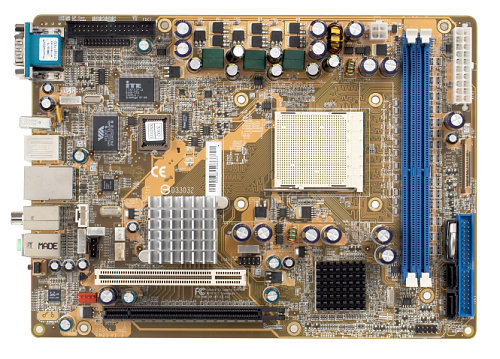 The SN21G5 model is based on the FN21 motherboard on NVIDIA GeForce 6100 + nForce 410. This chipset possesses a nice feature for an owner of a barebone-kit - you don't have to use a floppy with drivers to install Windows XP on a SATA drive (unless you plan on building RAID). Here is the FN21 functionality, provided by this chipset combo:
The motherboard also houses CD-In and AUX-In, two fan headers (one is used by the ICE fan). There is a tiny 4-pin power connector (like for a floppy drive) for a video card near the PCIEx16 slot. PCIEx16 slot is placed closer to the motherboard edge, which makes it impossible to use video accelerators with "double-slot" cooling systems. At the same time, there will be no problems with installing long full-size cards (for example, in our case, a model based on GeForce 7800 GTX). Unfortunately, a row of air vents at the side wall opposite to a video card is rather low, which interferes with coolers on most video cards (that is sucking the air only from the outside). Perhaps, it's the only gripe we have with the layout. Besides, as you will see from the practical part of the review, it has absolutely no effect on the excellent cooling efficiency. The integrated audio quality was tested in 16bit, 44 kHz using the RightMark Audio Analyzer 5.4 test application and the Terratec DMX 6fire sound card:
General performance: Good (Details). AC’97 codec from Realtek expectedly demonstrates moderate results. If the engineers had paid due attention to the HD Audio support by the chipset, the results might have been more interesting and the price would have risen just a little. Shuttle FN21 BIOS offers a good set of settings, including overclocking options. You can control FSB clock within 200—300 MHz at 1MHz steps, frequency and capacity of the HT bus within usual limits, PCI Express clock within 100—145 MHz. You can control memory and chipset voltages (you can raise it to 2.9/1.35 V at 0.1/0.05 V steps). CPU voltage can be varied from 0.8 V to 1.7 V at 0.025 V steps. You can also reduce the CPU multiplier manually (to x4). Theoretically, the high-quality supply unit and 3-phase voltage regulator of the processor guarantee successful overclocking. The board contains an assortment of various capacitors. Alas, the majority are not from first-rate manufacturers, but from OST. On one hand, a system with integrated video is usually not equipped with a processor and other components of the top class (so the voltage regulator will most likely not have to manage high currents). On the other hand, barebone-kits are still expensive and sort of "elite" products. So was is too expensive to use high-quality capacitors? A rhetorical question. The only jumper on the motherboard serves to reset CMOS, but the button on the rear panel is much more convenient. Cooling system and temperature conditionsThe cooling system of the SN21G5 consists of an ICE CPU cooler, which fan (92mm) also drives the hot air out of the PC case, and two small fans that drive the air through the flat Silent X PSU. That's all for active cooling: both bridges of the chipset are equipped with passive heatsinks. Field-effect transistors in the CPU power circuit are not equipped with heatsinks, but they remain hot (but not scorching) even under maximum load.  If you set the rotational speed of all fans to maximum in BIOS Setup, the noise gets very troublesome, if not deafening. Fortunately, we have never seen a situation during our tests, when the fans speeded up to maximum. On the contrary, the system managed to maintain favourable temperature conditions inside a PC case only with insignificantly raised fan speed even during stress tests with a top processor. Enhanced PSU ventilation was required only during long-term tests in games with GeForce 7800 GTX.  It's indicative that the bundled 250W PSU copes well with a powerful processor and a video card. Everything works fine! We have only one gripe with the PSU: there is no 6-pin power connector for PCIE video cards, the bundle does not contain an adapter either; so you can only hope that it will come shipped with your video card, lest you should find it on your own. Rotational speed of PSU fan is automatically adjusted depending on the temperature inside the PSU. There is no way to monitor and control the rotational speed from BIOS. But the rotational speed of the ICE fan is fully controlled. BIOS of the SN21G5 can control it like the other modern Shuttle XPCs. You can choose one of three modes:
Good news: the proprietary monitoring utility Shuttle XPC Tools has finally become usable and supports most modern models of the cognominal series. Moreover, there even appeared a 64-bit version for Windows XP x64 Professional. That's what this utility does:
However, SpeedFan traditionally managed to detect all thermal sensors and to control the speed of the main fan. We used this utility for our tests; the video card was monitored via the driver. We run our tests in completely automatic Smart Fan mode. The system was equipped with AMD Athlon 64 4000+ (Cool’n’Quiet enabled), the XFX video card based on NVIDIA GeForce 7800 GTX (where the tests were run with discrete video instead of the integrated video), Creative X-Fi sound card, 7200rpm HDD, DVD and floppy drives. Maximum load on the system was provided by FarCry in high resolution. To keep the processor under maximum load, we also started the benchmark, built into WinRAR (low process priority in Windows Task Manager). As the G5 case evidently possesses the same thermal characteristics in different XPC models, we decided just to publish a comment about a comparison with the ST20G5, where necessary. Besides, we had nothing to compare HDD temperature in the SN21G5 with, so we can only say that it remained safely within the admissible limits (up to 48°C in the worst case). Obviously, CPU temperature is safely within the mark, the same applies to the motherboard and its controllers. Despite a small heatsink on the Northbridge, temperature of the chipset is even more favourable than in the ST20G5 model (active cooling of the Northbridge — ATI Xpress 200). Like in the ST20G5, an external powerful video card has an immediate effect on temperature conditions of the other components. Just have a look at the chipset thermal sensor: Northbridge gets hotter than in case of integrated video! Nevertheless, the video card itself is cooled rather efficiently. Here is an excellent proof - the fan on the video card did not speed up during long-term stress tests, it rotated at the same speed as on the open testbed. A noise level of the SN21G5 is another proof that the G5 series is record-breakingly quiet. If we take into account the ratio of cooling efficiency and noise, the situation is just brilliant — the hard drive and the video card are cooled just like in a good full-size PC case. We are a tad disappointed with two small fans in a power supply unit. A 80mm fan on the side wall, like in the ST20G5, seems to provide a stronger air flow and generates less noise (small fans naturally have to speed up to higher rpms). But it would be amateurish to think that this opinion is true, as the ultimate objective is not to pump maximum air, but to cool necessary PSU elements — field-effect transistors in the first place. And the air flow "directed" to remove maximum heat from the heatsinks on hot components may be more efficient. As a result, fans just won't have to speed up to maximum rpms. The main fan and PSU coolers rotated at minimum speed during our tests. The ICE cooler sped up to 2000 rpm under maximum load and with integrated video. In case of discrete video, PSU fans had to speed up. Of course, the latter mode is not quiet anymore, but the noise is still far from an irritating level. Subjective perception of a system as quiet or noisy is mostly determined by acoustic properties of a video card cooler. Bundle and brief specification of the barebone-kitShuttle offers a lot of extra accessories for its mini computers to be bought separately, while bundles of these barebone-kits contain no luxuries. Nevertheless, the box contains all necessary components to assemble the system and start working, including such "small articles" as: cable clips, a strip of insulation mylar to fix the cables on the racks, screws, thermal paste. We can only wish that marketing specialists from Shuttle should try to add some nice but inexpensive bonus into the bundle — rucksack for transportation, wireless set, etc. That's what notebook manufacturers have been practicing for a long time already. In conclusion we provide a brief specification of the barebone-kit, which comes shipped in a nice cardboard box with a handle.
Performance testsTestbed configuration:
Software:
As is well known, performance of AMD K8 systems depends little on a chipset. It's much more important for a motherboard BIOS to allow adjusting the most "influential" memory timings, including 1T/2T Memory Timings. As the FN21 motherboard, like most Shuttle models, allows manual control of the main timings, if the SPD data are insufficiently aggressive, we expected no dirty tricks here (and none were demonstrated). Moreover, BIOS settings also offer additional memory multipliers. Together with modern 90-nm revisions of processors, they allow to use even DDR500 memory, which you won't see often on motherboards. That's why we'll pay maximum attention to integrated video in our performance tests. As usual, we are going to analyze two aspects: how much will this video core (and the inevitable load on the memory controller - transferring data into a frame buffer) slow down the operation and what's its 3D performance? We are going to compare today's results with those of a full-size motherboard on the same chipset — Foxconn WinFast 6100K8MA-RS Archiving and MPEG4 encoding results are praiseworthy, this barebone-kit even slightly outperforms the full-size motherboard. Games almost always demonstrate the same results in integrated video tests (in most tests — to within 0.1). We can see a similar picture in case of the external video card — results in absolute figures are much higher for obvious reasons here, but the difference is again within the measurement error. Thus, we can draw a conclusion that Shuttle SN21G5 demonstrates no performance penalties compared to a full-sized computer in the same configuration. Another comparison of the integrated video (GeForce 6100) in Shuttle SN21G5 and Radeon 200 (Shuttle ST20G5) also places the new model in a good light. Though the difference is not significant, all games (old engines or minimum graphics quality and resolution) that run on the first model can also run on the second. You still cannot play modern games with any integrated video solution. However, our tests are not quite well posed — the results of the ST20G5 were obtained with a more powerful processor (Athlon 64 FX-55). It means that the new model can gain another several tenths of percent, other things being equal. But not more! Both processors are excessively fast for the tests with integrated video. ConclusionG5 series from Shuttle is supplemented with a worthy model! Attractive and convenient PC case, support for all modern interfaces and advanced components, and comfortable temperature conditions. And finally, a very low noise level and moderate weight of the entire system (thanks to the aluminum PC case) guarantee comfortable coexistence of this computer and a user in a stationary position as well as on the road to a LAN Party. By the way, the exterior of the first barebone-kit from Shuttle for Socket AM2 looks the same. In particular, we are interested whether it can be even less noisy (for example, equipped with "Energy Efficient" modifications of processors). In conclusion we'll publish a short list of the most typical pros and cons of the barebone-kit under review. Pros:
Cons:
This model on the manufacturer's web site (Russian mirror)
Write a comment below. No registration needed!
|
Platform · Video · Multimedia · Mobile · Other || About us & Privacy policy · Twitter · Facebook Copyright © Byrds Research & Publishing, Ltd., 1997–2011. All rights reserved. |