 |
 |
 |
 |
| iXBT Labs - Computer Hardware in Detail |
|
|
|
|
 |
|
|
ASUSTeK NVIDIA GeForce Ti 4200/4400/4600 Deluxe Video Cards
|

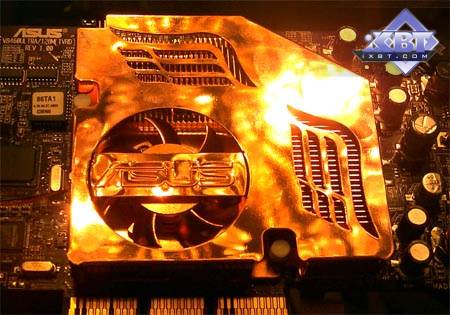
CONTENTS
- Peculiarities of ASUSTeK NVIDIA GeForce4 Ti 4200/4400/4600
based cards of the Deluxe series
- Performance of the GeForce4 Ti 4200/4400/4600
from the 3Digest
You think the suffix TeK in the ASUSTeK's name stands for ASUS "Technologies"?
No! This stands exactly for Taiwan Electronic King! :-)
Why? Because the company considers itself such :-), and secondly it
is able to produce really royal products. At least, they are elite and
aristocratic to some degree.
Well, earlier we examined cards from ASUS based on the GeForce3 Ti200/500,
GeForce4 MX 440, GeForce4 Ti 4400/4600 in reviews imbued with criticism
and resentment that ASUSTeK had thrown the video card production into a
routine roll, and now we can say De'Luxe comes back.
As a rule, after a release of every new solution from NVIDIA, ASUSTeK developed
a whole battalion of its products with the Deluxe series being a heavy artillery.
But several months have already passed since the GeForce4 Ti was released, and
the Taiwanese company kept silence having offerred only copies of the reference
cards at quite high prices (we wrote about it in this
review).
The elite products on these chipsets came onto the market only in the
middle of summer. As usual, first of all, take a look at the list of the
already reviewed cards based on the GeForce4 Ti.
Theoretical materials and reviews of video cards which concern
functional properties of the NVIDIA GeForce4 Ti GPU
- NVIDIA GeForce4 Ti review
- MSI GF4Ti4600 on NVIDIA
GeForce4 Ti - concerns anisotropic filtering in the 3DMark2001 SE, and new
Advanced Pixel Shader Test from this packet.
- Leadtek WinFast GeForce4
Ti 4600 on NVIDIA GeForce4 Ti 4600 - tests based on the Vulpine GLMark with
anisotropy enabled.
- Gainward PowerPack GeForce4
Ultra/700XP and Ultra/750XP Golden Sample on NVIDIA GeForce4 Ti 4400/4600
- Codecult Code Creatures and Novalogic Comanche4 Benchmark.
- Chaintech A-GF61 SE
on NVIDIA GeForce4 Ti 4600 - dependence of the performance on a CPU speed
(AMD Athlon 750, 1000 MHz, Athlon XP 1250, 1666 MHz; in Serious Sam II, Return
to Castle Wolfenstein).
- Creative 3D Blaster GeForce4
Ti 4400 on NVIDIA GeForce4 Ti 4400 - dependence of the performance on a CPU
speed (Intel Pentium III 1000, Pentium 4 2000, 2200 MHz; in Serious Sam II, Return
to Castle Wolfenstein).
- ASUS V8440 and V8460 on
NVIDIA GeForce4 Ti 4400 and 4600 - dependence of the performance on a CPU
speed (Intel Pentium III 1000, Pentium 4 2000, 2200 MHz, AMD Athlon 750, 1000
MHz, Athlon XP 1250, 1666 MHz; in 3DMark2001 SE).
- ABIT Siluro GF4 Ti on
NVIDIA GeForce4 Ti 4400 - AA operation in the 3DMark2001 SE.
- Palit Daytona GeForce4
Ti 4600 - operation of anisotropy on different platforms based on the 3DMark2001
SE (Game1, Game2).
- Joytech Apollo Bloody
Monster II GeForce4 Ti 4600 - examination of anisotropy on different platforms
on the 3DMark2001 SE (Game3, Game4).
- S/U/M/A/ Platinum GeForce4
Ti 4400 DVI and GeForce4 Ti 4600 SE - examination of anti-aliasing on different
platforms in 3DMark2001 SE (Game1, Game2).
- Triplex Millennium Silver
GeForce Ti 4600 - examination of anti-aliasing on different platforms in 3DMark2001
SE (Game3, Game4).
- Leadtek WinFast A250LE
64 MBytes and Gainward Powerpack Ultra/650XP 128 MBytes on NVIDIA GeForce4 Ti
4200
- S/U/M/A/
Platinum GeForce4 Ti 4200 64 MBytes, GeForce4 Ti 4200 SE 64 MBytes, GeForce4 Ti
4200 SE 128 MBytes - examination of anisotropy in Return to Castle Wolfenstein,
Serious Sam: The Second Encounter.
- S/U/M/A/
Platinum GeForce4 Ti 4200 64 MBytes, 4200SE 64 MBytes and 4200SE 128 MBytes
- examination of anisotropy in 3DMark2001 SE, RtCW, Serious Sam: TSE.
- Sparkle
GeForce4 Ti 4400 and GeForce4 Ti 4600 cards.
It might seem that video cards from Gainward are not worse or less famous (especially
taking into account that the coolest one - GeForce4 Ti 4600 Golden Sample - has
an excellent set of accessories: stereo glasses, a digital controller etc.). However
both the package design, accessories and the card's design from ASUS show a real
blue blood and elegance.
If Gainward left the design as is even for its most expensive cards
(it just added stereo glasses and a digital controller) ASUSTeK did their
best in improving the design, at least, to get acceptable 2D quality when
using stereo glasses (try to connect the glasses of Gainward to the video
card through an adapter and you will notice "tails" of the icons). But
the Golden Sample card on the GeForce4 Ti 4600 is not cheaper than the
ASUS V8460 Ultra Deluxe. I think Gainward has something to think of.
However, let's examine all three new solutions from ASUSTeK in turn.
Cards
The cards have an AGP x2/x4 interface, 128 MB DDR SGRAM located in 8
chips on both sides of the PCB. |
| ASUS GeForce4 Ti Deluxe series |
 |
 |
| ASUS V8420 Deluxe 128MB (GeForce4 Ti 4200) |
| This card comes with Samsung memory modules of 3.3ns access time which
corresponds to 300 (600) MHz, but the memory runs at 275 (550) MHz. The
GPU operates at a higher than rated for Ti 4200 frequency of 260 MHz (the
standard frequency of Ti 4200 cards coming with 128MB is 250/444 MHz.) |
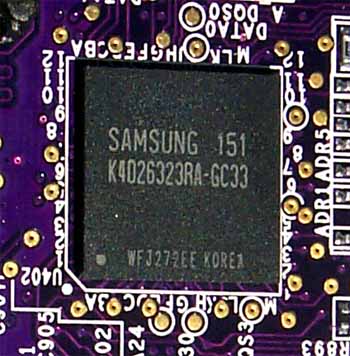 |
| ASUS V8440 Deluxe (GeForce4 Ti 4400) |
| This card comes with Samsung memory modules of 3.6ns access time which
corresponds to 275 (550) MHz. The card works at the frequency rated for
Ti 4400 - 275/275 (550) MHz. The card is more expensive than the previous
one, but differs only in 15 MHz of the GPU. Even the memory of the Ti 4200
is faster than of the Ti 4400. |
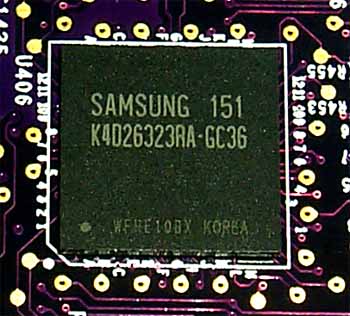 |
| ASUS V8460 Ultra Deluxe (GeForce4 Ti 4600) |
| This card comes with Samsung memory modules of 2.8ns access time which
corresponds to 357 (714) MHz. The card works at the frequencies rated for
the Ti 4600 - 300/325 (650) MHz. |
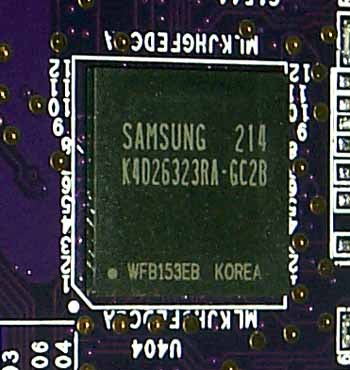 |
| Comparison with the reference design, front view |
| ASUS GeForce4 Ti Deluxe series with cooler |
Reference card NVIDIA GeForce4 Ti 4600 |
 |
 |
| ASUS GeForce4 Ti Deluxe series without cooler |
 |
| Comparison with the reference design, back view |
| ASUS GeForce4 Ti Deluxe series with cooler |
Reference card NVIDIA GeForce4 Ti 4600 |
 |
 |
| ASUS GeForce4 Ti Deluxe series without cooler |
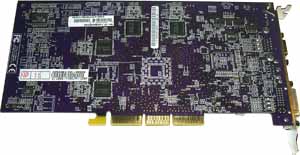 |

All three cards are based on the altered reference design from GeForce4
Ti 4600, including the Ti 4200! Here is a connector for stereo glasses:
 which is lacking on the reference card. Besides, there are changes in the
left part of the card where the Hardware Monitoring is installed. All the
cards come with VIVO that is controlled by the Philips 7108 codec:
which is lacking on the reference card. Besides, there are changes in the
left part of the card where the Hardware Monitoring is installed. All the
cards come with VIVO that is controlled by the Philips 7108 codec:
 The VIVO is backed by a splitter of an unusual shape and length (see also
the accessories), and software which includes a virtual microphone program
- ASUS VCR
The VIVO is backed by a splitter of an unusual shape and length (see also
the accessories), and software which includes a virtual microphone program
- ASUS VCR

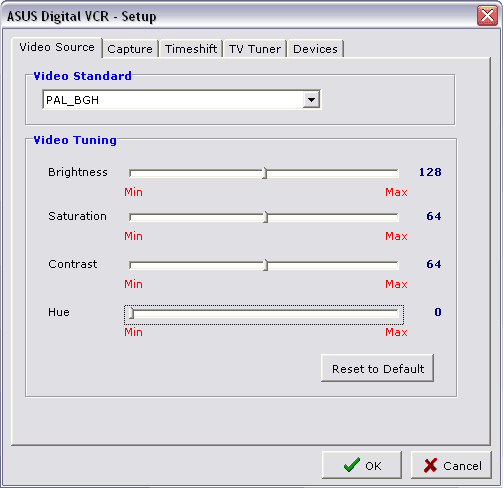
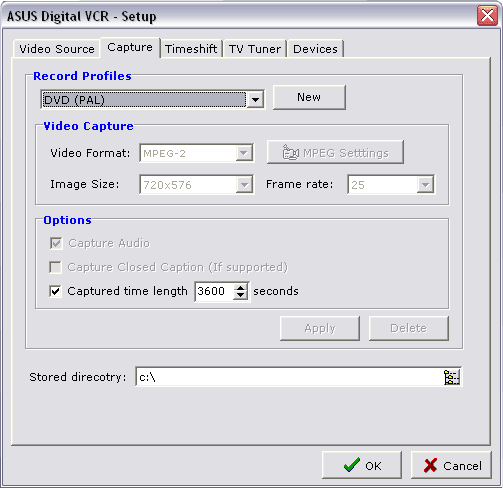
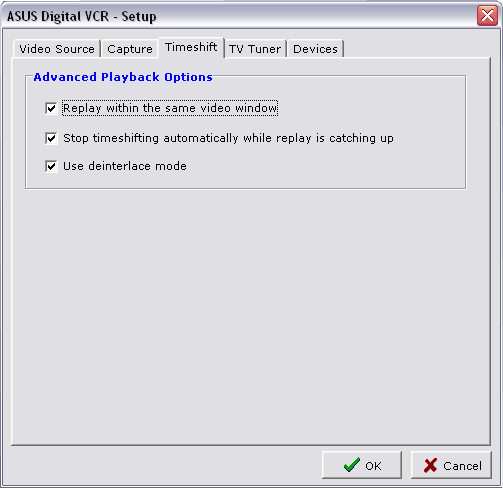 às well as InterVideo WinCoder/WinProducer and CyberLink VideoLive Mail
programs.
às well as InterVideo WinCoder/WinProducer and CyberLink VideoLive Mail
programs.
The Hardware Monitoring is managed by the SmartDoctor the design and
capabilities of which have changed lately (in particular, you can disable
dynamic frequency increase and decrease and control only a temperature
mode).
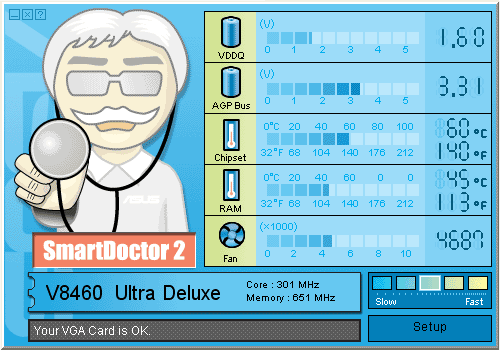 This line inherits a lilac color of PCB from the V84** series; the cooling
system is redesigned. Take a look at the central coolers:
This line inherits a lilac color of PCB from the V84** series; the cooling
system is redesigned. Take a look at the central coolers:
| ASUS V8460 Ultra Deluxe (GeForce4 Ti 4600) / ASUS V8440
Deluxe (GeForce4 Ti 4400) |
| The card uses a single heatsink for the GPU and memory
chips made of copper. The covered box has multiple fins inside which increase
a heat-dissipating surface. |
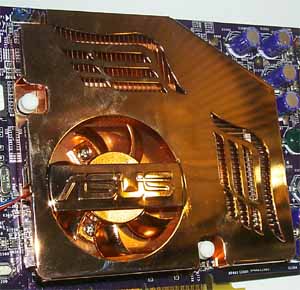 |
 |
| ASUS V8420 Deluxe 128MB (GeForce4 Ti 4200) |
| For the junior model ASUS decided to use a simpler device.
However, given to the fact that the 3.3ns memory works at the frequency
lower than the rated on, cooling is not necessary at all. Being unsophisticated,
the cooler looks nicely. |
 |
 |

The back side of two cards contains an additional copper heatsink:
 Both heatsinks are well matched with the configuration of the video cards.
Both heatsinks are well matched with the configuration of the video cards.
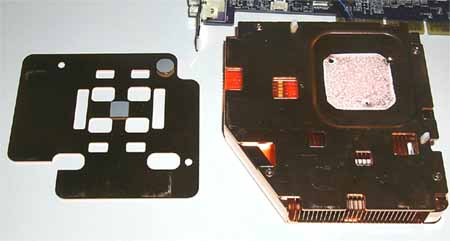 All cards have DVI and d-Sub connectors unsoldered. Two CRT monitors can
be connected with DVI-to-VGA adapters (of quite an unusual firm) which
are supplied with the cards.
All cards have DVI and d-Sub connectors unsoldered. Two CRT monitors can
be connected with DVI-to-VGA adapters (of quite an unusual firm) which
are supplied with the cards.
And now let's see what we have in the boxes apart from the cards.
| ASUS GeForce4 Ti Deluxe series |
| User manual, CD with drivers and utilities, CD with CyberLink VideoLive
Mail, CD with InterVideo WinCoder/WinProducer (for Video-In), CD with ASUS
DVD2000, DVI-to-VGA adapter, VIVO adapter-splitter, QuadForce games (AquaNox
and others), 3D Glasses VR100. |
 |
All the cards ship in retail packages.
| ASUS V8420 Deluxe 128MB (GeForce4 Ti 4200) |
| The design of the package is traditional for ASUS, with a yellow stripe
on the left. A pegasus is used for the emblem. The box describes capabilities
of the card and shows a name of the GPU. |
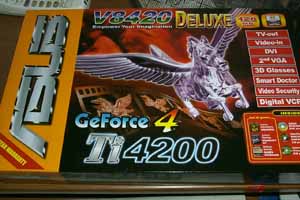 |
| ASUS V8440 Deluxe (GeForce4 Ti 4400) |
| The box doesn't differ from the above one (except the name). |
 |
| ASUS V8460 Ultra Deluxe (GeForce4 Ti 4600) |
| The box looks the same as well. |
 |
That's all we have to say about peculiarities of the cards in question.
Overclocking
| ASUS V8420 Deluxe 128MB (GeForce4 Ti 4200) |
260/550 -> 300/650 MHz |
| ASUS V8440 Deluxe (GeForce4 Ti 4400) |
275/550 -> 315/630 MHz |
| ASUS V8460 Ultra Deluxe (GeForce4 Ti 4600) |
300/650 -> 320/720 MHz |

Despite copper heatsinks the results are not impressive. Though the
overclocking potential is decent for the Ti 4200.
Note:
-
in course of overclocking you must provide additional cooling, in particular,
for the card (first of all, for its memory):

-
overclocking depends on a definite sample, and you shouldn't generalize
the results of one card to all video cards of this mark or series. The
overclocking results are not the obligatory characteristics of a video
card.
Test system and drivers
Taking into account that we have already studied all peculiarities of operation
of the NVIDIA GeForce4 Ti 4200/4400/4600, there is no need to repeat them again.
Besides, our 3Digest widely covers
performance of such cards in comparison with many others. That is why I recommend
that you go to the above review, and later I will give you definite links.
Testbeds:
-
Pentium 4 2200 MHz based computer:
-
Intel Pentium 4 2200 (L2=512K);
-
ASUS P4T-E (i850);
-
512 MB RDRAM PC800;
-
Quantum FB AS 20GB;
-
Windows XP.
-
Athlon XP 1666 MHz (2000+):
-
AMD Athlon XP 2000+
-
EPoX 8KHA+ (VIA KT266A);
-
512 MB DDR SDRAM PC2100;
-
Fujutsu 20 GB;
-
Windows XP.
The test system was coupled with ViewSonic P810 (21") and
ViewSonic
P817 (21") monitors.
In the tests we used NVIDIA's drivers of v29.42. VSync was off,
S3TC
was off.
Test results
Before we start examining 2D quality I should say that there is no a complete
technique of objective estimation of this parameter because:
-
Almost all modern 3D accelerators can have 2D quality much dependent on
a certain sample, and it's impossible to trace all cards;
-
2D quality depends not only on a video card, but also on a monitor and
a cable;
-
Besides, certain monitors do not get along with certain video cards.
As for the tested samples, together with the ViewSonic P817 monitor
and BNC Bargo cable the cards showed excellent quality at the
following resolutions and frequencies: 1600õ1200õ85Hz, 1280õ1024õ100Hz,
1024õ768õ120Hz.
For the performance estimation we used:
-
Return to Castle Wolfenstein (MultiPlayer) (id Software/Activision) - OpenGL,
multitexturing, Checkpoint-demo,
test settings - maximum, S3TC OFF, the configurations can be downloaded
from here
Test order: enable the console with the '~' button and type:
timedemo 1 (press Enter)
demo checkpoint (press Enter)
-
3DMark2001 SE Pro (MadOnion/Remedy), Game2 "Dragothic" - DirectX
8.0, Hardware TCL, multitexturing, LOW Details, DXTC
OFF, double buffering, 24-bit Z-buffer
Test order:
through the 3DMark2001 menu of settings
using the Batch mode
-
Serious Sam: The Second Encounter v.1.05 (Croteam/GodGames) - OpenGL, multitexturing,
Grand Cathedral demo, test settings: quality, S3TC OFF
Test order: enable the console with the '~' button and type:
dem_bProfile=1 (press Enter)
start up Grand Cathedral demo from the menu
-
Quake3 Arena v.1.17 (id Software/Activision) - OpenGL, multitexturing,
Quaver,
test settings are maximum: detail level — High, texture detailing
level — ¹4, S3TC OFF, smoothness of curved surfaces
is greatly increased with variables r_subdivisions "1"
and r_lodCurveError "30000" (at default r_lodCurveError is
250 !), the configurations can be downloaded from here
-
3DMark2001 Pro (MadOnion/Remedy) - DirectX 8.0, Hardware
TCL, Game1, Game2, Game3, Game4, Low, High detail levels
-
Comanche4 Benchmark Demo (NovaLogic) - Direct3D, Shaders, Hardware T&L,
Dot3, cube texturing, highest quality
Test order: start up the game the following way:
c4demo.exe /advbench fps.txt 1024 32 noaudio nct dx7 (press Enter)
-
Unreal Tournament 2003 Demo v.927 (Digital Extreme/Epic Games) - Direct3D,
Vertex Shaders, Hardware T&L, Dot3, cube texturing, default quality
Test order: run benchmark.bat from folder System of the game changing
only the resolution.
-
RightMark Video Analyzer v.0.4 (Philip
Gerasimov) - DirectX 8.1, Dot3, cube texturing, shadow buffers, vertex
and pixel shaders (1.1, 1.4).
test settings: pixel shaders 1.1, shadow buffers OFF.
The overclocked cards are marked with red color, the sign o/c (overclocked)
is followed by the frequencies reached.
-
1. Return to Castle Wolfenstein — maximum quality settings
-
2. Quake3, QUAVER, — maximum settings
-
3. Unreal Tournament 2003 DEMO b.927 — standard settings
-
4. Comanche4
-
5. 3DMark2001, Game2 Low Details (Dragothic)
-
Windows
ME
-
Tests
on Athlon XP 2000+ (1666 MHz), 1024x768
-
Tests
on Athlon XP 2000+ (1666 MHz), 1280x1024
-
Tests
on Athlon XP 2000+ (1666 MHz), 1600x1200
-
Tests
on Pentium 4 2200 MHz, 1024x768
-
Tests
on Pentium 4 2200 MHz, 1280x1024
-
Tests
on Pentium 4 2200 MHz, 1600x1200
-
Tests
on Pentium 4 2200 MHz, 800x600, Anti-aliasing
-
Tests
on Pentium 4 2200 MHz, 1024x768, Anti-aliasing
-
Tests
on Pentium 4 2200 MHz, 1280x1024, Anti-aliasing
-
Windows
XP
-
Tests
on Athlon XP 2000+ (1666 MHz), 1024x768
-
Tests
on Athlon XP 2000+ (1666 MHz), 1280x1024
-
Tests
on Athlon XP 2000+ (1666 MHz), 1600x1200
-
Tests
on Athlon XP 2000+ (1666 MHz), 800x600, Anti-aliasing
-
Tests
on Athlon XP 2000+ (1666 MHz), 1024x768, Anti-aliasing
-
Tests
on Athlon XP 2000+ (1666 MHz), 1280x1024, Anti-aliasing
-
Tests
on Pentium 4 2200 MHz, 1024x768
-
Tests
on Pentium 4 2200 MHz, 1280x1024
-
Tests
on Pentium 4 2200 MHz, 1600x1200
-
6. Serious Sam: The Second Encounter
-
Windows
ME
-
Tests
on Athlon XP 2000+ (1666 MHz), 1024x768
-
Tests
on Athlon XP 2000+ (1666 MHz), 1280x1024
-
Tests
on Athlon XP 2000+ (1666 MHz), 1600x1200
-
Tests
on Pentium 4 2200 MHz, 1024x768
-
Tests
on Pentium 4 2200 MHz, 1280x1024
-
Tests
on Pentium 4 2200 MHz, 1600x1200
-
Tests
on Pentium 4 2200 MHz, 800x600, Anti-aliasing
-
Tests
on Pentium 4 2200 MHz, 1024x768, Anti-aliasing
-
Tests
on Pentium 4 2200 MHz, 1280x1024, Anti-aliasing
-
Windows
XP
-
Tests
on Athlon XP 2000+ (1666 MHz), 1024x768
-
Tests
on Athlon XP 2000+ (1666 MHz), 1280x1024
-
Tests
on Athlon XP 2000+ (1666 MHz), 1600x1200
-
Tests
on Athlon XP 2000+ (1666 MHz), 800x600, Anti-aliasing
-
Tests
on Athlon XP 2000+ (1666 MHz), 1024x768, Anti-aliasing
-
Tests
on Athlon XP 2000+ (1666 MHz), 1280x1024, Anti-aliasing
-
Tests
on Pentium 4 2200 MHz, 1024x768
-
Tests
on Pentium 4 2200 MHz, 1280x1024
-
Tests
on Pentium 4 2200 MHz, 1600x1200
-
7. 3DMark2001
-
7.1. 3DMark2001 standard testing
-
Windows
ME
-
Tests
on Athlon XP 2000+, 1024x768, 3D Marks
-
Tests
on Athlon XP 2000+, 1024x768, Game1 Low
-
Tests
on Athlon XP 2000+, 1024x768, Game1 High
-
Tests
on Athlon XP 2000+, 1024x768, Game2 Low
-
Tests
on Athlon XP 2000+, 1024x768, Game2 High
-
Tests
on Athlon XP 2000+, 1024x768, Game3 Low
-
Tests
on Athlon XP 2000+, 1024x768, Game3 High
-
Tests
on Athlon XP 2000+, 1024x768, Game4
-
Tests
on Athlon XP 2000+, 1280x1024, 3D Marks
-
Tests
on Athlon XP 2000+, 1280x1024, Game1 Low
-
Tests
on Athlon XP 2000+, 1280x1024, Game1 High
-
Tests
on Athlon XP 2000+, 1280x1024, Game2 Low
-
Tests
on Athlon XP 2000+, 1280x1024, Game2 High
-
Tests
on Athlon XP 2000+, 1280x1024, Game3 Low
-
Tests
on Athlon XP 2000+, 1280x1024, Game3 High
-
Tests
on Athlon XP 2000+, 1280x1024, Game4
-
Tests
on Athlon XP 2000+, 1600x1200, 3D Marks
-
Tests
on Athlon XP 2000+, 1600x1200, Game1 Low
-
Tests
on Athlon XP 2000+, 1600x1200, Game1 High
-
Tests
on Athlon XP 2000+, 1600x1200, Game2 Low
-
Tests
on Athlon XP 2000+, 1600x1200, Game2 High
-
Tests
on Athlon XP 2000+, 1600x1200, Game3 Low
-
Tests
on Athlon XP 2000+, 1600x1200, Game3 High
-
Tests
on Athlon XP 2000+, 1600x1200, Game4
-
Windows
XP
-
Tests
on Pentium 4 2200 MHz, 1024x768, 3D Marks
-
Tests
on Pentium 4 2200 MHz, 1024x768, Game1 Low
-
Tests
on Pentium 4 2200 MHz, 1024x768, Game1 High
-
Tests
on Pentium 4 2200 MHz, 1024x768, Game2 Low
-
Tests
on Pentium 4 2200 MHz, 1024x768, Game2 High
-
Tests
on Pentium 4 2200 MHz, 1024x768, Game3 Low
-
Tests
on Pentium 4 2200 MHz, 1024x768, Game3 High
-
Tests
on Pentium 4 2200 MHz, 1024x768, Game4
-
Tests
on Pentium 4 2200 MHz, 1280x1024, 3D Marks
-
Tests
on Pentium 4 2200 MHz, 1280x1024, Game1 Low
-
Tests
on Pentium 4 2200 MHz, 1280x1024, Game1 High
-
Tests
on Pentium 4 2200 MHz, 1280x1024, Game2 Low
-
Tests
on Pentium 4 2200 MHz, 1280x1024, Game2 High
-
Tests
on Pentium 4 2200 MHz, 1280x1024, Game3 Low
-
Tests
on Pentium 4 2200 MHz, 1280x1024, Game3 High
-
Tests
on Pentium 4 2200 MHz, 1280x1024, Game4
-
Tests
on Pentium 4 2200 MHz, 1600x1200, 3D Marks
-
Tests
on Pentium 4 2200 MHz, 1600x1200, Game1 Low
-
Tests
on Pentium 4 2200 MHz, 1600x1200, Game1 High
-
Tests
on Pentium 4 2200 MHz, 1600x1200, Game2 Low
-
Tests
on Pentium 4 2200 MHz, 1600x1200, Game2 High
-
Tests
on Pentium 4 2200 MHz, 1600x1200, Game3 Low
-
Tests
on Pentium 4 2200 MHz, 1600x1200, Game3 High
-
Tests
on Pentium 4 2200 MHz, 1600x1200, Game4
-
7.2. Comparison of the test results with the Software T&L and with
the Hardware T&L
-
Windows
ME
-
Tests
on Athlon XP 2000+, 1024x768, Game1 Low
-
Tests
on Athlon XP 2000+, 1024x768, Game1 High
-
Tests
on Athlon XP 2000+, 1024x768, Game2 Low
-
Tests
on Athlon XP 2000+, 1024x768, Game2 High
-
Tests
on Athlon XP 2000+, 1024x768, Game3 Low
-
Tests
on Athlon XP 2000+, 1024x768, Game3 High
-
Tests
on Athlon XP 2000+, 1024x768, Game4
-
Tests
on Athlon XP 2000+, 1280x1024, Game1 Low
-
Tests
on Athlon XP 2000+, 1280x1024, Game1 High
-
Tests
on Athlon XP 2000+, 1280x1024, Game2 Low
-
Tests
on Athlon XP 2000+, 1280x1024, Game2 High
-
Tests
on Athlon XP 2000+, 1280x1024, Game3 Low
-
Tests
on Athlon XP 2000+, 1280x1024, Game3 High
-
Tests
on Athlon XP 2000+, 1280x1024, Game4
-
Tests
on Athlon XP 2000+, 1600x1200, Game1 Low
-
Tests
on Athlon XP 2000+, 1600x1200, Game1 High
-
Tests
on Athlon XP 2000+, 1600x1200, Game2 Low
-
Tests
on Athlon XP 2000+, 1600x1200, Game2 High
-
Tests
on Athlon XP 2000+, 1600x1200, Game3 Low
-
Tests
on Athlon XP 2000+, 1600x1200, Game3 High
-
Tests
on Athlon XP 2000+, 1600x1200, Game4
-
Windows
XP
-
Tests
on Pentium 4 2200 MHz, 1024x768, Game1 Low
-
Tests
on Pentium 4 2200 MHz, 1024x768, Game1 High
-
Tests
on Pentium 4 2200 MHz, 1024x768, Game2 Low
-
Tests
on Pentium 4 2200 MHz, 1024x768, Game2 High
-
Tests
on Pentium 4 2200 MHz, 1024x768, Game3 Low
-
Tests
on Pentium 4 2200 MHz, 1024x768, Game3 High
-
Tests
on Pentium 4 2200 MHz, 1024x768, Game4
-
Tests
on Pentium 4 2200 MHz, 1280x1024, Game1 Low
-
Tests
on Pentium 4 2200 MHz, 1280x1024, Game1 High
-
Tests
on Pentium 4 2200 MHz, 1280x1024, Game2 Low
-
Tests
on Pentium 4 2200 MHz, 1280x1024, Game2 High
-
Tests
on Pentium 4 2200 MHz, 1280x1024, Game3 Low
-
Tests
on Pentium 4 2200 MHz, 1280x1024, Game3 High
-
Tests
on Pentium 4 2200 MHz, 1280x1024, Game4
-
Tests
on Pentium 4 2200 MHz, 1600x1200, Game1 Low
-
Tests
on Pentium 4 2200 MHz, 1600x1200, Game1 High
-
Tests
on Pentium 4 2200 MHz, 1600x1200, Game2 Low
-
Tests
on Pentium 4 2200 MHz, 1600x1200, Game2 High
-
Tests
on Pentium 4 2200 MHz, 1600x1200, Game3 Low
-
Tests
on Pentium 4 2200 MHz, 1600x1200, Game3 High
-
Tests
on Pentium 4 2200 MHz, 1600x1200, Game4
-
8. iXBT RightMark Video Analyzer
Conclusion
I think, you don't need a final word on the performance, as everything was said
in the 3Digest.
As for the cards, I must admit that ASUSTeK have al last awakened for
production of interesting cards. It remains a producer of solutions with
intriguing and unique peculiarities. Undoubtedly, the prices go along with
a high level of such products, that is why there are not many users out
there who can easily pay $400 for a super model based on the GeForce4 Ti
4600. But I'm sure this is a matter of time and desire of ASUSTeK to increase
sales volume of such cards.
The market offers other similar products (with VIVO as well) which have
a lower price (for example, Sparkle solutions). As an ordinary user I don't
approve the ASUSTeK's policy of overpricing but, still, this is an aristocrat
from a 3D world of accelerators, who, as you know, require greater expenses
:-). The tested cards prove that the company is able to make unique and
full-value products.
I must note that the release of the Ti 4400 in this series in not entirely
clear because the difference from the Ti 4200 in implementation of ASUS
is inconsiderable (only 15 MHz of the chip's frequency), that is why experienced
users would prefer the latter.
Highs:
-
Excellent performance in modern 3D games;
-
High quality of the tested samples;
-
Unique design of the cards, often based on the reference one;
-
VIVO on all cards;
-
3D glasses;
-
All necessary adapters provided;
-
Excellent suite of software.
Lows:
Write a comment below. No registration needed!
|

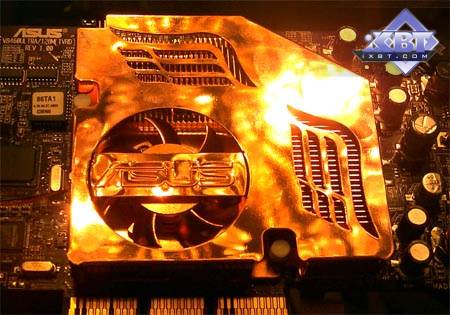


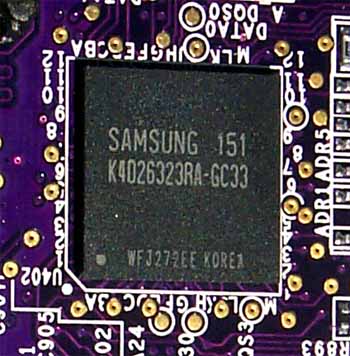
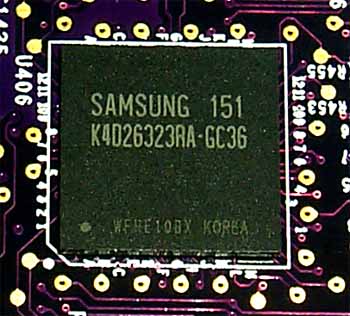
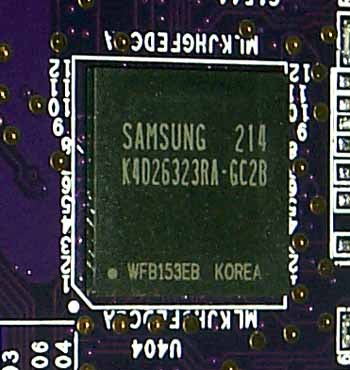





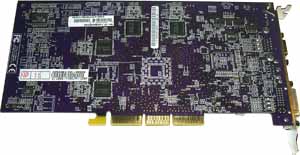
![]()



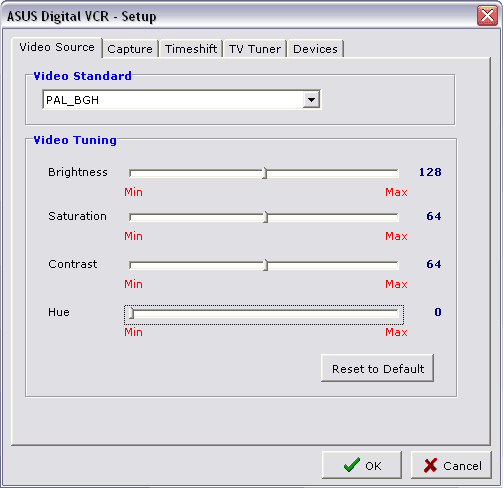
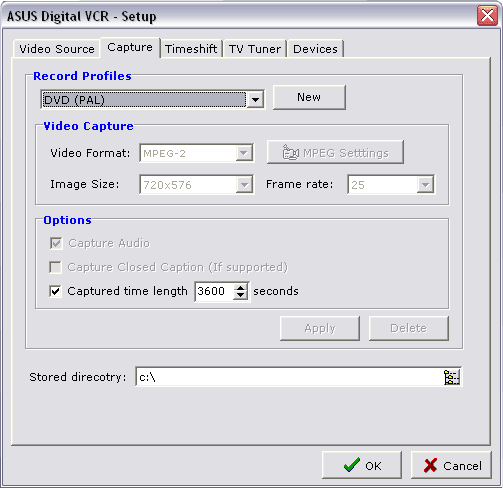
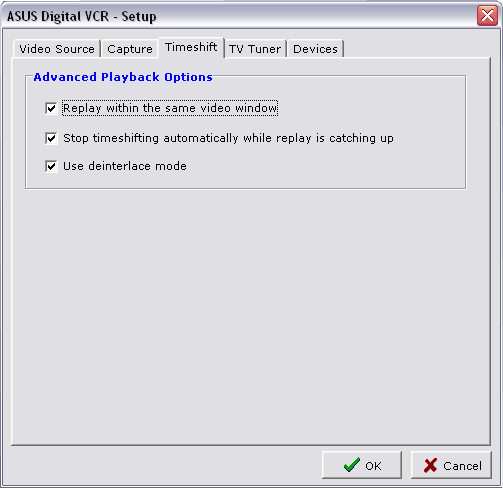
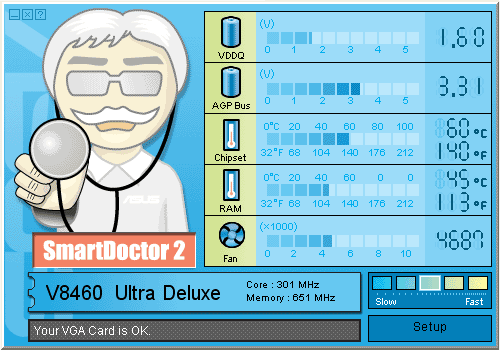
![]()

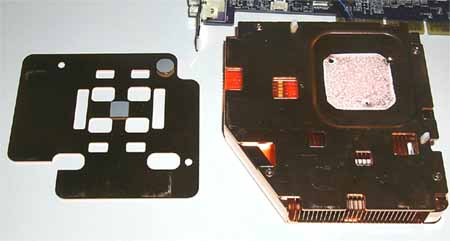
![]()









