 |
||
|
||
| ||
Another top model from the distinguished manufacturerEven though heat release of Intel Core processors for personal computers (and servers) slowed down its growth, stopped, and even reverted in some models, and even AMD joined this trend, having launched modifications of its dual-core processors with reduced heat release, it hasn't produced much impression on manufacturers of CPU coolers: they still continue to grow the power of air (and water) cooling systems, sometimes producing insane expensive elite models, actively using heat pipes. Not long ago we reviewed a new top model from one of the leading cooler makers — Zalman CNPS9700 LED. This cooler inherited good solutions of the previous series CNPS9500. Having put up some weight and size, it managed to break new records in heat release and noiseless operation with top desktop processors. It heavily outperformed most distinguished predecessors. But the manufacturer did not rest on its oars for long — this dynamically developing industry requires regular updates of products in order to keep users interested. It's hard to invent cardinally new solutions very often, of course. So Zalman engineers kept to the beaten track — they slightly modified the popular model CNPS9700 LED (indeed, its splendor must not be wasted), having added Nvidia palette (stylish "asphalt" anodization and green backlight), modified the fan (it now features PWM), and changed its name to CNPS9700 NT. The resulting product is a 9700 clone. In this article we are going to find the key similarities and differences from the "forefather". Zalman CNPS9700 NT Design The 690 g heatsink of the new product is a complete copy of the heatsink used in the CNPS9700 LED: a copper base is connected to the copper fins with three 6 mm 8-shaped copper heat pipes. A section of copper 0.2 mm fins forms a well-ventilated radial "fan". Its external diameter is about 13 cm, heat exchange surface area - 5490 square cm. The entire surface is actively working — both in the center ("circles" of thermal contact with heat pipes) and at the outer radius. 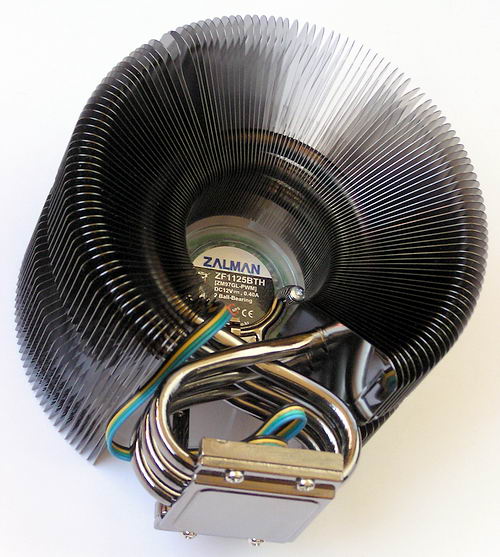 We should again note good connection quality between the heat pipes, finning, and the base. And the cast copper base is polished like a mirror.  There is only one difference from the 9700 LED here — all components of the 9700 NT heatsink are anodized. So they acquired noble "asphalt" color of a dark mirror. And the dark gleaming of the base, fins, and heat pipes makes the device look stylish. 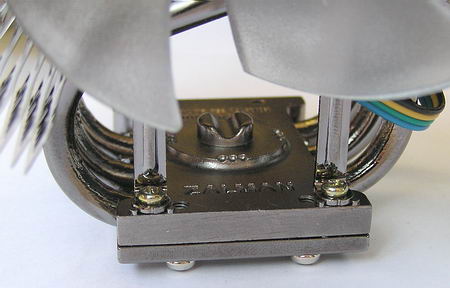 The second more important difference from the 9700 LED is that the 9700 NT is equipped with a different fan: the ZF1125BTH model (ZM97GL-PWM) based on two ball bearings, power consumption of up to 400 mA, is also 10 cm in diameter (transparent blades), backlit by green LEDs (the black cooler is given the aura of typical Nvidia colors). Besides, it uses PWM control (4-wire connector). That is, the minimum speed of this fan is just several hundreds of rpm, so it's practically inaudible.  The fan also has an auto-restart function, if it accidentally stops or has problems with "cold" startup. Its maximum rotational speed is also about 2800 rpm from the 12V line and drops to 1300 rpm from +5V (like in the 9700 LED). But FanMate 2 is not required in the bundle anymore (that is manual fan speed control is not included into the bundle). This cooler, like its predecessor, is a multi-socket model. That is it's designed for the entire spectrum of modern desktop processors: Intel products for LGA775 and AMD products for Socket AM2/940/939/754. The cooler is mounted on a motherboard in the same way: a special resilient metal bracket presses the center of the base to two holes on the motherboard with an AMD processor or to a plastic frame for LGA 775, which is secured on the back side of the motherboard to a counter-frame with four screws.  The cooler is pressed tight to a processor, but the PCB is not distorted much. The cooler can be installed in any of the four orientations (there is a groove in the upper frame for an LGA775 lever). But the most optimal orientation is when air is taken from the front of the PC case and is thrown out of the cooler right into vent holes on the rear panel. In this case you can actually remove a rear panel fan, which drives the hot air from a PC case, because the 12 cm fan in the CNPS9700 NT cooler partially does this job. Besides, the heatsink is designed so that the exhaust air blows at motherboard elements nearby: Northbridge, VRM, memory modules, etc. The bundle includes a retention module, a detailed installation guide, and new thermal compound — Super Thermal Grease ZM-STG1. We used it in all our tests. The cooler comes shipped in a box with Nvidia logos.  Table 1. Zalman Coolers' Specifications.
Unfortunately, Zalman specifications obstinately do not include such parameters as fan service life, its performance, and air pressure. Even thermal resistance can be read only in several specs, though this is hardly the property the company should be ashamed of. ;) Procedure for Evaluating Heat TransferAnd now let's proceed to the evaluation of heat release. For this purpose we use a top dual-core processor Intel Core 2 Extreme X 6800, operating at an increased frequency - 3.20 GHz (with the standard 1067 MHz FSB). It dissipates about 82 W in the typical operating mode (75 W*3.2 GHz/2.93 GHz). Our model will be accompanied by coolers with heat pipes from several previous reviews. Heat release tests were performed on the Intel D975XBX motherboard, Intel 975X Express chipset, 1 GB of DDR2-667 memory, ASUS AX800 XT video card (ATI X800XT). The motherboard was installed in a (closed) standard middle-ATX case Palo Alto PA-810 with the HiPro HP-W460GC31 PSU (460W), the quiet and "cold" WD800JD HDD, and one 90mm on the front panel to drive the air into the PC case at 2500rpm. Coolers were arranged to drive the air towards vent holes on the rear panel (we removed the fan there). Room temperature during our tests was kept at 22°C. Temperatures of the processor and motherboard (near the CPU voltage regulator) were read by built-in thermal sensors and Everest Ultimate Edition 3.01.652, SpeedFan 4.30 and Intel DCC under MS Windows XP SP2. We also registered the rotational speed of the CPU cooler. CPU was loaded by the Conroe-optimized S&M 1.8.1 on three different levels:
Of course, we also took readings of the idle system (0% load). EIST technology was enabled during our tests, because it corresponds to real situations. That's why the processor dropped its clock rate to 1.6 GHz when its was idle. This situation is illustrated by RMClock v 2.15. It was used to make sure there was no throttling in the course of our tests (we disabled the standard tools of activating throttling for the time of our tests). All coolers were tested in two operating modes: powered from +12V (see the top part of the diagrams) and from +5V to reduce the rotational speed, see the bottom part of the diagrams. However, we made an exception for Zalman CNPS9700 NT (as it's designed only for 12V and advanced PWM control): it takes part in our tests in two forms (in both cases it's powered from +12V) — with PWM disabled in BIOS Setup (that is it always operates at maximum speed - about 3000 rpm), and with PWM enabled (it automatically reduces its speed depending on CPU temperature). Results of Heat Release TestsLet's start with the hottest case under maximum (100%) CPU load in S&M. This load is usually generated by intensive computations in FPU processor units and rarely occurs in real life for a long time (Diagram 1). Zalman CNPS9700 NT is beyond competition at full speed, having outperformed even the CNPS9700 LED owing to its faster fan. But even with PWM control at lower speed (about 2000 rpm), our model under review performs well. It provides better cooling to a processor and a motherboard. It does not change much compared to its performance at full speed. If we switch to a more realistic CPU load (75% load according to S&M, Diagram 2), or simple office or multimedia load (50% load according to S&M, Diagram 3), Zalman CNPS9700 NT retains its leadership. In case of PWM, we can see the fan speed drop to 1500 and 1300, although thermal efficiency of the cooler is still very high. For example, rotational speed of the 9700 NT under 50% load came to that of the 9700 LED. Both of them demonstrate identical heat release and cooling of the motherboard. The 9700 NT in idle mode (Diagram 4) also performs similar to the 9700 LED. Acoustic testsWe measured the noise generated by coolers using the VSV-003-M3 sound level meter according to our test procedure. We measured the level of sound pressure at a distance equivalent to one meter (according to our State Standard), weighted by the A spectral curve. According to this device, the background level of a quiet room is 20.5 dBA. We measured the sound level (pressure) in a diffuse field at 25 cm from a fan. The results were recalculated to the 1 m distance by subtracting 12 dB. These results are almost no different from the specification values at the lowest noise levels (the most critical to measurement error). Maximum noise results of some coolers match our previous noise readings of the same coolers made by the other test procedure. So we can draw a conclusion that our approach to measuring cooler noise is correct and provides real numbers. Our noise readings are published on the diagram together with fan's tachometer readings. This time we decided to measure noise generated by the CNPS9700 NT more thoroughly, at various fan speeds. It has to do with PWM control - it gradually changes fan speed and its noise. That is its noise varies with CPU load. Indeed, the cooler benefits from PWM control, as it doesn't have to run the fan at high speed (2400 rpm and higher) - the cooler is much less noisy, when the speed is below 2000 rpm, while its heat release remains at a very high level. Another interesting fact - the 9700 NT at low speed is even less noisy than the 9700 LED (compare their results at 1200 rpm and 1250 rpm). Perhaps the new Zalman fan is better (by the way, it's also a tad less noisy at 2450-2500 rpm). Noise from the 9700 NT at ultra-low speed (below 700 rpm) is even below the sensitivity level of our tools (and ears ;)). We can compare its operating noise with that of other coolers on the following diagram.
|
||||||||||||||||||||||||||||||||||||||||||||||||||||||||||||||||||||||||||||||||||||||||||||||||||||
|
Article navigation: |
| blog comments powered by Disqus |
| Most Popular Reviews | More RSS |
 |
Comparing old, cheap solutions from AMD with new, budget offerings from Intel.
February 1, 2013 · Processor Roundups |
 |
Inno3D GeForce GTX 670 iChill, Inno3D GeForce GTX 660 Ti Graphics Cards A couple of mid-range adapters with original cooling systems.
January 30, 2013 · Video cards: NVIDIA GPUs |
 |
Creative Sound Blaster X-Fi Surround 5.1 An external X-Fi solution in tests.
September 9, 2008 · Sound Cards |
 |
The first worthwhile Piledriver CPU.
September 11, 2012 · Processors: AMD |
 |
Consumed Power, Energy Consumption: Ivy Bridge vs. Sandy Bridge Trying out the new method.
September 18, 2012 · Processors: Intel |
| Latest Reviews | More RSS |
 |
Retested all graphics cards with the new drivers.
Oct 18, 2013 · 3Digests
|
 |
Added new benchmarks: BioShock Infinite and Metro: Last Light.
Sep 06, 2013 · 3Digests
|
 |
Added the test results of NVIDIA GeForce GTX 760 and AMD Radeon HD 7730.
Aug 05, 2013 · 3Digests
|
 |
Gainward GeForce GTX 650 Ti BOOST 2GB Golden Sample Graphics Card An excellent hybrid of GeForce GTX 650 Ti and GeForce GTX 660.
Jun 24, 2013 · Video cards: NVIDIA GPUs
|
 |
Added the test results of NVIDIA GeForce GTX 770/780.
Jun 03, 2013 · 3Digests
|
| Latest News | More RSS |
Platform · Video · Multimedia · Mobile · Other || About us & Privacy policy · Twitter · Facebook
Copyright © Byrds Research & Publishing, Ltd., 1997–2011. All rights reserved.