 |
||
|
||
| ||
Aluminum vs. Copper and Heat Pipes AgainWe proceed with our analysis of thermal efficiency of coolers for new Intel Core 2 processors, started in our previous article. Remember that the key peculiarity of cooling Core 2 Duo and Core 2 Extreme is maximum admissible (according to Intel Specs) temperature in the center of their heat spreaders - only 60.1°C-61.4°C. It's nearly 10° lower than for previous generations of processors - Intel Pentium 4, Pentium D, and the like. That is the 40% power saving in Intel Core 2, advertised by the corporation relative to Pentium D, is actually "gobbled" by stricter requirements to maximum admissible operating temperature. With their 65-75W TDP, the new Intel processors actually need no less efficient coolers than their hotter predecessors. In fact, it seems that when the corporation developed the above mentioned specifications, it just took its cue from the existing Pentium D coolers and design guides for cooling systems in various PC cases. It didn't care that lower heat dissipation of the new desktop processors could simplify their cooling systems and make them cheaper. However, another possible reason for such approach can be the fact that the new, more "delicate" process technologies for Core 2 dice require lower operating temperatures to provide long service life of these chips and to avoid premature degradation of p-n junctions, contact junctions, and ultra thin (sub gate) insulating layers. Unfortunately, I have no direct proof of the latter assumption yet. Besides, Presler/Dempsey cores, manufactured by the same 65nm process technology, can work at higher temperatures… So, we've got another group of modern coolers to be tested for "compatibility" with Intel Core 2. At the same time we'll review them as all-purpose products from various price segments for several CPU lines. Cooler Master Mars (RR-CCX-W9U1-GP)This cooler is one of the top models in the all-purpose (that is multi-socket) line of coolers from this company for PC enthusiasts. Its imposing name is not given at random. Along with a heatsink of a unique globe-like shape with blue illumination (2 LED) 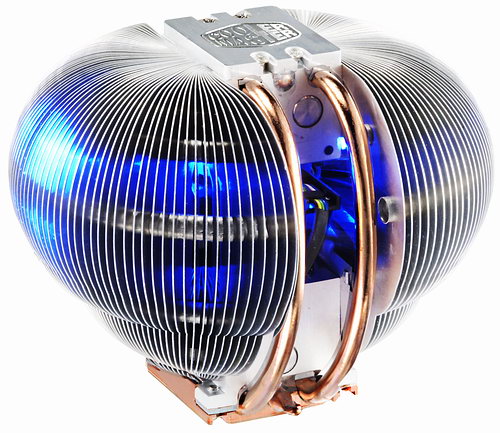 and an unusual position of the fan "inside" the heatsink, this cooler possesses other peculiarities that make it the most expensive and original air cooler from Cooler Master. 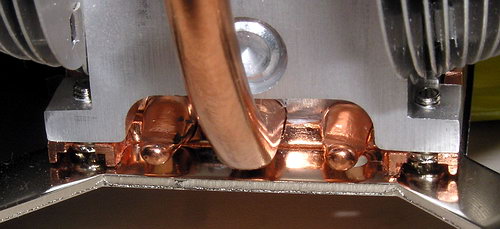 The heatsink consists of a copper cast base with three heat pipes  and aluminum fins arranged fan-like (like Zalman), tied with massive aluminum inserts on top and bottom. 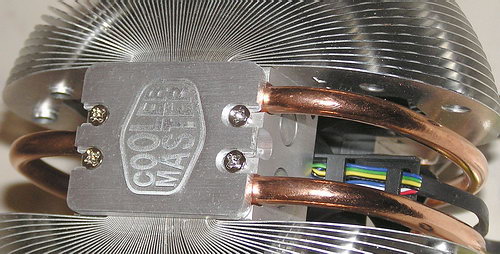 Three thin heat pipes connect only these two bulky parts, but do not touch fins in other places. This solution may be not as efficient as in many other coolers with heat pipes, where they channel the heat to fanned fins as well. There are holes in the fins, which could have accommodated a couple of heat pipes around the device. But it wasn't done.  Although the fins are made of aluminum (it may have a negative effect on efficiency of the cooler), they are much thicker than typical copper fins of competing coolers. Theoretically, it should make up for the difference in thermal conductivity of these materials at least partially. At the same time, the use of cheaper and less heat-conducting metal for most components did not result in significant reduction in weight and price of the product: Mars weighs almost 700 g (though it's lighter than Hyper 48 by 150 g), and it will hardly be cheaper than $50 (we had no information about prices at the time this article was written). This cooler is equipped with a 90 mm fan with a 4-pin connector, it maximum power consumption is 400 mA. Its maximum and minimum rotational speed (according to specifications) in manual mode is 1800 rpm and 3000 rpm correspondingly. But in case of PWM control, rotational speed can change from 900 rpm to 2500 rpm. Besides, the cooler cable has a branch with a 3-pin jumper that controls rotational speed:  the first position corresponds to maximum speed (about 3000 rpm), the other reduces the speed (approximately 1800 rpm), all three contacts being open means PWM control - minimum speed drops to 900-1000 rpm. Unfortunately, jumper of this design is inconvenient to install on the front or rear panels, you'll have to use extension wires and switches. Fan position is original itself: it's actually inside a heatsink and cannot be removed. On one hand, the problem is that most of the air from the fan blows at a small part of fins (narrowed towards the bottom), while most of the fins are blown less intensively (by the sucked-in air). But this fan is protected by the heatsink, and the pumped air blows at the fins of the heatsink at the intake and at the exhaust (most coolers blow at heatsinks only with the exhaust air). Besides, the fan blows strictly downwards. As the heatsink is open from the bottom and the fan is placed "low", the on-board switching voltage regulator gets intensive cooling.  Another drawback of the fan is its bearing — it uses a less durable plain bearing, which shortens its service life from typical 50-60 thousand hours to 40 thousands. However, high-quality plain bearing generates less noise. So we can hope for quiet operation of this cooler, especially at low speed — according to the manufacturer, the minimum noise level is 17 dBA (probably at 900 rpm). The average level is 25 dBA. Mars is compatible with all modern AMD Athlon/Sempron and Intel Core/Pentium/Celeron processors. Narrowed towards the bottom, this cooler can be easily installed on motherboards even with tall heatsinks on their chipsets or switching voltage regulators. A metal frame is used to secure a cooler (two types — for Intel or AMD), it's screwed to the base of the cooler. Four screws with backward thread are secured with nuts at the back of the motherboard.  The bundle even includes a six-sided screwdriver for these nuts. The cooler is screwed to the heat spreader of a processor very tight (it's good). But unfortunately, Mars' bundle lacks a special metal profile bracket (like in Cooler Master Hyper UC, see below) to avoid sagging of a motherboard. As a result, the motherboard really sags, where Mars is installed. This deformation may damage the motherboard (for example, the place where the socket is soldered to a PCB) or break the even contact between the cooler and a processor (tight pressure at one side and no contact with the heat spreader at the other side). Let's hope it's a problem of our sample only. Perhaps, production-line products will come shipped with this bracket. The cooler comes shipped in a stylish plastic package with lots of labels.  The bundle includes everything necessary, including a tube of proprietary thermal compound (see the photo above). It's a RoHS compatible cooler, that is it's manufactured lead free. Cooler Master Hyper TX (Intel) (RR-PCH-S9U1-GP)Like the above-reviewed Mars, the new Hyper TX is made by Cooler Master  it comes in a shaped transparent package with necessary labels,   but its bundle includes only a manual, because thermal compound is already applied to the base of the cooler.  And the standard LGA775 retention system (rotating plastic pistons) is mounted on a profiled metal frame, screwed to the cooler at the back side. 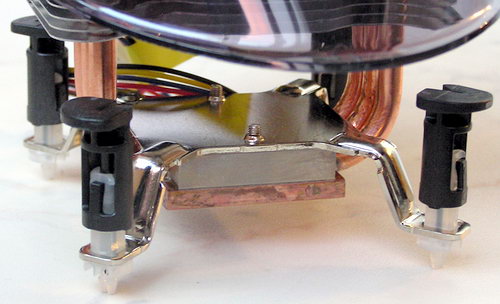 Thus, the cooler is designed only for modern LGA775 processors from Intel, although Cooler Master also offers a complete copy of this model for AMD processors (with a different retention system; it will be reviewed next time). This is a relatively budget model. But at the same time, it's an advanced solution, because it's based on three 6 mm copper heat pipes, which connect the copper base with the heatsink comprised of aluminum fins (0.4 mm thick). These heat pipes are soldered (it's important - read about the tests!) to a small 5 mm copper base and pressed between it and an 8 mm aluminum "booster", fixed to the copper base together with the bracket with two screws. It's a budget and quite effective solution. 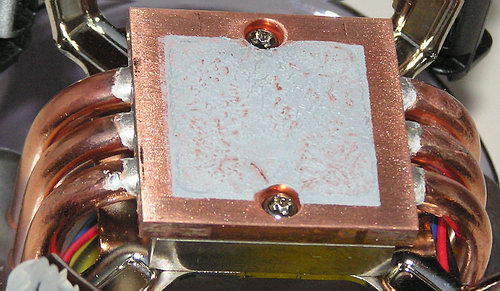 There are 41 fins in the heatsink, 36 sq.cm each. That is the total heat dissipation surface area is approximately 3000 sq.cm, though the heatsink is quite compact. Unlike Mars, which heat pipes do not touch the heatsink except for the base and the top brace, Hyper TX has them pierce fins from both sides along the entire heatsink. The thermomechanical method of connecting fins with heat pipes with a 1.5mm holder in each joint (edges of pipe holes in fins are bent to form nice circular ) provides good thermal contact, and it's easy and cheap.  The heatsink is inside a semitransparent plastic housing, which directs the air from the fan along fins. A special "bell" at the bottom directs some of the exhaust air flow to elements of the on-board voltage regulator. We should mention a non-standard fan used in Hyper TX - A9025-18R8-4BP-F1 from Cooler Master. It's a larger fan with a bell (equivalent to 10 cm, though the web site mentions 92 mm — the inner diameter of the bell). The fan has nine efficient sickle-like blades (they generate an air flow of almost 42 CFM), and its low rotational speed does not exceed 2000 rpm (max. 180 mA). The fan is also equipped with a 4-wire PWM controller. The fan uses modified plain bearings (so-called Long Life Bearing, 40 000 hours MTBF), it's very quiet (22 dBA noise). Besides, it looks stylish with its mirror-like black plastic. The fan is attached to the housing with ribbed rubber bushing instead of screws. On one hand, it cushions possible wobbling and LF noise. On the other hand, the fan can be easily replaced (however, it was more difficult to install the fan on the rubber bushing for want of habit). Probably the only problem of the Hyper TX is its height. It will hardly fit into compact PC cases — it's rises above the PCB by almost 15 cm. However, we can also grumble about mediocre contact between the cooler and a CPU and a natural sag of the motherboard. In other respects, the light-weight (484 g) Hyper TX is an excellent choice for desktop Mid-End computers and quiet home computers. Cooler Master Hyper UC (HCA-F61-GP)This is the newest cooler among our contenders. It officially appeared on the manufacturer's web site soon after this article was published (there were even some errors in the specifications). ;) 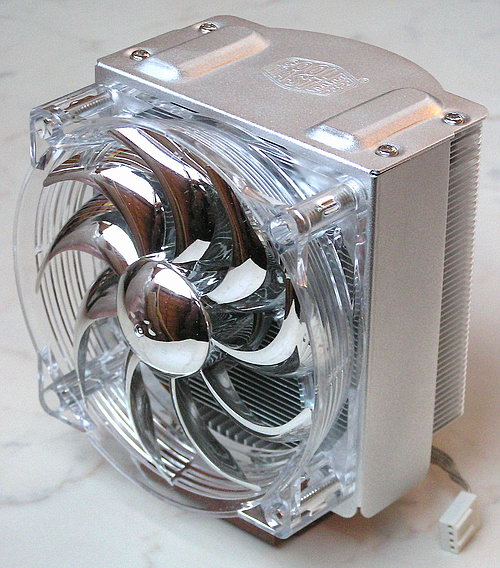 Our sample was packed in a plastic transparent box (by the way, it's more convenient than shaped packages for Mars and Hyper TX from Cooler Master) without any labels or even a manual.   However, the bundle included a proprietary tube of thermal compound and a full set of retention modules for AMD64 and Intel LGA775 processors, including the six-sided adapter for a cross-head screwdriver to screw the nuts, 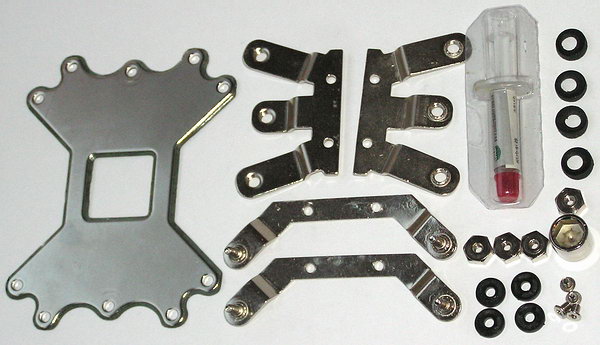 and a thick (1.7 mm) steel plate (with a paper insulator) for a back side of a motherboard to avoid sagging, when the cooler is screwed to it. 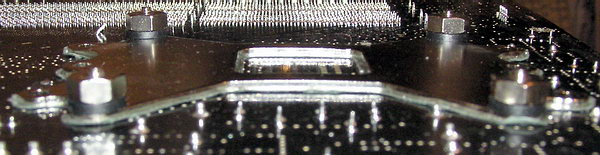 However, I can still point out two minor flaws in the implementation of this good solution. First of all, the bracket is not profiled, it's made of soft steel and has only two thin crosspieces in the center. It bends quite easily at them, bringing almost to nought the effect of its presence. 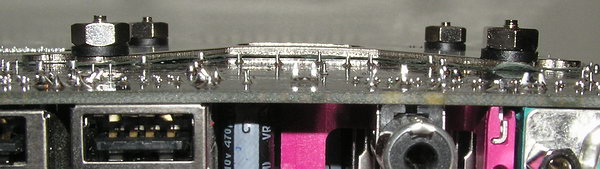 Secondly, it's large and absolutely flat from the motherboard side. So you may have to carefully cut (flush with the PCB) some pins that stick at the back of the motherboard, to be able to install the bracket. By the way, similar solutions from competitors are often free of such drawbacks. However, in other respects, design of the Hyper UC leaves only positive impressions. It inherited some of its elements from Hyper 6+ from the same company.  Like in Hyper TX (and Hyper 6+), the heatsink consists of a copper base (it's a plate, 5.5 mm thick) and a small aluminum heatsink that holds three U-shaped 6 mm heat pipes. These pipes pierce aluminum fins of the heatsink at both sides (half a hundred 0.4mm plates). The total heat dissipation surface area is about 4600 sq.cm, that is 1.5 times as large as in Hyper TX with smaller dimensions and similar weight. The thermomechanical method of connecting fins with heat pipes with a 1.5mm holder in each joint is not as reliable as soldering, of course. But it still provides good thermal contact, and it's easy and cheap. Steel staples to mount a cooler on a motherboard (with a processor from Intel or AMD) are screwed in four places at both sides of the polished copper base of the cooler so that the cooler rises above the PCB by no more than 13 cm (that is the cooler can be used in compact micro-ภาี systems). The heatsink is clad in a stylish aluminum housing. It directs the air flow from the fan along the fins, though elements on the motherboard get less cooling.  We should also note a non-standard fan used in Hyper TX - the A9025-25RB-4AP-F1 model from Cooler Master.  It resembles a fan from Hyper TX, but it's made of transparent plastic with silvery blades: the same enlarged fan with a bell (it's 10 cm, though the site mentions 92 mm — the inner diameter of the bell), nine efficient sickle-shaped blades, and a 4-pin PWM controller. But this fan has a different design: it uses patented Rifle Bearing. According to the manufacturer, it's quieter (with a comparable service life) than popular rolling bearing (I'll remind you that plain bearing has a shorter service life). But the official service life of this fan is just 30 000 hours, a tad shorter than in the Hyper TX fan. But higher speed of this fan (up to 2500 rpm at maximum power drain of 400 mA) provides the air flow of up to 72 CFM, much stronger than from Hyper TX. Besides, the fan is screwed to the housing, instead of being mounted with rubber rods. 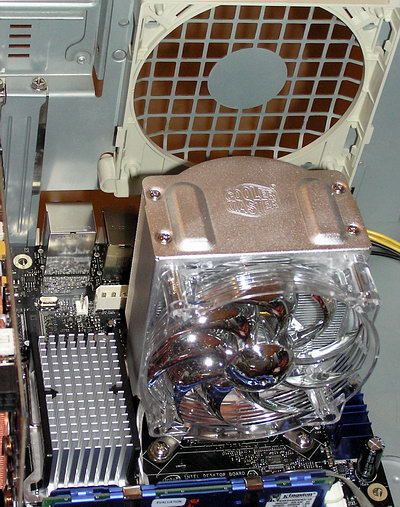 Although Hyper UC does not look as imposing as Mars, it's no less reputable. It can be used for various Intel (LGA775) and AMD (AM2/939/940/754) processors. Table 1. Cooler Master Specifications
* * *
We also included several budget coolers without heat pipes into our competition against Intel Core 2 Extreme X6800. So we'll find out whether these coolers can be used with top Conroe models and how efficient they are for junior overclocked processors - overclocking cheap Conroe processors is getting very popular among enthusiasts and gamers. The first contender is certainly the standard boxed cooler, bundled with Intel processors: the well-known Sanyo-Denki C25697-001  with a copper core, concentric aluminum fins, plastic swivel clamps to mount the cooler on a motherboard, and an original 4-wire fan. The second budget contender is a $10 cooler Thermaltake TR2-M13 SE LGA775, P/N A4013).  It uses the same retention mechanism as in the boxed cooler. But it's equipped with a more powerful (but quiet — 21 dBA) 90mm fan TT-9025A (3-wire, no controller), 2500 rpm (up to 180 mA), mounted on an aluminum heatsink with a copper core (unlike a similar TR2-M18 SE model, which lacks copper) and cross-like fins (dimensions are similar to those of a boxed cooler). 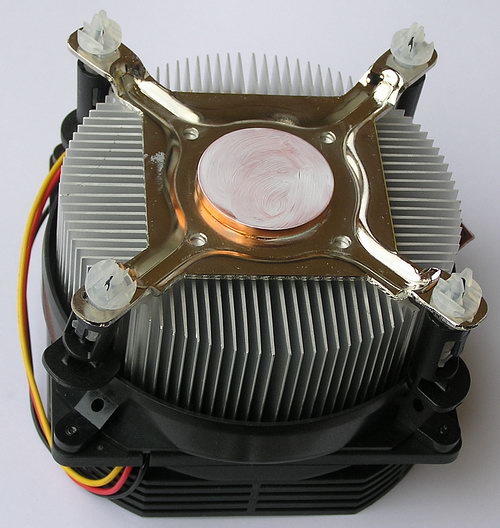 The polished copper base of the cooler is covered with thermal compound. The cooler comes shipped in a colorful cardboard box  with a detailed description and a list of features. 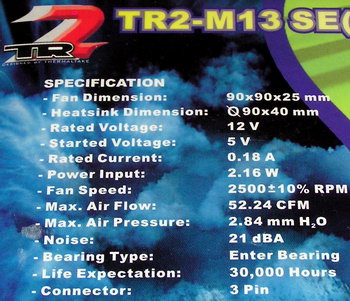 Another representative of Cooler Master in our review is a low-profile budget cooler EIU-7EAC-0L-GP.  It's equipped with a low aluminum heatsink with cross-like fins and a bulky solid (instead of bored in the center, like the TT TR2-M13) copper base with preinstalled thermal compound. 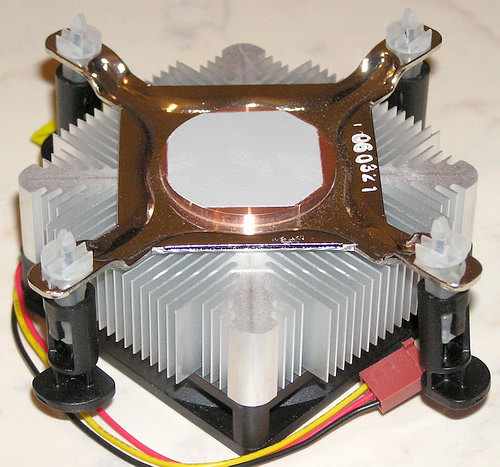 A low (15 mm) 70 mm fan Cooler Master A7015-38RB-3AN-F1 (4000 rpm, 340 mA) is mounted on the heatsink. This fan is rather quiet even at such a speed (22 dBA according to the specs). The fan uses a Rifle Bearing (see above). In my opinion, they should have made it higher and added a larger, more powerful fan (its air flow is just 27.9 CFM), because our tests reveal mediocre cooling properties of this product. The cooler is mounted on a motherboard with a standard square steel frame with four plastic latches. Cooler's height does not exceed 45 mm.  According to specifications, it supports Pentium 4 processors with Prescott core, up to 3.4 GHz. So this cooler has all chances to cool Intel Core 2 processors (with lower heat dissipation) well. :)  Well, let's proceed to the most interesting part. Procedure for Evaluating Heat TransferAs we did last time, we used Intel Core 2 Extreme X6800 operating at 3.20 GHz (we raised CPU multiplier by one step). FSB and memory frequency on the Intel D975XBX motherboard were set to nominal 266 (533/1067) MHz. The processor dissipates <82W under these conditions, like a hypothetic dual-core CPU, the next in line after the X6800. Besides, 3.2 GHz is a guaranteed level, to which Conroe processors can be overclocked without any problems. So we also evaluate "capacity" of these coolers for overclocking Core 2 processors. We also add two coolers from our previous reviews: 1. GlacialTech Igloo 5700 MC based on heat pipes. It's an all-aluminum heatsink with a massive base and a high-speed fan. It had demonstrated very good (ones of the best) heat emission results, partially due to very tight contact with a processor. 2. Zalman CNPS9500 AT is a famous copper cooler with outstanding cooling properties, Though it's not a top model in the line of air coolers from this company. These two coolers will also be used as good reference points for comparison of new products with other solutions, tested in other testbeds. The motherboard with the processor and a gigabyte of DDR2-533 memory were installed inside a (closed!) standard PC case (midi-ATX Palo Alto PA-810) with the HiPro HP-W460GC31 PSU (460 W), ASUS AX800 XT (ATI X800 XT) video card, WD800JD HDD, and one 90 mm fan on the front panel to drive the air inside at 2500 rpm. Coolers were installed to drive the air towards vent holes on the rear panel (we removed the fan there). We used the same fluid thermal compound for all coolers - Zalman ZM-STG1. Room temperature during our tests was kept at 22°C. Temperatures of the processor and motherboard (near the CPU voltage regulator) were read by built-in thermal sensors and Everest Ultimate Edition 3.01.652, SpeedFan 4.30 and Intel DCC under MS Windows XP SP2. We also registered the rotational speed of the CPU cooler. CPU was loaded by the Conroe-optimized S&M 1.8.1 on three different levels:
Of course, we also took readings of the idle system (0% load). EIST was enabled during the tests, because it corresponds to reality (we are trying to simulate reality here, not just bare temperature readings). That's why the processor dropped its clock rate to 1.6 GHz when its was idle. This situation is illustrated by RMClock v2.15. It was used to make sure there was no throttling in the course of our tests (we disabled the standard tools of activating throttling for the time of our tests). The coolers were tested in two operating modes: powered from +12V (see the top part of the diagrams) and from +5V to reduce the rotational speed (we used standard tools of the coolers and the speed controller bundled with GlacialTech Igloo 5700 MC), see the bottom part of the temperature diagrams.
Results of Heat Release TestsLet's start with maximum load (100%) of the dual-core processor in S&M 1.8.1. It's extremely rare in practice for considerable amounts of time. Even in such heavy conditions, practically all contenders with heat pipes cope with cooling the overclocked processor to 60°C and lower (measured temperature inside the CPU die is higher by several degrees than the temperature at the heat spreader, specified by Intel). Mars from Cooler Master performs a tad worse than the others. But the semi-budget Hyper TX is one of the leaders (that's what soldering between pipes and a heatsink can do). Strange as it may seem, the motherboard was best cooled by Hyper UC from Cooler Master. But on the whole, the leader is Zalman 9500 AT. What concerns budget coolers, none of the three, including the boxed model, coped with cooling Conroe 3.2 GHz to 60 degrees, though the good old Sanyo-Denki was close to it. Unfortunately, none of our contenders can cool the heavily loaded overclocked extreme Conroe, when powered from the +5V line. It would be too much (only state-of-the-art Zalman CNPS9700 LED can do it). However, when we switch to realistic CPU load (75% by S&M, the above diagram), the boxed cooler Sanyo-Denki C25697-001 and Thermaltake TR2-M13 SE join the club (remember the temperature difference between the die and the cap). Only the low-profile Cooler Master EIU-7EAC and most coolers at +5V remain below the line. But GlacialTech Igloo 5700 MC and Cooler Master Mars cope even with this problem thanks to their higher fan speed at such a low voltage level. The situation gets much easier, when this processor is used under unusual "half-load" (50% by S&M, Diagram 3). Practically any of our contenders (including Cooler Master EIU-7EAC) can cope with the Conroe processor overclocked to 3.2 GHz. Approximately half of our contenders feel good even at reduced fan speed. When idle (Diagram 4), Core 2 temperature goes below 40°C almost in any case — thanks to EIST. We can again see that Hyper UC from Cooler Master is the best at cooling a motherboard around the processor. But it happens only at full fan speed.
Acoustic testsWe measured the noise generated by coolers using the VSV-003-M3 sound level meter according to our test procedure (see here and here). Results are published on the diagram together with fan's tachometer readings. Just as we expected, the quietest cooler is Zalman CNPS9500 AT operating at 660 rpm. Unfortunately, in this noiseless mode it can cope only with the office load of our monster of a processor. The absolute leader at full speed is followed by Hyper TX from Cooler Master, which is significantly quieter than the others. This model copes even with 100% loaded Conroe operating at 3.2 GHz! Moreover, Hyper TX at 880 rpm is almost as quiet as Zalman 9500 AT. And it's just as efficient, coping well with cooling our processor loaded by 50%. We are again pleased by the boxed cooler with a copper core, which provides rather quiet and efficient cooling. ConclusionOn the whole, the new products with heat pipes from Cooler Master put up good performance against the extreme processor from Intel based on Conroe core. All three models (Mars, Hyper UC, and Hyper TX) actually coped with our test processor operating at 3.2 GHz under 100% load (S&M 1.8.1 - FPU computations). Strange as it may seem, the most expensive ($55) Mars is the least efficient. It demonstrated the worst (among the three coolers) results both in cooling (CPU and motherboard) and acoustics. Its only achievement is that it coped with cooling the Conroe 3.2 GHz loaded by 75%, when its fan speed was reduced twofold to decrease its noise. Less expensive ($39) Hyper UC fared well (a tad better than Mars in cooling and acoustic terms), though it didn't become the best (it fact it did - in cooling the motherboard ;)). The cheaper ($27) and quieter Hyper TX surprisingly outperformed all of them (except for the splendid Zalman CNPS9500). Cooler Master Hyper TX gets the Original Design award for its original and simple design that demonstrates such exceptional results. 
A cursory overview of budget coolers without heat pipes (but with copper cores) shows that a standard boxed cooler from Sanyo-Denki is still good. It can cope well with senior models on Conroe core (even overclocked) under typical load, working rather quiet. Alas, it cannot be said about some other budget models, which even look more advanced. You should use them with Conroe processors with caution. Alex Karabuto (lx@ixbt.com)
December 6, 2006 Write a comment below. No registration needed!
|
Platform · Video · Multimedia · Mobile · Other || About us & Privacy policy · Twitter · Facebook Copyright © Byrds Research & Publishing, Ltd., 1997–2011. All rights reserved. | |||||||||||||||||||||||||||||||||||||||||||||||||||||||||||||||||||||||||||||||||||||||||||||||||||||||||||||||