 |
||
|
||
| ||
That is why before starting the tests I expected some surprises. And I wasn't mistaken. Accessory packThe designers did their best. 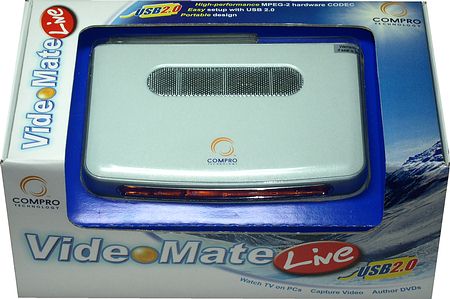 The high-quality material and attractive decoration go with a transparent window which exposes the tuner. Now when we fished out all the stuff it's clear why the box was so heavy. 
The additional software suite is identical to the one supplied with Compro VideoMate TV Gold Plus, except ComproFM. Design and specificationThere are some noteworthy tuner's specs
The interlacing, Noise Removal technology and AA in resolutions over 640x480, and Video Smoothing are supported as well. There are obvious advantages when transferring MPEG-2 streams even with such interface as USB 2.0. However, the bandwidth of 480 Mbit/s is enough for TV tuners (we saw it with the Manli USB TV 2.0). The CPU load is low, well even low-end processors easily cope with MPEG-2 compression. Besides, entry-level computers usually don't have the USB 2.0 support. If internal tuners don't need to look attractive, for external models it's is very important to look good as it influences user's choice. In this case the appearance is very exciting. 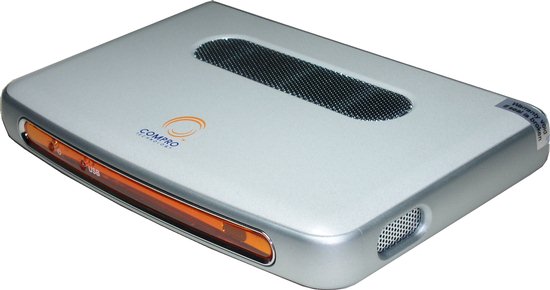 The power supply LED, USB 2.0 and IR receiver LEDs are in front. All connectors are on back.  The tuner supports a TV-out , that is why there are two S-Video connectors. If you need to connect a composite signal source, there're appropriate adapters. There's also a duplicate audio-out though it's not needed as sound goes via USB. Anyway, any addition is better than nothing. We were afraid of opening the case, but the operation was successful.  If it were not for a radio unit I would never think that this is a tuner. It looks like a real video card having an iron cover for some reason... Now let's examine it closer. The high-frequency Philips FQ1216ME/I H-3 module was used yet in ATI's All-In-Wonder.  The tuner has the Philips SAA7114H 9-bit ADC installed on NVIDIA's video cards.  This is a curious combination of the HF unit and ADC, isn't it? The cooler makes the tuner even more similar to the video card (here is what the air vents are needed for).  Under the cooler is the MPEG-2 CODEC CS92288 chip from Cirrus Logic.  Compro Technology demonstrates an original approach even regarding minor parts. No secret that a lot of video cards that generate much heat have fans based on slide bearings. This card is equipped with the Magnetic Levitation Fan from Sunonwealth Electric Machine Industry Co., Ltd., and its principle of operation is described at company's site. That is why you shouldn't worry about life time of the bearings. This a a low-noise cooler and it also has a temperature sensor which can disable the cooling system if needed. The heatsink nearby hides the Cypress Semiconductor USB 2.0 CY7C68013 controller.  Two 6ns EtronTech memory chips of 16MB are used as a buffer for encoded image before transfer.  Testbed
AdjustmentThe tests were carried out with the latest drivers 3.0.0.4 and with ComproPVR 1.6.2.5. The tuner appeared in the section typical of internal tuners: Sound, video and game controllers, rather than in the USB controllers. The settings and operation of the CompoPVR were described last time.  The bitrate parameters in the recording parameters are simultaneously playback parameters: this is logical but not that obvious. 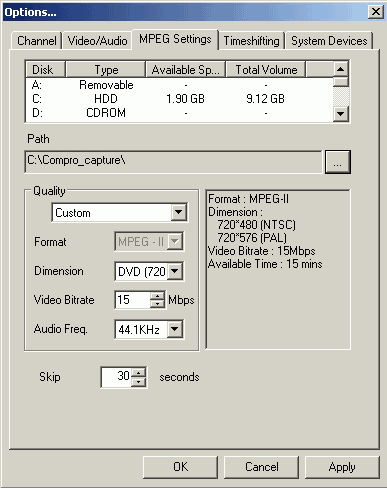 At default 4 MB/s the image can even scare you away. Later we will get back to this issue. The sensitivity is good, all the channels were found. No pickups, but they are not typical of external tuners. The tuner also has a video-out, an exotic feature for tuners, its color standard coincides with the received signal or one applied to the video-in. You don't need to adjust anything, only connect an appropriate cable. The hardware support let the CPU load be 15% at most at capture at the highest quality settings. Deinterlacing looks perfect; I haven't noticed any traces of "comb". MPEG-4 is not supported, and I couldn't find any alternative software supported by this tuner. Quality
         The quality can be considered good, but I noticed some noisy "strings", noise above and quite large image fields. In the driver 3.0.0.6, released right after our correspondence, the noise elimination filters removed the pickups. Although I didn't have the tuner by that time I don't see any reasons why I shouldn't believe this. For example, the 01/03 channel problem of the Compro Videomate Gold Plus was solved only in the ComproFM 1.3.4.0 released in October 2003. Secondly, you can correct the image fields. The DWORD Trim register parameter in HKEY_CURRENT_USER\Software\Compro\ComproPVR can help it. The upper bits control the right and left edges, the lower ones - upper and lower fields. For example, for trimming 16 pixels the Trim value is taken equal 0x00100010 (remember about the hexadecimal system, 0010=16). I hope the next ComproPVR versions will get a respective option. At least one country will need it. The sound quality is excellent. USB1.1 modeNow we are going to see how the tuner works in such extreme mode. At the very beginning when we tried to turn off USB 2.0 the Windows XP went into hysteric and displayed the following message. 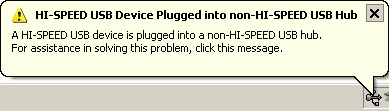 we ignored it and ran ComproPVR. The maximum bitrate was limited at 4 MB/s at that. Let's see what we got. While the static scenes look more or less good, 
 the dynamic ones are not that perfect. 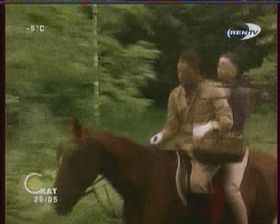
 At least, it works. You can even watch video if you have no choice. Taking into account the tuner's price (MSRP USD$209), it's better to get a USB 2.0 controller though owners of notebooks can have a different opinion. Remote controlThis looks like a good unification; the remote control doesn't differ from the one we saw last time. It only changed its color to match the tuner. ConclusionPlease note that we draw up the conclusion taking into account all the changes that took place after the testing. Highs
Lows
This is an interesting product with an attractive design, MPEG-2 hardware support, a curious cooler and a rich accessory pack. Taking into account that the market of USB 2.0 TV tuners is still forming let's wish the Compro VideoMate Live USB2.0 to take a good place there. And certainly, we look forward to seeing new model with the FM support.
Alexey Samsonov aka AlS (als@ixbt.com)
Write a comment below. No registration needed!
|
Platform · Video · Multimedia · Mobile · Other || About us & Privacy policy · Twitter · Facebook Copyright © Byrds Research & Publishing, Ltd., 1997–2011. All rights reserved. |