 |
||
|
||
| ||
Compro Technology is hardly known on our market. Founded in 1989, the company †dealt mostly with OEM orders and worked with such companies as HP, Compaq and Visiontek. Their first independent solution was NVIDIA Personal Cinema developed together with the Californian IT grand and released in 2001. In 2002 Compro Technology launched a line of video cards based on NVIDIA's chips and TV tuners. The company's biased towards innovative solutions in their products. You will see what comes out of it. This review has an unusual story. Its first review was slashing because of a great number of problems in the Russian network. Even brand-name manufacturers sometimes simply give "objective" reasons or ignore Russian customers. The guys at Compro Technology didn't have a chance to test their products in our conditions and helped us to adapt their software. We couldn't reject such a praiseworthy initiative as well as let down our readers. That is why a month and a half later, when several software and drivers versions were changed, the engineers at Compro (Floyd, that was really pleasant to deal with you :-) ) and iXBT.com (i.e. me) come up with a bright product. So, let's start from the very beginning. Accessory packThe package and accessory pack are a good example of how such things
should be made. 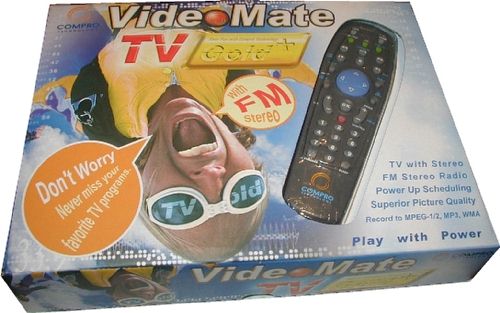 The box is a real eye catcher. Besides, the designers use hard high-quality cardboard with the words stamped out. Inside
Design and specificationThe black PCB, gold-plated connectors and a colorful sticker on the
tuner look attractive. Functions of the connectors are written on the back (a rare thing
these days). The designers are pretty attentive to details, for example, the software and drivers are recorded on CD-Rs, each having polygraphic pictures on top. This is what differs hi-end products from mainstream ones, and it's especially pleasant if the price remains affordable. TV and FM signals are received by the Philips FM1236 unit. 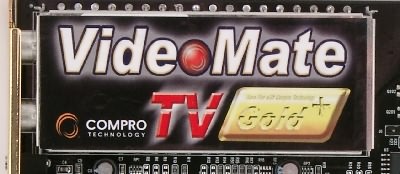 Video and audio signals are decoded with the 9pin Philips 7134HL ADC (we know
it from the EZ-TV (TVP3XP)) with the PAL/SECAM D/K support
(the countries with the NTSC standard get it with the 7133HL chip).  There's actually nothing to boast of, and we turn to the distinguishing features. First of all, the tuner supports the Compro POWER UP SCHEDULING technology. A connector from the Power button of your PC case goes to the mainboard via the tuner allowing it to control turning on/off. Secondly, the Picture Purifying Technology supported improves reception and image quality; it includes:
The other functions are standard. Just note that it doesn't support video capture in MPEG4, though you can get it with alternative software.
Testbed configuration
InstallationThe installation †process is standard 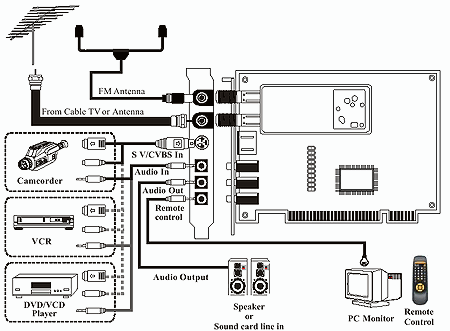 but even in this case Compro goes its own way. The tuner has RCA
connectors identical to those on home equipment and the antennas are connected to them through adapters. Such solution makes its installation into the PCI slot simpler but it's impossible to take out the tuner without removing the adapters, and they do not go out easily at that. Taking into account other connectors on the back that can take quite a lot of time.
ConfiguringFor operation under the DirectX 9.0b you should download the latest patch that corrects some mistakes in operation of the PAL/SECAM tuners. It can be downloaded from Microsoft's site for the English and Russian versions of the Windows XP. When all the settings were made in the program menu (do not neglect
the codecs of Windows Media Player 9) 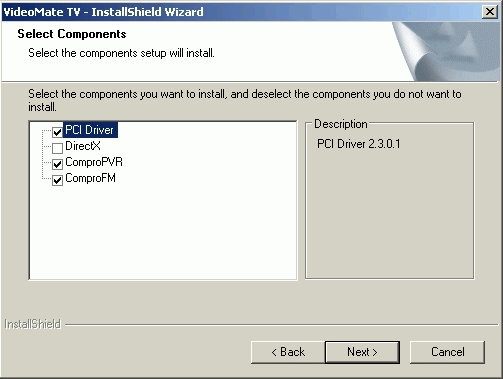 we got the following devices: 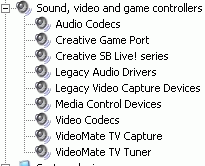 The tuner uses its own software for operation. CompoPVR for the TV mode 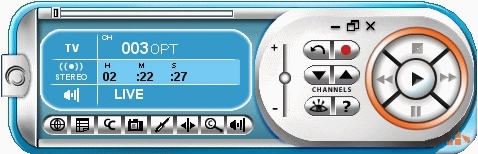 ComproFM for the FM receiver mode 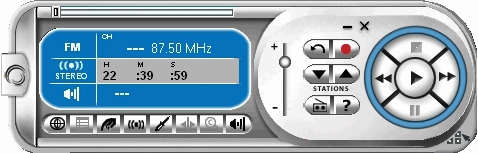 and ComproDVD player  which actually is the PoverDVD 4.0 with additional audio features selling separately by Cyberlink. It should be noted that there's only NVIDIA among hardware makers which developed its own DVD player, that is why don't judge too strictly. Here you can also find some programs that we saw in the review of the MSI-8918 Personal Cinema FX5200 Ulead DVD MovieFactory 2SE 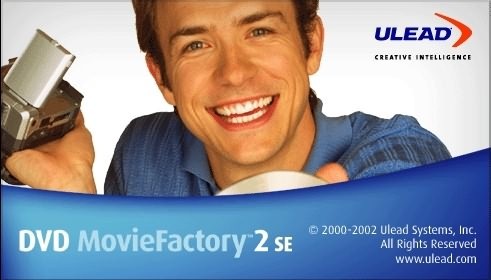 and Ulead VideoStudio 7SE (updated version)  In the tray you can find icons for the ComproRemote and ComproPVR,
but not for the ComproFM. By the reasons above we use the latest driver versions for ComproPVR and ComproFM (2.3.0.9, ComproPVR 1571 and ComproFM 1290). When the ComproPVR is started for the first time it offers
for you to choose a country, TV standard, audio and video devices 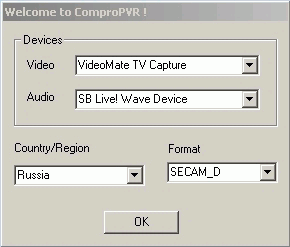 then you get to the Channel tab of the Options menu
which controls the frequency range and configures channels 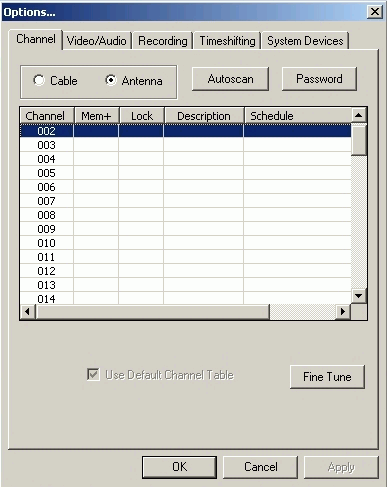 The developers are going to include the forced auto scanning in the next versions but I think it's better to let users choose themselves, because it's simpler to tick off channels if you know the frequencies than to wait for the scanning to stop (though in my case it took only a minute) and disable undesirable channels. However, it's not that important and it can be even better for an inexperienced user. That was how the guys at Compro explained the forced auto scanning. The sensitivity of the VideoMate TV Gold Plus is on the level of the previous
record-breaker EZ-TV as it caught all the existent channels.
The fine tuning 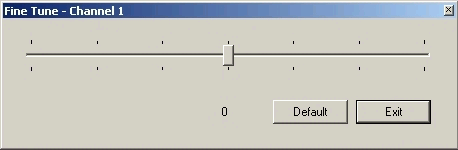 which can be enabled with the Fine Tune button wasn't actually needed. The empty channels couldn't be avoided, though it always was a side effect of good sensitivity. Cyrillic names are well supported 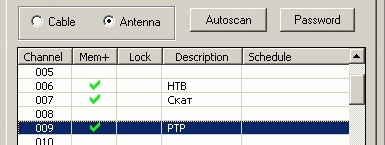 On the next tab (Video/Audio ) 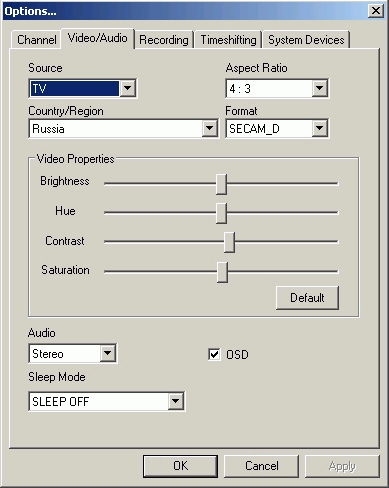 you can change video parameters, aspect ratio (the Custom mode makes it arbitrarily changeable) and audio format (mono/stereo). The sleep mode can also be adjusted (this useful option is rarely supported in tuners). The Recording tab deals with recording parameters.
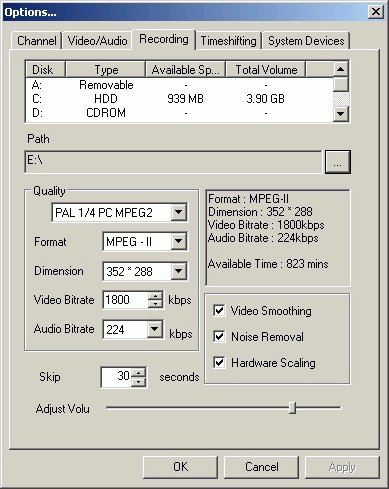 What a surprise - all the stuff fit into a single tab. Remember that the ComproPVR supports only MPEG1 and MPEG2 formats. On the Timeshifting tab you can change resolution, video
and audio bitrates, buffer size and turn on/off Noise Removal and
Video Smoothing 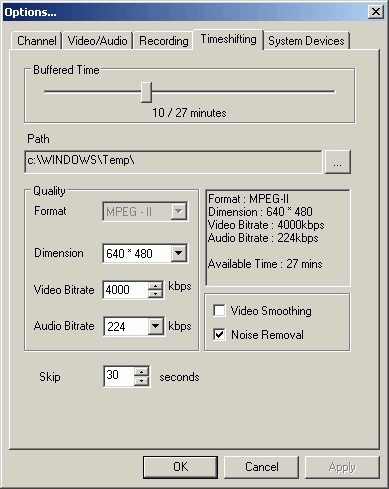 The last tab named System Devices allows changing audio and
video devices, adjust the audio-in for recording and playing (note that the
tuner can be connected to the card's AUX port) 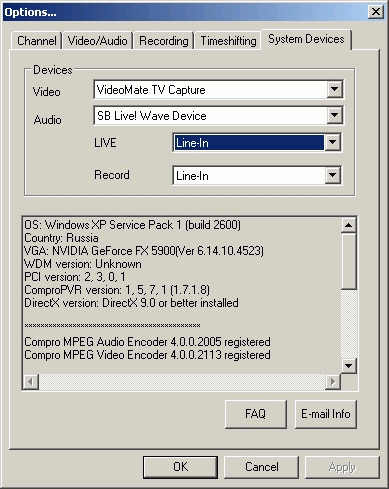
QualityThe image quality is really good; but I can't say whether it was the tricks above that helped.
|
 |
 |
 |
 |
|
Additional featuresI can't but show you the picture from Compro's site that demonstrates how the Timeshifting
works 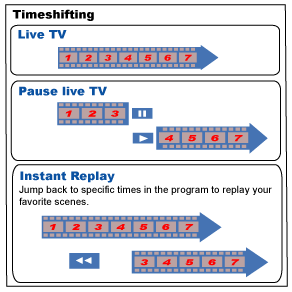 No problems were revealed while we tried this function. 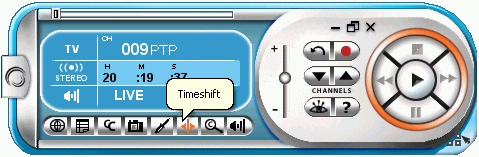 The Channel Surf 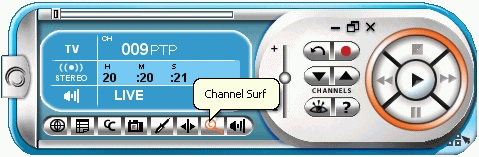
 also reproduces sound for several seconds when going through the channels. It's really handy. The Snapshot option doesn't make so good impression 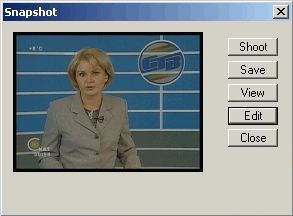 as there's no gallery which is usually supported in alternative programs. Besides, it's possible to capture shots only at 640x480. Also, I wish the jpeg format were supported as well. I was wrong saying in the EZ-TV review that there's nothing to add to the
scheduler :-) 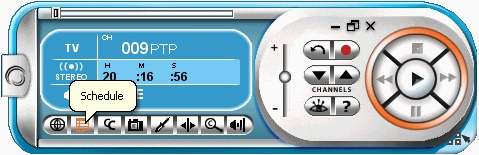 All the parameters also fit into one screen 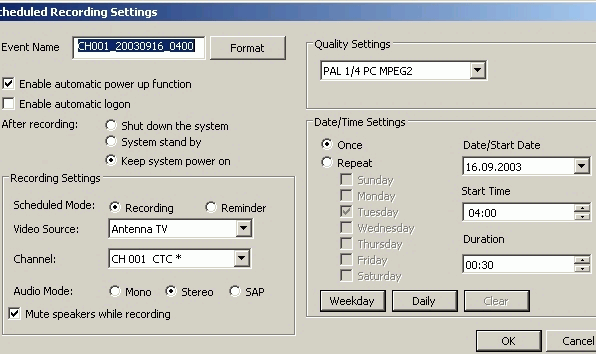 Fortunately, there are Automatic logon and power off (on completion
of recording) options. Before turning off the PC displays the warning 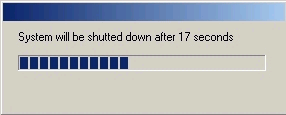 Besides scheduling recording you can also make the tuner turn on when a certain TV program starts (Reminder mode). The Compro POWER UP SCHEDULING didn't work. It's possible that the problem is that our sample is designed for mainboards which give 5V at start and then cut it down to† 0, while some other boards on the market make it vice versa. However, I was told that the problem is solved in the next revisions. But it also can be caused by some bugs or damage occurred during transportation. Still, I wasn't disappointed much because the Scheduler turned off the Hibernate mode flawlessly. It's funny that the computer turns on 5 minutes before recording
starts, and if you try to shut it down you will see the following warning  The stuff recorded can be then viewed in a special window that doesn't
touch the main one. 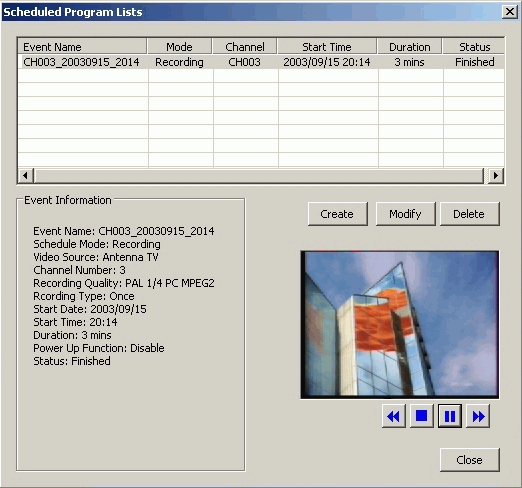 and when deleting a task from the list you can also delete the file
recorded 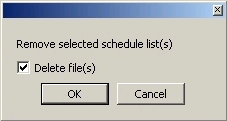 How many pleasantries the interface offers! And we are not through yet. It really deserves the respectful attitude.
FM TunerWhen the tuner is started for the first time, it offers to choose
a country from the list (though tuners usually start automatic or manual
scanning) 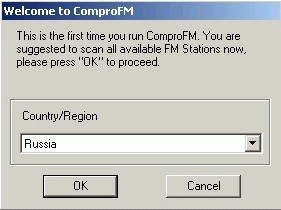 and then started auto scanning. The ComproFM† found unexpectedlya great deal of stations. When I began cleaning it up from the noise I found out that the number of frequencies increased twice. Dear Elitgroup Computer Systems, what can I do with 10 resets you offer if there are almost 20 stations waiting for my attention? With the Fine Tune enabled the program tries tuning frequencies
on the fly in case of unstable reception. Stations can be edited and deleted 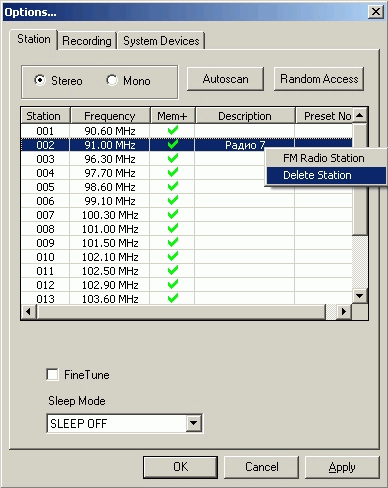 or frequencies can be entered manually and saved. 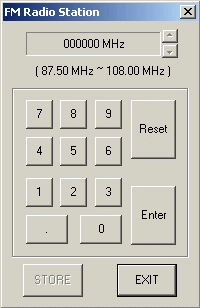 What about recording? Well, you can choose among *.wav, *.wma, *.mp3.
What do they mean by Other Type ? Maybe it's reserved for future?
:-) . 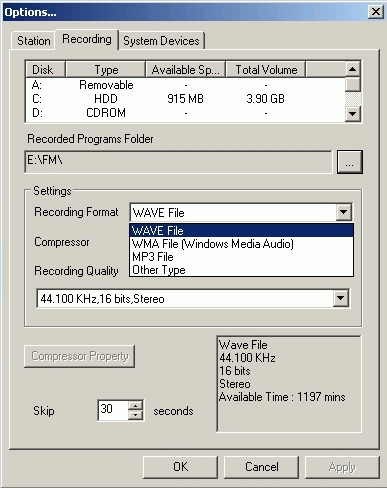 For *.wav all quality settings are available. If the system
has all respective codecs all settings are supported for the wma format
as well. 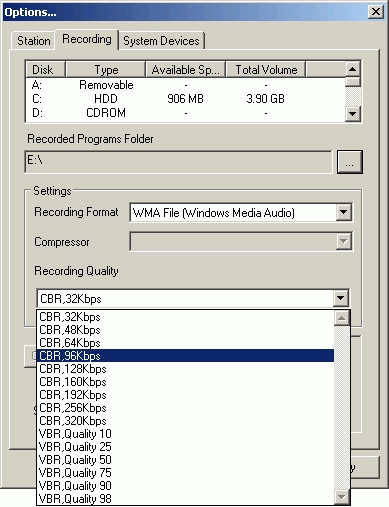 For *.mp3 it uses the standard codec from Windows with terrible 22 KHz 56 Kbit/s. Lame's codec installed in the system was ignored by the program. There's not much difference between *.wma and *.mp3 in this case but it would be nice to let a user to choose especially because there's a great deal of free mp3 codecs. Sound quality was pretty good both in the FM and in TV modes. There is one more, last, bug. Probably, it will soon be removed. If the last channel before you leave the ComproPVR is not 01 or 03 (if it's actually over 05, but empty channels do not get added to the list, and we had only two in our frequency range), the ComproFM produces only noise. The remedy is clear, right? It also can be solved the following way: change the language to English in the Windows regional settings, start the ComproFM, and then change the language back, but I prefer to leave the channels mentioned when you quit the program. Anyway, I think it will be corrected.
Remote Control
High-quality plastic, conveniently arranged buttons, ergonomic design. The range of operation is typical of IR devices. The remote control gets power from two AAA batteries. This is the handiest model I ever seen in the It industry. Even brand-name electronic companies rarely offer such things. The monster from X10 Wireless Technology, Inc. doesn't count as its advantage is its configurability. And this one just nicely fits in the hand. Perfect! Besides, the remote control is multifunctional, i.e. it works with all applications from the suite (except Ulead Systems programs).
ConclusionThis is a rare case when I don't have to sum it up again, but I don't want to break the tradition.
Highs
Lows
So, the Compro VideoMate TV Gold Plus is a very good competitor on the market of internal tuners thanks to its technical characteristics, serviceability and a great number of unique features. The build quality, exterior and accessory pack can even become† determining. I'd like to congratulate Compro Technology with such a successful solution and I hope the company will quickly enter our market. P.S.: I also hope Compro Technology will respond to users' comments
the way they did it before. |
Platform · Video · Multimedia · Mobile · Other || About us & Privacy policy · Twitter · Facebook Copyright © Byrds Research & Publishing, Ltd., 1997–2011. All rights reserved. |