 |
||
|
||
| ||
I was quite surprised being asked to examine a TV- tuner from ECS. No secret that ECS (Elitegroup Computer Systems) is the largest supplier of budget-level mainboards. At the same time, the company makes efforts to cover other market sectors - notebooks, barebone systems, video cards, peripherals etc., that is why taking over the sector of tuners mustn't have looked strange, but it, nevertheless, surprised me. I wonder whether ECS can fight on the field occupied by AverMedia, FlyVideo, Pinnacle Systems. And I was quite skeptical when started testing this device especially because not every ECS mainboard makes a positive impression. The box contentsThe way the box is designed noticeably differs from ECS's style.  The austere design in red and black makes an impression of a good product if not a Hi-End one. There is nothing typical of ECS's ordinary boxes - they either want to underline a different market sector or to avoid undesirable connections between its products. Besides, the handwritten sentence "The easy way to build your multimedia center" makes a favorable impression.  The box contains the following:
 The PCB is red, though it's not typical of ECS. Although many card makers paint red their video cards, this is a rare color for tuners. This is a preproduction sample, and software and drivers come on a usual CD-R. But it didn't affect their quality or performance. It seems that the designers' talent was used up by the moment they started working on the remote control because the way the sections on the RC are painted reminds me something from the world of Barbie, Pokemons, and The Sims. The combination of the colors looks acid. Some users may like it though. SpecificationThe Philips FM1256 radio unit is used to receive TV and FM signals. This unit had a good showing in the Leadtek WinFast Cinema review.  Audio and video signals get decoded in the Philips 7134 9-bit ADC with the PAL/SECAM D/K support (7133/7135 chips can be used for countries with a different combination of signals).  The tuner uses Philips circuitry of the latest generation, and it's very interesting to look at how it works. The connectors are standard: for TV and FM antennas, S-Video, RCA, audio-in, audio-out and IR port's connector.  Besides, the board has space for connectors of a sound card and internal IR receiver for the ECS EZ-Buddie barebone system. But the connectors are not soldered out. According to the user manual the board's got the following functions
The functions of auto tuning of channels, recording, scheduler etc. which are carefully enumerated in the user manual are absolutely standard. Testbed configuration
ConnectionThe connection is typical of most internal TV tuners. 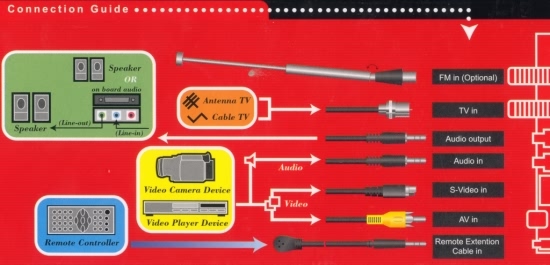 I hope the production model will have an audio connector soldered out as it will let us get rid of one cable on the PC case backside. Installation & TuningWhen I fed the disc to the drive I was sure that it had a disordered heap of drivers and software with manual installation required. But I was wrong. The unpresentable appearance of the CD-R confused me.  What does this nice disc shell offer? ECS chose an easy way by using software from third manufacturers. This is a packet from InterVideo. I little digression. Software coming with video cards, tuners or mainboards usually have a last but one or even earlier version compared to what's available on developers' sites. Is that because older versions are cheaper? Or they are afraid that latest versions would leak away? Whatever the reason, I think that it's not fair regarding end-users. So, here is what we get after the installation is completed  Now a little on the software supplied. The programs can have icons on the desktop or can be started up through the EZ-TV Remote Control icon in the tray.  DVR (Digital Video Recorder) is actually meant for recording and playing TV programs. This is the version 2.0. But the site offers v3.0 (the difference is mostly in the interface and in the support of frame capture in *.jpeg (in addition to *.bmp)). InterVideo WinDVD  DVD player v4.0. Its audio features are pretty poor. At their site you can find v5.0 with a lot of changes. InterVideo WinDVD Creator  This is a program for creation and recording of DVD/SVCD/VCD media. This is v1.0; v2.0 is available on the site. InterVideo WinRIP  This is an audio player/recorder. Version 2.0 both here and on the site, but mp3 recording is unfortunately unsupported (only wav is available). One of the tuner's strong points is that the RC supports Voice Help. If you want to use it you should install Microsoft Speech SDK 5.1 (but it can be done later as well).  Another advantage is that ECS lets users choose the RC management means. The Bonus Software includes a ShowShifter program working as a normal multimedia center with a completely compatible remote control.   Here you can find v2.10 (the tuner comes with v1.55). Moreover, it doesn't have deinterlacing support, that is why you'd better not use it to spare your eyes.  In all other respects, this is a nice program with a funny interface looking like the Lego system:-). Now, when the installation is completed, let's see how it works. In the WinDVR window 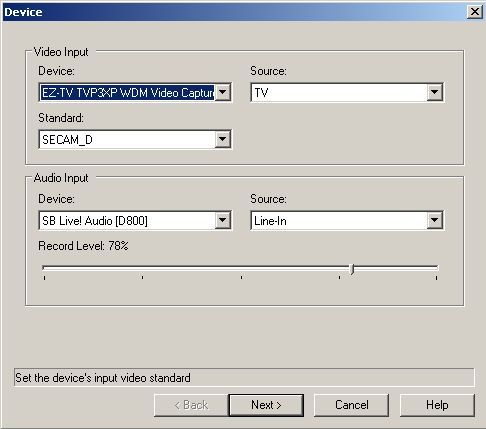 choose SECAM_D and TV, in the next window select Antenna (or Cable, depending on the input type) and country (in our case it's Russia)  and press Autoscan  Two minutes later we get all channels available in our region. That is why the tuner gets A for sensitivity since it's the first tuner (including tuners of TV sets and VCRs) that confidently receives one of our channels.  No problems with Cyrillic symbols. Mind the Mute non-favorite channels function. I advise that you tick it off and check the whole list to exclude noise and pickups. WinDVR.chan with the data on channels is stored in Documents and Settings\All Users\ApplicationData\InterVideo\WinDVR. When I finished all these operations the screen turned black and soundless in the playback mode. But after rebooting everything got right. In other programs like ShowShifter, FlyDS or iuVCR such effect didn't take place. The tuner has excellent screening. The card was tucked between the video card and modem but it didn't affect the image quality. QualityHere the EZ-TV performs well (thanks to its nice filling).     Additional featuresI couldn't get Timeshifting work. Well, actually it works but when we stop recording or simply try to close the WinDVR the PC reboots. I tried to change settings in the record buffer,  change the power supply management mode from S3 to S1 in the BIOS and install WinDVR 3.0 instead of 2.0, but it didn't help. Other programs that I know don't support this function, that is why I couldn't test it. Maybe this is a peculiarity of my system, and other PCs can have it all right. Channel Surfing works well. 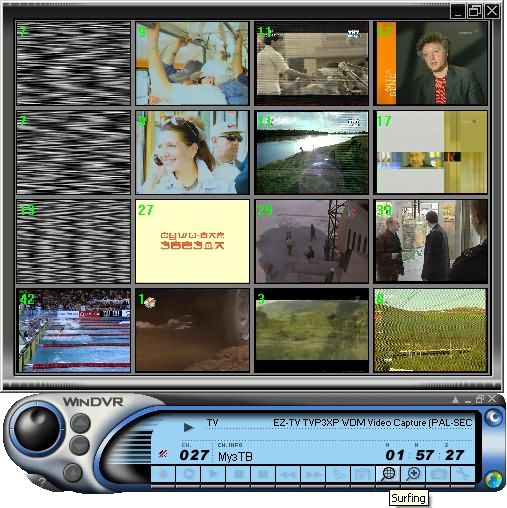  has one strong point - when you close the stills gallery the stills remain there and the next one is added to them. ATI's All-In-Wonder has a similar feature called Stills Gallery, but when I accidentally closed it, the stills captured disappeared. Schedule looks standard (it's actually difficult to think out something new here)  CaptureAlthough it's the epoch of DivX, WinDVR offers only MPEG-1 and MPEG-2 in various modes 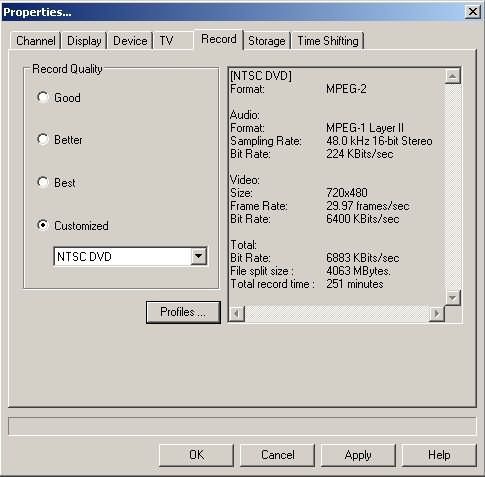 with profile editing supported, 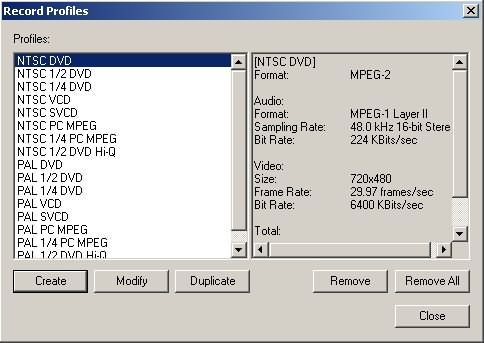 but it fully complies with the specs. On the other hand, any program supporting MPEG4 capture, excellently copes with it (we checked it with FlyDS and iuVCR). FM tunerProbably, InterVideo has no software for FM tuner management, and Elitgroup had to develop it itself :) The channel scanning carried out with the full forward and rewind buttons is somewhat tiring especially because you have to manually type in stations found.  There is a good help program looking like a pseudo calculator for direct input of frequencies.  The sensitivity is good, all stations of our frequency range were found. But there are only 10 cells!, that is why if you have more stations in your frequency range, you have to make a choice. Press Setup to bring the channels table to the display. To edit them wait a little before clicking the left mouse button again. 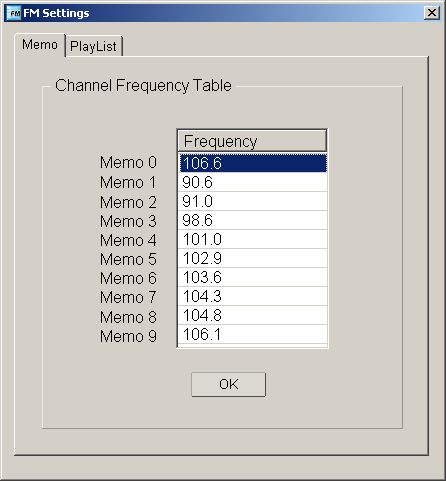 Also, there is a list of recorded files  You can record only in *.wav, - mp3 is not supported again. Also, there are no schedulers, recording is entirely manual. 
I hope that alternative programs can help us, for example, Fairy Radio  but in its settings you have to set ASUS TV 7134 as a tuner. 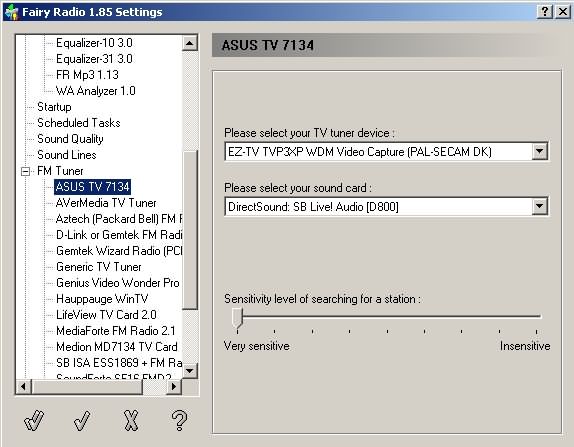 I can't say that this is a very reliable program (still, it's not ASUS), but it supports mp3 encoding, any number of stations, has a good scheduler and Timeshifting (!). Well, this can be a very good substitute. Remote Control
The remote controller gets power from two AAA batteries. They come bundled with the tuner. The buttons are arranged quite well, but they are very small and it's not convenient to press them. The combination of colors was already discussed. A good advantage of this RC is its multifunction support, i.e. support of all applications installed. The upper buttons can be used to switch between them. The ShowShifter makes me hope that the remote control can work not only with the software supplied. But when you close it the RC refuses to switch to other programs until you restart the EZ-TV Remote Control. I didn't get the sacral idea of the black window with the RC depicted.
Every time you switch between the applications it shows the buttons pressed.
 I'm not against such screen, but it looks too obtrusive. Why wouldn't they let us disable it... Earlier I mentioned the Voice Help function. Let's see how it works. The Help button invokes an assistant like in the MS Office. Here it is called ECS Tutor. 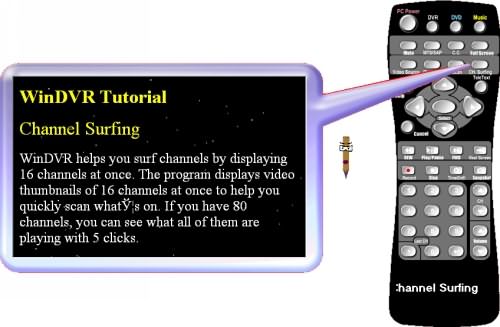 It explains functions of a button pressed. The explanation is followed by a respective text in a small window, that is why if you don't have the Microsoft Speech SDK 5.1 installed, you can read the text (in English). ConclusionHighs
Lows
I'm glad that ECS has entered a new market with such an attractive product
without considerable downsides and with certain individual features. Taking
into account traditionally low prices for products from this company, this
tuner can soon get the title of the Best Buy.
Aleksei Samsonov AKA AŽS (als@ixbt.com)
Write a comment below. No registration needed!
|
Platform · Video · Multimedia · Mobile · Other || About us & Privacy policy · Twitter · Facebook Copyright © Byrds Research & Publishing, Ltd., 1997–2011. All rights reserved. |