 |
||
|
||
| ||
Technical characteristics of the Asus L3 (claimed by the manufacturer)
Preinstalled software:
What's in the box:
First impressions
This is a classical design from ASUS. Straight lines, right angles, pronounced functional style typical of the T9 and B1 models, only the profile is softer. Besides, the casing is made of plastic instead of magnesium alloy, though it's still rich blue. The style is sacrificed to the light weight (3.2 kg) and low price. Although such a machine is certainly not for fishing or berry-picking, the warning that the notebook won't stand more than 1.5 kg doesn't please me. A buyer must be an orderly person. As for me, I would definitely forget it and plonk down something heavy :).  Front View:
 The connectors are grouped on the back panel which seems to be natural taking into account the computer's destination. Here we have:
External Expansion Port. It connects to a port-replicator measuring 200 x 160 x 37mm (max.) with the following connectors: 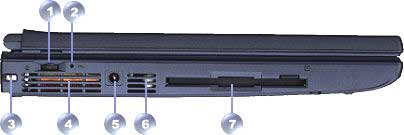 Left View:
 Ergonomics The keyboard and instant keys are standard and typical of all big models of ASUS. The marks on the instant keys read badly, which is also peculiar to ASUS, but I remember them by heart :). The right key lets us choose a power saving mode. I wonder how this option is going to work with a desktop computer, but we'll take it up a bit later.
The nice-looking touch pad is very similar to that of the ASUS B1, only it comes in two colors. I must say that the silvery details look imposing and underline the austere design of the notebook. The swinging Digital VR volume control is inherited from the B1, though it lost its original color. The speakers are arranged the way that makes no way for high quality. If quality is really important for you, you should use the S/PDIF-out, though an optical cable is not supplied. The floppy drive and optical disc reader are laid out perfectly, no problems in operation are noticed. The eject key is prominent - you won't miss it and, at the same time, it's resistive enough to prevent occasional opening. The rubber legs let the computer stand steadily on almost any surface, though you won't like working on the computer having put it on your lap or belly :) - later you will find out why. I'm a conservative person and a desktop computer is preferable for me. But I find only the touch pad that gives the trouble when I change the desktop for this machine - I can't help touching it with my thumbs - but this seems to be a disadvantage of my own. :). OperationThe notebook is based on the real Pentium 4 2.2GHz. The processor heats up marginally (judging by the temperature and air blown out). A noise level is fortunately not high. The company says that the profile of the air vent was designed to reduce resistance Cx and noise level. Nevertheless, after intensive operation during several hours (when we ran the SysMark 2002) I've got an impression that the cooling system worked to its full capacity. There are two fans to carry away the heat (one is designed specially for the processor) with their channels ending up on the lower surface. 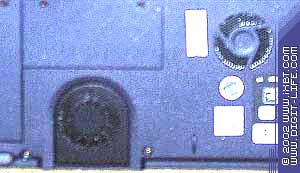 That is why you'd better place the notebook on an even surface, otherwise the holes can turn out to be blocked causing overheating of the processor. You shouldn't put close to the air vents fusible stuff and a power supply unit (I did make that mistake: I put the unit next to the vent and a couple of hours later I nearly burnt my hand :). Warranty and serviceI gave the in-depth information on warranty in the review of the ASUS T9400, and here I will just highlight the key points. All ASUS's notebooks come with a 2-year warranty starting from February SiteThe Taiwanese site is perfect. It's comprehensible, all the descriptions are detailed and illustrated. There is a base of drivers and BIOS updates. UpgradeYou can replace the processor and the hard drive and add memory, but it should be done in the service center during the warranty period. Subjective estimationSo, the scores are:
Total: 98 scores. We lowered the scores for "-1" - heats up considerably (though there is no other way out). "-1" - lack of user manuals on the sites in other languages. TestsThe results of the run-down time test are taken into a separate table to demonstrate
operation of the Power4Gear utility. Note that this utility
allows selecting one of three battery modes (High, Medium
and Max power saving) with a button on the panel or via the
screen menu.
The new benchmark MobileMark 2002 reflects the reality more adequately. The results coincide only in the mode of the maximum performance. It's not the first time when decreasing of the processor's frequency (SpeedStep) makes the BatteryMark's scores worse. The notebook easily reached claimed 2 hours of run-down operation. By the way, if you reduce backlight brightness and cut down time of turning off the devices (+11 minutes), it will have a marginal effect. The concurrent performance drop can be explained by the fact that the test makes quite long pauses after which a disc need a certain time to spin up again. It should be noted that the time of operation in the Reader workload mode (screen text reading) is greater by just 5 minutes. The performance scores of the ASUS L3 will be compared with the Sony VAIO PCG
GRX-570 as the closest competitor among the notebooks I have
already tested. They do have the same chipset, memory size
and video card. The Sony's solution has a mobile processor
clocked at 1.6 GHz while the model from ASUS has a desktop
version running at 2.2GHz. Well, ASUS must be a winner. Let's
see.
The processor of the ASUS L3 runs faster, but its disc subsystem performs worse. In the synthetic tests the ASUS outedges its rival, though it falls behind it in the SysMark 2002 Internet Content Creation. On the whole, it wins by a slight margin. Now the tests of graphics. The Sony's scores are given in parentheses.
Quite unexpectedly. The test was run on the "cold" notebook. The test
lasts 15 minutes, which mustn't have caused overheating. However, the Report
indicates that the CPU's frequency is 2.1 GHz. BUt even if it was reduced
by 100 MHz, the results must have been hgiher anyway. Maybe, this is a
problem os a certain sample. Nevertheless, the results are rather high.
It's only the GeForce4Go
that goes ahead.
I have no idea on what's happening. On the one hand, scalability is low (the difference increases as the resolution and color depth grow up), i.e. the computer seems to be short of the processor's power. But it actually has a lot of it! One more test is Rage Games Expendable
Well, the situation is similar. Summary. ConclusionOur mark is 98 scores.I think ASUS hit the bull's eye - the L3 model is really able to replace a
desktop computer. I know a lot of people out there who have
already replaced their desktop systems or are going to do
that. The pros are compact size and easy transportation (at
least from home to work and back). The weak point is that
you have to get used to the keyboard and touch pad (or you
can connect your own peripherals but it will certainly affect
the compactness). Besides, although the notebook produces
less heat and noise, it lies right under your hands, not under
the desk. So, it's for you to decide.
Nikolai Dorofeev (niko@ixbt.com)
Write a comment below. No registration needed!
|
Platform · Video · Multimedia · Mobile · Other || About us & Privacy policy · Twitter · Facebook Copyright © Byrds Research & Publishing, Ltd., 1997–2011. All rights reserved. | ||||||||||||||||||||||||||||||||||||||||||||||||||||||||||||||||||||||||||||||||||||||||||||||||||||||||||||||||||||||||||||||||||||||||||||||||||||||||||||||||||||||||||||||||||||||||||||||||||||