 |
||
|
||
| ||
 "Professional Notebook for Professionals"- The B1 series from ASUS has everything a professional needs for successful work, states the company. Asus B1 specification
Preinstalled software:
Accessories:
First impressions The design is easy to recognize as straight lines and angles typical of ASUS prevail. The B1 is wider and higher than the T9400 and has a bit more curves, that is why it looks a little better.  Front view:
 Rear view: connectors (from left to right):
 Left view:
 Right view:
Ergonomics Like in the T9400, instant keys are hardly readable, though they are only four. 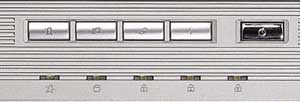 From left to right - M-mode (energy-saving mode), post client, browser and application. The latter three buttons can be adjusted with the Instant Key utility. In the energy-saving mode (which can be enabled only when the notebook is running from batter) a processor works at a lower frequency and the screen is less bright. The SpeedStep becomes activated.  The touch-pad is more convenient than that of the T9400. The upper panel is enough wide and deep so that hands may feel comfortable. The keyboard is very good. Like in the T9400, hardware rebooting is supported; the hole is located on the lower surface of the computer.  The volume control is quite comfortable: there is a wheel on the left to turn up/down; besides, you can press this wheel to mute the sound (a green LED will go on). I think it is the most optimal solution. The sound can also be adjusted with functional keys on the keyboard. There is a SPDIF-out for 5.1 systems. However, an optical cable is not provided. On the other hand, there is a TV adapter, though I think image quality on the 15" screen is good enough.   The notebook comes with a nice mouse, though it is not optical. OperationIt is rather pleasant to work on this model, but there are two disadvantages. First of all, the ATMD fan (ASUS Thermal Modulation Dissipation) located on the right and dissipating up to 30 W howls awfully although it is called low-noise. Besides, the B1 series doesn't support hot replacement of modular devices. Instead, there is an adapter to connect the drive with a parallel port. It is not convenient and doesn't look effective - there is no any case for the FDD module, and one must connect it when the computer is turned off. It should be noted that the T9400 supported hot replacement. FingerCard deviceNot so long ago I tested a notebook from Acer where a SmartCard was used for access. ASUS went further. Here you can use both a smart card (when the reader is connected) and your own finger.  The FingerLock Sensor Module (AES4000) from AuthenTec is a built-in USB device which scans fingerprints. The FingerCard system can implement identification both during the booting or before. A user must register one or several his fingers by placing them against the sensor. After that it is registered automatically in the Windows. When under the Windows, new users can be registered only by the administrator. On entering the system a user can be identified according to its fingerprint and then the identification information will be automatically transferred to other applications (autofill function), for example, to a browser or FileGuard 2001 from International Integrated Systems which comes with the FingerCard. This program makes possible to encode data using the DES algorithm (quick, standard or triple), create executable files with encoded data (for computers without this program installed) and mask encoded data under BMP images. The identification system has three levels of fingerprint recognition. I do not recommend to set the maximum level as the system is sensitive enough to fingers and can make you repeat the procedure over and over again. At the minimal level one time is usually enough to identify a user, and during a week I didn't noticed any errors when other people tried their fingers. Warranty and serviceThe notebook comes with an international warranty free for one year. Online support is prompt and effective. SiteThe Taiwanese site, unlike the others, is made excellently. The descriptions of notebooks are detailed and illustrated. There is a base of drivers and BIOS updates. ModernizationYou can replace a processor and a hard drive and increase the memory size, but within the warranty period it should be done in the after-sales service centers. Evaluation
Total: 96 scores. We lowered the scores for "-2" - lack of hot replacement of modular devices; "-1" - for fan noise. "-1" - lack of user manuals and description of accessories on some sites. TestsBelow are the test results.
As you can see, the energy-saving mode extends operation considerably. Summary and conclusionSubjective estimation - 98 scores. The notebook looks really impressive: good performance, convenience
in operation, rich multimedia functions and an original protection system.
This business model looks also stylish. It costs $1695 for a basic system
(Celeron 750, 128/10.0 GBytes, DVD-ROM) and $2365 for the tested system.
Write a comment below. No registration needed!
|
Platform · Video · Multimedia · Mobile · Other || About us & Privacy policy · Twitter · Facebook Copyright © Byrds Research & Publishing, Ltd., 1997–2011. All rights reserved. |