 |
||
|
||
| ||
When ABIT announced its entering the SFF (Small Form Factor) PC market (at the end of summer of 2003), the first published information caused a lot of dispute. The support for two 5.25" devices, two hard drives and two PCI expansion cards was taken as manna from heaven or as an arrival of an antichrist into the SFF market. Soltek added a second 5" bay to the Shuttle-like models, and now ABIT adds a second PCI slot... as a result, DigiDice is twice bigger than any Shuttle XPC in the G2 case. Plus a mysterious screen (for that moment) on the front panel, which appeared after the announcement of MSI Mega PC, i.e. we can expect incredible functionality. Appearance ABIT DigiDice looks like audio equipment from 1980s. What I didn't like is that the plastic front panel looks dead gray instead of being silvery. It's our opinion, but the panel looks cheap while the other sides look much more elegant as they are aluminum.  The back side also looks untraditional, but it's hidden from users. Although this model doesn't look very deep, its depth is greater than its height and makes 255 mm against 215 mm with the width being 307 mm (but it's actually not that deep because the figure accounts for prominent components in front and behind). So, DigiDice is much bigger than Shuttle's standard models and even Soltek Qbic with two 5.25" bays. However, its position also differs (its wide side is turned to a user), that is why it looks different on the desk.  The door that covers the right half is an important element of design. The door opens to the right and then can slide in along the right panel. The door covers 2 5.25" bays, a universal card reader (with a status LED), 2 audio ports (mic and headphones), 2 USB (2.0) and 1 FireWire ports. Moreover, the external bays have spring-return covers which open when the CD/DVD tray goes out and close when a CD is loaded - as a result, the front panel has a kind of a double-masked panel. Unfortunately, you can't modify the part of the front panel behind the door - you can't install into the external bay another 5.25" module (like, a mobile rack for HDDs). The advantage of such design is the thought-out functioning of the tray button: when the front panel comes apart you can adjust the mechanic transmitter of pressing the button having an untypical position on the very drive.  The card reader is based on the Neodio ND3050 chip and connects the onboard USB port with a special cable to get power from it and supports CF/MD, SMC, MMC/SD and MS/Pro cards. Although the ICH5 supports USB 2.0, the controller supports only USB 1.1, that is why the speed is not that record-breaking. Besides, CompactFlash cards mustn't be greater than 512 KB and MemoryStick cards get inside upside down. Note that you can't install a floppy disc drive here (only an external USB model) - a card reader is in much greater demand today.  The left part of the front panel looks more attractive - it houses a display, several buttons and a handle. But it's far not a MSI Mega PC Hi-Fi unit: its functionality is much closer to the ECS EZ Buddie. The display shows the system time (when the PC is off), CPU clock or temperature, system temperature, and CPU and system coolers' speed of rotation. 
 Unfortunately, you must install ABIT's monitoring utility (which comes on the CD supplied) to display all that information, and you can't make the display work using another application. There are two display modes: the parameters are displayed one after another in series (by default) or only one parameter is always displayed (you can set a desirable mode with the handle). There are also some symbols above (a thermometer and a fan appear when temperature or cooler speed are displayed below, two PCs point at an established network connection etc.), the combination of symbols of the left and right rows define the units (CPU and MHz for CPU clock, TIME and PM for time etc.), and in the lower right-hand corner is the current volume level which can be controlled with the same handle. It really looks like the EZ Buddie, but this design is even more elegant. By the way, the same handle turns on/off the PC, its blue backlight indicates that the PC is on, and (like in the EZ Buddie) you can use it to quickly overclock the PC. For that purpose you should turn the handle clockwise, before turning on the PC, (+5% to FSB clock per step, up to +25%) and turn it counterclockwise to reduce the clock rate.  The buttons under the display disappoint us. They are application short-cut buttons (WinDVD for video playback, WinRip for audio playback, Photo Browser (a standard application for Windows XP) and CloneCD - their distributions are supplied on the CD). If it could look attractive for users of Palm OS 3.0, I doubt such prospects in DigiDice will attract a modern PC user. (Probably, the developers are indifferent to multimedia keyboards, but even in such devices the fact that the additional keys can't be reassigned is a big disadvantage.) There's also an IR window under the display which is used for the remote control. The remote control looks almost identical to the one coming with the Mega PC (obviously it's produced by a third company). It's light and nicely fits your hand, but I wish the keys were a bit bigger and had a softer touch. There are two AAA batteries (supplied), and its functionality is limited by the same 4 predefined applications (though it can emulate the mouse). Besides, you can turn on the PC with the remote control.  The back panel doesn't look traditional either - there are a lot of air vents and slits for three expansion cards. The interface ports and connectors are grouped together and they are not many in number: PS/2 ports for keyboard and mouse, a monitor-out (analog), mains and 2 USB (2.0) ports, 5 audio ports (for 6-channel sound including mic-in and line-in) and S/PDIF-out. There are no parallel or serial ports, a second FireWire port is lacking, and there are only 4 USB ports (including those in front), though the board supports one more FireWire and has two connectors for 4 USB ports (though one is taken for the card reader), that is why you can output them yourselves using an additional bracket. Internal design and functionality There are 4 screws that keep the front panel attached to the PC case. Once you put it off you will see that ABIT DigiDice has two storage racks which are located next to each other.  This PC case has a two-storey design: the mainboard, coolers, expansion cards and a power supply unit are located on the lower level, and the racks hang above them. It's not difficult to connect the storage devices: one interface cable is laid above the devices in the 5" bays, turns by 90° (a special cable) and goes down to the mainboard, and the hard drives are installed back to front so that their interface cable could get to the mainboard the shortest way possible (and there are no problems at all if you are going to install SATA drives). Note that it can be difficult to mount new devices or demount the installed ones as compared to some XPC models, but it's not that frequent operation.  The power supply unit sits next to the mainboard, and its width is limited (it prevents installation of many other models; read below why you might need them). The square hole in the back panel above the mainboard is designed for a nonstandard CPU cooler. Now let's have a look at the mainboard's functionality. 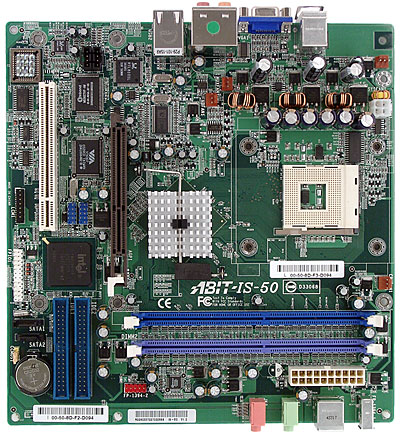 The IS-50 mainboard on the i865G+ICH5 (the ICH5R with RAID (0, 1) for SATA drives can be optionally used). ABIT debuts with the fastest chipset for Pentium 4, and the low-speed integrated graphics i865G must make the gamers get an external GPU (ABIT offers a wide range of them). Briefly, the board supports Intel Pentium 4/Celeron up to 800MHz FSB (except Willamette based models and formally including Prescott CPUs, see the details below), up to 2GB DDR266/333/400 (only two 2 DIMM slots) with the dual-channel mode support, integrated graphics core Intel Extreme Graphics 2 and AGP 8x bus for external video accelerators, 2 SATA ports, 2 UATA100 channels for 4 devices, 8 USB 2.0 ports, 10/100 Mbit/s Fast Ethernet (Realtek RTL8101L controller) and 6-channel audio (Realtek ALC650 AC'97 codec). Plus, there is VIA VT6307 controller that provides support for 2 FireWire ports. The situation with the Prescott CPUs is the following: the VRM of the board does support them, but since the first retail revisions (up to C0 inclusive) of such CPUs have increased heat dissipation (from 89 W for the low-end models), their operation is not guaranteed in DigiDice. However, there are no exact figures for the maximum acceptable heat dissipation for ABIT's model, only the upper clock is indicated - 3.06 GHz. But the Pentium 4 of such clock (with FSB 533 MHz) consumes 81.8 W, which doesn't differ much from 81.9 W for the Pentium 4 3.0 GHz and 82 W for Pentium 4 3.2 GHz (both have a 800 MHz FSB). So, DigiDice can probably run any Northwood model, and if the future Prescott revisions will have lower power dissipation, it will also support them. But the Celeron/Pentium 4 on the Willamette core are not supported by this board. There's one AGP and one PCI slots for full-size expansion cards. By the official announcement the company deleted the second PCI slot though the PC case didn't get less narrow. Obviously, they failed to lay out all the components required (look how the space between the slots is used). But ABIT offers three slots for expansion cards behind, that is why you can use a graphics card with a turbine cooler which takes two standard slots, and a PCI card or a bracket with interface connectors (for example, from Creative Audigy2 Platinum) or the USB and FireWire ports unused. The IS-50 board also has CD-In and AUX-In, 4 ports for fans and lacks a standard frame for a cooler around the CPU socket. The front-panel connectors are soldered out right on the board preventing from using extra cables. The integrated sound quality is estimated at 16bit/44kHz with the RightMark
Audio Analyzer 5.2 and Terratec DMX 6fire sound card:
General performance: Good (in detail). We could estimate the sound quality by testing the codec but the measurements show that the PCB layout and some other factors also have a great effect on it. As you can see, the frequency response is pretty good, but the noise level and dynamic range are average. Like ABIT's desktop models, this one allows increasing the FSB up to 300 MHz in 1MHz steps, the memory and AGP voltage up to 2.8 and 1.65 V respectively in 0.05V steps, the CPU voltage up to +0.375V in 0.025V steps, and changing memory timings and PCI/AGP clock setup.  The 200W power supply unit from Enhance Electronics doesn't seem to match a proper 3-phase switching voltage regulator and the overclocking technology typical of top i865x based models (which can be enabled in the BIOS Setup) that reminds Intel PAT (ABIT calls it Game Accelerator). The power supply unit is functional enough (there are also power cables for SATA drives and the fifth 4-pin connector for modern video cards), but 200W is not impressive for a system that supports overclocking of top Pentium 4 CPUs, 4 ATA devices, and a top graphics card. If you try to replace this unit you will encounter the problem of limited space. The mainboard has only one jumper (for clearing CMOS), and it's located right on the edge - it's easy to reach it when you open the PC case. Cooler and temperature mode Here you can see the whole cooler which we are now going to study in detail.   While the north bridge does with a pin heatsink, the CPU comes with a proprietary cooler based on the heat-removing pipes technology. This is now a new idea after the ICE coolers (used in the Shuttle XPC) but the efficiency of such devices is very high, that is why we can consider such solution very successful. So, two heat pipes connect the copper base to the upper heatsink which is mounted on the PC case back (in that square hole). The base plate is solid, in contrast to ICE models, that is why the fins can't be aired inside. The disadvantage of this cooler is the way it's attached to the board - we mentioned that there's no traditional frame around the CPU socket. The lower sink is attached with 4 screws, and its pressure might turn out to be too loose (causing poor cooling) or too tight (you will hardly break the heat-dissipating lid but you can twist the cooler or even damage the textolite).  The system cooler is located on top on the back and draws air from inside. The fan is made by Sunon (KDE1206PFB3 MS.G.(9).M), the impeller is 60 mm in diameter (in the CPU cooler - 65 mm), the maximum speed of rotation is about 3300 rpm (4200 rpm in the CPU cooler). Both fans support the temperature based rotation control, with the temperature limit and slowdown being fixed in BIOS.  The most interesting is the cooler which is fastened to the back side. The fan's impellers are normal to the plane of rotation (like in case of the water-mill), i.e. this cooler is designed to drive air up the pipe instead of drawing cold air into the PC case or drawing hot air outside. A part of the cooler where the fan is located is open both to inside and outside, and the experiment with smoke shows that it takes air equally from both sides. What's the sense of such solution? Look at the end of the air pipe which pushes air out: it draws air through the fins of the upper heatsink of the CPU cooler.  It's also clear why the fan is supplied with air from outside: obviously, too hot inside air wouldn't cool the heatsink well enough. However, ABIT offers one more way to take heat from this heatsink: the pic above shows a tub and a small bottle with Rose Lavender oil. Oil evaporation won't cool down the system properly but it will spread pleasant scent in your room making you work (or entertainment) much more pleasant. That's a very smart way of utilization of the energy that senselessly warms up air. The temperature of the loaded CPU is too high (though within the acceptable bounds), the difference is about 10°C compared to Shuttle SB75G2. The system and HDD temperatures are also noticeably higher. Let's see why. The CPU cooler works worse - probably because of fewer heat-removing pipes and/or poorly cooled external heatsink and/or increased temperature inside the PC case. Air goes out from the PC case thanks to the system fan and external cooler with the air pipe (the power supply unit also helps a little). We already mentioned why the air flow is weak in the second case, and the system fan is probably too far from the basic air mass as it sits above, behind the drive racks. So, ABIT's DigiDice can be used in combination with top modern components at their default speeds, or it can be used for overclocking low-end processors. The system must guarantee flawless operation, but in some cases it would be better to replace the power supply unit with a more powerful one. The noise level is average, and it's quite good for 4 fans used. The package contents and brief specs of the Barebone PC ABIT's DigiDice has the following luxuries: remote control, oils and tub, nonstandard interface cables (note that SATA cables are not supplied) and a nonstandard cooling system. Besides, the barebone comes with a special sports bag for the assembled system. 
Finally, have a look at the brief specs of the barebone PC coming in a cardboard box with a handle.
PerformanceTestbed:
Software:
Usually we do not compare barebone PCs with other models. We just estimate the performance drop caused by the integrated graphics in applications other than games and also check the system potential in 3D games. But taking into account the recently tested i875P and i865G based PCs and the intriguing performance of Springdale (i865x) we compared our today's hero with Shuttle SB75G2 and Soltek EQ3401A. The archiving rate in WinRAR proves that the today's hero is accelerated at the expense of "PAT". Note that most of i865PE, i865G and i865P based mainboards are able to reach the speeds of i875P (which supports PAT by default) at the expense of the specifically modified BIOS version. You can get more information from our comparison of the i865x based mainboards where we first mentioned ABIT's technology which allows such acceleration - "Game Accelerator". The BIOS Setup of the IS-50 board has the Game Accelerator item, that is why the scores with this mode enabled were expected. Certainly, you have to select memory modules carefully, but you have a chance to get the fastest system for Socket 478. We got the brightest picture of performance of the i865x+PAT, i875P and i865x in archiving: the first two look equal, and in some cases the second is even slower, but in any case both outperform the Springdale, sometimes noticeably. The MPEG4 encoding is not that sensitive to the memory access latency provided by the chipset, that is why all contestants look equal (the difference is less than 1% against 20% in the archiving). The integrated graphics of ABIT DigiDice causes an identical performance drop (i.e. ABIT's solution with the integrated graphics runs at the same speed as Soltek EQ3401A with an external video card). The first game in the list proves the positions our contestants took: the i865G based IS-50 runs faster than the others, that is why DigiDice is the fastest barebone solution on the market (among those which are designed for Pentium 4). The gaming capabilities of the Intel Extreme Graphics (of both versions) were tested a lot, and now it proves again that the resolution of 800x600 with a low level of graphics complexity is the limit for this graphics accelerator even in games which we can't call modern. In more modern games this condition is even stricter, and the advantage of ABIT's barebone over Soltek's solution shrinks from ~8% to ~6% as the gaming engine gets heavier. ConclusionABIT DigiDice is as standard as Shuttle's and Soltek's barebone solutions. It's big but rich in functions, pretty quiet and well cooled; it shows excellent performance and perfect overclocking potential, and has a pleasant accessory pack and a moderate price. A LED display can be a unique feature which might become a determining factor, but in this case this is a pleasant trifle. If expansion capabilities of other modern barebone solutions were not enough for you, now there's pretty small DigiDice with some pleasant bonuses. Maybe, the most probable reason not to take ABIT's mini PC is its design, but this is the company's debut on this market (remember the appearance of Shuttle SV24?). Unfortunately, we don't know the retail price of ABIT DigiDice and can't compare it with other models in this aspect. In closing, have a look at the list of advantages and disadvantages of this barebone model. Highs:
Lows:
Dmitry Mayorov (destrax@ixbt.com) Write a comment below. No registration needed!
|
Platform · Video · Multimedia · Mobile · Other || About us & Privacy policy · Twitter · Facebook Copyright © Byrds Research & Publishing, Ltd., 1997–2011. All rights reserved. |