 |
||
|
||
| ||
ECS barebone system we are testing today is the least radical among its siblings that we have recently tested. This is an ordinary 'tower', though a small one. It can take no other positions but for the vertical one and supports mATX mainboards which can be standardly attached to the PC panel. At the same time, this system is much more interesting than a usual mini-tower, first of all, thanks to the unique functionality of the EZ-Watcher. So, meet the first model of the series promoted by ECS under the slogan "Bring the desktop PC back to desktop!". Outward There are few office-type PC cases which can boast of an elegant appearance and miniature dimensions, and quite often such computers are placed under desks making it difficult to connect peripherals and easy to collect dust, thus nearing the death of their fans. In contrast, the EZ-Buddie measures just 162x310x262 mm and has a nonstandard exterior. The EZ-Watcher panel, the main element of the exterior design, will be discussed a bit later; it won't show its worth until we turn on the PC. The covers on the front panel maintains the general style until the devices and connectors hidden under them are needed. Such solution for a CD/DVD drive looks the best: you have no access to its buttons and LEDs, but the problem of color matching (of the CD drive and PC case) is solved, which is very important for an image model. 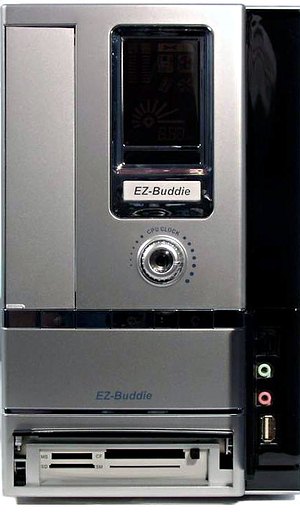 Beside the drive (remember that you will need a CD/DVD-ROM drive able to work in the vertical position) the front panel incorporates a universal card reader supporting CFI/CFII/MD, SMC, SD/MMC and MS, 2 audio connectors (headphones-out and mic-in) and one USB (2.0) port. On the glittering polished stripe in the middle of the PC case you can notice a tray button, a power button and a reset button (left to right). There are no LEDs, later we will explain why. I'm glad that FDD drives are now often replaced with card readers!  The aluminum cover has nothing interesting at all, even air vents (they are located below, that is why do not take off the legs), and on the back you can notice an ordinary suite of connectors. FireWire is lacking, as well as video (TV-Out, DVI) and audio (S/PDIF) connectors, but there are 2 PS/2, 1 LPT, 1 COM, 1 VGA, 1 LAN, 4 USB (2.0) and 3 Audio. The shortage of integrated multimedia features can be offset by two extension cards. Inwards If we take off the cover we will see a vertical bay for CD/DVD drives, an impressive cooler on the back and a mainboard attached to the side panel with a mesh of cables. There is only one 5" bay and one 3" bay. It's not a pleasant thing for many enthusiasts, but the combination of 1 HDD + 1 CDD is natural for most office-type computers, and the ECS's model is positioned exactly as a standard work tool. However, enthusiasts will obviously like the way a hard drive is installed: you must put it into a rack which vertically drives in between the CD drive mount and the mainboard on the back, with the juts underneath getting into special grooves (you can see them on the picture above), and then tighten all the components with a bolt. This operation is not that difficult, and it's quite easy to connect cables to the HDD installed, but the CD drive should be removed. Besides, it's still unclear how the vertical placement affects hard drive's health. 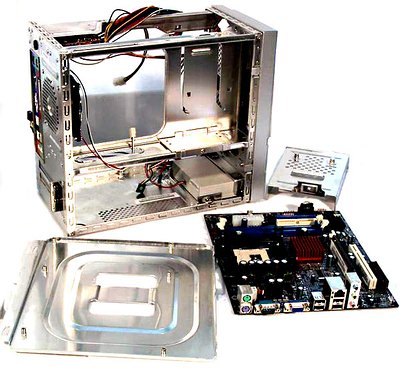 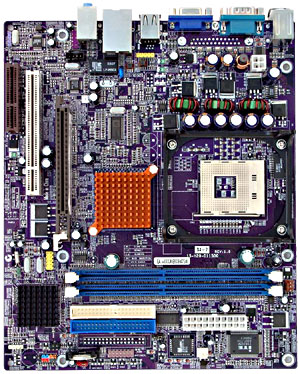 It's clear that a processor, its cooler and memory modules should be installed on the board out of the PC case (you can take it out together with the panel it is attached to) or with the drives removed. By the way, the EZ-Buddie comes with a well illustrated user guide which turns the installation procedure into a breeze even for novices. The mainboard (ECS S4-2T) is built on the SiS651 chipset (SiS651 + SiS962L (without FireWire)), and therefore has average capabilities. It supports Celeron/Pentium 4 processors up to 533 MHz FSB, up to DDR333 (two DIMM slots), USB 2.0 and Fast Ethernet (up to 100 Mbit/s, with the Realtek 8201BL PHY controller) interfaces, 6-channel audio (C-Media 9739A codec). The integrated SiS315 video chip will not satisfy gamers, but still, it ensures a high-quality 2D picture at 1024x768x32@100Hz. You can extend functionality of the system through the AGP, PCI and CNR connectors (the last two ports are combined in one, that is why you can't use them simultaneously); they are designed for full-size expansion cards which are very simple to install without a necessity to demount anything. 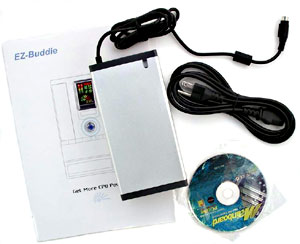
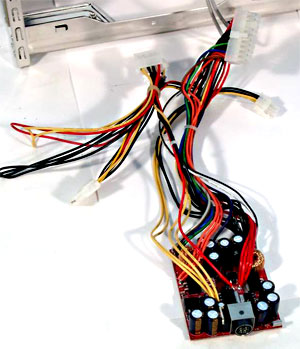 The power supply system consists of two parts. An external 200W power supply unit from Chi Sam Electronic works from the power network and produces up to 16 A in case of +12V applied. It is connected with a special cable to the board installed with a voltage changer; the respective connector is shown above on the photo of the EZ-Buddie's backside. There is no need in one more fan, which makes possible to avoid unnecessary noise. EZ-WatcherNow comes the most interesting feature of this barebone system: a LED panel named EZ-Watcher and a CPU Tuner. 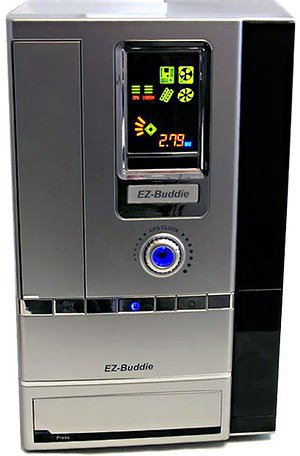 When you turn on the system, the Tuner in front turns blue, and the panel above shows how the system functions.  Below is the CPU clock monitored in the real-time mode. (Why the clock speed 2.8 GHz (2807 MHz by WCPUID) was displayed as 2.79 GHz is unclear, the only idea is that the smart computer converts megahertz into gigahertz by dividing it by 1024. :)) Above on the right you can see the POST pictograms for the CPU, memory, hard drive and optical drive. If one of the components fails initialization, its picture blinks together with the red pictogram above (until it's ok you won't see it). This part of the system has one more function: after the successful bootup process the pictures of the IDE devices rotate when the system addresses them - such an elegant and convenient way of replacing the LEDs. Above on the left you can see the CPU and system temperature monitoring with four gradations: normal temperature (green bars only), high (yellow bars added), too high temperature (orange bars added) and overheat (the red warning flashes). Unfortunately, the documentation doesn't mention what temperatures correspond to these levels, and it seems that it's impossible to set them manually. It could have been a very useful feature, but now it's just a toy for beginners. The other part of the panel indicates overclocking. You can do it by turning the Tuner clockwise to increase the FSB by 3% each step. And turning it counterclockwise reduces the FSB in the same steps which are indicated with bars around the CPU picture. Taking into account that the starting point corresponds to 4 bars, and there are 10 in all, the FSB clock changes from -12% to +18%. It's also possible to get it higher than +18%, but the "speedometer" doesn't indicate it correctly, though the CPU clock below changes respectively. However, the last 10th bar flashes red, and in this respect I can't say how comfortable one can feel next to such computer. As you can understand, you doesn't need to restart the PC every time you overclock the CPU. If one of the components goes beyond its operability the system hangs or restarts; and the CPU Tuner's position is considered to be neutral and further changes are counted off from it. By the way, the BIOS Setup offers a scarce set of settings - you can change some memory timings, choose its frequency, assign IRQ, select a FSB clock (100/133 MHz, no overclocking at all!!), and fix the PCI clock (AGP/2) at 31 or 33 MHz. 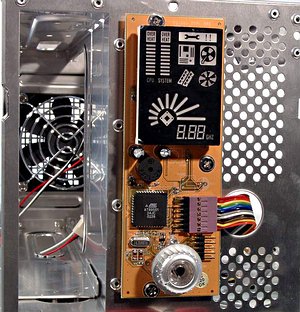 PerformanceTestbed:
Software:
Let's focus on two aspects of performance of the barebone system: the speed drop from the integrated graphics in typical memory controller tests, and absolute and relative indices of the system in 3D games. The results are rather poor: the video core takes 9% and 14% of the overall power which can make users decide to buy a simple but external video card. However, if you are going to play up-to-date 3D games you will have to use an external solution because power of the SiS315 is not sufficient. Well, the integrated graphics can only load a game level, but it won't let you play or even enjoy beauty of modern games. Coupled with a carefully selected external accelerator, the system will be much stronger. Thermal conditionsThe EZ-Buddie's cooler consists of an 80mm rear exhaust fan on the backside and a CPU cooler (both chipset's bridges have pin heatsinks above, and this part works only passively). 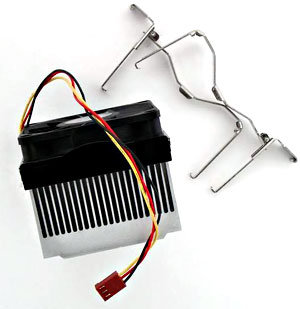 For the processor we used the CoolerMaster DI4-7I52A bundled with this computer. This is a standard cooler with an aluminum heatsink of the trapezoid fin section coupled with a 70mm fan of 3800 rpm. The cooler is recommended for processors clocked at 2.8 GHz and higher, that is why no problems are expected; considering that the speed of rotation of both fans is automatically regulated in accordance with the temperature (the Smart Fan technology), the typical noise level is pretty low, - ECS states that it makes 30 dB at the distance of 0.5 m from the closed PC case.  Two ATA66 cables (one named "ATA100") for one device each can also be referred to the cooling section; they are cut into stripes and tightened into a bun for better air ventilation. Their length is carefully calculated (the ATA100 cable for a hard drive is noticeably shorter) so that they make no loops or mesh. Finally, let's have a look at effectiveness of the EZ-Buddie's cooler in normal conditions (no overclocking). The components and means used in the system together with one of the "hottest" modern processors bring perfect scores, and there is even some reserve for more powerful models or overclocking. Summary on the barebone system
ConclusionThe ECS's barebone system, as is, is positioned as an office-type computer rather than a multimedia and gaming center. Thanks to its relatively low price, a stylish appearance and a unique diagnostic system it has every chance to success in this sphere. At the same time, the EZ-Buddie is an expandable solution, and it's possible to turn it into what you need. Probably, some will be attracted by the possibility to overclock it by rotating the CPU Tuner in front. To make you choice easier, we marked obvious strong and weak points of the EZ-Buddie. Highs:
Lows:
Write a comment below. No registration needed!
|
Platform · Video · Multimedia · Mobile · Other || About us & Privacy policy · Twitter · Facebook Copyright © Byrds Research & Publishing, Ltd., 1997–2011. All rights reserved. |