 |
||
|
||
| ||
The speed of IDE discs keeps on growing, as well as the price cuts for a data unit. Taking into account that digital technologies are penetrating deeper and deeper into our lives, an IDE RAID controller becomes a convenient solution for those who want to get a high speed of a disc subsystem and high reliability of data storage. Today we will speak about dual-channel Ultra ATA/100 RAID controllers. They carry two IDE channels which can be connected up to 4 discs. Test participantsAdaptec ATA RAID 1200A 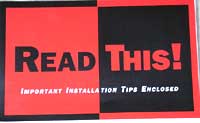 The first thing that catches your eye in the box is a document containing basic installation tips, technical support and a register card.  Besides, in the box you can find:
   The card is based on the HighPoint chip HPT370 and supports the following levels:
Strictly speaking, the JBOD (or Span) is not a RAID level. It allows us to combine up to 4 discs of any size so that they were considered 1 physical disc. Supported OS's: Microsoft Windows 98/ME/2000/NT4.0. American Megatrends (AMI) HyperDisk100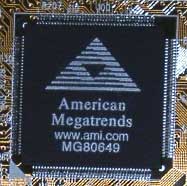 This controller is integrated into the Iwill WO2R board which is a part of our test system. The diskette with drivers and cables are supplied with the card, while the HyperDisk RAID Utility is recorded on a CD with the card's software. The supported RAID levels are the same. Supported OS's: Microsoft Windows 98/ME/2000/NT4.0, DOS (drivers unrequired). Promise FastTrak100 TX2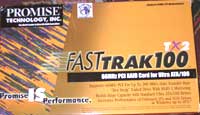  The box contains:
  Unfortunately, it isn't a Pro version that is why it has no SuperSwap. The card supports the same RAID levels. The only difference from the Promise's controller is a possibility to work with a PCI bus at 66 MHz. Installation and exploitationInstallation of all controllers under the Windows 2000 Professional SP1 proceeded flawlessly, that is why we are turning now to the exploitation. Adaptec ATA RAID 1200AThe BIOS Array Configuration Utility can be enabled with the Ctrl+H keys. The menu offers
Arrays can't be created automatically, discs must be marked manually. A possible size of a Stripe unit for the RAID0 is 16, 32 and 64 KBytes. The latter is set at default. When you create a RAID1 array you can copy the disc contents onto a mirror. I recommend you exactly this way of array creation. If you first create an array and then format it the array often disappears after rebooting since the controller saw two independent discs. If you first format the disc and then connect the second one and create a RAID1 array with data transfer such problem won't occur. The Adaptec ATA RAID Management Software utility is marked with a proprietary label in the System Tray. Apart from standard features 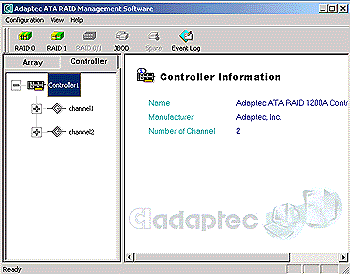 the utility allows creating, deleting and reconfiguring arrays. 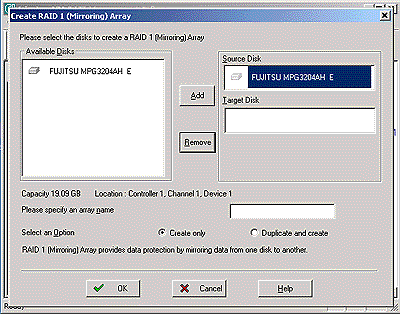 No hot mode isn't supported by the utility. The utility provides only a graphics interface of operation in the BIOS. All operations with arrays can be carried out only after computer is rebooted. AMI HyperDisk 100The BIOS ATA RAID Setup can be enabled with Ctrl+M keys. Functional keys will help you handle arrays. There is a mode of automatic configuration of Stripe (RAID0), Mirror (RAID1) and Stripe/Mirror (RAID0+1, marked in the utility as RAID10) arrays. A Stripe unit measures 32 KBytes and can be extended up to 4096KB by doubling. 64KB is set at default. When you create a RAID1 array you can copy the disc contents onto a mirror. Besides, you can enable/disable Write Cache (recommended) and Boot Sector Virus Protection (this option wasn't activated for the tests). The HyperDisk Console utility is a snap-in of the Microsoft Management Console (MMC) which is a standard management means in an OS like the Windows, hence the standard interface. (on the screenshot you can see modeling of a disc failure in the RAID1 array) In the System Tray the utility is marked with a label which changes in color with respect to an array status. Besides, the Control Panel acquires a new icon 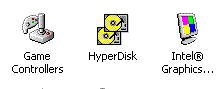 to inform you about arrays created and discs connected. It is just brief version of information given by HyperDisk Console. Promise FastTrak100 TX2The BIOS FastBuild utility can be enabled with Ctrl+F keys. The menu is standard. You can create automatically RAID0, RAID1 and RAID0+1 arrays. There are 3 standard configurations Desktop (default), Server and A/V Editing offered when you are creating a RAID0 array. The difference is unclear: we tested two discs, and the results were identical in all these configurations. The manual says the Stripe unit measures 64KB for the first two configurations, and 128KB for the third one. But I got 64 in any case :). You can also specify a unit size manually: 1, 2, 4...1024 KBytes. There is one interesting feature when you create RAID1 and RAID0+1 arrays. If you are not sure you will be able to find a disc of the same size for array recovery, you can enable an option which approximates an array size (within 1 GBytes). For example, if you used 20 GBytes discs you can take 20.3, 20.5 GBytes etc. Remember that this option has to be enabled before array is created. As far as a spare disc is concerned, the manual says that if this disc is connected as "slave" (which is recommended) the system may fail to recognize it if a master one on the same channel falls out. The FastCheck utility has a comprehensible interface. 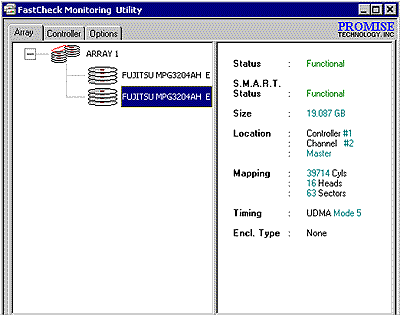 ResumeOn the whole, all controllers work quite well, and even a novice can operate it without problems. TestsThe controllers were tested according to our testing technique. Since one of the most popular applications of IDE RAID controllers is video editing, the Intel IOMeter test used extra 4 access patterns:
The test system is the same. We used 4 Fujitsu MPG3204AH-E 7200 rpm discs with 20 GBytes per platter for array creation. All controllers were tested as is – with those BIOS versions and drivers which were supplied with them. The Promise FastTrak TX2 controller wasn't tested in the PCI-66 mode. There are not many chipsets with PCI-66 support. Primarily they are server chipsets from ServerWorks and Intel. Dual-channel IDE RAID cotrollers haven't reached this level yet. Four-channel ones will be tested at this bus frequency. The results were grouped according to the RAID levels. Since the test results are large enough here we give only brief summary. The Promise FastTrak100 TX2 leads in this test. The AMI HyperDisk100 is very close to it. The Adaptec 1200A comes the last. It has excellent graphs of linear reading, but the speed is too low. The two-disc configuration seems to be the most optimal as far as price/speed ratio is concerned. The Promise FastTrak100 TX2 is again ahead. It is followed by the AMI HyperDisk100, and the Adaptec 1200A is the last. The Promise and AMI controllers are equal in convenience of operation and in algorithms of array recovery. The Adaptec has one disadvantage - manual initiation of array scanning. There is no an unquestionable leader. The AMI Hyperdisk100 and Promise FastTrak100 TX2 go on a par. Each has its own advantages. The Adaptec 1200A has shown an ideal graph and a quite low speed. ConclusionThe Promise FastTrak100 TX2 is an absolute leader. The AMI HyperDisk100 falls a bit behind but you should allow for its age. The Adaptec ATA RAID 1200A is a good solution for those who need not the highest possible speed but a constant one with the least deviations. I wish the CPU utilization were lower as well... The next time we are going to take a look at 4-channel monsters.
Write a comment below. No registration needed!
|
Platform · Video · Multimedia · Mobile · Other || About us & Privacy policy · Twitter · Facebook Copyright © Byrds Research & Publishing, Ltd., 1997–2011. All rights reserved. |