 |
||
|
||
| ||
Today we are dealing with one more product from ATI - All-in-Wonder Radeon video card. You can read in the latest Digit-Life reviews on a base variant of the RADEON 256 based chip and its variants. A detailed description of the chipset can be found in the article "RADEON 256 - new GPU from ATI". RADEON video cards are always in the center of attention of our monthly 3Digest. That is why I'm primarily interested in multimedia possibilities of the new model. It is a typical combine which contains a video card, a TV-tuner, a module of video sampling and its back output, and an audio track. In its possibilities the board is identical to its direct competitor ASUS V7100 Delux Combo. The All-in-Wonder Radeon allows to:
The manufacturer emphasizes that the board can be used for video editing in home conditions.    Some peculiarities of the board:
 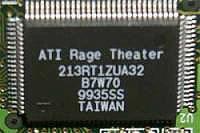 An ATI RAGE Theater chip is dealing with video processing. This processor is intended for sampling video received and for control of image output to a composite and S-Video outs. It defines editing possibilities of the card. But traditionally work of video outputs is possible only at 800X600 and 50 / 60 Hz scanning frequency (PAL/NTSC). Installation and softwareTest system:
Installation of the card and its software caused no problems. A pictogram appeared in a system tray which is a path to all settings. With this icon the following components can be executed:
Panels of all devices are traditional. TV-out settings are very similar to those of the predecessor - ATI RAGE FURY PRO. There is only a bookmark with settings for output to an LCD-panel added. The card provides a very high quality image in 2D graphics. It keeps resolutions up to 1920x1440. Review on some program modules supplied with the cardTUNERTuner adjustment and search for frequencies is made automatically. In a channel autoscan mode there are not many settings: only choice of a country and a frequency grid (ether/cable). In a list of countries there is nearly the whole world. Having scanned the range at 5 minutes it found 9 of 13 channels. Image in the overlay window was seen but it wasn't horizontally synchronized. It happened in all cases when SECAM was chosen (with PAL synchronization was normal). The image quality can be seen here. Traditionally an image can be located either in a scalable window or in full-size window or as a background picture on a desktop. There are a lot of fine settings for each channel or video output:
Besides, I liked a flexible multifunctional record of programs according to a time-table and a handy module for capture of definite stills. Capture is done in a special buffer - StillsGallery, where you can select, view, delete or record stills. CAPTUREThe TV tuner program also implements capture, i.e. video record on a disc. The card no a hardware codec for video compression, that's why digital video is compressed on a program level by a processor. As a result you can create files of AVI, MPEG-1 or MPEG-2 format. The still's size has to be within the range from 160X144 to 720X576. But in case of AVI format the max resolution mustn't exceed 352X288. In case of MPEG you can set interleaving of I, P and B stills. An output stream can vary from 400 Kbps to 15 Mbps. Note that in case of AVI you can use any soft codecs installed in the system such as DivX ;-) or the proprietary ATY UYVY, and hardware codecs, for example from the miroVIDEO DC30 plus or Pinnacle SYSTEM DV cards. FILE PLAYER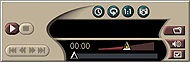 The player successfully decoded and played all video formats which I could get. It also can successively display several files according to a play-list. Though on the edges there are some gaps. An image can be displayed both in a window of an arbitrary size and in a full-screen mode. Smooth playback completely depends on a type and a manufacturer of a processor. With my PIII-733 I managed to successfully playback uncompressed UYVY and MPEG-2 (Medium and Longest) in full-screen mode without falling out of frames. And on higher MPEG-2 with best and good quality defects were clearly seen. DVD playerThe software consists of a DVD-player with decoding hardware support by a video card's chip. However, CPU utilization is 85% when video is played. The DVD-Genie utility couldn't help it. 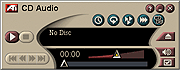 VideoCD player and audioCD player has nothing unique to talk much about. Qualitative characteristics estimationFirst we estimated quality and sensitivity of the TV tuner. The quality can be evaluated here: 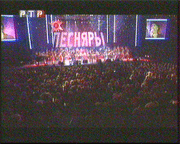   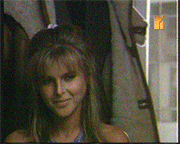 For comparison we can check stills obtained with a tuner of the Panasonic AG-4700, which was connected to the same antenna input. Note that the computer's case affects terribly a radio-frequency module of the tuner thus causing noise. After that we estimated a possibility of video sampling. For comparison we used a special card miroVIDEO DC30plus with hardware M-JPEG codec. There was 1:5 fixed compression established what corresponds to quality of S-VHS standard. Record on a S-VHS tape served a source, it was played by a Panasonic AG-4700 VCR. The signal was applied via an S-Video input. In the first four examples [1-4] we used a soft MPEG-2 codec with different resolution and stream. At high resolution frames can fall out. For example, at the Best quality [1] 50% of frames were missed. In the next three variants [5-7] video was recorded into AVI files. We compared:
In the last example [8] there is the same picture which is completely converted into a digital form by a track of the special miroVIDEO DC30plus card. In all cases when we used a hardware track of the ATI All-in-Wonder Radeon card for sampling we noticed supersaturation of the dynamic range. It can be seen more clearly on the red component. When an image gets in hardware codecs (MJPEG and DV) there was a shift of a color balance to a green components [7]. No adjustments helped it. In case of compression into high MPEG formats [1 and 2] more frames were missed. It means that performance of the Pentium III 733 MHz is insufficient. In case of lower MPEG-2 [3 and 4] no frames were missed. We achieved good results with the ATI proprietary codecs [5 and 6]. In this case data are recorded right on a disc. In these formats the stream was 5 Mbps for ATI YUV12 and 6 Mbps for ATI UYVY at 25 fps. However, there is a drawback. Simplification causes loss of smoothness and twice decrease of vertical sharpness. For comparison I recommend to look at results of the similar tests with ASUS V7100 Delux Combo. Video editingAll AVI and MPEG files created with this card were opened and edited in the Adobe Premiere 6.0 (5.1 version doesn't support MPEG-2) and Ulead Media Studio 6.0 pro. No problems arose, but for impossibility of smooth playback right from the TimeLine. After editing there is one or several files. The main inconvenience is that no one popular editor can recognize ATI codecs. That is why it's impossible to save editing results in these codecs for playback by the ATI File Player. I have chosen MPEG-4 (DivX 3.22) and MPEG-2 (LSX 3.0). In case of conversion into MPEG for record to CD no problems appeared. TV outThe video card allows to copy the monitor's contents to analog video outputs Composite and S-Video. Output is possible only at 50 Hz for PAL and 60 Hz for NTSC. A TV displays only 800X600 image. All settings are located right in drivers where there are several bookmarks for:
For TV-out quality improvement there are a lot of settings but all of them are poor. For example, I failed to spread the image on the whole screen; and colors are not so rich as they should be. Note that image is displayed right after starting the computer. So, you can view and save BIOS messages: 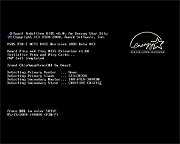 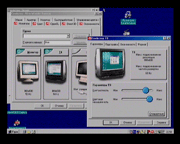  On the whole, image quality is rather high and is much better than that of the ASUS V7100 Delux Combo ConclusionThe card is really useful for video editing in home conditions. Insufficient quality of video input is compensated by decent quality of output. And the overall quality is estimated as "a bit lower than VHS". Note that we couldn't get a recently released production version of drivers where settings on a country choice must be corrected and CPU utilization (when DVD is played) must be decreased, that is why note that results can be different with another disc of drivers. Pros:
Cons:
Write a comment below. No registration needed!
|
Platform · Video · Multimedia · Mobile · Other || About us & Privacy policy · Twitter · Facebook Copyright © Byrds Research & Publishing, Ltd., 1997–2011. All rights reserved. |