 |
||
|
||
| ||
Test results. Quantitative tests. Anti-aliasing.wireframeThis test shows how effectively cards draw lines. 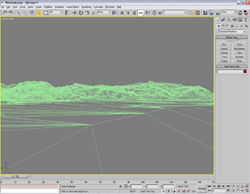    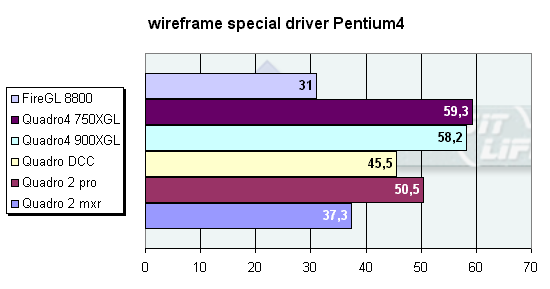 The cards show similar results. Hardware acceleration of lines works equally on all cards, both Quadro4 are a bit ahead, but they have very high processor and memory frequencies. The Wildcat II 5000 has the most optimal and best line acceleration. Now let's enable anti-aliasing which is promised almost free by these companies. I decided to test AA only on the Intel's platform because the 3D MAX is optimized exactly for this processor. Below are the respective settings in the drivers. First come screenshots with AA disabled, then we enabled it. FireGL 8800:  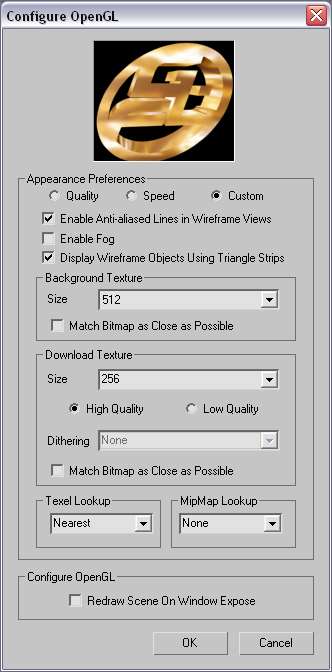 Quadro line:  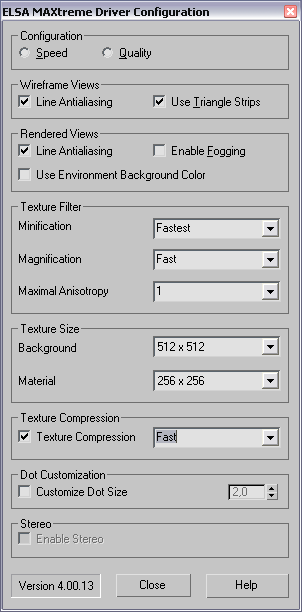 OpenGL driver settings of the 3D MAX for all cards:   Now look at the test results.  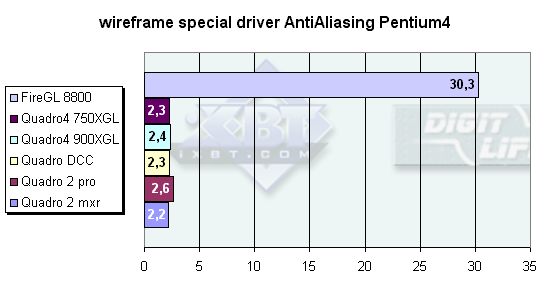 Well, the performance drops insignificantly, which means that the chips have enough time to calculate the scene in a real time mode and render it. The Quadro line works with great difficulty with the MAXtreme driver, though they work well with the OpenGL. The FireGL 8800 operates equally well both under the OpenGL and under its own driver. Now let's estimate quality of anti-aliasing. Below are screenshots with and without AA under different drivers. Quadro2 MXRFirst comes a screenshot without AA, then with it. API: OpenGL. 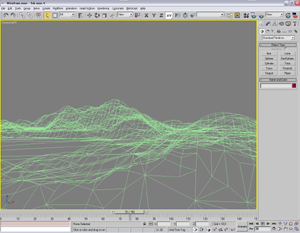  The lines got thicker, but the AA quality is not that bad. Here is a fragment without AA: 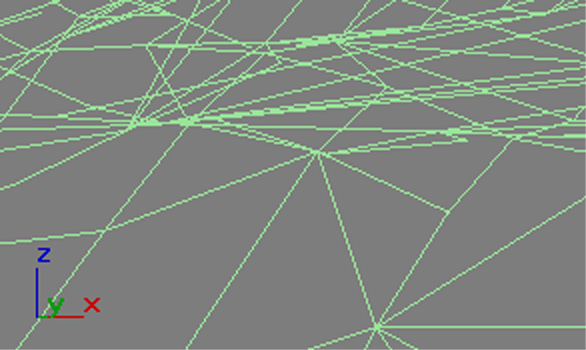 And here it is enabled: 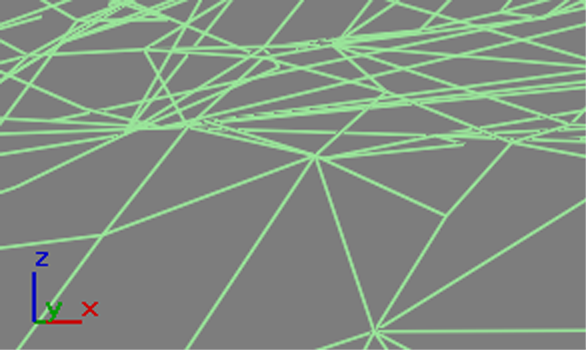 Jaggies have disappeared. And now let's take a look at the same scene and the same fragments under the MAXTreme driver:  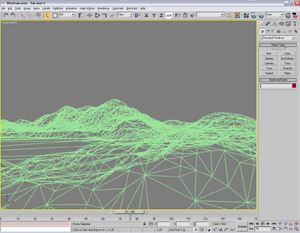 The lines got thicker, but now the AA quality and speed is much lower. Here is a fragment without AA: 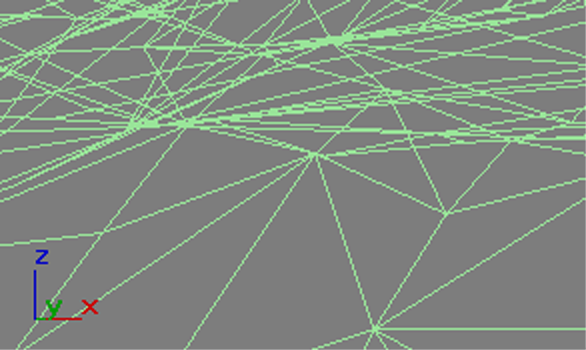 And here it is enabled: 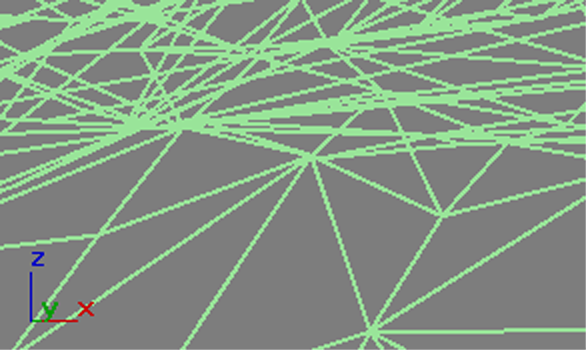 The AA is enabled, but the jaggies are still there, the lines are much thicker, the speed is lower. The driver can't manage the task. The same situation is with the other cards of the Quadro line. Look: Quadro2 PROFirst comes a screenshot without AA, then with it. API: OpenGL.   The lines got much thicker, but the AA quality is quite good. Here is a fragment without AA:  And here it is enabled:  Jaggies have disappeared. And now let's take a look at the same scene and the same fragments under the MAXTreme driver:  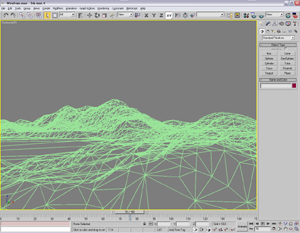 Here is a fragment without AA: 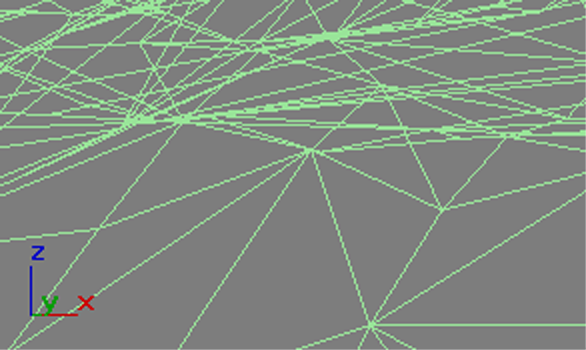 And here it is enabled: 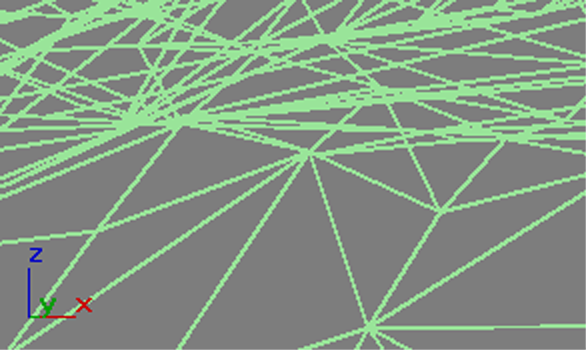 Quadro DCCFirst comes a screenshot without AA, then with it. API: OpenGL. 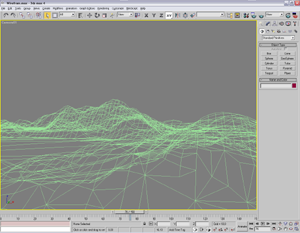  The lines got much thicker, but the AA quality is quite good. Here is a fragment without AA:.  And here it is enabled: 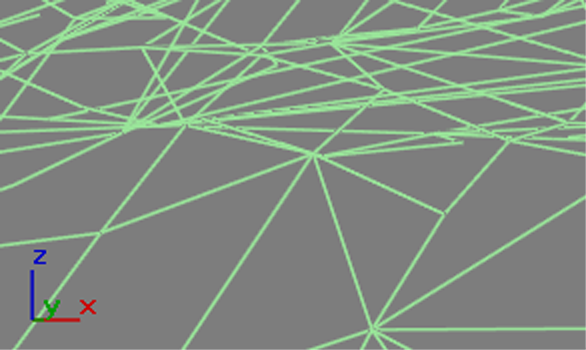 Jaggies have disappeared. And now let's take a look at the same scene and the same fragments under the MAXTreme driver:  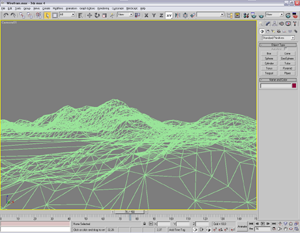 Here is a fragment without AA: 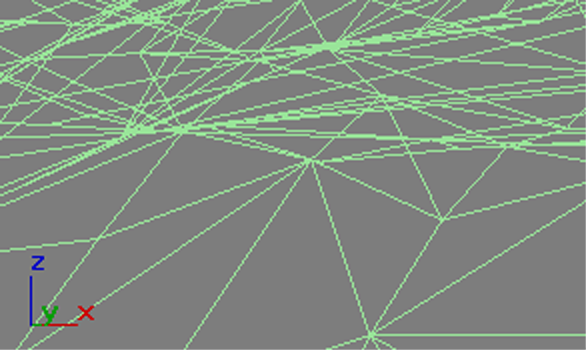 And here it is enabled: 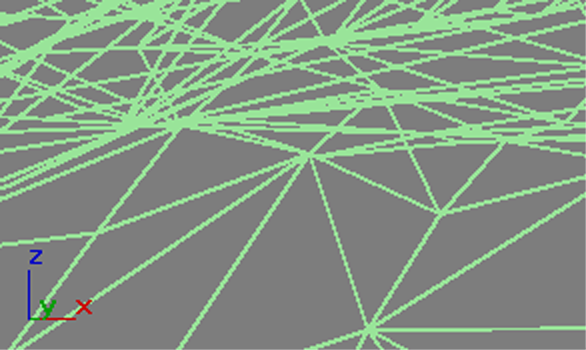 Quadro4 750XGLFirst comes a screenshot without AA, then with it. API: OpenGL.   The lines got much thicker, but the AA quality is quite good. Here is a fragment without AA: 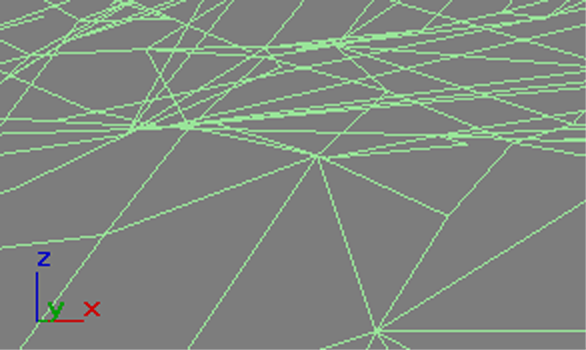 And here it is enabled:  Jaggies have disappeared. And now let's take a look at the same scene and the same fragments under the MAXTreme driver: 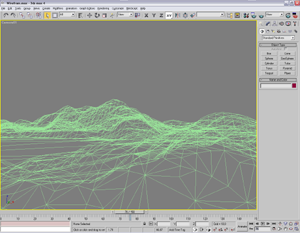 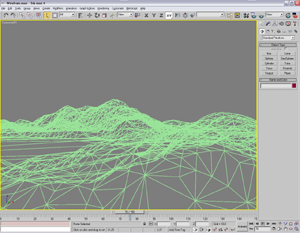 Here is a fragment without AA: 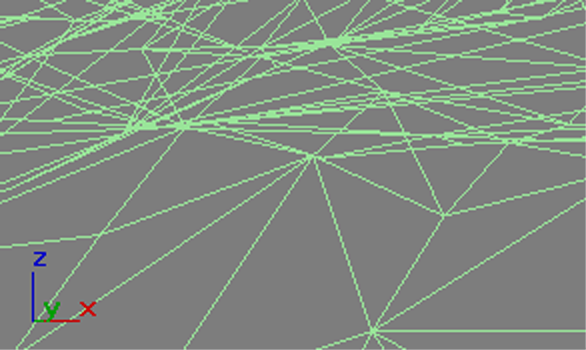 And here it is enabled: 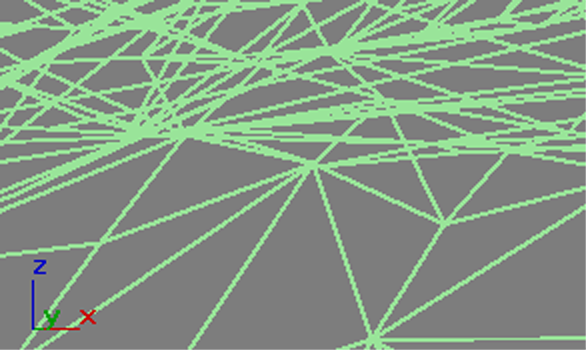 Quadro4 900XGLFirst comes a screenshot without AA, then with it. API: OpenGL.   The lines got much thicker, but the AA quality is quite good. Here is a fragment without AA:  And here it is enabled: 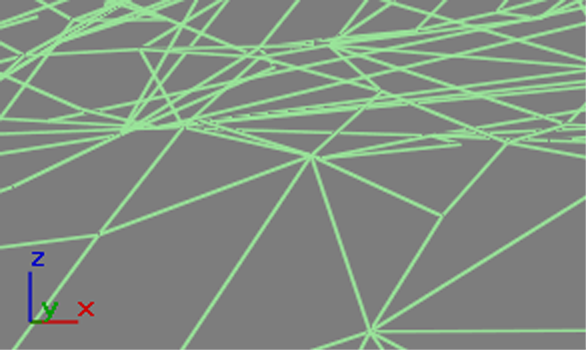 Jaggies have disappeared. And now let's take a look at the same scene and the same fragments under the MAXTreme driver:  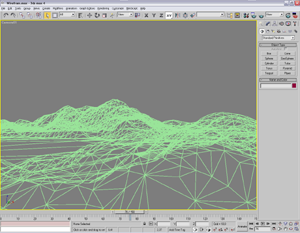 Here is a fragment without AA: 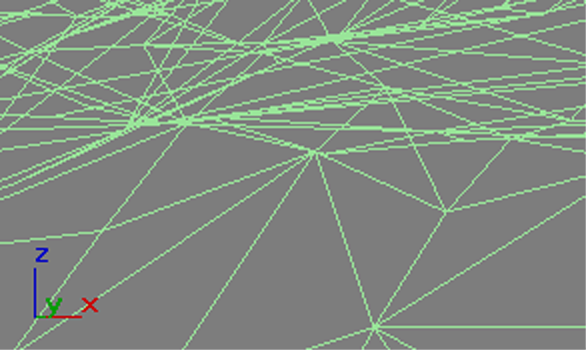 And here it is enabled: 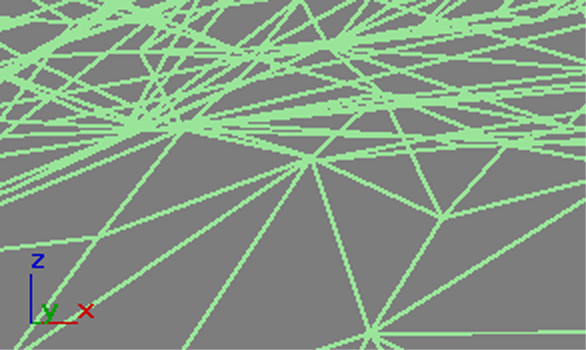 For the Quadro line I wouldn't recommend the MAXTreme 4.0013 driver for anti-aliasing. The quality is rather low, as well as the speed. Under the OpenGL the performance drop is almost unnoticeable, and AA quality is quite high. And now let's take a look at the other 3 cards. FireGL 8800First comes a screenshot without AA, then with it. API: OpenGL.  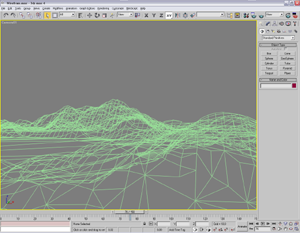 The lines got thicker, but the AA quality is quite good. Here is a fragment without AA: 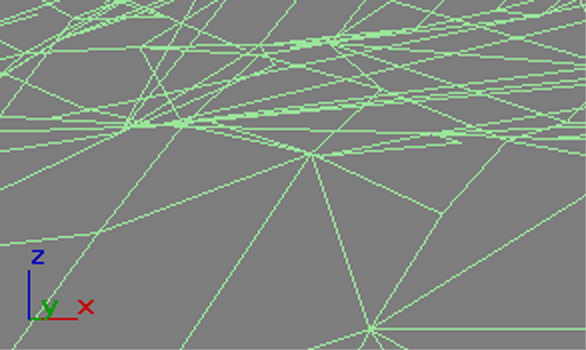 And here it is enabled:  Jaggies have disappeared. And now let's take a look at the same scene and the same fragments under the MAXIMUM driver: 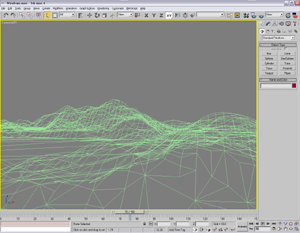 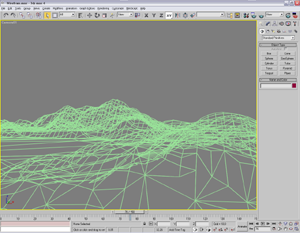 Here is a fragment without AA: 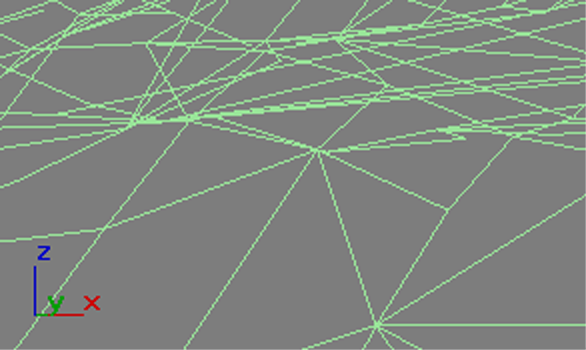 And here it is enabled:  The AA quality is excellent both under the OpenGL and MAXIMUM. The lines are not much thicker, no jaggies. The speed hasn't fallen much. FireGL 2First comes a screenshot without AA, then with it. API: OpenGL.  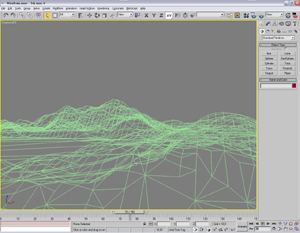 The lines got thicker, but the AA quality is quite good. Here is a fragment without AA:  And here it is enabled: 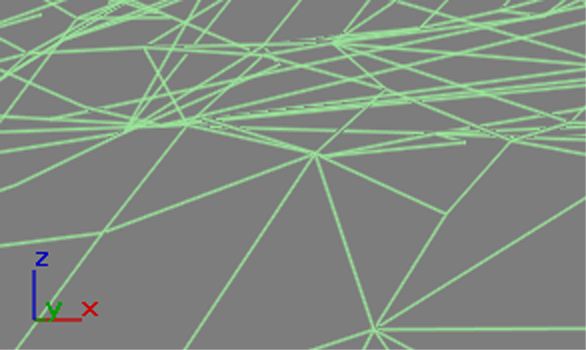 Jaggies have disappeared. It's quite an old card, but it works with AA like modern accelerators. Wildcat II 5000First comes a screenshot without AA, then with it. API: OpenGL. 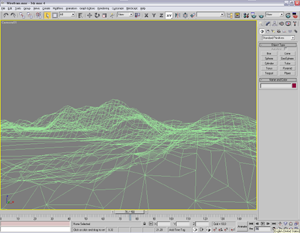 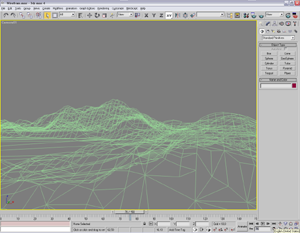 The lines got thicker, but the AA quality is quite good. Here is a fragment without AA:  And here it is enabled:  Jaggies have disappeared. This is the best AA here. The lines are just a little thicker, the quality of the scene hasn't worsened, and the speed is the same. Well, in my opinion, the leader is 3DLabs Wildcat II 5000. It looks like a bull running from a mountain with the well known purpose :) The FireGL 8800 follows it as it shows decent results in quality and speed in all modes. The NVIDIA cards and the FireGL2 share the last position because the Quadro line works well with the AA only under the OpenGL, and they together with the FireGL2 have equal quality. In closing, I'd like to show the screenshot of the FireGL 8800 when in the special driver I enabled Fog. It's quite a problem to work with this scene as everything is covered with fog. This is our demo3.  In the next part we will relax and play a little. :) [ Part 5 ] Write a comment below. No registration needed!
|
Platform · Video · Multimedia · Mobile · Other || About us & Privacy policy · Twitter · Facebook Copyright © Byrds Research & Publishing, Ltd., 1997–2011. All rights reserved. |